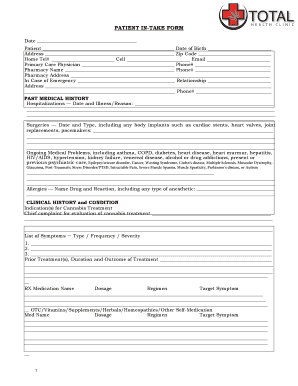
Florida Patient Intake Forms


What is the Florida Patient Intake Forms
The Florida Patient Intake Forms are essential documents used by healthcare providers to gather necessary information from patients before treatment. These forms typically include personal details such as the patient's name, address, contact information, and medical history. The primary purpose is to ensure that healthcare professionals have a comprehensive understanding of a patient's background, which is crucial for effective diagnosis and treatment. Additionally, these forms may include sections for insurance information and consent for treatment, making them vital for both administrative and clinical processes.
How to use the Florida Patient Intake Forms
Using the Florida Patient Intake Forms involves several straightforward steps. First, patients should receive the form from their healthcare provider, either in a physical format or digitally. Once the form is in hand, patients should carefully fill out all required fields, ensuring that the information is accurate and up-to-date. It is important to review the completed form for any errors or omissions before submission. After filling out the form, patients can submit it according to their provider's instructions, which may include options for online submission, mailing, or in-person delivery at the healthcare facility.
Steps to complete the Florida Patient Intake Forms
Completing the Florida Patient Intake Forms can be done efficiently by following these steps:
- Obtain the form from your healthcare provider.
- Read through the instructions carefully to understand what information is required.
- Fill in your personal information, including your name, address, and contact details.
- Provide your medical history, including any past surgeries, allergies, and current medications.
- Include your insurance information if applicable.
- Sign the form where required, indicating your consent for treatment.
- Review the form to ensure all information is accurate and complete.
- Submit the form as directed by your healthcare provider.
Key elements of the Florida Patient Intake Forms
The Florida Patient Intake Forms typically contain several key elements that are crucial for patient care. These elements include:
- Personal Information: Basic details such as name, address, and contact information.
- Medical History: A comprehensive overview of past illnesses, surgeries, and allergies.
- Current Medications: A list of medications the patient is currently taking.
- Insurance Information: Details about the patient's health insurance provider, if applicable.
- Consent for Treatment: A section where patients agree to the proposed medical care.
Legal use of the Florida Patient Intake Forms
The legal use of the Florida Patient Intake Forms is governed by various healthcare regulations, including patient confidentiality laws. These forms must be handled with care to protect sensitive patient information. Healthcare providers are required to comply with the Health Insurance Portability and Accountability Act (HIPAA), which mandates secure handling of patient data. Proper use of these forms ensures that healthcare providers can deliver appropriate care while maintaining the legal rights of patients.
Digital vs. Paper Version
Both digital and paper versions of the Florida Patient Intake Forms serve the same purpose but offer different advantages. Digital forms can be filled out and submitted online, providing convenience and reducing the risk of lost paperwork. They also allow for easier storage and retrieval of patient information. On the other hand, paper forms may be preferred by some patients who are less comfortable with technology. Regardless of the format, it is essential that the information is accurately captured and securely stored to protect patient confidentiality.
Quick guide on how to complete florida patient intake forms
Complete Florida Patient Intake Forms effortlessly on any device
Online document management has gained popularity among businesses and individuals. It serves as an ideal environmentally-friendly alternative to traditional printed and signed documents, allowing you to obtain the necessary form and store it securely online. airSlate SignNow provides you with all the resources required to create, modify, and eSign your documents swiftly without delays. Manage Florida Patient Intake Forms on any platform with airSlate SignNow’s Android or iOS applications and simplify any document-related tasks today.
The easiest way to modify and eSign Florida Patient Intake Forms effortlessly
- Locate Florida Patient Intake Forms and then click Get Form to begin.
- Utilize the tools we offer to finalize your document.
- Emphasize relevant sections of the documents or redact sensitive information with the tools that airSlate SignNow provides specifically for that purpose.
- Produce your eSignature using the Sign tool, which takes seconds and holds the same legal validity as a conventional wet ink signature.
- Review the details and click on the Done button to save your modifications.
- Select your preferred delivery method for your form—via email, SMS, invite link, or download it to your PC.
Eliminate the hassle of lost or disorganized documents, burdensome form searches, or errors that necessitate printing new copies. airSlate SignNow takes care of all your document management requirements in just a few clicks from any device you choose. Edit and eSign Florida Patient Intake Forms to ensure improved communication at every stage of the form preparation process with airSlate SignNow.
Create this form in 5 minutes or less
Create this form in 5 minutes!
How to create an eSignature for the florida patient intake forms
How to create an electronic signature for a PDF online
How to create an electronic signature for a PDF in Google Chrome
How to create an e-signature for signing PDFs in Gmail
How to create an e-signature right from your smartphone
How to create an e-signature for a PDF on iOS
How to create an e-signature for a PDF on Android
People also ask
-
What are Florida Patient Intake Forms?
Florida Patient Intake Forms are essential documents used by healthcare providers to gather important information from patients before their appointments. These forms typically include personal details, medical history, and insurance information. Utilizing airSlate SignNow, you can easily create and manage these forms to streamline your patient onboarding process.
-
How can airSlate SignNow help with Florida Patient Intake Forms?
airSlate SignNow offers a user-friendly platform that allows healthcare providers to create, send, and eSign Florida Patient Intake Forms efficiently. With customizable templates and secure storage, you can ensure that all patient information is collected accurately and safely. This not only saves time but also enhances the patient experience.
-
What features does airSlate SignNow provide for Florida Patient Intake Forms?
airSlate SignNow includes features such as customizable templates, electronic signatures, and automated workflows specifically designed for Florida Patient Intake Forms. These features help streamline the process of collecting patient information and ensure compliance with healthcare regulations. Additionally, you can track the status of forms in real-time.
-
Is airSlate SignNow cost-effective for managing Florida Patient Intake Forms?
Yes, airSlate SignNow is a cost-effective solution for managing Florida Patient Intake Forms. With flexible pricing plans, you can choose a package that fits your budget while still accessing powerful features. This affordability makes it an ideal choice for healthcare providers looking to enhance their patient intake process without breaking the bank.
-
Can I integrate airSlate SignNow with other software for Florida Patient Intake Forms?
Absolutely! airSlate SignNow offers seamless integrations with various healthcare software systems, allowing you to manage Florida Patient Intake Forms alongside your existing tools. This integration capability ensures that all patient data is synchronized and accessible, enhancing your overall workflow and efficiency.
-
What are the benefits of using airSlate SignNow for Florida Patient Intake Forms?
Using airSlate SignNow for Florida Patient Intake Forms provides numerous benefits, including improved efficiency, enhanced patient experience, and increased data accuracy. By digitizing the intake process, you reduce paperwork and minimize errors, allowing your staff to focus more on patient care. Additionally, patients appreciate the convenience of completing forms electronically.
-
How secure are Florida Patient Intake Forms created with airSlate SignNow?
Security is a top priority for airSlate SignNow, especially when handling sensitive Florida Patient Intake Forms. The platform employs advanced encryption and compliance with HIPAA regulations to protect patient information. You can trust that your data is secure while providing a seamless experience for your patients.
Get more for Florida Patient Intake Forms
- Section 16 3 using heat answer key form
- Dr 8400 revised 090112 colorado department of revenue form
- Tk health insurance certificate form
- Hartford beneficiary form 44679287
- Alarm permit form the imperial county sheriffamp39s office icso
- Certificate of service first class mail maryland courts form
- Taxpayer help expands this year with more in person hours form
- Form approved omb no 18450132 exp in clearanceun
Find out other Florida Patient Intake Forms
- How To Integrate Sign in Banking
- How To Use Sign in Banking
- Help Me With Use Sign in Banking
- Can I Use Sign in Banking
- How Do I Install Sign in Banking
- How To Add Sign in Banking
- How Do I Add Sign in Banking
- How Can I Add Sign in Banking
- Can I Add Sign in Banking
- Help Me With Set Up Sign in Government
- How To Integrate eSign in Banking
- How To Use eSign in Banking
- How To Install eSign in Banking
- How To Add eSign in Banking
- How To Set Up eSign in Banking
- How To Save eSign in Banking
- How To Implement eSign in Banking
- How To Set Up eSign in Construction
- How To Integrate eSign in Doctors
- How To Use eSign in Doctors