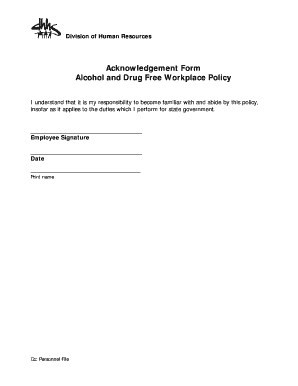
Policy Acknowledgement Form Word 2004


What is the policy acknowledgement form word?
The policy acknowledgement form word is a document that allows individuals to confirm their understanding and acceptance of specific policies set forth by an organization. This form is essential in various contexts, such as employment, compliance with regulations, or adherence to company guidelines. By signing this form, employees or participants acknowledge that they have read, understood, and agree to follow the outlined policies, which can include topics like workplace conduct, safety protocols, and drug and alcohol use.
How to use the policy acknowledgement form word
Using the policy acknowledgement form word involves a few straightforward steps. First, the organization should customize the template to include relevant policies and guidelines. Next, individuals are provided with the form to review the policies thoroughly. After understanding the content, they can sign the document electronically or in print, depending on the organization's preference. Finally, the completed form should be stored securely for future reference, ensuring that both the organization and the individual have a record of the acknowledgment.
Steps to complete the policy acknowledgement form word
Completing the policy acknowledgement form word requires careful attention to detail. Follow these steps:
- Review the policies included in the form to ensure clarity and understanding.
- Fill in personal information, such as name, date, and any other required details.
- Sign the form, either electronically or by hand, to indicate acceptance.
- Submit the completed form to the designated department or individual within the organization.
- Keep a copy of the signed form for personal records.
Legal use of the policy acknowledgement form word
The legal use of the policy acknowledgement form word is significant in ensuring that both parties have a clear understanding of the agreements made. For the form to be legally binding, it must comply with applicable laws, such as the ESIGN Act and UETA, which govern electronic signatures and records. The organization should ensure that the form is properly executed, including obtaining signatures from all relevant parties. This legal framework helps protect both the individual and the organization in case of disputes regarding policy adherence.
Key elements of the policy acknowledgement form word
Key elements of the policy acknowledgement form word include:
- Title: Clearly states that the document is a policy acknowledgement form.
- Policies Listed: A detailed description of the policies being acknowledged.
- Signature Section: Space for the individual to sign and date the form.
- Witness or Supervisor Signature: Optional section for an additional signature to validate the form.
- Contact Information: Details for whom to contact for questions or clarifications regarding the policies.
Examples of using the policy acknowledgement form word
Examples of using the policy acknowledgement form word can be found in various settings. For instance, an employer may require employees to sign a drug and alcohol policy acknowledgement to ensure compliance with workplace standards. Similarly, educational institutions might use this form to confirm that students understand their code of conduct. These examples illustrate the versatility of the form in promoting accountability and awareness of important guidelines.
Quick guide on how to complete policy acknowledgement form word
Accomplish Policy Acknowledgement Form Word effortlessly on any gadget
Digital document management has gained signNow traction among businesses and individuals. It offers an excellent eco-friendly substitute for traditional printed and signed documents, as you can easily locate the correct form and securely store it online. airSlate SignNow equips you with all the resources necessary to create, modify, and electronically sign your documents quickly and seamlessly. Manage Policy Acknowledgement Form Word on any device with airSlate SignNow's Android or iOS applications and streamline any document-related process today.
The simplest method to alter and electronically sign Policy Acknowledgement Form Word without hassle
- Obtain Policy Acknowledgement Form Word and then click Get Form to begin.
- Utilize the tools we offer to finish your form.
- Emphasize important sections of your documents or obscure sensitive information using tools provided by airSlate SignNow specifically for that purpose.
- Create your electronic signature with the Sign tool, which takes just seconds and holds the same legal validity as a conventional handwritten signature.
- Review the information and then click on the Done button to secure your changes.
- Select your preferred method of delivering your form, whether by email, SMS, or invite link, or download it to your computer.
Say goodbye to lost or misplaced documents, cumbersome form navigation, or mistakes that require printing new document copies. airSlate SignNow meets all your document management needs in just a few clicks from any device you choose. Alter and electronically sign Policy Acknowledgement Form Word and guarantee exceptional communication at every stage of the form preparation process with airSlate SignNow.
Create this form in 5 minutes or less
Find and fill out the correct policy acknowledgement form word
Create this form in 5 minutes!
How to create an eSignature for the policy acknowledgement form word
How to create an electronic signature for a PDF online
How to create an electronic signature for a PDF in Google Chrome
How to create an e-signature for signing PDFs in Gmail
How to create an e-signature right from your smartphone
How to create an e-signature for a PDF on iOS
How to create an e-signature for a PDF on Android
People also ask
-
What is a policy acknowledgement form word and how is it used?
A policy acknowledgement form word is a document used to confirm that an individual has read and understands a company's policies. It is often utilized in employee onboarding, ensuring compliance and accountability. By using a digital solution like airSlate SignNow, businesses can easily manage and track these acknowledgements.
-
How can airSlate SignNow help me create a policy acknowledgement form word?
With airSlate SignNow, you can easily create a customizable policy acknowledgement form word tailored to your specific needs. The platform offers various templates and editing tools that allow you to include your company's branding and policies. This ensures a professional presentation and effective communication of your requirements.
-
Is airSlate SignNow an affordable option for businesses needing policy acknowledgement forms?
Yes, airSlate SignNow offers a cost-effective solution for businesses looking to manage policy acknowledgement forms efficiently. With flexible pricing plans, you can choose a package that fits your budget while gaining access to all essential features. This value makes it a preferred choice for businesses of all sizes.
-
Can I integrate airSlate SignNow with other applications for managing policy acknowledgement forms?
Absolutely! airSlate SignNow offers seamless integrations with various applications, such as CRM systems and project management tools. This feature enhances your workflow by allowing you to automatically send and manage policy acknowledgement form word documents within your existing processes, saving you time and effort.
-
What benefits does using airSlate SignNow for policy acknowledgement forms provide?
Using airSlate SignNow for your policy acknowledgement forms offers numerous benefits, including efficiency, improved tracking, and enhanced compliance. The platform allows you to send and receive documents instantly, making it easier to collect acknowledgements. Additionally, the document status tracking feature keeps you informed about who has signed your policy acknowledgement form word.
-
Can I track the status of policy acknowledgement forms sent via airSlate SignNow?
Yes, airSlate SignNow provides comprehensive tracking features that allow you to monitor the status of your policy acknowledgement forms in real time. You'll receive notifications on when documents are viewed, signed, or if any action is required. This transparency helps improve accountability and ensures timely acknowledgement from recipients.
-
Is it possible to sign policy acknowledgement forms remotely with airSlate SignNow?
Yes, airSlate SignNow allows individuals to sign policy acknowledgement forms remotely, making it a convenient choice for both businesses and employees. Whether in the office or working from home, users can eSign documents using any device. This flexibility accelerates the process and promotes a smoother workflow.
Get more for Policy Acknowledgement Form Word
- Atomic habits contract form
- Instrument check out form
- Argosy university transcripts form
- Printable blank printable spectrum noir color chart form
- Montessori assessment checklist form
- Apartheid worksheet pdf form
- Objection to petition to relocate with minor children form
- Capracorp form c written component declaration of identity
Find out other Policy Acknowledgement Form Word
- eSignature Hawaii Sports LLC Operating Agreement Myself
- eSignature Maryland Real Estate Quitclaim Deed Secure
- eSignature Idaho Sports Rental Application Secure
- Help Me With eSignature Massachusetts Real Estate Quitclaim Deed
- eSignature Police Document Florida Easy
- eSignature Police Document Florida Safe
- How Can I eSignature Delaware Police Living Will
- eSignature Michigan Real Estate LLC Operating Agreement Mobile
- eSignature Georgia Police Last Will And Testament Simple
- How To eSignature Hawaii Police RFP
- Can I eSignature Minnesota Real Estate Warranty Deed
- How Do I eSignature Indiana Police Lease Agreement Form
- eSignature Police PPT Kansas Free
- How Can I eSignature Mississippi Real Estate Rental Lease Agreement
- How Do I eSignature Kentucky Police LLC Operating Agreement
- eSignature Kentucky Police Lease Termination Letter Now
- eSignature Montana Real Estate Quitclaim Deed Mobile
- eSignature Montana Real Estate Quitclaim Deed Fast
- eSignature Montana Real Estate Cease And Desist Letter Easy
- How Do I eSignature Nebraska Real Estate Lease Agreement