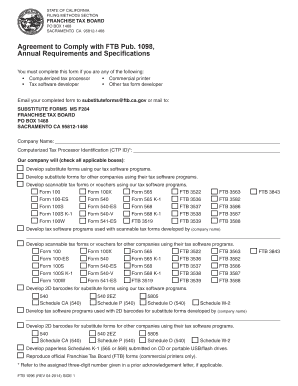
Form 100W Ftb Ca


What is the Form 100W Ftb Ca
The Form 100W, also known as the California Corporation Franchise or Income Tax Return, is specifically designed for corporations operating in California. This form is essential for reporting income, calculating tax liabilities, and ensuring compliance with state tax regulations. It is primarily used by corporations that are classified as "water's edge" taxpayers, which means they are only taxed on income derived from within California.
How to obtain the Form 100W Ftb Ca
To obtain the Form 100W, individuals can visit the California Franchise Tax Board (FTB) website, where the form is available for download in PDF format. Additionally, physical copies can be requested through the FTB's customer service. It is important to ensure that you are using the most current version of the form, as updates may occur annually.
Steps to complete the Form 100W Ftb Ca
Completing the Form 100W involves several key steps:
- Begin by entering the corporation's identifying information, including the name, address, and federal employer identification number (FEIN).
- Report total income, deductions, and credits accurately to calculate the taxable income.
- Complete the tax calculation section to determine the amount owed or the refund due.
- Review the form for accuracy and completeness before submission.
Legal use of the Form 100W Ftb Ca
The Form 100W must be filed in accordance with California tax laws. Corporations are legally required to submit this form annually to report their income and pay any taxes owed. Failure to file the form can result in penalties, interest on unpaid taxes, and potential legal action by the Franchise Tax Board.
Filing Deadlines / Important Dates
The filing deadline for the Form 100W is typically the 15th day of the fourth month following the close of the corporation's fiscal year. For corporations operating on a calendar year basis, this means the due date is April 15. It is important to be aware of these deadlines to avoid penalties and ensure timely compliance with state tax regulations.
Required Documents
When completing the Form 100W, certain documents may be required to support the information reported. These documents can include:
- Financial statements detailing income and expenses.
- Records of any credits or deductions claimed.
- Previous tax returns for reference.
Form Submission Methods (Online / Mail / In-Person)
The Form 100W can be submitted through various methods. Corporations have the option to file electronically through the FTB's online portal, which is often the fastest method. Alternatively, the form can be mailed to the appropriate address provided by the FTB or submitted in person at designated offices. Each method has its own processing times and requirements, so it is advisable to choose the one that best suits the corporation's needs.
Quick guide on how to complete form 100w ftb ca
Effortlessly Prepare [SKS] on Any Device
Managing documents online has become increasingly favored by both businesses and individuals. It offers an ideal eco-friendly alternative to traditional printed and signed paperwork, allowing you to access the correct form and securely store it online. airSlate SignNow equips you with all the necessary tools to create, edit, and electronically sign your documents quickly without delays. Handle [SKS] on any device using airSlate SignNow's Android or iOS applications and simplify any document-related process today.
How to Edit and eSign [SKS] with Ease
- Locate [SKS] and click Get Form to begin.
- Utilize the tools at your disposal to fill out your document.
- Emphasize key sections of your documents or obscure sensitive information with tools specifically provided by airSlate SignNow for that purpose.
- Create your electronic signature using the Sign feature, which takes mere seconds and holds the same legal validity as a traditional handwritten signature.
- Review the information and click the Done button to save your changes.
- Select your preferred method to send your form, whether by email, SMS, or invite link, or download it to your computer.
Eliminate concerns about lost or misplaced files, tedious form navigation, or mistakes that require reprinting new document copies. airSlate SignNow fulfills all your document management needs in just a few clicks from any device you choose. Edit and eSign [SKS] and guarantee excellent communication at every stage of the form preparation process with airSlate SignNow.
Create this form in 5 minutes or less
Related searches to Form 100W Ftb Ca
Create this form in 5 minutes!
How to create an eSignature for the form 100w ftb ca
How to create an electronic signature for a PDF online
How to create an electronic signature for a PDF in Google Chrome
How to create an e-signature for signing PDFs in Gmail
How to create an e-signature right from your smartphone
How to create an e-signature for a PDF on iOS
How to create an e-signature for a PDF on Android
People also ask
-
What is Form 100W Ftb Ca?
Form 100W Ftb Ca is a California tax form used by corporations to report their income and calculate their tax liability. It is essential for businesses operating in California to ensure compliance with state tax regulations. Understanding how to fill out this form correctly can help avoid penalties and ensure accurate tax reporting.
-
How can airSlate SignNow help with Form 100W Ftb Ca?
airSlate SignNow simplifies the process of completing and submitting Form 100W Ftb Ca by providing an intuitive eSignature platform. Users can easily fill out the form, sign it electronically, and send it directly to the California Franchise Tax Board. This streamlines the filing process and reduces the risk of errors.
-
What are the pricing options for using airSlate SignNow for Form 100W Ftb Ca?
airSlate SignNow offers various pricing plans to accommodate different business needs, starting with a free trial. The plans include features tailored for managing documents like Form 100W Ftb Ca, ensuring you only pay for what you need. Check the website for the latest pricing details and choose the plan that best fits your requirements.
-
What features does airSlate SignNow offer for Form 100W Ftb Ca?
airSlate SignNow provides features such as customizable templates, secure eSignatures, and document tracking specifically for Form 100W Ftb Ca. These tools enhance efficiency and ensure that your documents are completed accurately and securely. Additionally, the platform allows for easy collaboration among team members.
-
Are there any benefits to using airSlate SignNow for Form 100W Ftb Ca?
Using airSlate SignNow for Form 100W Ftb Ca offers numerous benefits, including time savings and improved accuracy. The platform reduces the need for paper documents and manual signatures, making the process faster and more environmentally friendly. Furthermore, it enhances compliance by providing a clear audit trail of all actions taken on the document.
-
Can I integrate airSlate SignNow with other software for Form 100W Ftb Ca?
Yes, airSlate SignNow supports integrations with various software applications, allowing you to streamline your workflow for Form 100W Ftb Ca. Whether you use accounting software or customer relationship management tools, you can connect them with airSlate SignNow for a seamless experience. This integration helps centralize your document management and enhances productivity.
-
Is airSlate SignNow secure for handling Form 100W Ftb Ca?
Absolutely, airSlate SignNow prioritizes security and compliance, making it a safe choice for handling sensitive documents like Form 100W Ftb Ca. The platform employs advanced encryption and security protocols to protect your data. Additionally, it complies with industry standards to ensure that your information remains confidential and secure.
Get more for Form 100W Ftb Ca
- Mlp beef example 09 for your information fyi uwex
- Direct to consumer form
- Troy university graduate assistantship fellowship financial summary form
- Application pdf department of bioengineering form
- Request for uh hcc faculty staff id revised 7 30 09 xlsx form
- Doctoral committeecandidacy status form ucf psychology
- Fictitious business statement name copy request form
- State of the art post exploitation in hardened php black hat form
Find out other Form 100W Ftb Ca
- How Do I eSign New Mexico Healthcare / Medical Word
- How To eSign Washington High Tech Presentation
- Help Me With eSign Vermont Healthcare / Medical PPT
- How To eSign Arizona Lawers PDF
- How To eSign Utah Government Word
- How Can I eSign Connecticut Lawers Presentation
- Help Me With eSign Hawaii Lawers Word
- How Can I eSign Hawaii Lawers Document
- How To eSign Hawaii Lawers PPT
- Help Me With eSign Hawaii Insurance PPT
- Help Me With eSign Idaho Insurance Presentation
- Can I eSign Indiana Insurance Form
- How To eSign Maryland Insurance PPT
- Can I eSign Arkansas Life Sciences PDF
- How Can I eSign Arkansas Life Sciences PDF
- Can I eSign Connecticut Legal Form
- How Do I eSign Connecticut Legal Form
- How Do I eSign Hawaii Life Sciences Word
- Can I eSign Hawaii Life Sciences Word
- How Do I eSign Hawaii Life Sciences Document