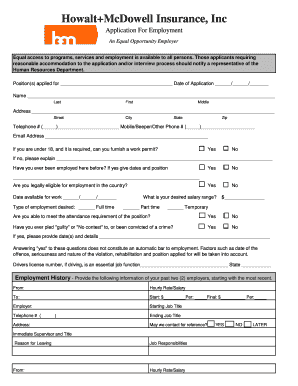
Copy of Application for Employment Howalt McDowell Form


What is the Copy Of Application For Employment Howalt McDowell
The Copy Of Application For Employment Howalt McDowell is a formal document used by individuals seeking employment with Howalt McDowell. This application serves as a means for candidates to present their qualifications, work history, and personal information to potential employers. It is designed to collect essential details that assist hiring managers in evaluating applicants for various positions within the organization.
How to use the Copy Of Application For Employment Howalt McDowell
Using the Copy Of Application For Employment Howalt McDowell involves filling out the form with accurate and relevant information. Applicants should carefully read each section and provide truthful responses regarding their education, work experience, and skills. Once completed, the application can be submitted electronically or printed and delivered in person, depending on the submission guidelines provided by Howalt McDowell.
Steps to complete the Copy Of Application For Employment Howalt McDowell
To complete the Copy Of Application For Employment Howalt McDowell, follow these steps:
- Begin by entering your personal information, including your name, address, and contact details.
- Provide your employment history, listing previous jobs, responsibilities, and dates of employment.
- Detail your educational background, including schools attended, degrees earned, and relevant certifications.
- Answer any additional questions regarding your skills, references, and availability.
- Review the application for accuracy and completeness before submitting it.
Key elements of the Copy Of Application For Employment Howalt McDowell
The Copy Of Application For Employment Howalt McDowell includes several key elements that are crucial for the hiring process. These elements typically consist of:
- Personal information: Name, address, phone number, and email.
- Employment history: Previous employers, job titles, and responsibilities.
- Educational background: Schools attended, degrees, and certifications.
- Skills and qualifications: Relevant skills that pertain to the job applied for.
- References: Contact information for individuals who can vouch for your professional qualifications.
Legal use of the Copy Of Application For Employment Howalt McDowell
The Copy Of Application For Employment Howalt McDowell must be used in compliance with employment laws and regulations. This includes ensuring that the application does not discriminate against any applicant based on race, gender, age, or other protected categories. Employers are responsible for maintaining the confidentiality of the information provided and using it solely for hiring purposes.
How to obtain the Copy Of Application For Employment Howalt McDowell
To obtain the Copy Of Application For Employment Howalt McDowell, interested candidates can visit the Howalt McDowell website or contact their human resources department directly. The application may be available for download in a digital format or can be requested via email or physical mail. It is essential to ensure that you are using the most current version of the application for accurate submission.
Quick guide on how to complete copy of application for employment howalt mcdowell
Effortlessly prepare [SKS] on any gadget
Digital document management has become increasingly favored by businesses and individuals alike. It offers an ideal eco-friendly substitute for traditional printed and signed documents, allowing you to access the necessary form and securely store it online. airSlate SignNow equips you with all the tools required to create, modify, and eSign your documents promptly and without interruptions. Manage [SKS] on any device using airSlate SignNow's Android or iOS applications and enhance any document-based task today.
How to modify and eSign [SKS] with ease
- Locate [SKS] and then click Get Form to begin.
- Utilize the tools we provide to complete your document.
- Emphasize important sections of your documents or obscure sensitive information with tools specifically designed for that purpose by airSlate SignNow.
- Generate your eSignature using the Sign feature, which takes mere seconds and holds the same legal authority as a standard wet ink signature.
- Verify all details and then click on the Done button to preserve your changes.
- Decide how you want to send your form, via email, text message (SMS), invitation link, or download it to your computer.
No more worrying about lost or misplaced documents, tedious form searches, or errors that necessitate printing additional copies. airSlate SignNow fulfills all your needs in document management with just a few clicks from any device you choose. Alter and eSign [SKS] while ensuring smooth communication at every phase of the document preparation process with airSlate SignNow.
Create this form in 5 minutes or less
Create this form in 5 minutes!
How to create an eSignature for the copy of application for employment howalt mcdowell
How to create an electronic signature for a PDF online
How to create an electronic signature for a PDF in Google Chrome
How to create an e-signature for signing PDFs in Gmail
How to create an e-signature right from your smartphone
How to create an e-signature for a PDF on iOS
How to create an e-signature for a PDF on Android
People also ask
-
What is the Copy Of Application For Employment Howalt McDowell?
The Copy Of Application For Employment Howalt McDowell is a standardized form used by applicants to submit their employment information to Howalt McDowell. This document is essential for streamlining the hiring process and ensuring that all necessary information is collected efficiently.
-
How can airSlate SignNow help with the Copy Of Application For Employment Howalt McDowell?
airSlate SignNow allows businesses to easily create, send, and eSign the Copy Of Application For Employment Howalt McDowell. With our user-friendly platform, you can customize the application form, ensuring it meets your specific hiring needs while maintaining compliance.
-
What are the pricing options for using airSlate SignNow for the Copy Of Application For Employment Howalt McDowell?
airSlate SignNow offers flexible pricing plans that cater to businesses of all sizes. You can choose a plan that fits your budget and needs, allowing you to efficiently manage the Copy Of Application For Employment Howalt McDowell without breaking the bank.
-
What features does airSlate SignNow provide for managing the Copy Of Application For Employment Howalt McDowell?
Our platform includes features such as customizable templates, automated workflows, and secure eSigning capabilities. These features make it easy to manage the Copy Of Application For Employment Howalt McDowell, ensuring a smooth and efficient hiring process.
-
Can I integrate airSlate SignNow with other tools for the Copy Of Application For Employment Howalt McDowell?
Yes, airSlate SignNow offers integrations with various applications, including CRM and HR software. This allows you to seamlessly manage the Copy Of Application For Employment Howalt McDowell alongside your existing tools, enhancing your overall workflow.
-
What are the benefits of using airSlate SignNow for the Copy Of Application For Employment Howalt McDowell?
Using airSlate SignNow for the Copy Of Application For Employment Howalt McDowell streamlines the application process, reduces paperwork, and enhances collaboration. Our solution is designed to save time and improve efficiency, making it easier for you to focus on finding the right candidates.
-
Is airSlate SignNow secure for handling the Copy Of Application For Employment Howalt McDowell?
Absolutely! airSlate SignNow prioritizes security and compliance, ensuring that all documents, including the Copy Of Application For Employment Howalt McDowell, are protected. We use advanced encryption and secure storage to safeguard your sensitive information.
Get more for Copy Of Application For Employment Howalt McDowell
- Preparation plan bureau of land management blm form
- Us department of the interior employee performance blm
- Kay alfalfa jackson and woods counties oklahoma blm form
- Blm mou agency number memorandum of form
- Title nv2002fires blm form
- Michigan farmland preservation tax credit claim mi 1040cr 5 771949413 form
- 3174 michigan direct deposit of refund 3174 michigan direct deposit of refund form
- Michigan fiduciary income tax return form
Find out other Copy Of Application For Employment Howalt McDowell
- Electronic signature Colorado Doctors Emergency Contact Form Secure
- How Do I Electronic signature Georgia Doctors Purchase Order Template
- Electronic signature Doctors PDF Louisiana Now
- How To Electronic signature Massachusetts Doctors Quitclaim Deed
- Electronic signature Minnesota Doctors Last Will And Testament Later
- How To Electronic signature Michigan Doctors LLC Operating Agreement
- How Do I Electronic signature Oregon Construction Business Plan Template
- How Do I Electronic signature Oregon Construction Living Will
- How Can I Electronic signature Oregon Construction LLC Operating Agreement
- How To Electronic signature Oregon Construction Limited Power Of Attorney
- Electronic signature Montana Doctors Last Will And Testament Safe
- Electronic signature New York Doctors Permission Slip Free
- Electronic signature South Dakota Construction Quitclaim Deed Easy
- Electronic signature Texas Construction Claim Safe
- Electronic signature Texas Construction Promissory Note Template Online
- How To Electronic signature Oregon Doctors Stock Certificate
- How To Electronic signature Pennsylvania Doctors Quitclaim Deed
- Electronic signature Utah Construction LLC Operating Agreement Computer
- Electronic signature Doctors Word South Dakota Safe
- Electronic signature South Dakota Doctors Confidentiality Agreement Myself