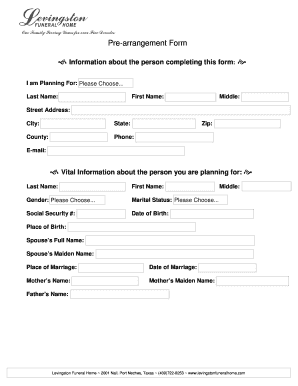
Preplanning Form Levingston Funeral Home


What is the Preplanning Form Levingston Funeral Home
The Preplanning Form from Levingston Funeral Home is a document designed to assist individuals and families in making arrangements for future funeral services. This form allows users to outline their preferences regarding various aspects of the service, including burial or cremation options, memorial services, and specific wishes for the handling of remains. By completing this form, individuals can ensure that their desires are respected and that their loved ones are not burdened with decision-making during a difficult time.
How to use the Preplanning Form Levingston Funeral Home
Using the Preplanning Form is a straightforward process. First, obtain the form from Levingston Funeral Home, either through their website or by visiting the location. Once you have the form, carefully read through each section. Fill in your personal information, preferences for services, and any specific instructions you wish to include. It is essential to provide clear and detailed information to avoid any confusion later. After completing the form, review it for accuracy and completeness before submitting it to the funeral home.
Steps to complete the Preplanning Form Levingston Funeral Home
Completing the Preplanning Form involves several key steps:
- Obtain the form from Levingston Funeral Home.
- Provide your personal information, including your full name, contact details, and any relevant identification.
- Detail your preferences for funeral services, such as burial or cremation.
- Include any specific wishes regarding the service, such as music selections, readings, or memorial contributions.
- Review the completed form for accuracy and completeness.
- Submit the form to Levingston Funeral Home, either in person or via their designated submission method.
Key elements of the Preplanning Form Levingston Funeral Home
The Preplanning Form contains several essential elements that guide individuals in outlining their funeral preferences. Key components include:
- Personal Information: Name, address, and contact details of the individual making the prearrangements.
- Service Preferences: Options for burial or cremation, type of service, and location.
- Special Requests: Any specific instructions regarding the service, such as music, readings, or personal messages.
- Financial Considerations: Information regarding payment methods and any pre-paid arrangements.
- Contact Information: Names and contact details of family members or friends who should be notified.
Legal use of the Preplanning Form Levingston Funeral Home
The Preplanning Form is a legally recognized document that allows individuals to express their wishes regarding funeral arrangements. While the form itself may not require notarization, it is advisable to keep it in a safe place and inform family members of its location. This ensures that your preferences are honored and reduces the likelihood of disputes among family members during a challenging time.
How to obtain the Preplanning Form Levingston Funeral Home
To obtain the Preplanning Form from Levingston Funeral Home, you can visit their official website, where the form may be available for download. Alternatively, you can visit the funeral home in person to request a physical copy. Staff members are typically available to assist you with any questions you may have about the form or the preplanning process.
Quick guide on how to complete preplanning form levingston funeral home
Complete [SKS] effortlessly on any device
Managing documents online has gained popularity among businesses and individuals. It serves as an ideal eco-friendly alternative to conventional printed and signed documents, allowing you to obtain the necessary forms and securely store them online. airSlate SignNow supplies you with all the resources required to create, modify, and electronically sign your documents swiftly without delays. Manage [SKS] on any device with airSlate SignNow Android or iOS applications and streamline any document-related task today.
The easiest way to modify and electronically sign [SKS] seamlessly
- Access [SKS] and click on Get Form to begin.
- Utilize the tools we provide to fill out your form.
- Highlight important sections of the documents or obscured sensitive information with tools that airSlate SignNow offers specifically for that purpose.
- Generate your electronic signature using the Sign tool, which takes mere seconds and carries the same legal validity as a conventional ink signature.
- Review the information and click on the Done button to save your changes.
- Choose how you would like to send your form, via email, text message (SMS), invite link, or download it to your computer.
Eliminate concerns about lost or misplaced documents, tedious form navigation, or errors necessitating new document copies. airSlate SignNow addresses all your document management needs in just a few clicks from any device you prefer. Alter and electronically sign [SKS] and ensure excellent communication throughout your form preparation process with airSlate SignNow.
Create this form in 5 minutes or less
Create this form in 5 minutes!
How to create an eSignature for the preplanning form levingston funeral home
How to create an electronic signature for a PDF online
How to create an electronic signature for a PDF in Google Chrome
How to create an e-signature for signing PDFs in Gmail
How to create an e-signature right from your smartphone
How to create an e-signature for a PDF on iOS
How to create an e-signature for a PDF on Android
People also ask
-
What is the Preplanning Form Levingston Funeral Home?
The Preplanning Form Levingston Funeral Home is a document designed to help individuals outline their funeral preferences in advance. This form ensures that your wishes are respected and can ease the burden on your loved ones during a difficult time.
-
How can I access the Preplanning Form Levingston Funeral Home?
You can easily access the Preplanning Form Levingston Funeral Home through our website. Simply navigate to the designated section, and you will find the form available for download or online completion.
-
Is there a cost associated with the Preplanning Form Levingston Funeral Home?
The Preplanning Form Levingston Funeral Home is provided at no cost to you. We believe that planning ahead should be accessible to everyone, allowing you to make informed decisions without financial pressure.
-
What features does the Preplanning Form Levingston Funeral Home offer?
The Preplanning Form Levingston Funeral Home includes sections for personal preferences, service details, and special requests. This comprehensive approach ensures that all aspects of your wishes are documented clearly.
-
How does the Preplanning Form Levingston Funeral Home benefit my family?
By completing the Preplanning Form Levingston Funeral Home, you provide your family with clarity and direction regarding your final wishes. This can signNowly reduce stress and uncertainty during a challenging time.
-
Can I make changes to the Preplanning Form Levingston Funeral Home after submission?
Yes, you can update the Preplanning Form Levingston Funeral Home at any time. We recommend reviewing your preferences periodically to ensure they still reflect your wishes.
-
Does the Preplanning Form Levingston Funeral Home integrate with other services?
The Preplanning Form Levingston Funeral Home can be integrated with various funeral planning services to streamline the process. This ensures that all your preferences are easily accessible to your chosen funeral home.
Get more for Preplanning Form Levingston Funeral Home
- Wa ca 07 0501 form
- 178 decisions of the federal labor relations authority 635 it delivered a grievance answer to the employee and not the form
- 158 decisions of the federal labor relations authority 64 flra no flra form
- Notice of guardianship hearing form
- Ia 126 iowa nonresident and part year residen form
- Ia 706 iowa inheritance tax return tax iowa govdec form
- Ia w 4 iowa department of revenue form
- Ia 1120 iowa corporation income tax return 42001 771914701 form
Find out other Preplanning Form Levingston Funeral Home
- eSignature Arkansas Legal Affidavit Of Heirship Fast
- Help Me With eSignature Colorado Legal Cease And Desist Letter
- How To eSignature Connecticut Legal LLC Operating Agreement
- eSignature Connecticut Legal Residential Lease Agreement Mobile
- eSignature West Virginia High Tech Lease Agreement Template Myself
- How To eSignature Delaware Legal Residential Lease Agreement
- eSignature Florida Legal Letter Of Intent Easy
- Can I eSignature Wyoming High Tech Residential Lease Agreement
- eSignature Connecticut Lawers Promissory Note Template Safe
- eSignature Hawaii Legal Separation Agreement Now
- How To eSignature Indiana Legal Lease Agreement
- eSignature Kansas Legal Separation Agreement Online
- eSignature Georgia Lawers Cease And Desist Letter Now
- eSignature Maryland Legal Quitclaim Deed Free
- eSignature Maryland Legal Lease Agreement Template Simple
- eSignature North Carolina Legal Cease And Desist Letter Safe
- How Can I eSignature Ohio Legal Stock Certificate
- How To eSignature Pennsylvania Legal Cease And Desist Letter
- eSignature Oregon Legal Lease Agreement Template Later
- Can I eSignature Oregon Legal Limited Power Of Attorney