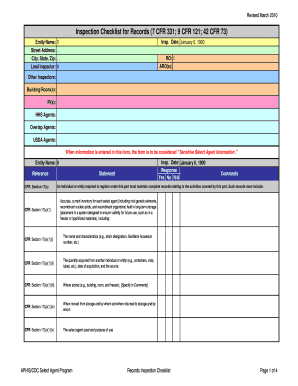
Inspection Checklist for Records 7 CFR 331 9 CFR 121 42 CFR 73 Selectagents Form


What is the Inspection Checklist For Records 7 CFR 331 9 CFR 121 42 CFR 73 Selectagents
The Inspection Checklist for Records under 7 CFR 331, 9 CFR 121, and 42 CFR 73 is a regulatory tool designed to ensure compliance with federal laws governing select agents and toxins. This checklist serves as a guide for facilities that possess, use, or transfer select agents, which are biological agents and toxins that pose a severe threat to public health and safety. The checklist outlines essential documentation and records that must be maintained to demonstrate adherence to federal regulations, helping to safeguard public health and security.
Key Elements of the Inspection Checklist For Records 7 CFR 331 9 CFR 121 42 CFR 73 Selectagents
Key elements of the Inspection Checklist include various documentation requirements, such as:
- Records of select agent inventories, including quantities and locations.
- Documentation of training programs for personnel handling select agents.
- Incident reports related to select agent security breaches or accidents.
- Records of inspections and maintenance of containment facilities.
- Transfer records for select agents, including recipient information and authorization.
These elements are critical for ensuring compliance and facilitating inspections by regulatory agencies.
How to Use the Inspection Checklist For Records 7 CFR 331 9 CFR 121 42 CFR 73 Selectagents
Using the Inspection Checklist effectively involves several steps. First, facilities should familiarize themselves with the specific requirements outlined in the checklist. Regularly review and update records to ensure they reflect current practices and compliance with regulations. During inspections, the checklist can serve as a reference to verify that all necessary documentation is available and organized. Additionally, it can help identify areas for improvement in record-keeping practices.
Steps to Complete the Inspection Checklist For Records 7 CFR 331 9 CFR 121 42 CFR 73 Selectagents
Completing the Inspection Checklist involves the following steps:
- Gather all relevant records related to select agents.
- Review each item on the checklist to ensure compliance.
- Document any discrepancies or areas needing improvement.
- Implement corrective actions as necessary.
- Maintain the checklist as part of your facility's compliance documentation.
Following these steps helps ensure that facilities remain compliant with federal regulations regarding select agents.
Legal Use of the Inspection Checklist For Records 7 CFR 331 9 CFR 121 42 CFR 73 Selectagents
The legal use of the Inspection Checklist is essential for facilities that handle select agents. Compliance with the checklist is mandated by federal regulations, and failure to adhere can result in significant penalties, including fines and loss of authorization to possess select agents. Facilities must ensure that all documentation is accurate, complete, and readily accessible for review by regulatory authorities.
Quick guide on how to complete inspection checklist for records 7 cfr 331 9 cfr 121 42 cfr 73 selectagents
Effortlessly Prepare [SKS] on Any Device
Digital document management has become increasingly favored by businesses and individuals alike. It serves as an excellent eco-conscious alternative to conventional printed and signed documents, allowing you to obtain the appropriate form and securely store it online. airSlate SignNow equips you with all the tools necessary to create, modify, and electronically sign your documents swiftly and without delay. Handle [SKS] on any device using airSlate SignNow's Android or iOS applications and enhance any document-centric process today.
How to Edit and eSign [SKS] With Ease
- Obtain [SKS] and click Get Form to begin.
- Utilize the tools we offer to fill out your document.
- Emphasize important sections of your documents or redact sensitive information with tools that airSlate SignNow offers specifically for that purpose.
- Create your eSignature using the Sign feature, which takes seconds and carries the same legal significance as a traditional handwritten signature.
- Verify all the information and click on the Done button to save your changes.
- Select how you wish to send your form, whether by email, SMS, invitation link, or download it to your computer.
Eliminate the worry of lost or misplaced documents, tedious form searches, or mistakes that necessitate printing new copies. airSlate SignNow addresses all your document management needs with just a few clicks from your preferred device. Edit and eSign [SKS] to ensure excellent communication at every stage of the form preparation process with airSlate SignNow.
Create this form in 5 minutes or less
Create this form in 5 minutes!
How to create an eSignature for the inspection checklist for records 7 cfr 331 9 cfr 121 42 cfr 73 selectagents
How to create an electronic signature for a PDF online
How to create an electronic signature for a PDF in Google Chrome
How to create an e-signature for signing PDFs in Gmail
How to create an e-signature right from your smartphone
How to create an e-signature for a PDF on iOS
How to create an e-signature for a PDF on Android
People also ask
-
What is the Inspection Checklist For Records 7 CFR 331 9 CFR 121 42 CFR 73 Selectagents?
The Inspection Checklist For Records 7 CFR 331 9 CFR 121 42 CFR 73 Selectagents is a comprehensive guide designed to help organizations comply with federal regulations regarding select agents. This checklist ensures that all necessary records are maintained and accessible for inspections, promoting safety and compliance in handling select agents.
-
How can airSlate SignNow assist with the Inspection Checklist For Records 7 CFR 331 9 CFR 121 42 CFR 73 Selectagents?
airSlate SignNow provides an efficient platform for managing the Inspection Checklist For Records 7 CFR 331 9 CFR 121 42 CFR 73 Selectagents. With our eSigning capabilities, you can easily send, sign, and store documents related to your compliance efforts, ensuring that all records are organized and readily available for audits.
-
What features does airSlate SignNow offer for managing compliance documents?
airSlate SignNow offers features such as customizable templates, secure cloud storage, and real-time tracking for documents related to the Inspection Checklist For Records 7 CFR 331 9 CFR 121 42 CFR 73 Selectagents. These tools streamline the compliance process, making it easier to manage and retrieve important records when needed.
-
Is airSlate SignNow cost-effective for businesses needing the Inspection Checklist For Records 7 CFR 331 9 CFR 121 42 CFR 73 Selectagents?
Yes, airSlate SignNow is a cost-effective solution for businesses that require the Inspection Checklist For Records 7 CFR 331 9 CFR 121 42 CFR 73 Selectagents. Our pricing plans are designed to accommodate various business sizes, ensuring that you can access essential compliance tools without breaking the bank.
-
Can airSlate SignNow integrate with other software for compliance management?
Absolutely! airSlate SignNow offers seamless integrations with various software applications, enhancing your ability to manage the Inspection Checklist For Records 7 CFR 331 9 CFR 121 42 CFR 73 Selectagents. This allows for a more streamlined workflow, enabling you to connect your compliance efforts with existing systems.
-
What are the benefits of using airSlate SignNow for the Inspection Checklist For Records?
Using airSlate SignNow for the Inspection Checklist For Records 7 CFR 331 9 CFR 121 42 CFR 73 Selectagents provides numerous benefits, including improved efficiency, enhanced security, and better compliance tracking. Our platform simplifies the document management process, allowing you to focus on your core business activities while ensuring regulatory adherence.
-
How does airSlate SignNow ensure the security of compliance documents?
airSlate SignNow prioritizes the security of your compliance documents, including those related to the Inspection Checklist For Records 7 CFR 331 9 CFR 121 42 CFR 73 Selectagents. We implement advanced encryption protocols and secure access controls to protect sensitive information, ensuring that your records remain confidential and secure.
Get more for Inspection Checklist For Records 7 CFR 331 9 CFR 121 42 CFR 73 Selectagents
- Lic9188 criminal record exemption transfer request form
- Aesop change form the san mateo county office of education
- Tree disclosure statement palo alto california cityofpaloalto form
- Office of the assessorcounty of los angeles500 w form
- Glasa disbursement request form person requesting date requested vendorpayee payment type check debit deliver to me payee
- Application for license and certificate of confidential form
- Universal holder face sheet form
- State selpa template san mateo county office of education smcoe form
Find out other Inspection Checklist For Records 7 CFR 331 9 CFR 121 42 CFR 73 Selectagents
- Electronic signature Hawaii Banking NDA Easy
- Help Me With eSignature New York Courts Permission Slip
- Electronic signature Hawaii Banking NDA Safe
- eSignature New York Courts Emergency Contact Form Online
- eSignature New York Courts Emergency Contact Form Computer
- eSignature New York Courts Emergency Contact Form Mobile
- How Can I eSignature New York Courts Permission Slip
- eSignature New York Courts Emergency Contact Form Now
- Can I eSignature New York Courts Permission Slip
- eSignature New York Courts Emergency Contact Form Later
- eSignature New York Courts Emergency Contact Form Myself
- eSignature New York Courts Emergency Contact Form Free
- eSignature New York Courts Emergency Contact Form Secure
- eSignature New York Courts Emergency Contact Form Fast
- eSignature New York Courts Emergency Contact Form Simple
- eSignature New York Courts Emergency Contact Form Easy
- eSignature New York Courts Emergency Contact Form Safe
- How To eSignature New York Courts Emergency Contact Form
- eSignature New York Courts Separation Agreement Online
- How Do I eSignature New York Courts Emergency Contact Form