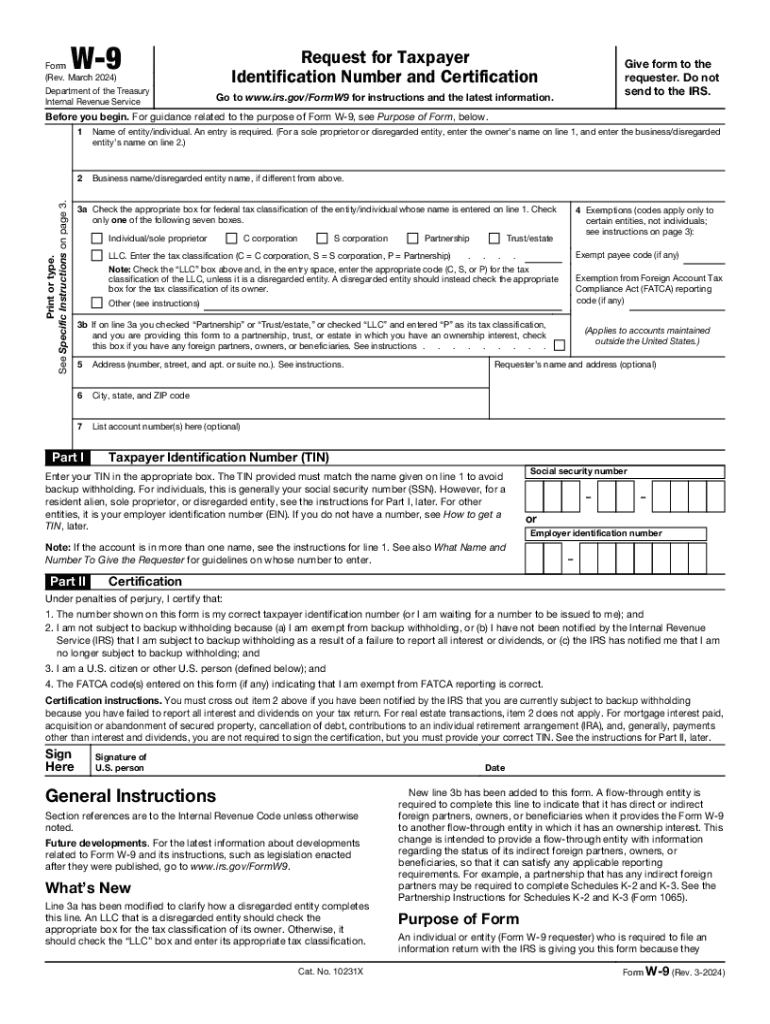
Form W 9 Rev March 2024-2026


What is the Form W-9?
The Form W-9 is an official document issued by the Internal Revenue Service (IRS) used by individuals and businesses to provide their taxpayer identification information. This form is essential for reporting income and is commonly utilized by freelancers, contractors, and other self-employed individuals in the United States. The information collected on the W-9 includes the name, business name (if applicable), address, and taxpayer identification number (TIN), which can be either a Social Security number (SSN) or an Employer Identification Number (EIN).
Steps to Complete the Form W-9
Completing the Form W-9 involves several straightforward steps:
- Download the form: Obtain the latest version of the W-9 from the IRS website or other reliable sources.
- Fill in personal information: Enter your name, business name (if applicable), and address accurately.
- Provide taxpayer identification: Input your SSN or EIN in the designated section.
- Certification: Sign and date the form to certify that the information provided is correct.
Ensure all details are accurate to avoid any issues with tax reporting.
How to Obtain the Form W-9
The Form W-9 can be easily obtained through the IRS website, where it is available for download in PDF format. Additionally, businesses often provide their contractors with a copy of the form to complete. It is important to ensure that you are using the most recent version of the W-9, as the IRS may update the form periodically.
Legal Use of the Form W-9
The Form W-9 serves a critical legal function in the U.S. tax system. It is used primarily for reporting income paid to independent contractors and freelancers. When a business pays an individual or entity $600 or more in a calendar year, they are typically required to collect a W-9 from that individual or entity to report the payments accurately to the IRS. Failure to provide a W-9 can result in backup withholding on payments made to the contractor.
IRS Guidelines for the Form W-9
The IRS provides specific guidelines for completing the Form W-9. It is important to follow these guidelines to ensure compliance and accuracy. The IRS requires that the information provided on the form be truthful and complete. Any discrepancies or false information can lead to penalties or issues with tax filings. It is advisable to review the IRS instructions for the W-9 to understand the requirements fully.
Examples of Using the Form W-9
The Form W-9 is commonly used in various scenarios, including:
- Freelancers: A freelance graphic designer may be asked to complete a W-9 by a client to report payments made for design services.
- Contractors: A construction contractor may need to provide a W-9 to a property owner to facilitate payment and tax reporting.
- Consultants: Business consultants often fill out a W-9 to ensure their income is reported correctly by the companies they work with.
Quick guide on how to complete form w 9 rev march
Effortlessly Create Form W 9 Rev March on Any Gadget
Digital document management has become increasingly favored by businesses and individuals. It offers an ideal eco-friendly alternative to traditional printed and signed paperwork, as you can access the appropriate forms and securely store them online. airSlate SignNow provides you with all the tools necessary to create, modify, and electronically sign your documents swiftly without delays. Manage Form W 9 Rev March on any gadget using airSlate SignNow's Android or iOS applications and enhance any document-focused process today.
How to Alter and Electronically Sign Form W 9 Rev March with Ease
- Obtain Form W 9 Rev March and then click Get Form to begin.
- Utilize the tools we offer to fill out your document.
- Highlight important sections of your documents or redact sensitive details with tools specifically designed by airSlate SignNow for that purpose.
- Create your electronic signature using the Sign tool, which takes mere seconds and carries the same legal validity as a traditional handwritten signature.
- Review all the information and then click on the Done button to save your changes.
- Choose how you wish to send your form, whether by email, text message (SMS), invitation link, or download it to your computer.
No more worrying about lost or mislaid documents, tedious form searches, or errors that necessitate printing new document copies. airSlate SignNow meets all your document management needs in just a few clicks from your preferred device. Modify and electronically sign Form W 9 Rev March to ensure excellent communication at any stage of the form preparation process with airSlate SignNow.
Create this form in 5 minutes or less
Find and fill out the correct form w 9 rev march
Create this form in 5 minutes!
How to create an eSignature for the form w 9 rev march
How to create an electronic signature for a PDF online
How to create an electronic signature for a PDF in Google Chrome
How to create an e-signature for signing PDFs in Gmail
How to create an e-signature right from your smartphone
How to create an e-signature for a PDF on iOS
How to create an e-signature for a PDF on Android
People also ask
-
What is a W 9 form and why is it important?
A W 9 form is a tax document used in the United States to provide your taxpayer identification number to entities that will report income paid to you. It's important for freelancers and contractors to complete this form to ensure accurate tax reporting and compliance. Using airSlate SignNow, you can easily fill out and eSign your W 9 form, streamlining the process.
-
How can airSlate SignNow help me with my W 9 form?
airSlate SignNow offers a user-friendly platform that allows you to create, fill out, and eSign your W 9 form quickly and securely. With our solution, you can eliminate the hassle of printing and scanning documents, making it easier to manage your tax paperwork. Plus, our platform ensures that your information is kept safe and confidential.
-
Is there a cost associated with using airSlate SignNow for W 9 forms?
Yes, airSlate SignNow offers various pricing plans to suit different business needs. You can choose a plan that allows you to manage your W 9 forms along with other document signing needs. Our pricing is competitive and designed to provide value for businesses looking for an efficient eSigning solution.
-
Can I integrate airSlate SignNow with other software for managing W 9 forms?
Absolutely! airSlate SignNow integrates seamlessly with various applications, including CRM systems and accounting software. This means you can easily manage your W 9 forms alongside other business processes, enhancing your workflow and productivity. Our integrations help you keep everything organized and accessible.
-
What features does airSlate SignNow offer for W 9 form management?
airSlate SignNow provides features such as customizable templates, secure eSigning, and document tracking for your W 9 forms. You can also set reminders for when forms need to be completed or renewed. These features help ensure that your tax documents are always up-to-date and compliant.
-
How secure is my information when using airSlate SignNow for W 9 forms?
Security is a top priority at airSlate SignNow. We use advanced encryption and security protocols to protect your information while you fill out and eSign your W 9 form. You can trust that your sensitive data is safe with us, allowing you to focus on your business without worrying about privacy concerns.
-
Can I access my W 9 forms from multiple devices using airSlate SignNow?
Yes, airSlate SignNow is designed to be accessible from any device with internet connectivity. Whether you're using a computer, tablet, or smartphone, you can easily access and manage your W 9 forms on the go. This flexibility ensures that you can handle your documents whenever and wherever you need to.
Get more for Form W 9 Rev March
- Blank transportation request form rccl
- Rush copley financial assistance form
- Underline the collective nouns with answers form
- Foccus test questions pdf form
- Imatu membership form
- How to request reasonable accommodationsada form
- Request for duplicate notice of recorded lien form mv 901
- Dichiarazione giurata attestante lassenza di un numero di previdenza sociale form
Find out other Form W 9 Rev March
- eSign Colorado Banking Rental Application Online
- Can I eSign Colorado Banking Medical History
- eSign Connecticut Banking Quitclaim Deed Free
- eSign Connecticut Banking Business Associate Agreement Secure
- Sign Georgia Courts Moving Checklist Simple
- Sign Georgia Courts IOU Mobile
- How Can I Sign Georgia Courts Lease Termination Letter
- eSign Hawaii Banking Agreement Simple
- eSign Hawaii Banking Rental Application Computer
- eSign Hawaii Banking Agreement Easy
- eSign Hawaii Banking LLC Operating Agreement Fast
- eSign Hawaii Banking Permission Slip Online
- eSign Minnesota Banking LLC Operating Agreement Online
- How Do I eSign Mississippi Banking Living Will
- eSign New Jersey Banking Claim Mobile
- eSign New York Banking Promissory Note Template Now
- eSign Ohio Banking LLC Operating Agreement Now
- Sign Maryland Courts Quitclaim Deed Free
- How To Sign Massachusetts Courts Quitclaim Deed
- Can I Sign Massachusetts Courts Quitclaim Deed