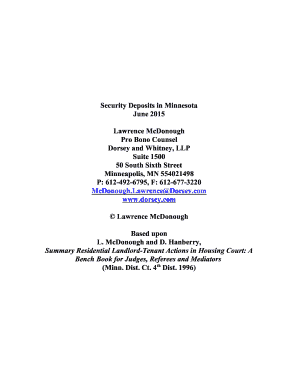
Security Deposits in Minnesota Form


Understanding Security Deposits in Minnesota
In Minnesota, security deposits are funds collected by landlords from tenants to cover potential damages or unpaid rent. The law stipulates that landlords can request a security deposit, but there are limits on the amount they can charge. Typically, the maximum security deposit is equivalent to one month's rent for residential leases. This deposit must be held in a separate account and returned to the tenant within a specific timeframe after the lease ends.
Process for Using Security Deposits in Minnesota
When a tenant pays a security deposit, it serves as a financial safeguard for the landlord. If the tenant fulfills their lease obligations, the deposit should be returned in full. However, if there are damages or unpaid rent, the landlord can withhold part or all of the deposit. It is essential for both parties to document the property's condition at the start and end of the lease to avoid disputes.
Obtaining a Security Deposit in Minnesota
To obtain a security deposit, landlords should clearly outline the terms in the lease agreement. This includes the amount required, the purpose of the deposit, and the conditions under which it may be withheld. Tenants should ensure they receive a receipt for the deposit and understand their rights regarding its return. Familiarity with state laws regarding security deposits can help both parties navigate this process effectively.
Legal Framework Surrounding Security Deposits in Minnesota
The Minnesota Statutes provide specific guidelines on security deposits, including how they must be managed and returned. Landlords are required to provide tenants with a written notice detailing the conditions for withholding any portion of the deposit. Additionally, if a landlord fails to comply with these regulations, they may face penalties, including the potential loss of their right to withhold any part of the deposit.
Key Elements of Security Deposits in Minnesota
Several key elements govern security deposits in Minnesota:
- Maximum Amount: Generally limited to one month's rent.
- Separate Account: Deposits must be held in a separate, interest-bearing account.
- Return Timeline: Landlords must return deposits within three weeks after the tenant vacates.
- Written Notice: Required if any portion of the deposit is withheld.
Examples of Security Deposit Scenarios in Minnesota
Understanding practical scenarios can clarify how security deposits function:
- A tenant moves out, and the landlord finds minor wear and tear. The full deposit is returned.
- A tenant leaves the property with significant damage. The landlord withholds part of the deposit for repairs.
- A tenant fails to pay the last month's rent. The landlord uses the deposit to cover this unpaid rent.
Quick guide on how to complete security deposits in minnesota
Effortlessly Prepare [SKS] on Any Device
Digital document management has gained traction among businesses and individuals alike. It offers an excellent environmentally friendly substitute for conventional printed and signed documents, allowing you to obtain the necessary form and securely keep it online. airSlate SignNow equips you with all the resources required to create, modify, and electronically sign your documents quickly without delays. Manage [SKS] on any system with airSlate SignNow’s Android or iOS applications and simplify your document-related tasks today.
How to Edit and eSign [SKS] with Ease
- Locate [SKS] and select Get Form to begin.
- Utilize the tools available to complete your form.
- Emphasize signNow sections of the documents or redact sensitive information with the specialized tools provided by airSlate SignNow.
- Create your eSignature using the Sign tool, which takes just seconds and holds the same legal validity as a traditional handwritten signature.
- Review the details and click on the Done button to save your changes.
- Select your preferred method of submitting your form, whether by email, text (SMS), invitation link, or download to your computer.
Eliminate the worry of lost or misplaced documents, tedious form hunting, or errors that require printing new document copies. airSlate SignNow meets all your document management needs with just a few clicks from any device you choose. Modify and eSign [SKS] and ensure outstanding communication at every step of the form preparation process with airSlate SignNow.
Create this form in 5 minutes or less
Related searches to Security Deposits In Minnesota
Create this form in 5 minutes!
How to create an eSignature for the security deposits in minnesota
How to create an electronic signature for a PDF online
How to create an electronic signature for a PDF in Google Chrome
How to create an e-signature for signing PDFs in Gmail
How to create an e-signature right from your smartphone
How to create an e-signature for a PDF on iOS
How to create an e-signature for a PDF on Android
People also ask
-
What are security deposits in Minnesota?
Security deposits in Minnesota are funds collected by landlords from tenants to cover potential damages or unpaid rent. According to Minnesota law, landlords can charge up to one month's rent as a security deposit. Understanding the rules surrounding security deposits in Minnesota is crucial for both landlords and tenants to ensure compliance and protect their rights.
-
How can airSlate SignNow help with security deposits in Minnesota?
airSlate SignNow provides a streamlined solution for managing security deposits in Minnesota by allowing landlords to send and eSign lease agreements securely. This ensures that all parties have a clear understanding of the terms related to the security deposit. With our platform, you can easily track and manage documents related to security deposits, enhancing efficiency and compliance.
-
What features does airSlate SignNow offer for managing security deposits in Minnesota?
airSlate SignNow offers features such as customizable templates, secure eSigning, and document tracking, which are essential for managing security deposits in Minnesota. These features help landlords and tenants maintain clear communication and documentation throughout the leasing process. Additionally, our platform ensures that all documents are legally binding and securely stored.
-
Are there any costs associated with using airSlate SignNow for security deposits in Minnesota?
Yes, airSlate SignNow offers various pricing plans that cater to different business needs, including those managing security deposits in Minnesota. Our plans are designed to be cost-effective, providing excellent value for the features offered. You can choose a plan that fits your budget while ensuring you have the necessary tools to manage security deposits efficiently.
-
What are the benefits of using airSlate SignNow for security deposits in Minnesota?
Using airSlate SignNow for security deposits in Minnesota simplifies the leasing process, reduces paperwork, and enhances security. Our platform allows for quick and easy eSigning, which speeds up the agreement process. Additionally, it helps ensure compliance with Minnesota laws regarding security deposits, protecting both landlords and tenants.
-
Can airSlate SignNow integrate with other tools for managing security deposits in Minnesota?
Yes, airSlate SignNow can integrate with various tools and software that are commonly used for managing security deposits in Minnesota. This includes property management systems and accounting software, allowing for seamless data transfer and improved workflow. These integrations help streamline the management of security deposits and enhance overall efficiency.
-
How does airSlate SignNow ensure the security of documents related to security deposits in Minnesota?
airSlate SignNow prioritizes the security of documents related to security deposits in Minnesota by employing advanced encryption and secure storage solutions. Our platform ensures that all sensitive information is protected during transmission and while stored. This commitment to security helps build trust between landlords and tenants, ensuring that all parties feel safe when handling security deposits.
Get more for Security Deposits In Minnesota
Find out other Security Deposits In Minnesota
- Electronic signature North Carolina Insurance Profit And Loss Statement Secure
- Help Me With Electronic signature Oklahoma Insurance Contract
- Electronic signature Pennsylvania Insurance Letter Of Intent Later
- Electronic signature Pennsylvania Insurance Quitclaim Deed Now
- Electronic signature Maine High Tech Living Will Later
- Electronic signature Maine High Tech Quitclaim Deed Online
- Can I Electronic signature Maryland High Tech RFP
- Electronic signature Vermont Insurance Arbitration Agreement Safe
- Electronic signature Massachusetts High Tech Quitclaim Deed Fast
- Electronic signature Vermont Insurance Limited Power Of Attorney Easy
- Electronic signature Washington Insurance Last Will And Testament Later
- Electronic signature Washington Insurance Last Will And Testament Secure
- Electronic signature Wyoming Insurance LLC Operating Agreement Computer
- How To Electronic signature Missouri High Tech Lease Termination Letter
- Electronic signature Montana High Tech Warranty Deed Mobile
- Electronic signature Florida Lawers Cease And Desist Letter Fast
- Electronic signature Lawers Form Idaho Fast
- Electronic signature Georgia Lawers Rental Lease Agreement Online
- How Do I Electronic signature Indiana Lawers Quitclaim Deed
- How To Electronic signature Maryland Lawers Month To Month Lease