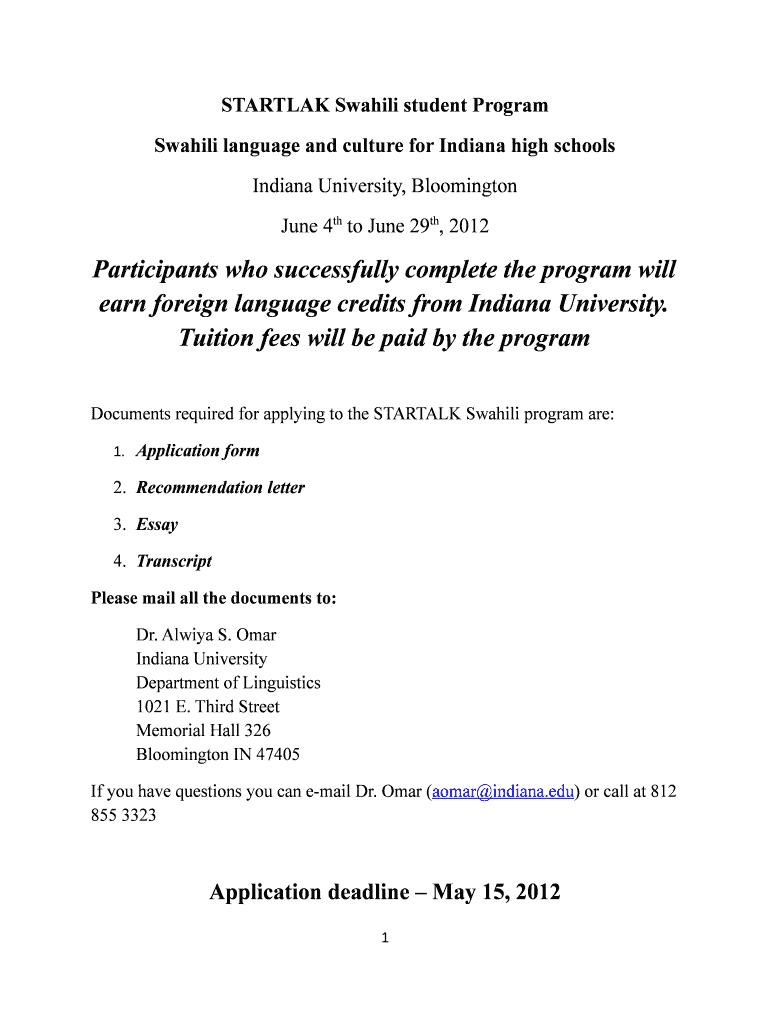
Application Form Indiana University Indiana


What is the Application Form Indiana University Indiana
The Application Form for Indiana University is a crucial document used by prospective students to apply for admission. This form collects essential information about the applicant, including personal details, academic history, and intended area of study. It serves as the first step in the admissions process, allowing the university to assess the qualifications and readiness of candidates for their chosen programs.
How to use the Application Form Indiana University Indiana
Using the Application Form for Indiana University involves several steps. First, applicants should gather all necessary information, including transcripts, test scores, and personal statements. Next, the form can be completed online or in a printed format. It is essential to fill out all sections accurately and thoroughly to avoid delays in processing. Once completed, the form should be submitted according to the university's guidelines, ensuring all required documents are included.
Steps to complete the Application Form Indiana University Indiana
Completing the Application Form for Indiana University requires careful attention to detail. Here are the key steps:
- Gather personal information, including name, address, and contact details.
- Provide educational background, including high school and any previous college experience.
- Include standardized test scores, if applicable, such as SAT or ACT.
- Write a personal statement or essay, highlighting your motivations and goals.
- Review the form for accuracy and completeness.
- Submit the application by the specified deadline, either online or via mail.
Eligibility Criteria
Eligibility for the Application Form at Indiana University varies based on the program and level of study. Generally, high school graduates or those with equivalent qualifications can apply for undergraduate programs. Graduate applicants typically need a bachelor's degree and may have additional requirements, such as relevant work experience or specific coursework. It is advisable to check the specific criteria for the desired program to ensure all conditions are met.
Required Documents
When submitting the Application Form for Indiana University, several documents are typically required. These may include:
- Official high school or college transcripts.
- Standardized test scores (SAT, ACT, GRE, etc.), if applicable.
- A personal statement or essay.
- Letters of recommendation from teachers or professionals.
- Proof of residency or citizenship, if necessary.
Form Submission Methods
The Application Form for Indiana University can be submitted through various methods. Applicants may choose to complete the form online via the university's admissions portal, which is often the most efficient option. Alternatively, a printed version of the form can be mailed to the admissions office. In some cases, applicants may also have the option to submit their applications in person, depending on the university's policies.
Quick guide on how to complete application form indiana university indiana
Effortlessly Prepare [SKS] on Any Device
Managing documents online has gained traction among businesses and individuals alike. It offers an ideal environmentally friendly substitute for traditional printed and signed paperwork, allowing you to obtain the necessary form and securely store it online. airSlate SignNow equips you with all the resources required to create, modify, and electronically sign your documents swiftly without any hold-ups. Handle [SKS] on any platform using airSlate SignNow's Android or iOS applications and enhance any document-centric procedure today.
How to Edit and Electronically Sign [SKS] with Ease
- Obtain [SKS] and select Get Form to begin.
- Utilize the resources we offer to complete your document.
- Spotlight relevant sections of your documents or obscure sensitive information with tools that airSlate SignNow provides specifically for that purpose.
- Create your electronic signature using the Sign tool, which takes just seconds and holds the same legal validity as a conventional wet ink signature.
- Verify all the details and select the Done button to save your modifications.
- Decide how you wish to send your form, via email, SMS, or invite link, or download it to your computer.
Eliminate concerns over lost or misplaced files, tedious form searching, or errors requiring new document copies. airSlate SignNow meets your document management needs in just a few clicks from your chosen device. Edit and electronically sign [SKS] and guarantee exceptional communication at any stage of your form preparation process with airSlate SignNow.
Create this form in 5 minutes or less
Related searches to Application Form Indiana University Indiana
Create this form in 5 minutes!
How to create an eSignature for the application form indiana university indiana
How to create an electronic signature for a PDF online
How to create an electronic signature for a PDF in Google Chrome
How to create an e-signature for signing PDFs in Gmail
How to create an e-signature right from your smartphone
How to create an e-signature for a PDF on iOS
How to create an e-signature for a PDF on Android
People also ask
-
What is the Application Form Indiana University Indiana?
The Application Form Indiana University Indiana is a digital document that prospective students must complete to apply for admission. This form collects essential information about the applicant and their academic history, streamlining the application process.
-
How can I access the Application Form Indiana University Indiana?
You can access the Application Form Indiana University Indiana through the official Indiana University website. The form is available online, allowing you to fill it out and submit it electronically for convenience.
-
What features does airSlate SignNow offer for the Application Form Indiana University Indiana?
airSlate SignNow provides features such as eSignature capabilities, document templates, and real-time collaboration for the Application Form Indiana University Indiana. These tools enhance the efficiency of the application process, making it easier for both applicants and admissions staff.
-
Is there a cost associated with using airSlate SignNow for the Application Form Indiana University Indiana?
Yes, there is a cost associated with using airSlate SignNow, but it is designed to be a cost-effective solution for managing documents like the Application Form Indiana University Indiana. Pricing plans vary based on features and usage, ensuring you can find an option that fits your budget.
-
What are the benefits of using airSlate SignNow for the Application Form Indiana University Indiana?
Using airSlate SignNow for the Application Form Indiana University Indiana offers numerous benefits, including faster processing times and reduced paperwork. The platform's user-friendly interface allows applicants to complete and submit their forms with ease, improving the overall experience.
-
Can I integrate airSlate SignNow with other tools for the Application Form Indiana University Indiana?
Yes, airSlate SignNow can be integrated with various tools and applications to enhance the management of the Application Form Indiana University Indiana. This includes CRM systems, cloud storage services, and more, allowing for a seamless workflow.
-
How secure is the Application Form Indiana University Indiana when using airSlate SignNow?
The Application Form Indiana University Indiana is secured with advanced encryption and compliance measures when using airSlate SignNow. This ensures that all personal information submitted through the platform is protected and handled with the utmost confidentiality.
Get more for Application Form Indiana University Indiana
- Schedule nd 1fc family member care income tax credit schedule nd 1fc family member care income tax credit form
- Schedule nd 1sa north dakota office of state tax commissioner statutory adjustments attach to form nd 1 please type or print in
- Nd 1 cr internet fillable nd 1 cr internet fillable form
- Schedule sf fill in state of north dakota form
- Schedule 3 fill in state of north dakota form
- Nd 1 nd form
- Schedule sf fillable state of north dakota form
- Annual report of railroads form
Find out other Application Form Indiana University Indiana
- eSign Delaware Insurance Work Order Later
- eSign Delaware Insurance Credit Memo Mobile
- eSign Insurance PPT Georgia Computer
- How Do I eSign Hawaii Insurance Operating Agreement
- eSign Hawaii Insurance Stock Certificate Free
- eSign New Hampshire Lawers Promissory Note Template Computer
- Help Me With eSign Iowa Insurance Living Will
- eSign North Dakota Lawers Quitclaim Deed Easy
- eSign Ohio Lawers Agreement Computer
- eSign North Dakota Lawers Separation Agreement Online
- How To eSign North Dakota Lawers Separation Agreement
- eSign Kansas Insurance Moving Checklist Free
- eSign Louisiana Insurance Promissory Note Template Simple
- eSign Texas Lawers Contract Fast
- eSign Texas Lawers Lease Agreement Free
- eSign Maine Insurance Rental Application Free
- How Can I eSign Maryland Insurance IOU
- eSign Washington Lawers Limited Power Of Attorney Computer
- eSign Wisconsin Lawers LLC Operating Agreement Free
- eSign Alabama Legal Quitclaim Deed Online