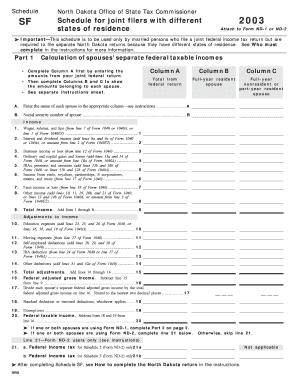
Schedule SF Fillable State of North Dakota Form


What is the Schedule SF Fillable State Of North Dakota
The Schedule SF is a specific form used in the State of North Dakota for reporting certain tax information. This fillable form is typically associated with state income tax filings and is designed to help taxpayers accurately report their income and any applicable deductions. Understanding this form is crucial for compliance with state tax laws and ensuring that all necessary information is submitted to the North Dakota tax authorities.
How to use the Schedule SF Fillable State Of North Dakota
Using the Schedule SF fillable form involves several straightforward steps. First, access the form through official state resources or authorized platforms. Fill in the required fields with accurate information regarding your income, deductions, and any other relevant financial details. Ensure that all entries are clear and legible. After completing the form, review it for any errors or omissions before submitting it to the appropriate tax authority.
Steps to complete the Schedule SF Fillable State Of North Dakota
Completing the Schedule SF involves a series of methodical steps:
- Gather all necessary financial documents, including W-2s, 1099s, and any other income statements.
- Access the fillable form and begin entering your personal information, such as your name, address, and Social Security number.
- Input your total income and any applicable deductions in the designated fields.
- Double-check all entries for accuracy and completeness.
- Save the completed form for your records and submit it as instructed.
Required Documents
To accurately complete the Schedule SF, certain documents are necessary. These typically include:
- W-2 forms from employers
- 1099 forms for any freelance or contract work
- Receipts for deductible expenses
- Any other documentation that supports your income and deductions
Filing Deadlines / Important Dates
It is essential to be aware of the filing deadlines associated with the Schedule SF. Typically, the deadline for submitting this form aligns with the general state income tax filing deadline, which is usually April 15. However, it is advisable to check for any specific updates or extensions that may apply in a given tax year.
Legal use of the Schedule SF Fillable State Of North Dakota
The Schedule SF is legally recognized by the State of North Dakota as a valid document for tax reporting. Proper completion and submission of this form are crucial for compliance with state tax laws. Failure to file or inaccuracies in the form can result in penalties or additional scrutiny from tax authorities.
Quick guide on how to complete schedule sf fillable state of north dakota
Complete [SKS] effortlessly on any gadget
Digital document management has gained traction among businesses and individuals alike. It offers an excellent eco-friendly substitute for traditional printed and signed documents, allowing you to obtain the necessary form and securely store it online. airSlate SignNow equips you with all the tools you need to create, modify, and eSign your documents rapidly without delays. Manage [SKS] on any device with airSlate SignNow's Android or iOS applications and enhance any document-centered task today.
How to modify and eSign [SKS] with ease
- Locate [SKS] and click Get Form to begin.
- Utilize the tools we provide to complete your document.
- Emphasize essential sections of the documents or obscure sensitive data with features that airSlate SignNow offers specifically for that purpose.
- Create your signature using the Sign tool, which takes mere seconds and carries the same legal validity as a conventional wet ink signature.
- Review all the details and click on the Done button to save your changes.
- Choose how you would like to send your form, via email, text message (SMS), or an invitation link, or download it to your computer.
Wave goodbye to lost or mislaid documents, tedious form searching, or errors that necessitate reprinting new document copies. airSlate SignNow fulfills all your document management needs in just a few clicks from a device of your preference. Modify and eSign [SKS] and ensure outstanding communication at every stage of your form preparation journey with airSlate SignNow.
Create this form in 5 minutes or less
Related searches to Schedule SF Fillable State Of North Dakota
Create this form in 5 minutes!
How to create an eSignature for the schedule sf fillable state of north dakota
How to create an electronic signature for a PDF online
How to create an electronic signature for a PDF in Google Chrome
How to create an e-signature for signing PDFs in Gmail
How to create an e-signature right from your smartphone
How to create an e-signature for a PDF on iOS
How to create an e-signature for a PDF on Android
People also ask
-
What is the Schedule SF Fillable State Of North Dakota?
The Schedule SF Fillable State Of North Dakota is a specific form designed for residents to report certain financial information. It allows users to fill out and submit their information electronically, streamlining the process. Utilizing airSlate SignNow, you can easily eSign and send this form securely.
-
How can I access the Schedule SF Fillable State Of North Dakota?
You can access the Schedule SF Fillable State Of North Dakota through the airSlate SignNow platform. Simply create an account, and you will find the form available for filling and signing. This makes it convenient for users to manage their documents online.
-
Is there a cost associated with using the Schedule SF Fillable State Of North Dakota on airSlate SignNow?
Yes, there is a cost associated with using airSlate SignNow for the Schedule SF Fillable State Of North Dakota. However, the pricing is competitive and offers various plans to suit different needs. You can choose a plan that fits your budget while enjoying the benefits of eSigning.
-
What features does airSlate SignNow offer for the Schedule SF Fillable State Of North Dakota?
airSlate SignNow offers several features for the Schedule SF Fillable State Of North Dakota, including easy document editing, secure eSigning, and cloud storage. These features ensure that your documents are not only easy to manage but also secure. Additionally, you can track the status of your documents in real-time.
-
Can I integrate airSlate SignNow with other applications for the Schedule SF Fillable State Of North Dakota?
Yes, airSlate SignNow supports integrations with various applications, enhancing your workflow for the Schedule SF Fillable State Of North Dakota. You can connect it with CRM systems, cloud storage services, and more. This allows for seamless document management and eSigning.
-
What are the benefits of using airSlate SignNow for the Schedule SF Fillable State Of North Dakota?
Using airSlate SignNow for the Schedule SF Fillable State Of North Dakota provides numerous benefits, including time savings and increased efficiency. The platform simplifies the signing process, allowing you to complete your forms quickly. Additionally, it enhances security and compliance for your documents.
-
Is it easy to eSign the Schedule SF Fillable State Of North Dakota with airSlate SignNow?
Absolutely! eSigning the Schedule SF Fillable State Of North Dakota with airSlate SignNow is straightforward and user-friendly. You can sign documents from any device, making it convenient to complete your forms on the go. The process is designed to be quick and efficient.
Get more for Schedule SF Fillable State Of North Dakota
Find out other Schedule SF Fillable State Of North Dakota
- How Do I Sign Utah Education Presentation
- How Can I Sign New York Finance & Tax Accounting Document
- How Can I Sign Ohio Finance & Tax Accounting Word
- Can I Sign Oklahoma Finance & Tax Accounting PPT
- How To Sign Ohio Government Form
- Help Me With Sign Washington Government Presentation
- How To Sign Maine Healthcare / Medical PPT
- How Do I Sign Nebraska Healthcare / Medical Word
- How Do I Sign Washington Healthcare / Medical Word
- How Can I Sign Indiana High Tech PDF
- How To Sign Oregon High Tech Document
- How Do I Sign California Insurance PDF
- Help Me With Sign Wyoming High Tech Presentation
- How Do I Sign Florida Insurance PPT
- How To Sign Indiana Insurance Document
- Can I Sign Illinois Lawers Form
- How To Sign Indiana Lawers Document
- How To Sign Michigan Lawers Document
- How To Sign New Jersey Lawers PPT
- How Do I Sign Arkansas Legal Document