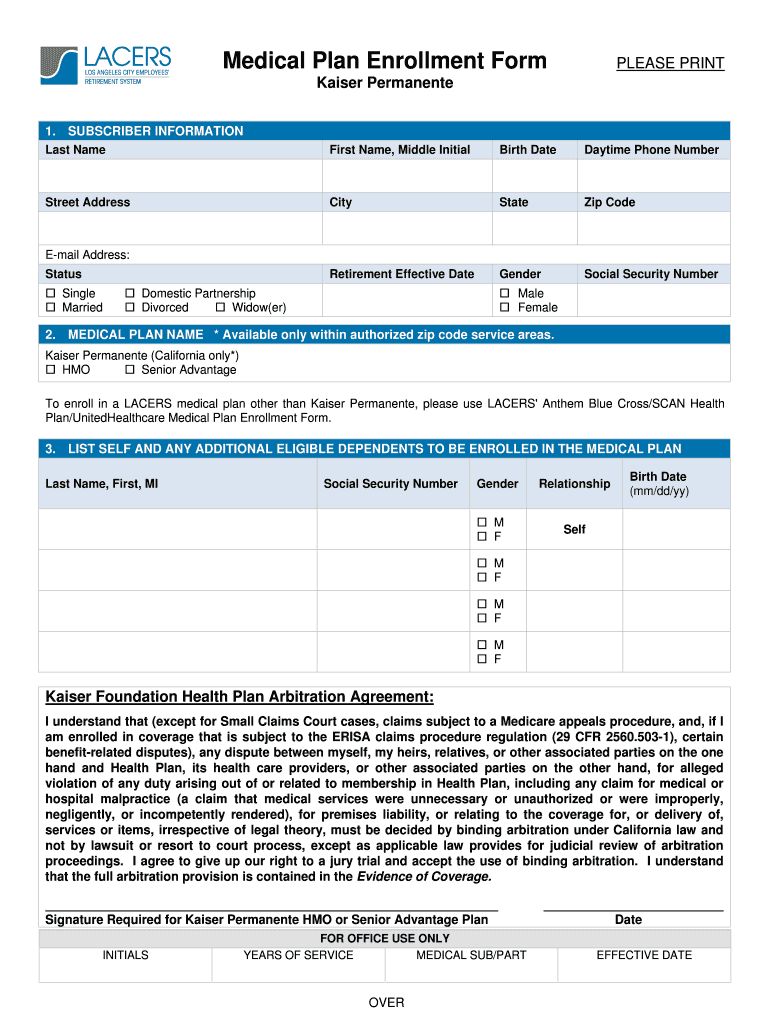
Medical Plan Enrollment Form LACERS Lacers


What is the Medical Plan Enrollment Form LACERS Lacers
The Medical Plan Enrollment Form LACERS is a crucial document used by members of the Los Angeles City Employees' Retirement System (LACERS) to enroll in health insurance plans. This form allows eligible employees and retirees to select their desired medical coverage options, ensuring they receive necessary healthcare services. It is essential for maintaining access to medical benefits and is tailored specifically for LACERS members, reflecting the unique needs and regulations of the system.
How to obtain the Medical Plan Enrollment Form LACERS Lacers
To obtain the Medical Plan Enrollment Form LACERS, members can visit the official LACERS website, where the form is typically available for download. Alternatively, members may request a physical copy by contacting the LACERS office directly. It is advisable to ensure that you have the most recent version of the form to avoid any issues during the enrollment process.
Steps to complete the Medical Plan Enrollment Form LACERS Lacers
Completing the Medical Plan Enrollment Form LACERS involves several key steps:
- Begin by entering your personal information, including your full name, address, and contact details.
- Provide your employee or retiree identification number to verify your eligibility.
- Select the medical plan options you wish to enroll in, ensuring you understand the coverage details.
- Review the enrollment terms and conditions carefully before signing the form.
- Submit the completed form through the designated submission method, whether online, by mail, or in person.
Key elements of the Medical Plan Enrollment Form LACERS Lacers
The Medical Plan Enrollment Form LACERS includes several key elements that are vital for successful enrollment:
- Personal Information: This section requires basic details about the member.
- Plan Selection: Members must choose from available medical plans and specify dependents if applicable.
- Signature: A signature is required to validate the enrollment and confirm understanding of the terms.
- Date of Submission: This helps track when the enrollment was completed.
Eligibility Criteria
Eligibility for the Medical Plan Enrollment Form LACERS is generally limited to current employees and retirees of the City of Los Angeles who are members of LACERS. Specific criteria may include:
- Active employment status with the City.
- Retirement status confirmed by LACERS.
- Dependent eligibility, which may vary based on the selected medical plan.
Form Submission Methods
Members can submit the Medical Plan Enrollment Form LACERS using various methods:
- Online Submission: If available, members can submit the form electronically through the LACERS member portal.
- Mail: Completed forms can be mailed to the LACERS office address provided on the form.
- In-Person: Members may also choose to deliver the form directly to a LACERS office for immediate processing.
Quick guide on how to complete medical plan enrollment form lacers lacers
Effortlessly Prepare [SKS] on Any Device
Managing documents online has become increasingly popular among businesses and individuals. It offers a perfect sustainable alternative to traditional printed and signed documents, allowing you to locate the right template and securely store it online. airSlate SignNow provides all the tools necessary to create, modify, and electronically sign your documents quickly without delays. Handle [SKS] on any platform using airSlate SignNow's Android or iOS applications and streamline any document-related process today.
How to Modify and Electronically Sign [SKS] with Ease
- Locate [SKS] and click on Get Form to begin.
- Use the tools we provide to complete your document.
- Highlight relevant sections of the documents or redact sensitive information using the tools specifically designed for that purpose provided by airSlate SignNow.
- Create your signature using the Sign tool, which takes seconds and holds the same legal validity as a traditional wet ink signature.
- Review all the details and click on the Done button to save your changes.
- Select your preferred method of sending your form, whether by email, SMS, or invite link, or download it to your computer.
Eliminate the worry of lost or misplaced documents, tedious form searches, or errors that require printing new copies. airSlate SignNow fulfills all your document management needs in just a few clicks from any device you prefer. Edit and electronically sign [SKS] and ensure effective communication at every stage of the document preparation process with airSlate SignNow.
Create this form in 5 minutes or less
Create this form in 5 minutes!
How to create an eSignature for the medical plan enrollment form lacers lacers
How to create an electronic signature for a PDF online
How to create an electronic signature for a PDF in Google Chrome
How to create an e-signature for signing PDFs in Gmail
How to create an e-signature right from your smartphone
How to create an e-signature for a PDF on iOS
How to create an e-signature for a PDF on Android
People also ask
-
What is the Medical Plan Enrollment Form LACERS Lacers?
The Medical Plan Enrollment Form LACERS Lacers is a document used by members of the Los Angeles City Employees' Retirement System to enroll in medical plans. This form simplifies the enrollment process, ensuring that members can easily select their desired medical coverage.
-
How can I access the Medical Plan Enrollment Form LACERS Lacers?
You can access the Medical Plan Enrollment Form LACERS Lacers through the official LACERS website or by contacting their customer service. Additionally, airSlate SignNow provides a seamless way to fill out and eSign this form online.
-
What are the benefits of using airSlate SignNow for the Medical Plan Enrollment Form LACERS Lacers?
Using airSlate SignNow for the Medical Plan Enrollment Form LACERS Lacers allows for a quick and efficient signing process. It eliminates the need for printing and scanning, saving time and resources while ensuring that your enrollment is processed promptly.
-
Is there a cost associated with using airSlate SignNow for the Medical Plan Enrollment Form LACERS Lacers?
Yes, airSlate SignNow offers various pricing plans that cater to different business needs. However, the cost is often outweighed by the time saved and the efficiency gained when handling the Medical Plan Enrollment Form LACERS Lacers.
-
Can I integrate airSlate SignNow with other tools for the Medical Plan Enrollment Form LACERS Lacers?
Absolutely! airSlate SignNow integrates seamlessly with various applications, allowing you to manage the Medical Plan Enrollment Form LACERS Lacers alongside your existing workflows. This integration enhances productivity and streamlines the enrollment process.
-
What features does airSlate SignNow offer for the Medical Plan Enrollment Form LACERS Lacers?
airSlate SignNow offers features such as customizable templates, secure eSigning, and real-time tracking for the Medical Plan Enrollment Form LACERS Lacers. These features ensure that your documents are handled efficiently and securely.
-
How secure is the Medical Plan Enrollment Form LACERS Lacers when using airSlate SignNow?
Security is a top priority at airSlate SignNow. The Medical Plan Enrollment Form LACERS Lacers is protected with advanced encryption and compliance with industry standards, ensuring that your personal information remains confidential and secure.
Get more for Medical Plan Enrollment Form LACERS Lacers
- Form911 sp rev 3 request for taxpayer advocate service assistance and application for taxpayer assistance order spanish version
- Www pdffiller com15203767 fillable fillablemha forms fill online printable fillable blank pdffiller
- State examination employment application std form 678
- Publication 1854 sp rev 4 how to prepare a collection information statement form 433 a spanish version
- Required number of work search activities by county form
- Form 990 ez short form return of organization exempt from income tax 771108993
- Income tax hw need to complete form 8949 and
- Questionnaire for non sensitive positions sf 85 this form will be used by the united states u s government in conducting
Find out other Medical Plan Enrollment Form LACERS Lacers
- eSignature Ohio Healthcare / Medical Operating Agreement Simple
- eSignature Oregon Healthcare / Medical Limited Power Of Attorney Computer
- eSignature Pennsylvania Healthcare / Medical Warranty Deed Computer
- eSignature Texas Healthcare / Medical Bill Of Lading Simple
- eSignature Virginia Healthcare / Medical Living Will Computer
- eSignature West Virginia Healthcare / Medical Claim Free
- How To eSignature Kansas High Tech Business Plan Template
- eSignature Kansas High Tech Lease Agreement Template Online
- eSignature Alabama Insurance Forbearance Agreement Safe
- How Can I eSignature Arkansas Insurance LLC Operating Agreement
- Help Me With eSignature Michigan High Tech Emergency Contact Form
- eSignature Louisiana Insurance Rental Application Later
- eSignature Maryland Insurance Contract Safe
- eSignature Massachusetts Insurance Lease Termination Letter Free
- eSignature Nebraska High Tech Rental Application Now
- How Do I eSignature Mississippi Insurance Separation Agreement
- Help Me With eSignature Missouri Insurance Profit And Loss Statement
- eSignature New Hampshire High Tech Lease Agreement Template Mobile
- eSignature Montana Insurance Lease Agreement Template Online
- eSignature New Hampshire High Tech Lease Agreement Template Free