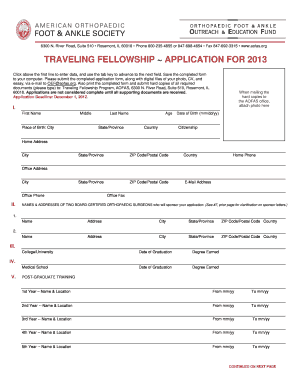
TRAVELING FELLOWSHIP APPLICATION for Aofas Form


Understanding the Traveling Fellowship Application for Aofas
The Traveling Fellowship Application for Aofas is a specialized application designed for individuals seeking funding to support their educational and professional development in the field of orthopaedics. This fellowship provides financial assistance to those who wish to travel for educational purposes, such as attending conferences, workshops, or other professional gatherings that enhance their knowledge and skills. The application process requires detailed information about the applicant's background, proposed travel itinerary, and the educational objectives of the trip.
Steps to Complete the Traveling Fellowship Application for Aofas
Completing the Traveling Fellowship Application involves several key steps to ensure all necessary information is accurately provided. Begin by gathering personal information, including your educational background and professional experience. Next, outline your proposed travel plans, detailing the destinations, dates, and specific events you intend to attend. It is essential to articulate the educational goals you aim to achieve through this fellowship. After filling out the application, review it thoroughly for accuracy and completeness before submission.
Eligibility Criteria for the Traveling Fellowship Application for Aofas
To qualify for the Traveling Fellowship, applicants must meet specific eligibility criteria. Generally, candidates should be members of Aofas or affiliated with an institution that supports orthopaedic education. Additionally, applicants may need to demonstrate a commitment to advancing their professional skills and knowledge in orthopaedics. It is important to check the latest guidelines provided by Aofas to ensure compliance with all requirements.
Required Documents for the Traveling Fellowship Application for Aofas
When applying for the Traveling Fellowship, several documents are typically required to support your application. These may include:
- A completed application form
- A current curriculum vitae (CV)
- Letters of recommendation from professional colleagues or mentors
- A detailed travel itinerary outlining the purpose and educational objectives of the trip
Ensure that all documents are prepared in accordance with Aofas guidelines, as incomplete submissions may delay the review process.
Form Submission Methods for the Traveling Fellowship Application for Aofas
The Traveling Fellowship Application can be submitted through various methods, depending on the specific instructions provided by Aofas. Typically, applications can be submitted online via the Aofas website, which allows for a streamlined process. Alternatively, applicants may have the option to submit their forms by mail or in person at designated Aofas events. It is crucial to adhere to the specified submission method to avoid any complications in the application process.
Application Process and Approval Time for the Traveling Fellowship Application for Aofas
The application process for the Traveling Fellowship involves several stages, including initial review, evaluation by a committee, and final approval. After submission, applicants can expect a review period that may vary but typically lasts several weeks. During this time, the committee assesses the applications based on the outlined criteria, including the clarity of educational objectives and the relevance of the proposed travel. Notifications regarding approval or denial are usually communicated via email or through the applicant's Aofas account.
Quick guide on how to complete traveling fellowship application for aofas
Prepare [SKS] effortlessly on any device
Digital document management has gained popularity among organizations and individuals. It offers an ideal eco-friendly alternative to conventional printed and signed papers, allowing you to locate the right form and securely store it online. airSlate SignNow equips you with all the necessary tools to create, modify, and eSign your documents quickly without delays. Manage [SKS] on any device using the airSlate SignNow Android or iOS applications and enhance any document-centric workflow today.
How to edit and eSign [SKS] effortlessly
- Locate [SKS] and click on Get Form to begin.
- Utilize the tools we offer to complete your form.
- Highlight relevant sections of your documents or redact sensitive information with tools that airSlate SignNow provides specifically for that purpose.
- Generate your signature using the Sign tool, which takes mere seconds and carries the same legal validity as a conventional ink signature.
- Review the information and click the Done button to save your edits.
- Select how you wish to share your form, via email, SMS, or invitation link, or download it to your PC.
Forget about lost or misplaced documents, tedious form searching, or errors that necessitate printing new document copies. airSlate SignNow meets your document management needs in just a few clicks from any device. Edit and eSign [SKS] to ensure excellent communication at every stage of your form preparation process with airSlate SignNow.
Create this form in 5 minutes or less
Related searches to TRAVELING FELLOWSHIP APPLICATION FOR Aofas
Create this form in 5 minutes!
How to create an eSignature for the traveling fellowship application for aofas
How to create an electronic signature for a PDF online
How to create an electronic signature for a PDF in Google Chrome
How to create an e-signature for signing PDFs in Gmail
How to create an e-signature right from your smartphone
How to create an e-signature for a PDF on iOS
How to create an e-signature for a PDF on Android
People also ask
-
What is the TRAVELING FELLOWSHIP APPLICATION FOR Aofas?
The TRAVELING FELLOWSHIP APPLICATION FOR Aofas is a specialized application designed for orthopedic professionals seeking funding for travel and research opportunities. This application streamlines the submission process, making it easier for applicants to present their proposals effectively.
-
How can airSlate SignNow assist with the TRAVELING FELLOWSHIP APPLICATION FOR Aofas?
airSlate SignNow provides a user-friendly platform to eSign and send the TRAVELING FELLOWSHIP APPLICATION FOR Aofas documents securely. With its intuitive interface, applicants can easily manage their applications and ensure timely submissions.
-
What are the pricing options for using airSlate SignNow for the TRAVELING FELLOWSHIP APPLICATION FOR Aofas?
airSlate SignNow offers flexible pricing plans that cater to different needs, including individual and business options. Users can choose a plan that best fits their requirements for managing the TRAVELING FELLOWSHIP APPLICATION FOR Aofas efficiently.
-
What features does airSlate SignNow offer for the TRAVELING FELLOWSHIP APPLICATION FOR Aofas?
Key features of airSlate SignNow include customizable templates, secure eSigning, and document tracking. These features enhance the experience of submitting the TRAVELING FELLOWSHIP APPLICATION FOR Aofas, ensuring that applicants can focus on their proposals.
-
What are the benefits of using airSlate SignNow for the TRAVELING FELLOWSHIP APPLICATION FOR Aofas?
Using airSlate SignNow for the TRAVELING FELLOWSHIP APPLICATION FOR Aofas simplifies the application process, reduces paperwork, and speeds up approvals. This efficiency allows applicants to concentrate on their research and travel plans.
-
Can I integrate airSlate SignNow with other tools for the TRAVELING FELLOWSHIP APPLICATION FOR Aofas?
Yes, airSlate SignNow offers integrations with various applications, enhancing the workflow for the TRAVELING FELLOWSHIP APPLICATION FOR Aofas. This allows users to connect their existing tools and streamline their application process.
-
Is airSlate SignNow secure for submitting the TRAVELING FELLOWSHIP APPLICATION FOR Aofas?
Absolutely! airSlate SignNow employs advanced security measures to protect your documents, including encryption and secure cloud storage. This ensures that your TRAVELING FELLOWSHIP APPLICATION FOR Aofas is safe and confidential.
Get more for TRAVELING FELLOWSHIP APPLICATION FOR Aofas
- Form 8898 rev october statement for individuals who begin or end bona fide residence in a u s possession
- Form 8846 credit for employer social security and
- Form wi dor schedule h ez fill online printable
- I 152 form 1npr instructions wisconsin income tax
- Form 8879 emp rev december
- Form 8814 parents election to report childs interest and dividends
- Form irs 1094 b fill online printable fillable blank
- Instructions for form 8283 rev december instructions for form 8283 noncash charitable contributions
Find out other TRAVELING FELLOWSHIP APPLICATION FOR Aofas
- eSignature New Hampshire Invoice for Services (Standard Format) Computer
- eSignature Arkansas Non-Compete Agreement Later
- Can I eSignature Arizona Non-Compete Agreement
- How Do I eSignature New Jersey Non-Compete Agreement
- eSignature Tennessee Non-Compete Agreement Myself
- How To eSignature Colorado LLC Operating Agreement
- Help Me With eSignature North Carolina LLC Operating Agreement
- eSignature Oregon LLC Operating Agreement Online
- eSignature Wyoming LLC Operating Agreement Online
- eSignature Wyoming LLC Operating Agreement Computer
- eSignature Wyoming LLC Operating Agreement Later
- eSignature Wyoming LLC Operating Agreement Free
- How To eSignature Wyoming LLC Operating Agreement
- eSignature California Commercial Lease Agreement Template Myself
- eSignature California Commercial Lease Agreement Template Easy
- eSignature Florida Commercial Lease Agreement Template Easy
- eSignature Texas Roommate Contract Easy
- eSignature Arizona Sublease Agreement Template Free
- eSignature Georgia Sublease Agreement Template Online
- eSignature Arkansas Roommate Rental Agreement Template Mobile