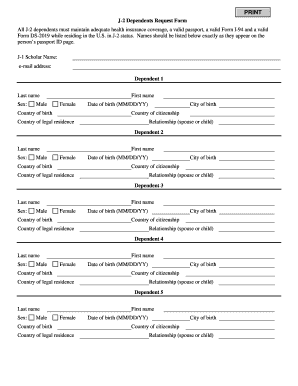
J 2 DS Request Form Virginia


What is the J-2 DS Request Form Virginia
The J-2 DS Request Form is a specific document used in Virginia for individuals holding a J-2 visa. This form allows J-2 visa holders, who are dependents of J-1 visa holders, to request certain benefits or services associated with their status. It is essential for those seeking to extend their stay, apply for work authorization, or adjust their immigration status. Understanding the purpose and implications of this form is crucial for compliance with U.S. immigration laws.
How to use the J-2 DS Request Form Virginia
Using the J-2 DS Request Form involves several steps to ensure proper submission and processing. First, individuals must accurately complete the form, providing all necessary personal information and details regarding their J-1 visa holder. Next, it is important to gather any required supporting documents, such as proof of relationship to the J-1 visa holder and evidence of financial support. Finally, the completed form should be submitted according to the instructions provided, either online or through mail, ensuring that all guidelines are followed to avoid delays.
Steps to complete the J-2 DS Request Form Virginia
Completing the J-2 DS Request Form requires careful attention to detail. Begin by downloading the form from an official source. Fill out the personal information section, including your name, address, and contact details. Next, provide information about your J-1 visa holder, including their name and visa details. Attach any required documents, such as copies of the J-1 visa and proof of your relationship. Review the form for accuracy and completeness before submitting it. It is advisable to keep a copy of the submitted form for your records.
Required Documents
When submitting the J-2 DS Request Form, specific documents must accompany the application to ensure it is processed correctly. Required documents typically include:
- A copy of the J-1 visa holder's Form DS-2019.
- Proof of relationship to the J-1 visa holder, such as a marriage certificate or birth certificate.
- Evidence of financial support, which may include bank statements or affidavits.
- A valid passport copy of the J-2 visa applicant.
Ensuring all necessary documentation is included can help prevent processing delays.
Form Submission Methods
The J-2 DS Request Form can be submitted through various methods, depending on individual preferences and circumstances. Common submission methods include:
- Online Submission: Some applicants may have the option to submit the form electronically through designated government websites.
- Mail: The completed form, along with all required documents, can be mailed to the appropriate immigration office.
- In-Person Submission: Applicants may also choose to submit the form in person at designated immigration offices, where they can receive immediate assistance.
Choosing the right submission method can enhance the efficiency of the application process.
Eligibility Criteria
To be eligible to use the J-2 DS Request Form, applicants must meet specific criteria. Primarily, they must be dependents of a J-1 visa holder, which includes spouses and unmarried children under the age of twenty-one. Additionally, applicants should be in valid J-2 status at the time of application. It is essential to ensure that all eligibility requirements are met to avoid complications during the application process.
Quick guide on how to complete j 2 ds request form virginia
Effortlessly Prepare [SKS] on Any Device
Digital document management has gained traction among businesses and individuals alike. It offers an ideal eco-friendly alternative to conventional printed and signed documents, allowing you to locate the necessary form and securely store it online. airSlate SignNow equips you with all the resources required to swiftly create, modify, and electronically sign your documents without delays. Manage [SKS] on any device with airSlate SignNow's Android or iOS applications, and enhance any document-centric procedure today.
How to modify and electronically sign [SKS] with ease
- Obtain [SKS] and click Get Form to begin.
- Utilize the tools we provide to fill out your form.
- Emphasize pertinent parts of the documents or redact sensitive information using tools specifically designed for that purpose by airSlate SignNow.
- Generate your electronic signature with the Sign tool, which takes mere seconds and carries the same legal validity as a traditional handwritten signature.
- Review the details and click on the Done button to preserve your changes.
- Select your preferred method to share your form, whether by email, text message (SMS), invite link, or download it to your computer.
Say goodbye to lost or misplaced documents, tedious form searches, or mistakes that require reprinting new versions. airSlate SignNow fulfills all your document management needs with just a few clicks from your chosen device. Edit and electronically sign [SKS] and ensure excellent communication at every stage of the form preparation process with airSlate SignNow.
Create this form in 5 minutes or less
Related searches to J 2 DS Request Form Virginia
Create this form in 5 minutes!
How to create an eSignature for the j 2 ds request form virginia
How to create an electronic signature for a PDF online
How to create an electronic signature for a PDF in Google Chrome
How to create an e-signature for signing PDFs in Gmail
How to create an e-signature right from your smartphone
How to create an e-signature for a PDF on iOS
How to create an e-signature for a PDF on Android
People also ask
-
What is the J 2 DS Request Form Virginia?
The J 2 DS Request Form Virginia is a specific document used for requesting services or information related to various administrative processes in Virginia. It streamlines the submission process, ensuring that all necessary information is captured efficiently.
-
How can airSlate SignNow help with the J 2 DS Request Form Virginia?
airSlate SignNow provides a user-friendly platform that allows you to easily fill out, sign, and send the J 2 DS Request Form Virginia electronically. This eliminates the need for paper forms and speeds up the submission process.
-
Is there a cost associated with using airSlate SignNow for the J 2 DS Request Form Virginia?
Yes, airSlate SignNow offers various pricing plans that cater to different business needs. You can choose a plan that fits your budget while ensuring you have access to all the necessary features for managing the J 2 DS Request Form Virginia.
-
What features does airSlate SignNow offer for the J 2 DS Request Form Virginia?
airSlate SignNow includes features such as customizable templates, electronic signatures, and real-time tracking for the J 2 DS Request Form Virginia. These features enhance efficiency and ensure that your documents are processed quickly.
-
Can I integrate airSlate SignNow with other applications for the J 2 DS Request Form Virginia?
Absolutely! airSlate SignNow offers integrations with various applications, allowing you to streamline your workflow when handling the J 2 DS Request Form Virginia. This ensures that your data is synchronized across platforms for better management.
-
What are the benefits of using airSlate SignNow for the J 2 DS Request Form Virginia?
Using airSlate SignNow for the J 2 DS Request Form Virginia provides numerous benefits, including increased efficiency, reduced processing time, and enhanced security for your documents. It simplifies the entire process, making it easier for businesses to manage their requests.
-
Is airSlate SignNow secure for handling the J 2 DS Request Form Virginia?
Yes, airSlate SignNow prioritizes security and compliance, ensuring that your J 2 DS Request Form Virginia is handled with the utmost care. The platform employs advanced encryption and security protocols to protect your sensitive information.
Get more for J 2 DS Request Form Virginia
- Fillable online the city of portland the city is required form
- Questionnaires for married couple with children nesbitt law form
- New york district court form
- Wwwfillioform 624general informationfillable form 624general information certificate of merger
- Public records act request form
- Idaho change address form
- Defibrillator questionnaire form
- Singapore police force coc form
Find out other J 2 DS Request Form Virginia
- Remove Sign PPT Free
- Certify Sign PDF Free
- Certify Sign PDF Secure
- How To Remove Sign PPT
- How Do I Remove Sign PPT
- Certify Sign Word Online
- Certify Sign Document Free
- How To Certify Sign Form
- Validate Sign PDF Online
- How To Validate Sign PDF
- Validate Sign PDF Free
- Validate Sign PDF Secure
- Validate Sign Word Later
- Validate Sign Word Simple
- Validate Sign Word Safe
- Validate Sign Document Later
- How Do I Validate Sign Document
- Validate Sign Form Simple
- Validate Sign PPT Android
- Validate Sign Form Mac