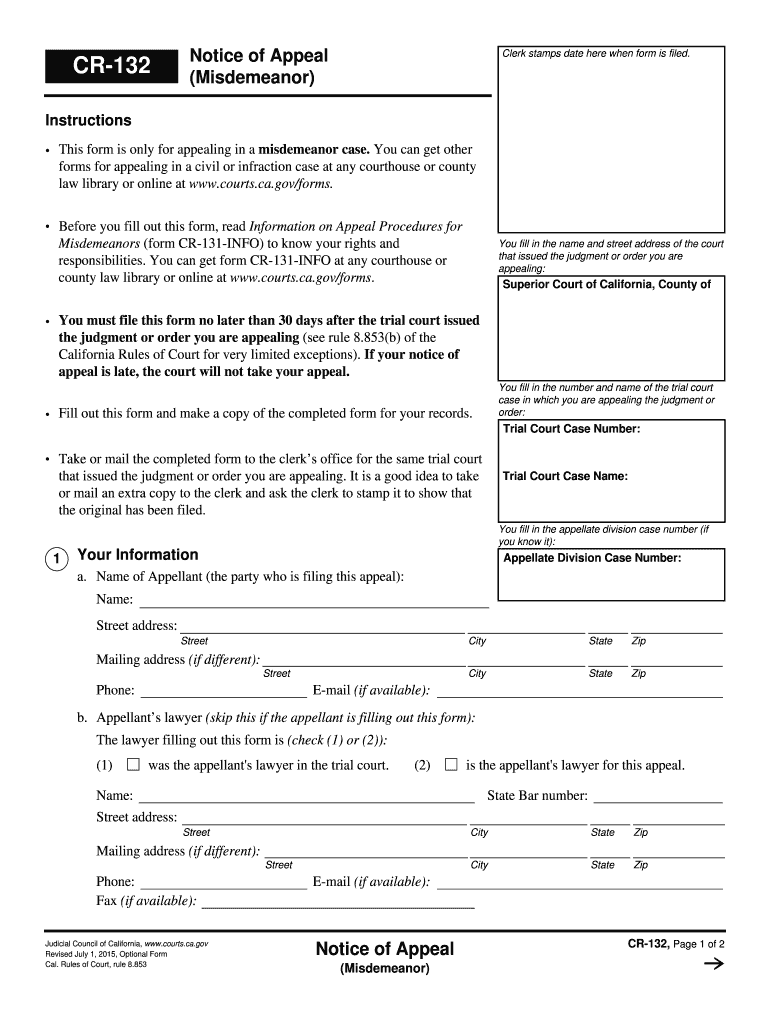
Cr 132 Notice of Appeal Form 2015


What is the Cr 132 Notice Of Appeal Form
The Cr 132 Notice Of Appeal Form is a legal document used to initiate an appeal process in the United States. This form allows an individual or entity to formally contest a decision made by a lower court or administrative agency. By filing this notice, the appellant expresses their intention to seek a review of the decision, which can lead to a higher court examining the case. It is essential for individuals involved in legal proceedings to understand the significance of this form and its role in the appeals process.
How to use the Cr 132 Notice Of Appeal Form
Using the Cr 132 Notice Of Appeal Form involves several steps. First, obtain the correct version of the form, which is typically available through court websites or legal resources. Next, fill out the form accurately, ensuring all required information is provided, such as the names of the parties involved, case number, and details of the decision being appealed. Once completed, the form must be filed with the appropriate court, and copies should be served to all parties involved in the case. It is crucial to adhere to any specific instructions provided by the court to ensure the appeal is properly submitted.
Steps to complete the Cr 132 Notice Of Appeal Form
Completing the Cr 132 Notice Of Appeal Form requires careful attention to detail. Follow these steps for a successful submission:
- Obtain the latest version of the Cr 132 Notice Of Appeal Form from a reliable source.
- Read the instructions carefully to understand the requirements.
- Fill in your personal information, including your name, address, and contact details.
- Provide the case number and details of the original decision being appealed.
- Sign and date the form to validate your submission.
- Make copies of the completed form for your records and for serving other parties.
- File the form with the appropriate court and pay any required filing fees.
Key elements of the Cr 132 Notice Of Appeal Form
The Cr 132 Notice Of Appeal Form includes several key elements that are vital for its validity. These elements typically consist of:
- The title of the court where the appeal is being filed.
- The names of the appellant and appellee, along with their respective addresses.
- The case number assigned by the lower court.
- A statement indicating the decision being appealed and the grounds for the appeal.
- The signature of the appellant or their legal representative.
- The date of signing.
Legal use of the Cr 132 Notice Of Appeal Form
The legal use of the Cr 132 Notice Of Appeal Form is essential for ensuring that the appeal process is initiated correctly. This form serves as a formal notification to the court and the opposing party that an appeal is being pursued. It is important to file the form within the specified deadlines set by the court, as failing to do so may result in the dismissal of the appeal. Additionally, the form must be completed accurately to prevent any procedural issues that could hinder the appeal process.
Form Submission Methods
The Cr 132 Notice Of Appeal Form can be submitted through various methods, depending on the court's requirements. Common submission methods include:
- Online: Many courts allow electronic filing through their official websites.
- Mail: The completed form can be mailed to the court's designated address.
- In-Person: Individuals may also submit the form directly at the court clerk's office.
Quick guide on how to complete cr 132 notice of appeal 2015 form
Completing and submitting your Cr 132 Notice Of Appeal Form swiftly
Strong instruments for digital document exchange and authorization are crucial for process enhancement and the ongoing improvement of your forms. When managing legal documents and endorsing a Cr 132 Notice Of Appeal Form, the appropriate signature solution can conserve a signNow amount of time and resources with each submission.
Search, complete, modify, endorse, and distribute your legal documents with airSlate SignNow. This platform provides everything necessary to establish streamlined paper submission workflows. Its extensive legal forms library and intuitive navigation will assist you in locating your Cr 132 Notice Of Appeal Form promptly, and the editor featuring our signature functionality will enable you to complete and authorize it instantly.
Authorize your Cr 132 Notice Of Appeal Form in a few uncomplicated steps
- Obtain the Cr 132 Notice Of Appeal Form you require from our library using the search or catalog options.
- Examine the form details and preview it to ensure it matches your needs and compliance requirements.
- Click Obtain form to edit it.
- Complete the form using the all-inclusive toolbar.
- Verify the information you've provided and click the Approve tool to endorse your document.
- Choose one of three options to include your signature.
- Finalize editing and save the document in your files, then download it to your device or share it right away.
Streamline every aspect of your document preparation and authorization with airSlate SignNow. Experience a more effective online solution that encompasses all facets of document handling.
Create this form in 5 minutes or less
Find and fill out the correct cr 132 notice of appeal 2015 form
FAQs
-
Can I print a notice of intent form to homeschool in Nevada, fill it out, and turn it in?
It's best to ask homeschoolers in your state. Every state has different laws. What works in one may not work in another.This looks like the information you need: Notice of Intent (NOI)
-
How can I fill out the FY 2015-16 and 2016-17 ITR forms after the 31st of March 2018?
As you know the last date of filling income tax retruns has been gone for the financial year 2015–16 and 2016–17. and if you haven’t done it before 31–03–2018. then i don’t think it is possible according to the current guidlines of IT Department. it may possible that they can send you the notice to answer for not filling the retrun and they may charge penalty alsoif your income was less than taxable limit then its ok it is a valid reson but you don’t need file ITR for those years but if your income was more than the limit then, i think you have to write the lette to your assessing officer with a genuine reason that why didn’t you file the ITR.This was only suggestion not adviceyou can also go through the professional chartered accountant
-
How can I fill out Google's intern host matching form to optimize my chances of receiving a match?
I was selected for a summer internship 2016.I tried to be very open while filling the preference form: I choose many products as my favorite products and I said I'm open about the team I want to join.I even was very open in the location and start date to get host matching interviews (I negotiated the start date in the interview until both me and my host were happy.) You could ask your recruiter to review your form (there are very cool and could help you a lot since they have a bigger experience).Do a search on the potential team.Before the interviews, try to find smart question that you are going to ask for the potential host (do a search on the team to find nice and deep questions to impress your host). Prepare well your resume.You are very likely not going to get algorithm/data structure questions like in the first round. It's going to be just some friendly chat if you are lucky. If your potential team is working on something like machine learning, expect that they are going to ask you questions about machine learning, courses related to machine learning you have and relevant experience (projects, internship). Of course you have to study that before the interview. Take as long time as you need if you feel rusty. It takes some time to get ready for the host matching (it's less than the technical interview) but it's worth it of course.
-
How do I fill out the form of DU CIC? I couldn't find the link to fill out the form.
Just register on the admission portal and during registration you will get an option for the entrance based course. Just register there. There is no separate form for DU CIC.
Create this form in 5 minutes!
How to create an eSignature for the cr 132 notice of appeal 2015 form
How to create an eSignature for the Cr 132 Notice Of Appeal 2015 Form in the online mode
How to create an electronic signature for your Cr 132 Notice Of Appeal 2015 Form in Chrome
How to make an eSignature for signing the Cr 132 Notice Of Appeal 2015 Form in Gmail
How to generate an electronic signature for the Cr 132 Notice Of Appeal 2015 Form right from your smartphone
How to create an electronic signature for the Cr 132 Notice Of Appeal 2015 Form on iOS devices
How to generate an eSignature for the Cr 132 Notice Of Appeal 2015 Form on Android
People also ask
-
What is a Cr 132 Notice Of Appeal Form?
The Cr 132 Notice Of Appeal Form is a legal document used to formally appeal a court decision. It outlines the basis for the appeal and must be filed within specific deadlines. Understanding how to properly complete this form is crucial for a successful appeal.
-
How can airSlate SignNow assist with the Cr 132 Notice Of Appeal Form?
airSlate SignNow simplifies the process of preparing and signing the Cr 132 Notice Of Appeal Form. With our user-friendly platform, you can easily fill out, sign, and send this document electronically, ensuring efficiency and security in the process.
-
Is there a cost associated with using airSlate SignNow for the Cr 132 Notice Of Appeal Form?
While airSlate SignNow offers various pricing plans, the costs associated with using our platform for the Cr 132 Notice Of Appeal Form are competitive and budget-friendly. We provide flexible subscription options, allowing you to choose a plan that fits your needs without breaking the bank.
-
What features does airSlate SignNow offer for completing legal documents like the Cr 132 Notice Of Appeal Form?
Our platform offers features such as customizable templates, in-app editing, and secure cloud storage for documents like the Cr 132 Notice Of Appeal Form. Additionally, our electronic signature capability ensures a legally binding process, making document management hassle-free.
-
Can I integrate airSlate SignNow with other software for my Cr 132 Notice Of Appeal Form needs?
Yes, airSlate SignNow offers integrations with a variety of popular software solutions, allowing you to streamline the management of your Cr 132 Notice Of Appeal Form. Whether you use CRM systems, document management tools, or cloud storage services, our platform can easily connect to enhance your workflow.
-
What are the benefits of using airSlate SignNow for the Cr 132 Notice Of Appeal Form?
Using airSlate SignNow for the Cr 132 Notice Of Appeal Form ensures you can complete the document quickly and securely. The platform’s ease of use, combined with robust security features, allows users to focus on the appeal process rather than getting bogged down by paperwork.
-
Is the Cr 132 Notice Of Appeal Form legally accepted when signed electronically via airSlate SignNow?
Yes, the Cr 132 Notice Of Appeal Form can be signed electronically through airSlate SignNow, as it complies with legal standards for electronic signatures. This means that your signed document will be recognized by courts and legal entities, ensuring its validity in the appeal process.
Get more for Cr 132 Notice Of Appeal Form
Find out other Cr 132 Notice Of Appeal Form
- Sign Delaware Legal LLC Operating Agreement Mobile
- Sign Florida Legal Job Offer Now
- Sign Insurance Word Ohio Safe
- How Do I Sign Hawaii Legal Business Letter Template
- How To Sign Georgia Legal Cease And Desist Letter
- Sign Georgia Legal Residential Lease Agreement Now
- Sign Idaho Legal Living Will Online
- Sign Oklahoma Insurance Limited Power Of Attorney Now
- Sign Idaho Legal Separation Agreement Online
- Sign Illinois Legal IOU Later
- Sign Illinois Legal Cease And Desist Letter Fast
- Sign Indiana Legal Cease And Desist Letter Easy
- Can I Sign Kansas Legal LLC Operating Agreement
- Sign Kansas Legal Cease And Desist Letter Now
- Sign Pennsylvania Insurance Business Plan Template Safe
- Sign Pennsylvania Insurance Contract Safe
- How Do I Sign Louisiana Legal Cease And Desist Letter
- How Can I Sign Kentucky Legal Quitclaim Deed
- Sign Kentucky Legal Cease And Desist Letter Fast
- Sign Maryland Legal Quitclaim Deed Now