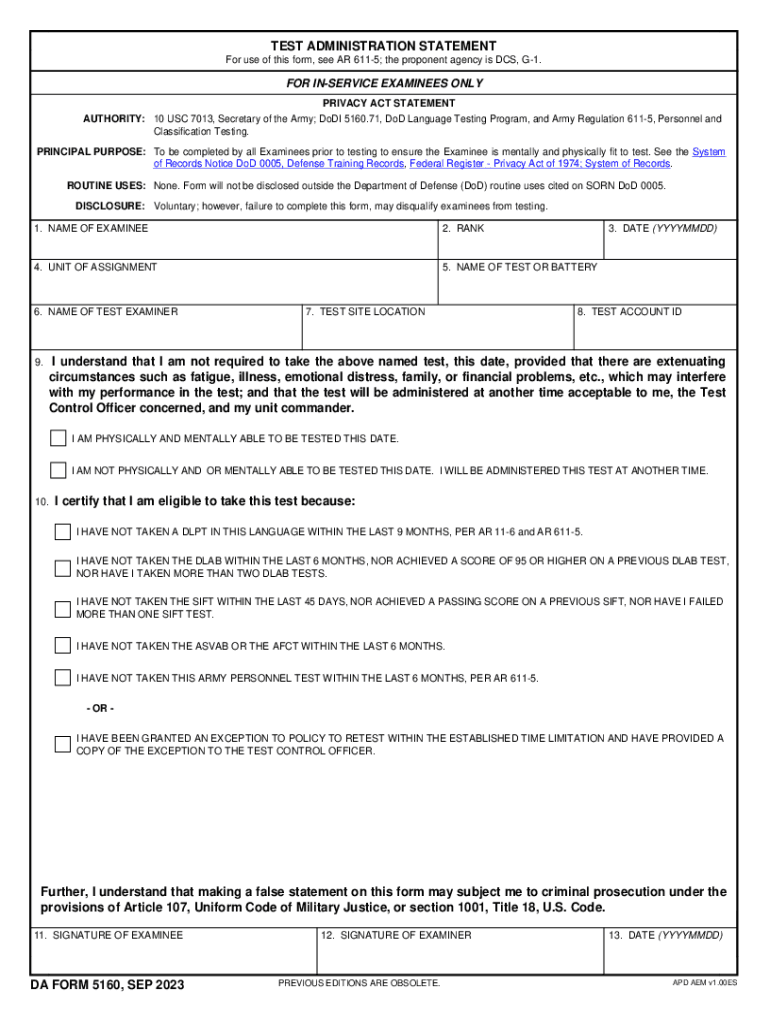
TEST ADMINISTRATION STATEMENT 2023-2026


Understanding the Test Administration Statement
The Test Administration Statement is a crucial document used in various administrative processes, particularly within military and government contexts. It serves as a formal declaration regarding the administration of specific tests, ensuring compliance with established guidelines. This statement outlines the responsibilities of the administrator and the procedures to be followed during the testing process. Understanding the purpose and components of the Test Administration Statement is essential for anyone involved in the testing process.
Steps to Complete the Test Administration Statement
Completing the Test Administration Statement involves several key steps to ensure accuracy and compliance. First, gather all necessary information related to the test being administered, including the test type, date, and location. Next, fill out the required fields on the form, ensuring that all information is correct and up to date. It is important to review the completed statement for any errors before submission. Finally, submit the Test Administration Statement according to the specified guidelines, whether online or through traditional mail.
Legal Use of the Test Administration Statement
The Test Administration Statement must be used in accordance with legal requirements to ensure its validity. This includes adhering to federal and state regulations regarding test administration and documentation. Failure to comply with these regulations can result in penalties or invalidation of the test results. It is essential for administrators to familiarize themselves with the legal implications of the Test Administration Statement to mitigate risks and ensure proper usage.
Key Elements of the Test Administration Statement
Several key elements are essential to the Test Administration Statement. These include the test administrator's name, the type of test being administered, the date and location of the test, and any specific instructions or guidelines that must be followed. Additionally, the statement may require signatures from both the administrator and a supervising authority to validate the document. Ensuring that all these elements are accurately represented is critical for the integrity of the testing process.
Examples of Using the Test Administration Statement
Practical examples of using the Test Administration Statement can provide clarity on its application. For instance, in a military setting, the statement may be used to document the administration of a fitness test, outlining the procedures followed and the results obtained. In an academic context, it might be employed to record the administration of standardized tests, ensuring that all protocols were adhered to. These examples illustrate the versatility and importance of the Test Administration Statement across different fields.
Form Submission Methods
The submission of the Test Administration Statement can be done through various methods, depending on the requirements set forth by the governing body. Common submission methods include online submission via designated portals, mailing a physical copy to the appropriate office, or delivering it in person. Each method has its own guidelines and deadlines, so it is important to choose the most suitable option based on the situation and ensure timely submission.
Quick guide on how to complete test administration statement
Complete TEST ADMINISTRATION STATEMENT effortlessly on any device
Online document management has become increasingly popular among businesses and individuals. It offers an ideal eco-friendly alternative to conventional printed and signed documents, allowing you to obtain the necessary form and securely store it online. airSlate SignNow provides you with all the resources you need to create, modify, and eSign your documents swiftly without any delays. Manage TEST ADMINISTRATION STATEMENT on any platform using airSlate SignNow's Android or iOS applications and enhance any document-focused process today.
The easiest way to modify and eSign TEST ADMINISTRATION STATEMENT with ease
- Obtain TEST ADMINISTRATION STATEMENT and click on Get Form to begin.
- Utilize the tools we offer to complete your document.
- Emphasize important sections of the documents or conceal sensitive information with tools that airSlate SignNow supplies specifically for that purpose.
- Create your eSignature using the Sign feature, which takes only seconds and holds the same legal validity as a conventional wet ink signature.
- Review all the details and click on the Done button to save your modifications.
- Select your preferred method for sending your form, whether by email, SMS, invitation link, or download it to your computer.
Say goodbye to lost or misplaced documents, time-consuming form searches, or mistakes that necessitate printing new copies of documents. airSlate SignNow fulfills your document management needs with just a few clicks from any device of your choice. Modify and eSign TEST ADMINISTRATION STATEMENT while ensuring exceptional communication at every stage of your form preparation process with airSlate SignNow.
Create this form in 5 minutes or less
Find and fill out the correct test administration statement
Create this form in 5 minutes!
How to create an eSignature for the test administration statement
How to create an electronic signature for a PDF online
How to create an electronic signature for a PDF in Google Chrome
How to create an e-signature for signing PDFs in Gmail
How to create an e-signature right from your smartphone
How to create an e-signature for a PDF on iOS
How to create an e-signature for a PDF on Android
People also ask
-
What is the DA Form 5160 and how is it used?
The DA Form 5160 is a document used by the U.S. Army for various administrative purposes. It is essential for maintaining accurate records and ensuring compliance with military regulations. airSlate SignNow simplifies the process of filling out and eSigning the DA Form 5160, making it more efficient for users.
-
How can airSlate SignNow help with the DA Form 5160?
airSlate SignNow provides an easy-to-use platform for completing and eSigning the DA Form 5160. With features like templates and automated workflows, users can streamline their document management processes. This ensures that the DA Form 5160 is filled out correctly and submitted on time.
-
Is there a cost associated with using airSlate SignNow for the DA Form 5160?
Yes, airSlate SignNow offers various pricing plans to accommodate different business needs. The cost is competitive and reflects the value of features provided, such as eSigning and document management for forms like the DA Form 5160. You can choose a plan that best fits your budget and requirements.
-
What features does airSlate SignNow offer for the DA Form 5160?
airSlate SignNow includes features such as customizable templates, secure eSigning, and real-time tracking for the DA Form 5160. These features enhance the user experience by making document handling faster and more reliable. Additionally, users can collaborate easily with team members on the DA Form 5160.
-
Can I integrate airSlate SignNow with other software for managing the DA Form 5160?
Absolutely! airSlate SignNow offers integrations with various software applications, allowing you to manage the DA Form 5160 seamlessly. This means you can connect it with your existing tools for enhanced productivity and streamlined workflows.
-
What are the benefits of using airSlate SignNow for the DA Form 5160?
Using airSlate SignNow for the DA Form 5160 provides numerous benefits, including time savings, improved accuracy, and enhanced security. The platform ensures that your documents are handled efficiently, reducing the risk of errors. Additionally, eSigning the DA Form 5160 is secure and compliant with legal standards.
-
Is airSlate SignNow user-friendly for completing the DA Form 5160?
Yes, airSlate SignNow is designed with user-friendliness in mind, making it easy for anyone to complete the DA Form 5160. The intuitive interface guides users through the process, ensuring that even those with minimal technical skills can navigate it effectively. This accessibility is crucial for timely document submission.
Get more for TEST ADMINISTRATION STATEMENT
Find out other TEST ADMINISTRATION STATEMENT
- Electronic signature Maine Banking Permission Slip Fast
- eSignature Wyoming Sports LLC Operating Agreement Later
- Electronic signature Banking Word Massachusetts Free
- eSignature Wyoming Courts Quitclaim Deed Later
- Electronic signature Michigan Banking Lease Agreement Computer
- Electronic signature Michigan Banking Affidavit Of Heirship Fast
- Electronic signature Arizona Business Operations Job Offer Free
- Electronic signature Nevada Banking NDA Online
- Electronic signature Nebraska Banking Confidentiality Agreement Myself
- Electronic signature Alaska Car Dealer Resignation Letter Myself
- Electronic signature Alaska Car Dealer NDA Mobile
- How Can I Electronic signature Arizona Car Dealer Agreement
- Electronic signature California Business Operations Promissory Note Template Fast
- How Do I Electronic signature Arkansas Car Dealer Claim
- Electronic signature Colorado Car Dealer Arbitration Agreement Mobile
- Electronic signature California Car Dealer Rental Lease Agreement Fast
- Electronic signature Connecticut Car Dealer Lease Agreement Now
- Electronic signature Connecticut Car Dealer Warranty Deed Computer
- Electronic signature New Mexico Banking Job Offer Online
- How Can I Electronic signature Delaware Car Dealer Purchase Order Template