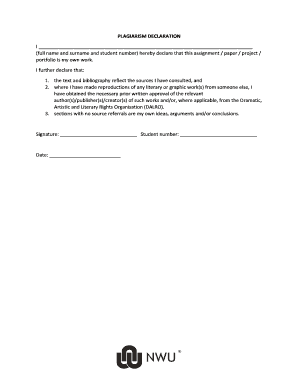
Nwu Plagiarism Form


What is the NWU Plagiarism Form?
The NWU plagiarism form is an official document used by students at North-West University to declare their adherence to academic integrity standards. This form is essential for ensuring that all submitted work is original and properly cited, in accordance with the institution's plagiarism policy. By completing the plagiarism declaration, students affirm that they understand the consequences of academic dishonesty and commit to upholding the university's ethical guidelines.
How to Use the NWU Plagiarism Form
Using the NWU plagiarism form involves several straightforward steps. First, students must access the form, which is typically available through the university's online portal or library resources. Once the form is obtained, students should carefully read the instructions provided. It is important to fill out the form accurately, including all required personal information and details about the work being submitted. After completing the form, students must sign it to affirm their commitment to academic integrity.
Steps to Complete the NWU Plagiarism Form
Completing the NWU plagiarism form requires attention to detail. Follow these steps:
- Access the form from the NWU library or online portal.
- Read the plagiarism policy to understand the implications of your declaration.
- Fill in your personal information, including your name and student ID.
- Provide details about the assignment or project for which the form is being submitted.
- Review the form for accuracy before signing.
- Submit the completed form as per your instructor's guidelines.
Legal Use of the NWU Plagiarism Form
The NWU plagiarism form is legally binding when properly completed and submitted. By signing the form, students agree to the terms outlined in the university's plagiarism policy. This agreement ensures that students understand the legal ramifications of submitting plagiarized work, which may include academic penalties or disciplinary actions. It is crucial for students to recognize the importance of this form in maintaining academic integrity.
Key Elements of the NWU Plagiarism Form
Several key elements are essential to the NWU plagiarism form. These include:
- Personal Information: Name, student ID, and course details.
- Assignment Details: Title and description of the work being submitted.
- Declaration Statement: A statement affirming the originality of the work and proper citation of sources.
- Signature: The student's signature, indicating agreement to the terms.
Examples of Using the NWU Plagiarism Form
Students may encounter various scenarios where the NWU plagiarism form is required. For example:
- Submitting a thesis or dissertation that includes multiple sources.
- Handing in a research paper for a course that emphasizes academic integrity.
- Participating in group projects where individual contributions must be declared.
In each case, the form serves as a formal acknowledgment of the student's commitment to ethical academic practices.
Quick guide on how to complete nwu plagiarism form
Execute Nwu Plagiarism Form seamlessly on any device
Managing documents online has become increasingly popular among businesses and individuals. It offers an ideal eco-friendly alternative to conventional printed and signed documents, as you can access the necessary form and securely store it online. airSlate SignNow equips you with all the tools required to create, edit, and eSign your documents promptly without any delays. Handle Nwu Plagiarism Form on any device with the airSlate SignNow apps for Android or iOS and enhance any document-related process today.
How to edit and eSign Nwu Plagiarism Form effortlessly
- Obtain Nwu Plagiarism Form and click on Get Form to initiate.
- Utilize the tools we provide to complete your form.
- Emphasize pertinent sections of the documents or redact sensitive details with tools specifically designed by airSlate SignNow for that purpose.
- Create your eSignature using the Sign tool, which takes only seconds and carries the same legal validity as a conventional handwritten signature.
- Review the information and click on the Done button to save your changes.
- Select how you prefer to send your form, via email, SMS, or a link invitation, or download it to your computer.
Eliminate the worry of lost or misplaced files, time-consuming form searches, or mistakes that necessitate printing new document copies. airSlate SignNow meets your document management needs with just a few clicks from any device of your choosing. Edit and eSign Nwu Plagiarism Form and guarantee outstanding communication at every step of your form preparation process with airSlate SignNow.
Create this form in 5 minutes or less
Create this form in 5 minutes!
How to create an eSignature for the nwu plagiarism form
How to create an electronic signature for a PDF online
How to create an electronic signature for a PDF in Google Chrome
How to create an e-signature for signing PDFs in Gmail
How to create an e-signature right from your smartphone
How to create an e-signature for a PDF on iOS
How to create an e-signature for a PDF on Android
People also ask
-
What is the nwu plagiarism form?
The nwu plagiarism form is a document used by students at North-West University to declare any instances of plagiarism in their academic work. It is essential for maintaining academic integrity and ensuring that all submissions are original. Utilizing airSlate SignNow, you can easily eSign this form, making the submission process seamless and efficient.
-
How does airSlate SignNow facilitate the nwu plagiarism form submission?
airSlate SignNow allows users to upload, sign, and send the nwu plagiarism form directly from their devices. With our intuitive interface, students can quickly navigate through signing and submitting the form without hassle. The electronic signature feature ensures that your submission is legally binding and secure.
-
Is there a cost associated with using airSlate SignNow for the nwu plagiarism form?
Yes, airSlate SignNow offers a variety of pricing plans depending on your needs. Whether you're an individual student or an entire institution, you can choose a plan that suits your budget. The cost is often outweighed by the convenience and efficiency gained in managing documents like the nwu plagiarism form.
-
What features does airSlate SignNow provide for handling the nwu plagiarism form?
airSlate SignNow offers features such as customizable templates, electronic signatures, and secure storage for documents like the nwu plagiarism form. These features streamline the process, allowing you to focus on your studies while ensuring your paperwork is handled professionally. Additionally, the platform supports various document formats.
-
Can I integrate airSlate SignNow with other tools for managing the nwu plagiarism form?
Absolutely! airSlate SignNow integrates with multiple software solutions to simplify your document management process. You can connect it with CRM systems, cloud storage solutions, and business applications to ensure that the nwu plagiarism form and other important documents are easily accessible and organized.
-
What are the benefits of using airSlate SignNow for the nwu plagiarism form?
Using airSlate SignNow for the nwu plagiarism form provides enhanced convenience, speed, and security. You can sign documents from anywhere and at any time, reducing the chances of delays in submission. Moreover, the platform ensures your data is protected, which is crucial when dealing with academic integrity.
-
Is airSlate SignNow user-friendly for new students submitting the nwu plagiarism form?
Yes, airSlate SignNow is designed with user-friendliness in mind, making it accessible for new students who need to submit the nwu plagiarism form. The straightforward interface guides users through each step, from uploading to signing and sending the document. Users can easily complete their submissions without technical difficulties.
Get more for Nwu Plagiarism Form
Find out other Nwu Plagiarism Form
- Can I eSignature Tennessee Police Form
- How Can I eSignature Vermont Police Presentation
- How Do I eSignature Pennsylvania Real Estate Document
- How Do I eSignature Texas Real Estate Document
- How Can I eSignature Colorado Courts PDF
- Can I eSignature Louisiana Courts Document
- How To Electronic signature Arkansas Banking Document
- How Do I Electronic signature California Banking Form
- How Do I eSignature Michigan Courts Document
- Can I eSignature Missouri Courts Document
- How Can I Electronic signature Delaware Banking PDF
- Can I Electronic signature Hawaii Banking Document
- Can I eSignature North Carolina Courts Presentation
- Can I eSignature Oklahoma Courts Word
- How To Electronic signature Alabama Business Operations Form
- Help Me With Electronic signature Alabama Car Dealer Presentation
- How Can I Electronic signature California Car Dealer PDF
- How Can I Electronic signature California Car Dealer Document
- How Can I Electronic signature Colorado Car Dealer Form
- How To Electronic signature Florida Car Dealer Word