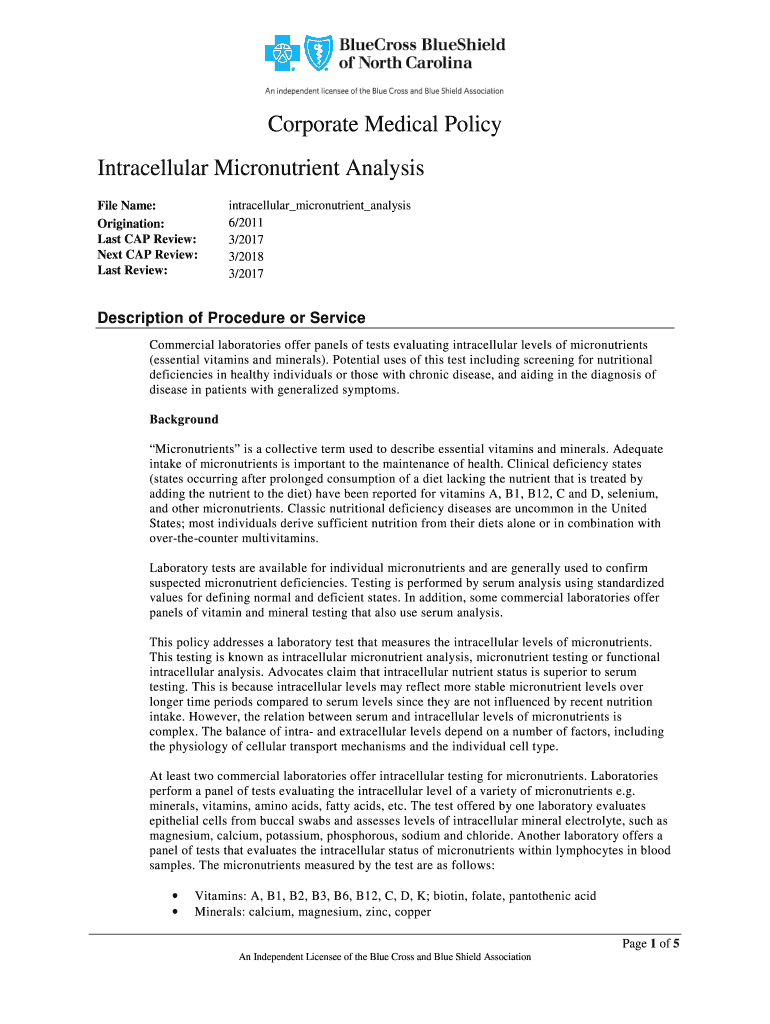
Intracellular Micronutrient Analysis Form


What is the Intracellular Micronutrient Analysis
The Intracellular Micronutrient Analysis is a comprehensive testing method that evaluates the levels of essential micronutrients within the cells. This analysis provides insights into nutrient deficiencies or imbalances that may affect overall health and wellness. By measuring micronutrients such as vitamins, minerals, and antioxidants at the cellular level, healthcare providers can better understand an individual's nutritional status and tailor recommendations accordingly.
How to use the Intracellular Micronutrient Analysis
To utilize the Intracellular Micronutrient Analysis, individuals typically undergo a simple blood draw, which is then sent to a specialized laboratory for testing. The results are analyzed to determine the concentration of various micronutrients inside the cells. Healthcare professionals often use these results to guide dietary changes, supplementation, or lifestyle modifications aimed at improving health outcomes.
Steps to complete the Intracellular Micronutrient Analysis
Completing the Intracellular Micronutrient Analysis involves several key steps:
- Consult with a healthcare provider to discuss the need for the analysis.
- Schedule an appointment for a blood draw at a designated laboratory or clinic.
- Provide any necessary medical history or information to the healthcare provider.
- Undergo the blood draw, which typically takes only a few minutes.
- Wait for the laboratory to process the sample and generate results.
- Review the results with your healthcare provider to discuss findings and next steps.
Key elements of the Intracellular Micronutrient Analysis
The Intracellular Micronutrient Analysis encompasses several critical components that contribute to its effectiveness:
- Micronutrient Levels: Measures the concentration of essential vitamins and minerals.
- Cellular Function: Assesses how well these nutrients are utilized at the cellular level.
- Deficiency Identification: Identifies potential deficiencies that may impact health.
- Personalized Recommendations: Provides tailored advice based on individual results.
Eligibility Criteria
Eligibility for the Intracellular Micronutrient Analysis generally includes individuals seeking to understand their nutritional status. This can encompass a wide range of people, including:
- Those experiencing unexplained fatigue or health issues.
- Individuals on restrictive diets.
- People with chronic health conditions.
- Anyone interested in optimizing their health through better nutrition.
Who Issues the Form
The Intracellular Micronutrient Analysis is typically ordered by healthcare providers, such as physicians, nutritionists, or dietitians. These professionals may work in various settings, including hospitals, clinics, or private practices, and are responsible for interpreting the results and providing guidance based on the findings.
Quick guide on how to complete intracellular micronutrient analysis
Effortlessly prepare [SKS] on any device
Digital document management has gained popularity among enterprises and individuals alike. It offers a superb eco-friendly substitute for conventional printed and signed documents, allowing you to obtain the correct form and securely store it online. airSlate SignNow provides all the necessary tools to create, edit, and electronically sign your documents swiftly without any holdups. Manage [SKS] on any device via airSlate SignNow's Android or iOS applications and streamline your document-related processes today.
The easiest method to modify and electronically sign [SKS] effortlessly
- Locate [SKS] and click on Get Form to begin.
- Use the tools available to complete your form.
- Emphasize key sections of your documents or obscure sensitive data with tools specifically provided by airSlate SignNow for that purpose.
- Create your electronic signature using the Sign tool, which takes mere seconds and carries the same legal validity as a traditional handwritten signature.
- Review all the details, then click the Done button to secure your changes.
- Select your preferred method for delivering your form—via email, text message (SMS), invitation link, or download it to your computer.
Eliminate concerns about lost or misplaced files, tedious form searching, or mistakes that necessitate printing new document copies. airSlate SignNow meets your document management requirements in just a few clicks from any device you prefer. Modify and electronically sign [SKS] while ensuring exceptional communication at every stage of the form preparation process with airSlate SignNow.
Create this form in 5 minutes or less
Related searches to Intracellular Micronutrient Analysis
Create this form in 5 minutes!
How to create an eSignature for the intracellular micronutrient analysis
How to create an electronic signature for a PDF online
How to create an electronic signature for a PDF in Google Chrome
How to create an e-signature for signing PDFs in Gmail
How to create an e-signature right from your smartphone
How to create an e-signature for a PDF on iOS
How to create an e-signature for a PDF on Android
People also ask
-
What is Intracellular Micronutrient Analysis?
Intracellular Micronutrient Analysis is a comprehensive testing method that evaluates the levels of essential micronutrients within your cells. This analysis helps identify deficiencies that may affect your overall health and wellness. By understanding your micronutrient status, you can make informed decisions about your diet and supplementation.
-
How can Intracellular Micronutrient Analysis benefit my health?
The benefits of Intracellular Micronutrient Analysis include personalized insights into your nutritional status, which can lead to improved health outcomes. By identifying specific deficiencies, you can tailor your diet and supplementation to enhance your energy levels, immune function, and overall well-being. This targeted approach can help you achieve optimal health.
-
What is the cost of Intracellular Micronutrient Analysis?
The cost of Intracellular Micronutrient Analysis varies depending on the provider and the specific tests included. Generally, prices range from $100 to $300. It's important to consider the value of personalized health insights when evaluating the cost of this analysis.
-
How is Intracellular Micronutrient Analysis conducted?
Intracellular Micronutrient Analysis is typically conducted through a simple blood or tissue sample. The sample is then analyzed in a laboratory to determine the levels of various micronutrients within your cells. This process is quick and provides valuable information about your nutritional status.
-
Are there any specific features of Intracellular Micronutrient Analysis?
Key features of Intracellular Micronutrient Analysis include detailed reports on micronutrient levels, recommendations for dietary changes, and personalized supplementation plans. These features help you understand your unique nutritional needs and make informed choices to improve your health. The analysis is designed to be user-friendly and informative.
-
Can I integrate Intracellular Micronutrient Analysis with other health services?
Yes, many providers of Intracellular Micronutrient Analysis offer integration with other health services, such as nutrition counseling and wellness programs. This integration allows for a holistic approach to health management, ensuring that all aspects of your well-being are addressed. Check with your provider for specific integration options.
-
How often should I undergo Intracellular Micronutrient Analysis?
The frequency of Intracellular Micronutrient Analysis depends on individual health goals and nutritional needs. Generally, it is recommended to undergo this analysis every 6 to 12 months to monitor changes in micronutrient levels. Regular testing can help you stay on track with your health and wellness objectives.
Get more for Intracellular Micronutrient Analysis
- App chicagoelections comform275wenglishillinois voter registration application
- Mississippi mail in voter registration application form
- Il 1065 x amended partnership replacement tax return il 1065 x amended partnership replacement tax return 636274152 form
- Form 13a certificate of financial disclosure
- Fillable forms social security administration
- Imm5556e form
- Veterinary health certificate for the export of dogs and usda aphis form
- Pvd form 187 annual follow up cleveland clinic
Find out other Intracellular Micronutrient Analysis
- Can I Sign Alabama Banking PPT
- Electronic signature Washington Sports POA Simple
- How To Electronic signature West Virginia Sports Arbitration Agreement
- Electronic signature Wisconsin Sports Residential Lease Agreement Myself
- Help Me With Sign Arizona Banking Document
- How Do I Sign Arizona Banking Form
- How Can I Sign Arizona Banking Form
- How Can I Sign Arizona Banking Form
- Can I Sign Colorado Banking PPT
- How Do I Sign Idaho Banking Presentation
- Can I Sign Indiana Banking Document
- How Can I Sign Indiana Banking PPT
- How To Sign Maine Banking PPT
- Help Me With Sign Massachusetts Banking Presentation
- Can I Sign Michigan Banking PDF
- Can I Sign Michigan Banking PDF
- Help Me With Sign Minnesota Banking Word
- How To Sign Missouri Banking Form
- Help Me With Sign New Jersey Banking PDF
- How Can I Sign New Jersey Banking Document