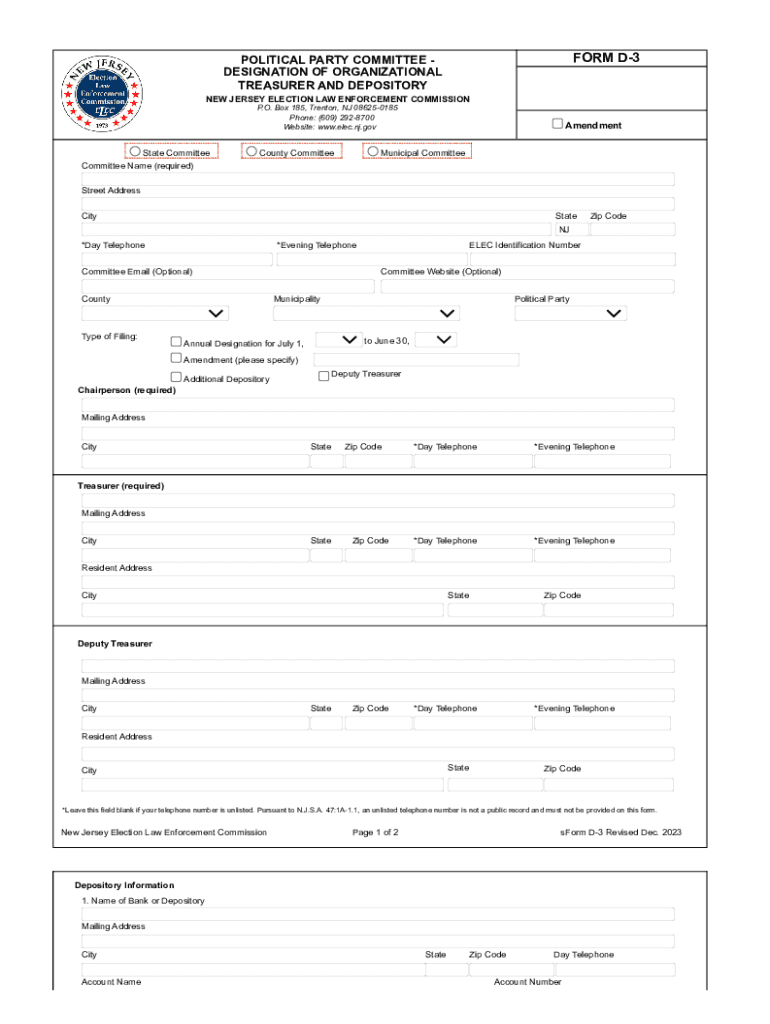
Treasurer and Depository 2021-2026


Understanding the Treasurer and Depository
The Treasurer and Depository plays a crucial role in managing public funds and ensuring financial accountability within a political party. This entity is responsible for overseeing the collection, disbursement, and reporting of funds, which is essential for maintaining transparency in political financing. The Treasurer ensures compliance with state and federal regulations, making it a vital position within any political organization.
Steps to Complete the Treasurer and Depository Form
Completing the Treasurer and Depository form involves several key steps to ensure accuracy and compliance. First, gather all necessary information, including the party's financial details and the Treasurer's contact information. Next, fill out the form carefully, ensuring that all sections are completed accurately. After filling out the form, review it for any errors or omissions before submission. Finally, submit the form according to the specified guidelines, whether online, by mail, or in person.
Legal Use of the Treasurer and Depository
The legal use of the Treasurer and Depository is governed by both state and federal laws. These regulations dictate how funds can be raised, spent, and reported. It is essential for the Treasurer to understand these legal frameworks to ensure that the political party remains compliant and avoids potential penalties. Adhering to these laws not only fosters trust among constituents but also upholds the integrity of the political process.
Required Documents for the Treasurer and Depository
When completing the Treasurer and Depository form, specific documents are required to support the information provided. This may include financial statements, bank account details, and identification of the Treasurer. Having these documents ready will streamline the process and help ensure that the form is filled out correctly. It is advisable to check with state regulations for any additional documentation that may be necessary.
Form Submission Methods
There are various methods available for submitting the Treasurer and Depository form. Depending on the state’s regulations, submissions can typically be made online, by mail, or in person at designated offices. Each method may have different processing times and requirements, so it is essential to choose the one that best meets your needs. Be sure to keep a copy of the submitted form for your records, regardless of the submission method chosen.
Penalties for Non-Compliance
Failure to comply with the regulations governing the Treasurer and Depository can result in significant penalties. These may include fines, legal repercussions, or restrictions on future fundraising activities. It is crucial for Treasurers to remain informed about their responsibilities and ensure that all filings are completed accurately and on time to avoid these consequences. Understanding the potential risks associated with non-compliance can help in maintaining the integrity of the political party.
Quick guide on how to complete treasurer and depository
Complete Treasurer And Depository with ease on any device
Digital document management has become widespread among businesses and individuals. It offers a superb eco-friendly substitute for conventional printed and signed papers, allowing you to locate the appropriate template and securely store it online. airSlate SignNow equips you with all the tools necessary to create, adjust, and electronically sign your documents quickly without delays. Manage Treasurer And Depository on any device using airSlate SignNow's Android or iOS applications and enhance any document-related process today.
How to alter and electronically sign Treasurer And Depository effortlessly
- Find Treasurer And Depository and then click Get Form to begin.
- Utilize the tools we offer to finish your document.
- Mark relevant sections of the documents or obscure sensitive information with tools that airSlate SignNow provides specifically for that purpose.
- Create your eSignature using the Sign tool, which takes moments and holds the same legal authority as a conventional wet ink signature.
- Review the information and then click on the Done button to save your changes.
- Choose how you wish to send your form, via email, SMS, or invite link, or download it to your computer.
Eliminate concerns about lost or misplaced files, tedious form searches, or errors that necessitate printing new document copies. airSlate SignNow addresses your document management needs in just a few clicks from any device you prefer. Edit and electronically sign Treasurer And Depository to ensure clear communication at any stage of your form preparation with airSlate SignNow.
Create this form in 5 minutes or less
Find and fill out the correct treasurer and depository
Create this form in 5 minutes!
How to create an eSignature for the treasurer and depository
How to create an electronic signature for a PDF online
How to create an electronic signature for a PDF in Google Chrome
How to create an e-signature for signing PDFs in Gmail
How to create an e-signature right from your smartphone
How to create an e-signature for a PDF on iOS
How to create an e-signature for a PDF on Android
People also ask
-
What is the nj elec form d 3 and how can it benefit my business?
The nj elec form d 3 is a crucial document for businesses in New Jersey, allowing for efficient electronic filing. By utilizing airSlate SignNow, you can easily complete and eSign this form, streamlining your compliance process and saving valuable time.
-
How does airSlate SignNow simplify the nj elec form d 3 process?
airSlate SignNow simplifies the nj elec form d 3 process by providing an intuitive platform for document management. You can quickly fill out, sign, and send the form electronically, reducing the hassle of paper-based processes and ensuring timely submissions.
-
What are the pricing options for using airSlate SignNow for nj elec form d 3?
airSlate SignNow offers flexible pricing plans tailored to meet the needs of businesses handling the nj elec form d 3. Whether you are a small business or a large enterprise, you can choose a plan that fits your budget while enjoying all the essential features.
-
Can I integrate airSlate SignNow with other tools for managing nj elec form d 3?
Yes, airSlate SignNow seamlessly integrates with various tools and platforms, enhancing your workflow for the nj elec form d 3. This integration allows you to connect with CRM systems, cloud storage, and other applications, making document management more efficient.
-
What features does airSlate SignNow offer for the nj elec form d 3?
airSlate SignNow provides a range of features for the nj elec form d 3, including customizable templates, secure eSigning, and real-time tracking. These features ensure that your documents are handled efficiently and securely, meeting all regulatory requirements.
-
Is airSlate SignNow secure for handling sensitive nj elec form d 3 information?
Absolutely! airSlate SignNow prioritizes security, employing advanced encryption and compliance measures to protect your nj elec form d 3 data. You can confidently manage sensitive information knowing that it is safeguarded against unauthorized access.
-
How can airSlate SignNow improve the turnaround time for nj elec form d 3?
By using airSlate SignNow, you can signNowly reduce the turnaround time for the nj elec form d 3. The platform allows for instant eSigning and document sharing, which accelerates the entire process from preparation to submission.
Get more for Treasurer And Depository
- Texas affidavit form blank
- Letter from landlord to tenant as notice to remove unauthorized inhabitants texas form
- Tenant shut off form
- Letter from tenant to landlord about inadequacy of heating resources insufficient heat texas form
- Assignment of deed of trust by individual mortgage holder texas form
- Texas holder 497327581 form
- 3 day notice 497327582 form
- Texas pay rent form
Find out other Treasurer And Depository
- eSignature Tennessee Construction Contract Safe
- eSignature West Virginia Construction Lease Agreement Myself
- How To eSignature Alabama Education POA
- How To eSignature California Education Separation Agreement
- eSignature Arizona Education POA Simple
- eSignature Idaho Education Lease Termination Letter Secure
- eSignature Colorado Doctors Business Letter Template Now
- eSignature Iowa Education Last Will And Testament Computer
- How To eSignature Iowa Doctors Business Letter Template
- Help Me With eSignature Indiana Doctors Notice To Quit
- eSignature Ohio Education Purchase Order Template Easy
- eSignature South Dakota Education Confidentiality Agreement Later
- eSignature South Carolina Education Executive Summary Template Easy
- eSignature Michigan Doctors Living Will Simple
- How Do I eSignature Michigan Doctors LLC Operating Agreement
- How To eSignature Vermont Education Residential Lease Agreement
- eSignature Alabama Finance & Tax Accounting Quitclaim Deed Easy
- eSignature West Virginia Education Quitclaim Deed Fast
- eSignature Washington Education Lease Agreement Form Later
- eSignature Missouri Doctors Residential Lease Agreement Fast