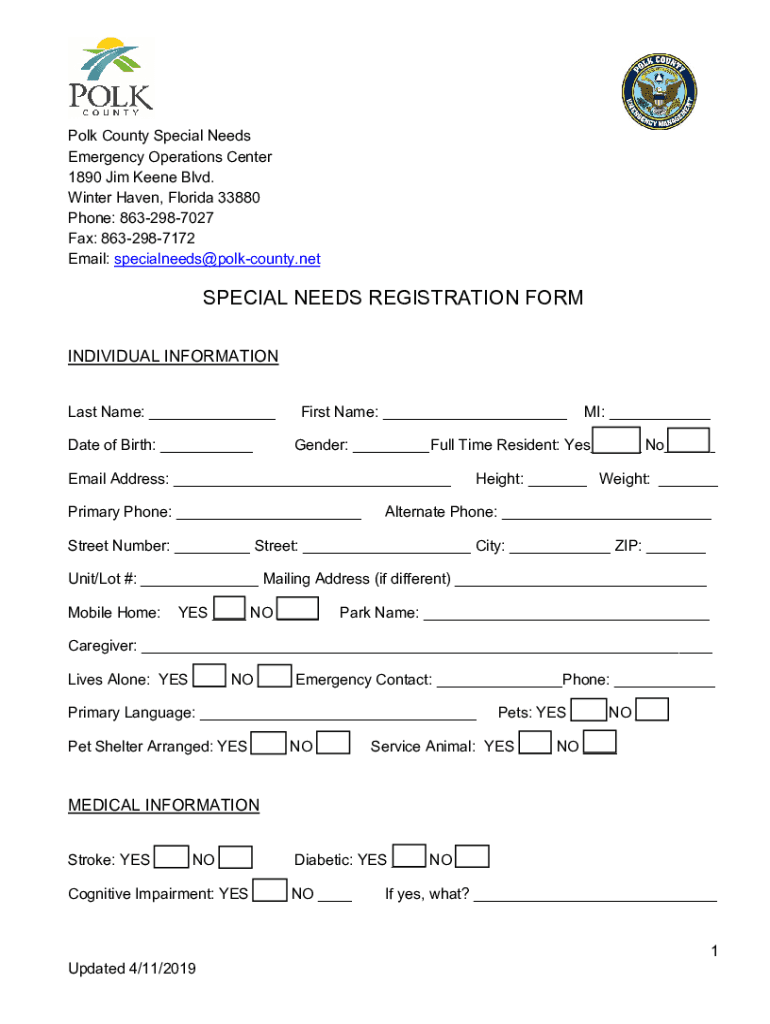
Special Needs Regisitration Form 2019-2026


What is the Special Needs Registration Form
The Special Needs Registration Form is a document designed to collect essential information about individuals with special needs. This form is typically used by government agencies, schools, and organizations to ensure that individuals receive the appropriate services and support. It helps in identifying the specific needs of individuals, including medical, educational, and social requirements, which can facilitate better planning and resource allocation.
How to use the Special Needs Registration Form
Using the Special Needs Registration Form involves several straightforward steps. First, gather all necessary personal information, including the individual's name, address, and date of birth. Next, provide details regarding the specific needs, such as physical disabilities, learning challenges, or other relevant conditions. Once completed, the form should be submitted to the appropriate agency or organization that will process the information and provide necessary assistance.
Steps to complete the Special Needs Registration Form
Completing the Special Needs Registration Form requires careful attention to detail. Follow these steps to ensure accuracy:
- Begin by filling in the individual's personal information accurately.
- Detail any special needs or conditions that require attention.
- Include contact information for caregivers or guardians, if applicable.
- Review the form for completeness and accuracy before submission.
- Submit the form according to the instructions provided by the issuing agency.
Key elements of the Special Needs Registration Form
The Special Needs Registration Form typically includes several key elements that are crucial for effective processing. These include:
- Personal identification information of the individual.
- A detailed description of the special needs or disabilities.
- Emergency contact information for caregivers or family members.
- Consent for information sharing with relevant service providers.
Eligibility Criteria
Eligibility for completing the Special Needs Registration Form usually depends on the individual's specific circumstances. Generally, individuals who have documented disabilities or special needs are eligible to register. This may include children requiring special education services, adults with physical or mental health challenges, and individuals needing assistance with daily living activities. Documentation may be required to support the registration process.
Form Submission Methods
The Special Needs Registration Form can typically be submitted through various methods, ensuring accessibility for all users. Common submission methods include:
- Online submission through the agency's website.
- Mailing a printed version of the completed form.
- In-person submission at designated offices or agencies.
Who Issues the Form
The Special Needs Registration Form is usually issued by local or state government agencies, educational institutions, or non-profit organizations that provide services to individuals with special needs. These entities are responsible for processing the information and coordinating the necessary support services.
Quick guide on how to complete special needs regisitration form
Prepare Special Needs Regisitration Form effortlessly on any device
Digital document management has become increasingly popular among businesses and individuals. It offers an ideal eco-friendly alternative to traditional printed and signed documents, allowing you to find the right form and securely store it online. airSlate SignNow provides all the tools you need to create, modify, and eSign your documents quickly without delays. Manage Special Needs Regisitration Form on any platform using airSlate SignNow's Android or iOS applications and enhance any document-related process today.
The easiest way to edit and eSign Special Needs Regisitration Form with ease
- Acquire Special Needs Regisitration Form and select Get Form to begin.
- Utilize the tools we offer to complete your form.
- Emphasize key sections of the documents or redact sensitive information with tools specifically designed for this purpose by airSlate SignNow.
- Generate your eSignature using the Sign feature, which takes seconds and holds the same legal validity as a conventional wet ink signature.
- Review the details and click on the Done button to save your modifications.
- Select your preferred method to send your form, via email, text message (SMS), or invitation link, or download it to your computer.
Eliminate concerns about lost or misplaced documents, tedious form searches, or errors that necessitate reprinting new copies. airSlate SignNow fulfills all your document management needs in just a few clicks from any device of your choice. Modify and eSign Special Needs Regisitration Form to ensure excellent communication throughout your form preparation process with airSlate SignNow.
Create this form in 5 minutes or less
Find and fill out the correct special needs regisitration form
Create this form in 5 minutes!
How to create an eSignature for the special needs regisitration form
How to create an electronic signature for a PDF online
How to create an electronic signature for a PDF in Google Chrome
How to create an e-signature for signing PDFs in Gmail
How to create an e-signature right from your smartphone
How to create an e-signature for a PDF on iOS
How to create an e-signature for a PDF on Android
People also ask
-
What is a Special Needs Registration Form?
A Special Needs Registration Form is a document designed to collect essential information about individuals with special needs. This form helps organizations ensure that they provide appropriate services and accommodations. By using airSlate SignNow, you can easily create and manage these forms for efficient data collection.
-
How can airSlate SignNow help with Special Needs Registration Forms?
airSlate SignNow streamlines the process of creating, sending, and signing Special Needs Registration Forms. Our platform allows you to customize forms to meet specific requirements and ensures secure electronic signatures. This simplifies the registration process for both organizations and individuals.
-
Is there a cost associated with using airSlate SignNow for Special Needs Registration Forms?
Yes, airSlate SignNow offers various pricing plans to accommodate different needs. You can choose a plan that fits your budget while gaining access to features that enhance the management of Special Needs Registration Forms. We also provide a free trial to help you evaluate our services.
-
What features does airSlate SignNow offer for Special Needs Registration Forms?
airSlate SignNow provides features such as customizable templates, electronic signatures, and real-time tracking for Special Needs Registration Forms. Additionally, you can integrate with other applications to streamline your workflow. These features enhance efficiency and improve user experience.
-
Can I integrate airSlate SignNow with other tools for managing Special Needs Registration Forms?
Absolutely! airSlate SignNow offers integrations with various applications, including CRM systems and cloud storage services. This allows you to manage your Special Needs Registration Forms seamlessly alongside your existing tools, enhancing productivity and data management.
-
What are the benefits of using airSlate SignNow for Special Needs Registration Forms?
Using airSlate SignNow for Special Needs Registration Forms provides numerous benefits, including increased efficiency, reduced paperwork, and enhanced security. Our platform ensures that sensitive information is protected while making it easy to collect and manage registrations. This ultimately leads to better service delivery.
-
How secure is the information collected through Special Needs Registration Forms?
Security is a top priority at airSlate SignNow. We implement advanced encryption and compliance measures to protect the information collected through Special Needs Registration Forms. You can trust that your data is safe and secure while using our platform.
Get more for Special Needs Regisitration Form
- Oh landlord notice 497322286 form
- Letter from landlord to tenant about intent to increase rent and effective date of rental increase ohio form
- Letter from landlord to tenant as notice to tenant to repair damage caused by tenant ohio form
- Letter tenant notice rent 497322289 form
- Oh tenant landlord notice form
- Temporary lease agreement to prospective buyer of residence prior to closing ohio form
- Letter from tenant to landlord containing notice to landlord to cease retaliatory threats to evict or retaliatory eviction ohio form
- Letter from landlord to tenant returning security deposit less deductions ohio form
Find out other Special Needs Regisitration Form
- eSign Missouri Real Estate Affidavit Of Heirship Simple
- eSign New Jersey Real Estate Limited Power Of Attorney Later
- eSign Alabama Police LLC Operating Agreement Fast
- eSign North Dakota Real Estate Business Letter Template Computer
- eSign North Dakota Real Estate Quitclaim Deed Myself
- eSign Maine Sports Quitclaim Deed Easy
- eSign Ohio Real Estate LLC Operating Agreement Now
- eSign Ohio Real Estate Promissory Note Template Online
- How To eSign Ohio Real Estate Residential Lease Agreement
- Help Me With eSign Arkansas Police Cease And Desist Letter
- How Can I eSign Rhode Island Real Estate Rental Lease Agreement
- How Do I eSign California Police Living Will
- Can I eSign South Dakota Real Estate Quitclaim Deed
- How To eSign Tennessee Real Estate Business Associate Agreement
- eSign Michigan Sports Cease And Desist Letter Free
- How To eSign Wisconsin Real Estate Contract
- How To eSign West Virginia Real Estate Quitclaim Deed
- eSign Hawaii Police Permission Slip Online
- eSign New Hampshire Sports IOU Safe
- eSign Delaware Courts Operating Agreement Easy