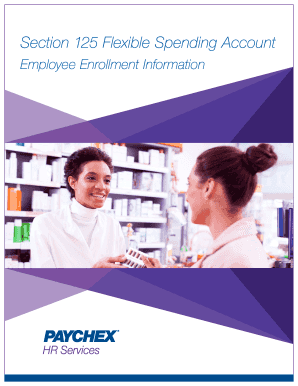
Paychex Fsa Form 2015-2026


What is the Paychex FSA Form
The Paychex FSA form is a document used for enrolling in a Flexible Spending Account (FSA) through Paychex. This form allows employees to allocate a portion of their earnings to cover qualified medical expenses, dependent care, and other eligible costs on a pre-tax basis. By utilizing this form, employees can maximize their tax savings while managing healthcare and dependent care expenses more effectively.
How to Use the Paychex FSA Form
To use the Paychex FSA form, employees need to complete the required sections accurately. This typically includes personal information, the amount they wish to contribute, and any necessary signatures. Once filled out, the form should be submitted to the employer or the designated Paychex representative for processing. Employees should keep a copy for their records, as it may be required for future reference or claims.
Steps to Complete the Paychex FSA Form
Completing the Paychex FSA form involves several straightforward steps:
- Obtain the form from your employer or the Paychex website.
- Fill in your personal information, including your name, address, and employee ID.
- Specify the amount you wish to contribute to your FSA for the plan year.
- Review the eligible expenses covered by the FSA to ensure your selections are appropriate.
- Sign and date the form to validate your enrollment.
- Submit the completed form to your employer or Paychex representative.
Legal Use of the Paychex FSA Form
The Paychex FSA form must be completed and submitted in compliance with applicable federal and state regulations. This includes adhering to the guidelines set forth by the Internal Revenue Service (IRS) regarding flexible spending accounts. Proper use of the form ensures that contributions are tax-exempt and that employees can access their funds for qualified expenses without legal complications.
Key Elements of the Paychex FSA Form
Key elements of the Paychex FSA form include:
- Personal Information: Employee's name, address, and identification details.
- Contribution Amount: The total amount the employee elects to contribute for the plan year.
- Eligible Expenses: A list of qualified medical and dependent care expenses that can be reimbursed.
- Signatures: Required signatures to validate the enrollment and agreement to the terms.
Required Documents
When submitting the Paychex FSA form, employees may need to provide additional documentation, such as:
- Proof of eligibility for expenses (e.g., receipts or invoices).
- Identification documents if requested by the employer or Paychex.
- Any prior enrollment forms if applicable.
Quick guide on how to complete paychex fsa medical reimbursement form 2015 2019
The optimal approach to obtain and sign Paychex Fsa Form
In the context of a whole organization, unproductive procedures related to paper approvals can take up a signNow amount of work hours. Completing documents like Paychex Fsa Form is an inherent aspect of operations across any sector, which is why the effectiveness of each agreement’s lifecycle heavily impacts the company’s overall productivity. With airSlate SignNow, executing your Paychex Fsa Form can be as straightforward and speedy as possible. This platform allows you to access the most recent version of virtually any form. Even better, you can sign it instantly without the requirement of installing any additional software on your device or printing out physical copies.
Steps to obtain and sign your Paychex Fsa Form
- Browse our collection by category or use the search option to find the document you require.
- View the form preview by clicking Learn more to verify it is the correct one.
- Press Get form to start editing immediately.
- Fill out your form and input any necessary details using the toolbar.
- Once completed, click the Sign tool to sign your Paychex Fsa Form.
- Choose the signing option that suits you best: Draw, Create initials, or upload a photo of your handwritten signature.
- Click Done to complete editing and proceed to document-sharing choices as necessary.
With airSlate SignNow, you possess everything needed to manage your documents efficiently. You can locate, complete, modify, and even send your Paychex Fsa Form within a single tab effortlessly. Simplify your procedures by utilizing a unified, intelligent eSignature solution.
Create this form in 5 minutes or less
Find and fill out the correct paychex fsa medical reimbursement form 2015 2019
FAQs
-
How many forms are filled out in the JEE Main 2019 to date?
You should wait till last date to get these type of statistics .NTA will release how much application is received by them.
-
I am 2015 passed out CSE student, I am preparing for GATE2016 from a coaching, due to some reasons I do not have my provisional certificate, am I still eligible to fill application form? How?
Yes you are eligible. There is still time, application closes on October 1 this year. So if you get the provisional certificate in time you can just wait or if you know that you won't get it in time, just mail GATE organising institute at helpdesk@gate.iisc.ernet.in mentioning your problem. Hope it helps.
Create this form in 5 minutes!
How to create an eSignature for the paychex fsa medical reimbursement form 2015 2019
How to make an electronic signature for your Paychex Fsa Medical Reimbursement Form 2015 2019 online
How to make an eSignature for the Paychex Fsa Medical Reimbursement Form 2015 2019 in Google Chrome
How to make an eSignature for signing the Paychex Fsa Medical Reimbursement Form 2015 2019 in Gmail
How to create an eSignature for the Paychex Fsa Medical Reimbursement Form 2015 2019 from your smart phone
How to generate an eSignature for the Paychex Fsa Medical Reimbursement Form 2015 2019 on iOS devices
How to make an electronic signature for the Paychex Fsa Medical Reimbursement Form 2015 2019 on Android OS
People also ask
-
What is the Paychex FSA and how can it benefit my business?
The Paychex FSA (Flexible Spending Account) allows employees to set aside pre-tax dollars for eligible medical expenses. Implementing Paychex FSA can lead to signNow tax savings for both employers and employees, making it an attractive option for enhancing employee benefits.
-
How does the Paychex FSA integrate with airSlate SignNow?
The integration between Paychex FSA and airSlate SignNow enhances document management and eSigning capabilities. With airSlate SignNow, businesses can easily send and sign necessary FSA documentation, streamlining the process for both employers and employees.
-
What features does the Paychex FSA offer?
Paychex FSA offers various features such as online account management, mobile access, and real-time expense tracking. These features help users manage their FSA efficiently and ensure they maximize their tax savings while using the Paychex FSA.
-
What is the pricing structure for Paychex FSA?
Pricing for Paychex FSA typically varies based on the size of your business and the specific services you choose. It’s recommended to contact Paychex directly for detailed pricing tailored to your organization’s needs while leveraging the advantages of the Paychex FSA.
-
Can small businesses benefit from the Paychex FSA?
Yes, small businesses can greatly benefit from implementing the Paychex FSA. It facilitates employee engagement by offering essential health benefits, which can bolster employee retention and satisfaction, essential aspects for smaller organizations looking to grow.
-
How can I enroll my employees in the Paychex FSA?
Enrolling employees in the Paychex FSA can be done through the Paychex online portal or through personalized onboarding sessions provided by Paychex specialists. AirSlate SignNow simplifies this process by allowing you to easily send and eSign enrollment forms.
-
What are the key benefits of using the Paychex FSA?
Using the Paychex FSA offers numerous benefits including tax savings, managing healthcare expenses efficiently, and the ability to allocate pre-tax dollars for medical costs. This can enhance employee satisfaction and provide a competitive edge when attracting talent.
Get more for Paychex Fsa Form
Find out other Paychex Fsa Form
- How Do I Electronic signature South Dakota Courts Document
- Can I Electronic signature South Dakota Sports Presentation
- How To Electronic signature Utah Courts Document
- Can I Electronic signature West Virginia Courts PPT
- Send Sign PDF Free
- How To Send Sign PDF
- Send Sign Word Online
- Send Sign Word Now
- Send Sign Word Free
- Send Sign Word Android
- Send Sign Word iOS
- Send Sign Word iPad
- How To Send Sign Word
- Can I Send Sign Word
- How Can I Send Sign Word
- Send Sign Document Online
- Send Sign Document Computer
- Send Sign Document Myself
- Send Sign Document Secure
- Send Sign Document iOS