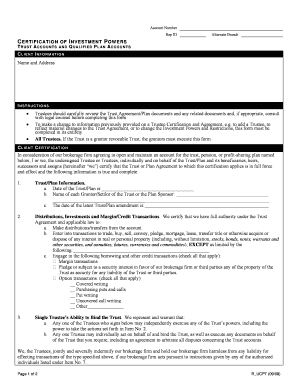
DCS Certification of Investment Powers Trust and Qualified Plan Accounts Form


What is the DCS Certification Of Investment Powers Trust And Qualified Plan Accounts
The DCS Certification Of Investment Powers Trust And Qualified Plan Accounts is a formal document that verifies the investment powers granted to trustees and plan fiduciaries. This certification is essential for ensuring compliance with legal and regulatory standards governing trust and qualified plan accounts. It outlines the specific investment authority held by the trustee or fiduciary, detailing the types of investments permitted and any restrictions that may apply. This certification helps protect the interests of beneficiaries by ensuring that investment decisions are made within the established guidelines.
How to obtain the DCS Certification Of Investment Powers Trust And Qualified Plan Accounts
To obtain the DCS Certification Of Investment Powers Trust And Qualified Plan Accounts, individuals or entities must typically follow a structured process. This involves completing an application form that includes relevant details about the trust or qualified plan, the trustee or fiduciary, and the specific investment powers being certified. Depending on the jurisdiction, applicants may need to provide supporting documentation, such as trust agreements or investment policy statements. Once the application is submitted, it will be reviewed by the appropriate regulatory body or financial institution, which will issue the certification upon approval.
Steps to complete the DCS Certification Of Investment Powers Trust And Qualified Plan Accounts
Completing the DCS Certification Of Investment Powers Trust And Qualified Plan Accounts involves several key steps:
- Gather necessary documentation, including trust agreements and investment policies.
- Fill out the application form accurately, ensuring all required information is included.
- Review the application for completeness and accuracy before submission.
- Submit the application along with any supporting documents to the relevant authority.
- Await confirmation or additional requests for information from the reviewing body.
- Receive the certification once the application is approved.
Legal use of the DCS Certification Of Investment Powers Trust And Qualified Plan Accounts
The DCS Certification Of Investment Powers Trust And Qualified Plan Accounts serves a crucial legal purpose. It provides a documented basis for the investment decisions made by trustees or fiduciaries, ensuring they operate within the legal framework established by trust law and federal regulations. This certification can help mitigate potential legal disputes by clearly outlining the scope of investment authority. Additionally, it may be required by financial institutions or regulatory bodies to validate the legitimacy of investment actions taken on behalf of beneficiaries.
Key elements of the DCS Certification Of Investment Powers Trust And Qualified Plan Accounts
Several key elements are essential to the DCS Certification Of Investment Powers Trust And Qualified Plan Accounts:
- The identity of the trustee or fiduciary responsible for managing the account.
- A detailed description of the investment powers granted, including any limitations.
- The specific trust or qualified plan account to which the certification applies.
- Signatures of relevant parties, including witnesses if required.
- The date of certification and any applicable regulatory references.
Examples of using the DCS Certification Of Investment Powers Trust And Qualified Plan Accounts
Practical applications of the DCS Certification Of Investment Powers Trust And Qualified Plan Accounts include:
- Facilitating investment decisions by trustees in managing trust assets.
- Providing necessary documentation for financial institutions when executing transactions.
- Enabling compliance with regulatory requirements for qualified plans.
- Serving as evidence in legal proceedings regarding investment authority and fiduciary responsibilities.
Quick guide on how to complete dcs certification of investment powers trust and qualified plan accounts
Prepare [SKS] effortlessly on any device
Online document management has become increasingly popular among businesses and individuals. It offers an ideal environmentally friendly alternative to traditional printed and signed documents, allowing you to access the correct form and securely store it online. airSlate SignNow provides all the resources you need to create, edit, and eSign your documents quickly without delays. Manage [SKS] on any platform using the airSlate SignNow Android or iOS applications and enhance any document-related task today.
How to modify and eSign [SKS] with ease
- Obtain [SKS] and then click Get Form to begin.
- Utilize the tools we provide to complete your document.
- Emphasize important sections of the documents or redact sensitive information with tools that airSlate SignNow specifically offers for that purpose.
- Create your eSignature using the Sign feature, which takes seconds and carries the same legal validity as a standard ink signature.
- Review the details and then click on the Done button to save your changes.
- Select how you wish to share your form, via email, SMS, or invite link, or download it to your computer.
Forget about missing or misplaced documents, tedious form searches, or mistakes that require printing new document copies. airSlate SignNow meets your document management needs in just a few clicks from any device you prefer. Edit and eSign [SKS] and ensure excellent communication at every stage of the form preparation process with airSlate SignNow.
Create this form in 5 minutes or less
Related searches to DCS Certification Of Investment Powers Trust And Qualified Plan Accounts
Create this form in 5 minutes!
How to create an eSignature for the dcs certification of investment powers trust and qualified plan accounts
How to create an electronic signature for a PDF online
How to create an electronic signature for a PDF in Google Chrome
How to create an e-signature for signing PDFs in Gmail
How to create an e-signature right from your smartphone
How to create an e-signature for a PDF on iOS
How to create an e-signature for a PDF on Android
People also ask
-
What is DCS Certification Of Investment Powers Trust And Qualified Plan Accounts?
DCS Certification Of Investment Powers Trust And Qualified Plan Accounts is a certification that ensures compliance and proper management of investment powers within trust and qualified plan accounts. This certification is essential for financial institutions and advisors to maintain regulatory standards and protect client interests.
-
How can airSlate SignNow assist with DCS Certification Of Investment Powers Trust And Qualified Plan Accounts?
airSlate SignNow provides a streamlined platform for managing documents related to DCS Certification Of Investment Powers Trust And Qualified Plan Accounts. With features like eSigning and document tracking, businesses can efficiently handle the necessary paperwork while ensuring compliance and security.
-
What are the pricing options for using airSlate SignNow for DCS Certification Of Investment Powers Trust And Qualified Plan Accounts?
airSlate SignNow offers flexible pricing plans tailored to different business needs, including options for those specifically dealing with DCS Certification Of Investment Powers Trust And Qualified Plan Accounts. You can choose from monthly or annual subscriptions, ensuring you find a plan that fits your budget and requirements.
-
What features does airSlate SignNow offer for DCS Certification Of Investment Powers Trust And Qualified Plan Accounts?
Key features of airSlate SignNow for DCS Certification Of Investment Powers Trust And Qualified Plan Accounts include customizable templates, secure eSigning, and automated workflows. These features help streamline the certification process, reduce errors, and enhance overall efficiency.
-
What are the benefits of using airSlate SignNow for DCS Certification Of Investment Powers Trust And Qualified Plan Accounts?
Using airSlate SignNow for DCS Certification Of Investment Powers Trust And Qualified Plan Accounts offers numerous benefits, including improved compliance, faster turnaround times, and enhanced document security. This solution empowers businesses to manage their certification processes more effectively and with greater confidence.
-
Can airSlate SignNow integrate with other tools for DCS Certification Of Investment Powers Trust And Qualified Plan Accounts?
Yes, airSlate SignNow seamlessly integrates with various third-party applications, enhancing its functionality for DCS Certification Of Investment Powers Trust And Qualified Plan Accounts. This allows users to connect their existing systems and streamline their workflows for better efficiency.
-
Is airSlate SignNow secure for handling DCS Certification Of Investment Powers Trust And Qualified Plan Accounts?
Absolutely, airSlate SignNow prioritizes security, employing advanced encryption and compliance measures to protect sensitive information related to DCS Certification Of Investment Powers Trust And Qualified Plan Accounts. Users can trust that their documents are safe and secure throughout the signing process.
Get more for DCS Certification Of Investment Powers Trust And Qualified Plan Accounts
- Short term temporary guardianship state of nevada self form
- You should have an attorney review your decision to file for bankruptcy and choice of chapter form
- Nevada bill of sale i drive safely form
- And state of nevada to wit form
- City of county of and state of nevada to wit form
- Jennifer lynn micheli chapter 13 voluntary petition fee amount form
- What is the nature of the injury or occupational disease form
- Justia employers report of industrial injury or legal forms
Find out other DCS Certification Of Investment Powers Trust And Qualified Plan Accounts
- eSign North Dakota Award Nomination Form Free
- eSignature Mississippi Demand for Extension of Payment Date Secure
- Can I eSign Oklahoma Online Donation Form
- How Can I Electronic signature North Dakota Claim
- How Do I eSignature Virginia Notice to Stop Credit Charge
- How Do I eSignature Michigan Expense Statement
- How Can I Electronic signature North Dakota Profit Sharing Agreement Template
- Electronic signature Ohio Profit Sharing Agreement Template Fast
- Electronic signature Florida Amendment to an LLC Operating Agreement Secure
- Electronic signature Florida Amendment to an LLC Operating Agreement Fast
- Electronic signature Florida Amendment to an LLC Operating Agreement Simple
- Electronic signature Florida Amendment to an LLC Operating Agreement Safe
- How Can I eSignature South Carolina Exchange of Shares Agreement
- Electronic signature Michigan Amendment to an LLC Operating Agreement Computer
- Can I Electronic signature North Carolina Amendment to an LLC Operating Agreement
- Electronic signature South Carolina Amendment to an LLC Operating Agreement Safe
- Can I Electronic signature Delaware Stock Certificate
- Electronic signature Massachusetts Stock Certificate Simple
- eSignature West Virginia Sale of Shares Agreement Later
- Electronic signature Kentucky Affidavit of Service Mobile