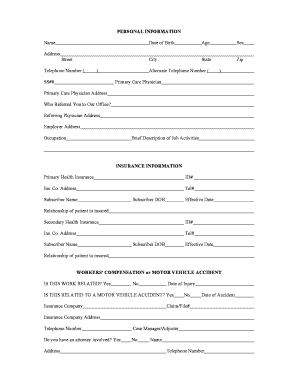
PERSONAL INFORMATION Name Date of Birth Age Sex City State Zip Address Street Telephone Number SS## Alternate Telephone Number P


Key elements of the personal information form
The personal information form includes essential details that help healthcare providers and organizations understand and manage patient care effectively. Key elements of this form typically encompass:
- Name: The full legal name of the patient, which is crucial for identification and record-keeping.
- Date of Birth: This information is necessary to verify the patient's age and eligibility for certain services.
- Age: While age can be derived from the date of birth, it may be requested separately for quick reference.
- Sex: This is important for medical records and may influence treatment options.
- Address: Including city, state, and zip code helps in establishing residency and may be necessary for billing and insurance purposes.
- Telephone Number: A primary contact number is essential for communication regarding appointments and health updates.
- Primary Care Physician: Identifying the primary care physician aids in coordinating care and referrals.
Steps to complete the personal information form
Completing the personal information form accurately is vital for ensuring proper patient care. Follow these steps to fill out the form effectively:
- Gather necessary documents: Collect any identification and insurance information needed to complete the form.
- Fill in personal details: Enter your full name, date of birth, age, and sex as required.
- Provide your address: Include your street address, city, state, and zip code for accurate record-keeping.
- List contact numbers: Provide your primary telephone number and any alternate numbers for communication.
- Identify your primary care physician: Include the name and address of your primary care physician for referral purposes.
- Note the referral source: Indicate who referred you to the office, if applicable, to streamline the intake process.
How to use the personal information form
The personal information form serves multiple purposes in healthcare settings. Here’s how to use it effectively:
- Patient Registration: Use the form during the initial patient registration process to collect vital information.
- Insurance Verification: The details provided can assist in verifying insurance coverage and eligibility for services.
- Medical Record Keeping: Accurate information is essential for maintaining up-to-date medical records.
- Referral Management: Knowing the primary care physician and referral source helps in coordinating care between providers.
Legal use of the personal information form
The personal information form must be handled in compliance with legal standards, particularly regarding patient privacy. Key legal considerations include:
- HIPAA Compliance: Ensure that all personal information is protected under the Health Insurance Portability and Accountability Act (HIPAA) regulations.
- Informed Consent: Patients should be informed about how their information will be used and shared.
- Data Security: Implement measures to secure the information collected on the form against unauthorized access.
Examples of using the personal information form
The personal information form can be utilized in various scenarios within healthcare settings. Examples include:
- New Patient Intake: A new patient fills out the form during their first visit to establish their medical history.
- Annual Check-ups: Existing patients update their information annually to reflect any changes in personal details or health status.
- Insurance Updates: Patients may need to complete the form again if they change their insurance provider or personal information.
Quick guide on how to complete personal information name date of birth age sex city state zip address street telephone number ss alternate telephone number
Effortlessly Prepare [SKS] on Any Device
Digital document management has gained popularity among organizations and individuals alike. It offers an ideal eco-friendly substitute for conventional printed and signed documents, allowing you to obtain the necessary form and securely store it online. airSlate SignNow provides all the tools required to swiftly create, modify, and eSign your documents without delays. Manage [SKS] on any device with the airSlate SignNow applications for Android or iOS and enhance any document-related process today.
How to Modify and eSign [SKS] Effortlessly
- Locate [SKS] and click on Get Form to begin.
- Utilize the tools we provide to complete your document.
- Emphasize relevant sections of the documents or conceal sensitive information with tools specifically offered by airSlate SignNow for that purpose.
- Create your signature using the Sign tool, which takes mere seconds and carries the same legal validity as a traditional wet ink signature.
- Review all details and click on the Done button to finalize your changes.
- Select your preferred method to send your form, whether by email, SMS, or invite link, or download it to your computer.
Say goodbye to lost or misplaced documents, tedious form searches, or mistakes that necessitate printing new document copies. airSlate SignNow addresses your document management needs in just a few clicks from any device you choose. Modify and eSign [SKS] and ensure excellent communication at any stage of the document preparation process with airSlate SignNow.
Create this form in 5 minutes or less
Related searches to PERSONAL INFORMATION Name Date Of Birth Age Sex City State Zip Address Street Telephone Number SS## Alternate Telephone Number P
Create this form in 5 minutes!
How to create an eSignature for the personal information name date of birth age sex city state zip address street telephone number ss alternate telephone number
How to create an electronic signature for a PDF online
How to create an electronic signature for a PDF in Google Chrome
How to create an e-signature for signing PDFs in Gmail
How to create an e-signature right from your smartphone
How to create an e-signature for a PDF on iOS
How to create an e-signature for a PDF on Android
People also ask
-
What types of PERSONAL INFORMATION do I need to provide when using airSlate SignNow?
When using airSlate SignNow, you will need to provide essential PERSONAL INFORMATION such as your Name, Date Of Birth, Age, Sex, City, State, Zip, Address, Street, Telephone Number, SS##, Alternate Telephone Number, Primary Care Physician, Primary Care Physician Address, and details about who referred you to our office. This information helps us ensure a smooth and personalized experience.
-
How does airSlate SignNow ensure the security of my PERSONAL INFORMATION?
airSlate SignNow prioritizes the security of your PERSONAL INFORMATION by implementing advanced encryption protocols and secure data storage solutions. We comply with industry standards to protect sensitive data such as your Name, Date Of Birth, and other personal details, ensuring that your information remains confidential and secure.
-
What are the pricing options for airSlate SignNow?
airSlate SignNow offers flexible pricing plans tailored to meet the needs of various users. Whether you are an individual or a business, you can choose a plan that fits your budget while providing access to essential features for managing your PERSONAL INFORMATION, including eSigning and document management.
-
Can I integrate airSlate SignNow with other applications?
Yes, airSlate SignNow supports integrations with various applications to streamline your workflow. You can easily connect it with tools you already use, enhancing your ability to manage PERSONAL INFORMATION like Name, Date Of Birth, and more, all within a unified platform.
-
What features does airSlate SignNow offer for managing documents?
airSlate SignNow provides a range of features designed to simplify document management. You can eSign documents, collect signatures, and securely store PERSONAL INFORMATION such as your Address and Telephone Number, making it easy to access and manage your important documents.
-
Is there a mobile app for airSlate SignNow?
Yes, airSlate SignNow offers a mobile app that allows you to manage your documents on the go. You can easily access and sign documents, ensuring that your PERSONAL INFORMATION, including your Primary Care Physician details, is always at your fingertips.
-
How can I get support if I have questions about my PERSONAL INFORMATION?
If you have questions regarding your PERSONAL INFORMATION or need assistance with airSlate SignNow, our support team is here to help. You can signNow out via email or chat, and we will guide you through any concerns related to your Name, Date Of Birth, or other personal details.
Get more for PERSONAL INFORMATION Name Date Of Birth Age Sex City State Zip Address Street Telephone Number SS## Alternate Telephone Number P
- Writ of possession cobb county magistrate magistrate cobbcountyga form
- Supersedeas bond form
- Wp adminadmin ajax phpwordpress org form
- Affidavit verifying status for county public benefit form
- Child support order addendum fulton county courthouse form
- Copy research court records request form
- Change of address form for civil cases
- South dakota last will and testament template word form
Find out other PERSONAL INFORMATION Name Date Of Birth Age Sex City State Zip Address Street Telephone Number SS## Alternate Telephone Number P
- How To Integrate Sign in Banking
- How To Use Sign in Banking
- Help Me With Use Sign in Banking
- Can I Use Sign in Banking
- How Do I Install Sign in Banking
- How To Add Sign in Banking
- How Do I Add Sign in Banking
- How Can I Add Sign in Banking
- Can I Add Sign in Banking
- Help Me With Set Up Sign in Government
- How To Integrate eSign in Banking
- How To Use eSign in Banking
- How To Install eSign in Banking
- How To Add eSign in Banking
- How To Set Up eSign in Banking
- How To Save eSign in Banking
- How To Implement eSign in Banking
- How To Set Up eSign in Construction
- How To Integrate eSign in Doctors
- How To Use eSign in Doctors