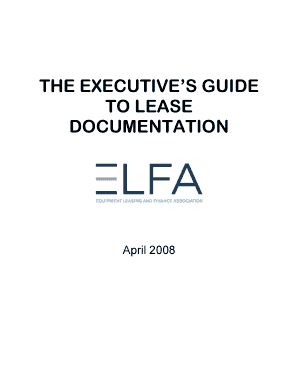
The Executive's Guide to Lease Documentation Equipment Leasing Form


Understanding The Executive's Guide To Lease Documentation Equipment Leasing
The Executive's Guide To Lease Documentation Equipment Leasing serves as a comprehensive resource for businesses navigating the complexities of equipment leasing agreements. This guide outlines essential components that should be included in lease documentation, ensuring that all parties understand their rights and obligations. Key topics covered include lease terms, payment schedules, maintenance responsibilities, and termination clauses. By familiarizing themselves with these elements, executives can make informed decisions and mitigate risks associated with equipment leasing.
Steps to Complete The Executive's Guide To Lease Documentation Equipment Leasing
Completing the Executive's Guide To Lease Documentation Equipment Leasing involves several critical steps to ensure accuracy and compliance. First, gather all necessary information about the equipment being leased, including its specifications and intended use. Next, draft the lease agreement, incorporating essential elements such as the lease term, payment structure, and any conditions for maintenance or repairs. After drafting, review the document for clarity and completeness, ensuring that all parties agree to the terms. Finally, have the document signed electronically to streamline the process and maintain a secure record.
Key Elements of The Executive's Guide To Lease Documentation Equipment Leasing
Several key elements must be included in the Executive's Guide To Lease Documentation Equipment Leasing to create a robust and enforceable lease agreement. These elements typically include:
- Lease term: The duration of the lease, including start and end dates.
- Payment terms: Details regarding payment amounts, due dates, and methods of payment.
- Maintenance obligations: Responsibilities for upkeep and repairs of the leased equipment.
- Termination clauses: Conditions under which the lease can be terminated prematurely.
- Liability provisions: Clarifications on liability for damages or losses related to the equipment.
Including these elements helps protect both the lessor and lessee, ensuring a clear understanding of expectations and responsibilities.
Legal Use of The Executive's Guide To Lease Documentation Equipment Leasing
The legal use of The Executive's Guide To Lease Documentation Equipment Leasing is crucial for compliance with state and federal regulations. It is essential to ensure that the lease agreement adheres to applicable laws governing equipment leasing, including consumer protection statutes and commercial leasing regulations. Additionally, both parties should be aware of their rights under the Uniform Commercial Code (UCC), which governs commercial transactions in the United States. Consulting with legal professionals can provide further assurance that the lease documentation is valid and enforceable.
Examples of Using The Executive's Guide To Lease Documentation Equipment Leasing
Practical examples of utilizing The Executive's Guide To Lease Documentation Equipment Leasing can illustrate its effectiveness in real-world scenarios. For instance, a manufacturing company may lease advanced machinery to enhance production capabilities. By following the guide, the company can draft a lease that specifies maintenance responsibilities, ensuring the equipment remains operational without unexpected costs. Another example could involve a tech startup leasing computers and software. The guide helps the startup outline payment schedules and termination options, allowing for flexibility as the business grows.
State-Specific Rules for The Executive's Guide To Lease Documentation Equipment Leasing
When using The Executive's Guide To Lease Documentation Equipment Leasing, it is important to consider state-specific rules that may affect lease agreements. Each state has its own regulations regarding leasing practices, including disclosure requirements and consumer protection laws. For example, some states may require specific language in lease agreements or impose limitations on late fees. Researching these state-specific rules ensures that the lease documentation complies with local laws, reducing the risk of disputes or legal challenges.
Quick guide on how to complete the executive39s guide to lease documentation equipment leasing
Complete [SKS] effortlessly on any device
Online document management has gained popularity among businesses and individuals alike. It offers an excellent eco-friendly substitute for traditional printed and signed paperwork, allowing you to obtain the correct form and securely store it online. airSlate SignNow equips you with all the tools necessary to create, modify, and eSign your documents quickly and without delays. Manage [SKS] on any device using airSlate SignNow's Android or iOS applications and streamline any document-related process today.
How to alter and eSign [SKS] with ease
- Find [SKS] and click on Get Form to begin.
- Utilize the tools we offer to complete your document.
- Emphasize important sections of the documents or redact sensitive information using tools specifically provided by airSlate SignNow for that purpose.
- Craft your signature with the Sign feature, which takes seconds and carries the same legal significance as a conventional wet ink signature.
- Review the information and click on the Done button to save your edits.
- Select how you would like to send your form, either by email, SMS, or invitation link, or download it to your computer.
Eliminate concerns about lost or misplaced documents, tedious form searches, or errors that necessitate printing new document copies. airSlate SignNow addresses all your document management needs in just a few clicks from your preferred device. Edit and eSign [SKS] and ensure exceptional communication at every stage of the form preparation process with airSlate SignNow.
Create this form in 5 minutes or less
Create this form in 5 minutes!
How to create an eSignature for the the executive39s guide to lease documentation equipment leasing
How to create an electronic signature for a PDF online
How to create an electronic signature for a PDF in Google Chrome
How to create an e-signature for signing PDFs in Gmail
How to create an e-signature right from your smartphone
How to create an e-signature for a PDF on iOS
How to create an e-signature for a PDF on Android
People also ask
-
What is 'The Executive's Guide To Lease Documentation Equipment Leasing'?
'The Executive's Guide To Lease Documentation Equipment Leasing' is a comprehensive resource designed to help businesses understand the intricacies of lease documentation. It covers essential topics such as legal requirements, best practices, and tips for effective equipment leasing. This guide is invaluable for executives looking to streamline their leasing processes.
-
How can airSlate SignNow assist with lease documentation?
airSlate SignNow provides a user-friendly platform that simplifies the process of creating, sending, and signing lease documents. With features tailored for efficiency, it ensures that your lease documentation aligns with 'The Executive's Guide To Lease Documentation Equipment Leasing.' This helps businesses save time and reduce errors in their leasing processes.
-
What are the pricing options for airSlate SignNow?
airSlate SignNow offers flexible pricing plans to accommodate businesses of all sizes. Each plan includes features that support 'The Executive's Guide To Lease Documentation Equipment Leasing,' ensuring you have the tools needed for effective lease management. You can choose a plan that best fits your budget and requirements.
-
What features does airSlate SignNow offer for lease documentation?
airSlate SignNow includes features such as customizable templates, automated workflows, and secure eSigning capabilities. These features are designed to enhance your experience with 'The Executive's Guide To Lease Documentation Equipment Leasing,' making it easier to manage and execute lease agreements efficiently.
-
What are the benefits of using airSlate SignNow for equipment leasing?
Using airSlate SignNow for equipment leasing streamlines the documentation process, reduces turnaround times, and enhances compliance. By following 'The Executive's Guide To Lease Documentation Equipment Leasing,' businesses can ensure they are making informed decisions while leveraging the benefits of digital solutions for their leasing needs.
-
Can airSlate SignNow integrate with other software?
Yes, airSlate SignNow offers integrations with various software applications, enhancing its functionality for lease documentation. This capability allows users to seamlessly incorporate 'The Executive's Guide To Lease Documentation Equipment Leasing' into their existing workflows, improving overall efficiency and productivity.
-
Is airSlate SignNow secure for handling lease documents?
Absolutely, airSlate SignNow prioritizes security and compliance, ensuring that all lease documents are handled with the utmost care. By adhering to the principles outlined in 'The Executive's Guide To Lease Documentation Equipment Leasing,' businesses can trust that their sensitive information is protected throughout the leasing process.
Get more for The Executive's Guide To Lease Documentation Equipment Leasing
- Application for tenancy river city property management form
- Change of address form for web 1 sheriff of marion county
- Change of address form morgan county sheriff39s tax office
- This form is for
- Real estate and personal property tax records form
- Request for change of address wvretirement com form
- Change of address form stonehambank
- Notification of address change interactive forms
Find out other The Executive's Guide To Lease Documentation Equipment Leasing
- How To Integrate Sign in Banking
- How To Use Sign in Banking
- Help Me With Use Sign in Banking
- Can I Use Sign in Banking
- How Do I Install Sign in Banking
- How To Add Sign in Banking
- How Do I Add Sign in Banking
- How Can I Add Sign in Banking
- Can I Add Sign in Banking
- Help Me With Set Up Sign in Government
- How To Integrate eSign in Banking
- How To Use eSign in Banking
- How To Install eSign in Banking
- How To Add eSign in Banking
- How To Set Up eSign in Banking
- How To Save eSign in Banking
- How To Implement eSign in Banking
- How To Set Up eSign in Construction
- How To Integrate eSign in Doctors
- How To Use eSign in Doctors