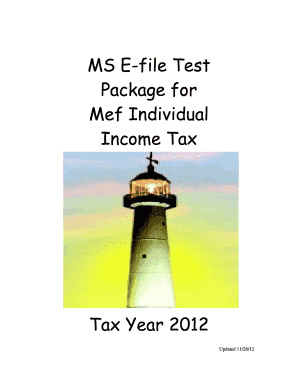
MS E File Test Package for Mef Individual Income Tax Tax Year Form


What is the MS E file Test Package For Mef Individual Income Tax Tax Year
The MS E file Test Package for MEF Individual Income Tax Tax Year is a specialized tool designed for tax professionals and software developers. It facilitates the testing of electronic filing submissions for individual income tax returns within the Modernized e-File (MeF) system. This package ensures that all necessary components of the tax return are correctly formatted and compliant with IRS standards, allowing for smooth processing and acceptance of e-filed returns.
How to use the MS E file Test Package For Mef Individual Income Tax Tax Year
Using the MS E file Test Package involves several key steps. First, download the package from the appropriate IRS resources. Once downloaded, extract the files and review the included documentation for specific instructions. Next, prepare your tax return data in accordance with the specifications outlined in the package. Finally, utilize the provided test scenarios to validate your submissions, ensuring they meet all IRS requirements before actual filing.
Steps to complete the MS E file Test Package For Mef Individual Income Tax Tax Year
Completing the MS E file Test Package requires a systematic approach:
- Download the test package from the IRS website.
- Extract the contents to a designated folder on your computer.
- Review the guidelines and specifications provided in the documentation.
- Prepare your electronic tax return data, ensuring compliance with the IRS schema.
- Run the test scenarios included in the package to check for errors or discrepancies.
- Make necessary adjustments based on the feedback from the test results.
- Once validated, you can proceed with the actual e-filing of the tax return.
Key elements of the MS E file Test Package For Mef Individual Income Tax Tax Year
The key elements of the MS E file Test Package include:
- Sample XML files that represent various tax scenarios.
- Documentation outlining the requirements for successful e-filing.
- Error codes and troubleshooting tips for common issues.
- Validation rules to ensure compliance with IRS standards.
- Test scenarios that mimic real-world filing situations.
Legal use of the MS E file Test Package For Mef Individual Income Tax Tax Year
The legal use of the MS E file Test Package is crucial for tax professionals and software developers. It is intended solely for testing purposes to ensure that electronic submissions adhere to IRS regulations. Misuse of the package, such as submitting test data as actual tax returns, can lead to penalties and compliance issues. Users must ensure that all testing is conducted in accordance with IRS guidelines to maintain the integrity of the filing process.
IRS Guidelines
The IRS provides specific guidelines for using the MS E file Test Package. These guidelines detail the structure and content requirements for electronic submissions, including data formats, error handling, and submission protocols. It is essential for users to familiarize themselves with these guidelines to ensure successful e-filing and avoid potential rejections or delays in processing.
Quick guide on how to complete ms e file test package for mef individual income tax tax year
Effortlessly Manage [SKS] on Any Device
Digital document management has gained traction among businesses and individuals alike. It serves as an excellent environmentally friendly alternative to conventional printed and signed paperwork, allowing you to access the necessary forms and securely archive them online. airSlate SignNow equips you with all the tools required to create, modify, and electronically sign your documents swiftly, eliminating delays. Handle [SKS] on any device using airSlate SignNow's Android or iOS applications to simplify your document-related tasks today.
How to Edit and Electronically Sign [SKS] with Ease
- Locate [SKS] and select Get Form to begin.
- Utilize the tools we provide to fill out your document.
- Highlight important sections of the documents or redact sensitive details with the tools that airSlate SignNow specifically offers for this purpose.
- Generate your eSignature using the Sign feature, which takes mere seconds and carries the same legal validity as a traditional ink signature.
- Review the information and click on the Done button to save your modifications.
- Choose your preferred method for sending your form, whether by email, text (SMS), or via an invite link, or download it directly to your computer.
Say goodbye to lost or misfiled documents, tedious form searching, or mistakes that require printing new copies. airSlate SignNow meets all your document management needs in just a few clicks from any device you prefer. Edit and electronically sign [SKS] to ensure excellent communication at every stage of the document preparation process with airSlate SignNow.
Create this form in 5 minutes or less
Related searches to MS E file Test Package For Mef Individual Income Tax Tax Year
Create this form in 5 minutes!
How to create an eSignature for the ms e file test package for mef individual income tax tax year
How to create an electronic signature for a PDF online
How to create an electronic signature for a PDF in Google Chrome
How to create an e-signature for signing PDFs in Gmail
How to create an e-signature right from your smartphone
How to create an e-signature for a PDF on iOS
How to create an e-signature for a PDF on Android
People also ask
-
What is the MS E file Test Package For Mef Individual Income Tax Tax Year?
The MS E file Test Package For Mef Individual Income Tax Tax Year is a comprehensive solution designed to help individuals file their income taxes electronically. This package includes all necessary forms and tools to ensure compliance with state regulations, making the filing process seamless and efficient.
-
How much does the MS E file Test Package For Mef Individual Income Tax Tax Year cost?
The pricing for the MS E file Test Package For Mef Individual Income Tax Tax Year is competitive and designed to provide value for users. You can find detailed pricing information on our website, which includes various options to suit different filing needs and budgets.
-
What features are included in the MS E file Test Package For Mef Individual Income Tax Tax Year?
The MS E file Test Package For Mef Individual Income Tax Tax Year includes features such as automated calculations, error checking, and easy form navigation. Additionally, it provides access to customer support to assist with any questions during the filing process.
-
What are the benefits of using the MS E file Test Package For Mef Individual Income Tax Tax Year?
Using the MS E file Test Package For Mef Individual Income Tax Tax Year offers numerous benefits, including time savings and increased accuracy in tax filing. The package simplifies the process, allowing users to focus on other important tasks while ensuring compliance with tax regulations.
-
Is the MS E file Test Package For Mef Individual Income Tax Tax Year easy to use?
Yes, the MS E file Test Package For Mef Individual Income Tax Tax Year is designed with user-friendliness in mind. Its intuitive interface allows users of all experience levels to navigate the filing process with ease, ensuring a smooth experience from start to finish.
-
Can I integrate the MS E file Test Package For Mef Individual Income Tax Tax Year with other software?
The MS E file Test Package For Mef Individual Income Tax Tax Year is compatible with various accounting and tax software, allowing for seamless integration. This feature enhances productivity by enabling users to import and export data easily between platforms.
-
What support options are available for the MS E file Test Package For Mef Individual Income Tax Tax Year?
We offer comprehensive support for the MS E file Test Package For Mef Individual Income Tax Tax Year, including online resources, FAQs, and customer service assistance. Our team is dedicated to helping users resolve any issues they may encounter during the filing process.
Get more for MS E file Test Package For Mef Individual Income Tax Tax Year
- Pdmm certification application aadmm com form
- Distributor application electric label dispensers for pressure form
- Stock or part number form
- Fillable online form 6 k infosyscom fax email print pdffiller
- Husky energy inc annual information form
- A local law imposing a local surcharge for an enhanced emergency form
- Download ck2 gentle passage its and media form
- International standard for tue world anti doping agency form
Find out other MS E file Test Package For Mef Individual Income Tax Tax Year
- Electronic signature New Hampshire Car Dealer NDA Now
- Help Me With Electronic signature New Hampshire Car Dealer Warranty Deed
- Electronic signature New Hampshire Car Dealer IOU Simple
- Electronic signature Indiana Business Operations Limited Power Of Attorney Online
- Electronic signature Iowa Business Operations Resignation Letter Online
- Electronic signature North Carolina Car Dealer Purchase Order Template Safe
- Electronic signature Kentucky Business Operations Quitclaim Deed Mobile
- Electronic signature Pennsylvania Car Dealer POA Later
- Electronic signature Louisiana Business Operations Last Will And Testament Myself
- Electronic signature South Dakota Car Dealer Quitclaim Deed Myself
- Help Me With Electronic signature South Dakota Car Dealer Quitclaim Deed
- Electronic signature South Dakota Car Dealer Affidavit Of Heirship Free
- Electronic signature Texas Car Dealer Purchase Order Template Online
- Electronic signature Texas Car Dealer Purchase Order Template Fast
- Electronic signature Maryland Business Operations NDA Myself
- Electronic signature Washington Car Dealer Letter Of Intent Computer
- Electronic signature Virginia Car Dealer IOU Fast
- How To Electronic signature Virginia Car Dealer Medical History
- Electronic signature Virginia Car Dealer Separation Agreement Simple
- Electronic signature Wisconsin Car Dealer Contract Simple