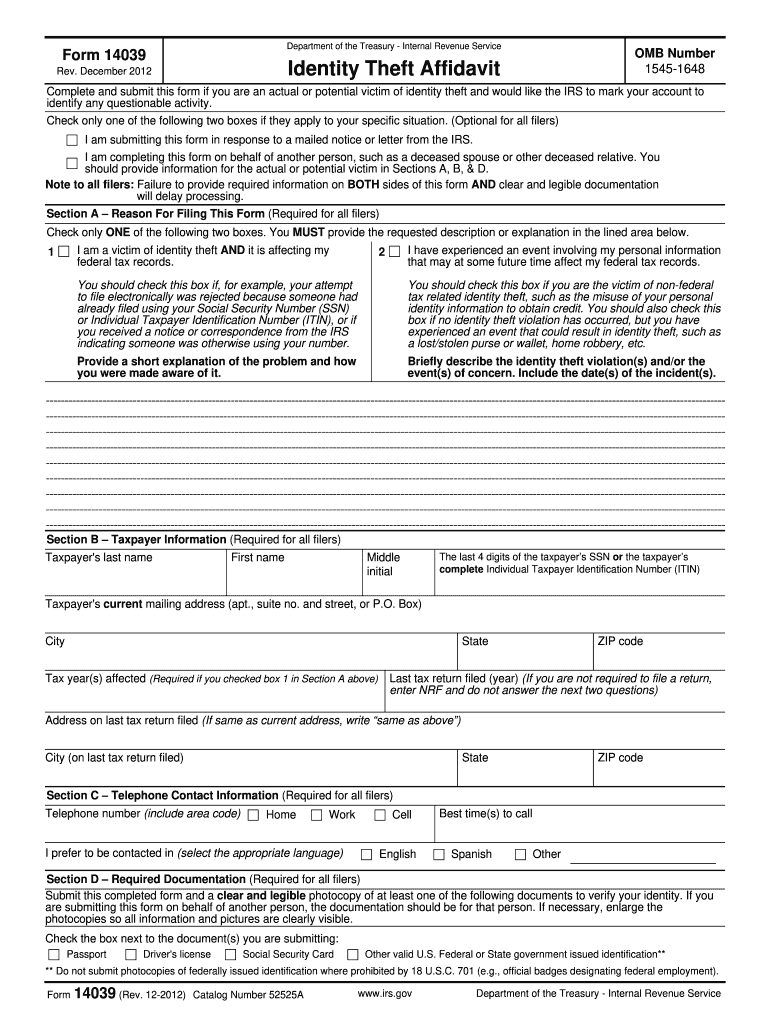
14039 Form 2012


What is the 14039 Form
The 14039 Form, also known as the Identity Theft Affidavit, is a document used by individuals to report identity theft to the Internal Revenue Service (IRS). This form is essential for taxpayers who suspect that their personal information has been compromised and used fraudulently. By submitting this form, individuals can alert the IRS to potential fraudulent activity associated with their Social Security number or tax filings.
How to use the 14039 Form
Using the 14039 Form involves several key steps. First, individuals must complete the form accurately, providing necessary details such as their name, address, and a description of the identity theft incident. After filling out the form, it should be submitted to the IRS along with any supporting documentation that may help establish the claim. This process helps the IRS take appropriate action to protect the taxpayer's account and prevent further fraudulent activities.
Steps to complete the 14039 Form
Completing the 14039 Form requires careful attention to detail. Here are the steps to follow:
- Begin by downloading the form from the IRS website or accessing it through a trusted source.
- Fill in your personal information, including your name, address, and Social Security number.
- Provide a detailed description of the identity theft incident, including how you discovered it.
- Attach any relevant documentation that supports your claim, such as police reports or correspondence with creditors.
- Review the completed form for accuracy before submitting it to the IRS.
Legal use of the 14039 Form
The legal use of the 14039 Form is critical for ensuring that identity theft claims are taken seriously by the IRS. When completed and submitted correctly, this form serves as an official declaration of identity theft. It is important to understand that submitting false information on this form can lead to legal repercussions. Therefore, individuals should ensure that all information provided is truthful and accurate.
Key elements of the 14039 Form
Several key elements must be included in the 14039 Form to ensure its effectiveness:
- Personal Information: Full name, address, and Social Security number.
- Description of Identity Theft: A clear explanation of how the identity theft occurred.
- Supporting Documentation: Any relevant documents that can substantiate the claim.
- Signature: The taxpayer’s signature to validate the affidavit.
Form Submission Methods
The 14039 Form can be submitted to the IRS through various methods. Taxpayers can choose to mail the completed form to the appropriate IRS address or submit it electronically if they are using specific tax software that supports this feature. It is important to follow the submission guidelines provided by the IRS to ensure that the form is processed efficiently and effectively.
Quick guide on how to complete 2012 14039 form
Effortlessly Create 14039 Form on Any Device
Digital document management has become increasingly popular among businesses and individuals alike. It offers an excellent environmentally friendly option to conventional printed and signed documents, allowing you to access the right form and securely store it online. airSlate SignNow provides all the tools necessary to create, modify, and electronically sign your documents swiftly, without any delays. Manage 14039 Form on any device using airSlate SignNow's Android or iOS applications and simplify any document-related procedure today.
Steps to Modify and Electronically Sign 14039 Form with Ease
- Find 14039 Form and click Get Form to begin.
- Utilize the tools we provide to complete your document.
- Emphasize important parts of your documents or redact sensitive data using the tools that airSlate SignNow specifically offers for that purpose.
- Create your electronic signature with the Sign tool, which only takes seconds and holds the same legal validity as a conventional ink signature.
- Review all the details and click on the Done button to save your changes.
- Select how you wish to send your form, via email, text message (SMS), invitation link, or download it to your computer.
Eliminate worries about lost or misfiled documents, tedious form searching, or errors that require printing new copies. airSlate SignNow meets your document management needs in just a few clicks from any device you choose. Modify and electronically sign 14039 Form, and guarantee effective communication at every stage of your form preparation process with airSlate SignNow.
Create this form in 5 minutes or less
Find and fill out the correct 2012 14039 form
Create this form in 5 minutes!
How to create an eSignature for the 2012 14039 form
The way to generate an electronic signature for your PDF file in the online mode
The way to generate an electronic signature for your PDF file in Chrome
The way to make an eSignature for putting it on PDFs in Gmail
The way to create an electronic signature straight from your smartphone
The best way to make an electronic signature for a PDF file on iOS devices
The way to create an electronic signature for a PDF document on Android
People also ask
-
What is a 14039 Form?
The 14039 Form is an Identity Theft Affidavit used to report and resolve cases of identity theft. By submitting this form, individuals can protect themselves from the consequences of fraudulent activities and ensure their identity remains secure.
-
How can airSlate SignNow help with the 14039 Form?
airSlate SignNow simplifies the process of completing and submitting the 14039 Form by providing easy-to-use eSignature functionality. Users can fill out the form electronically, sign it, and send it securely, streamlining the overall experience.
-
Is there a cost associated with using airSlate SignNow for the 14039 Form?
Yes, airSlate SignNow offers competitive pricing plans that cater to different business sizes. Users can choose from various subscription options that best fit their needs, making it a cost-effective solution for handling documents like the 14039 Form.
-
What features does airSlate SignNow offer for the 14039 Form?
airSlate SignNow provides features such as eSignatures, document templates, and customizable workflows that enhance the handling of the 14039 Form. These features ensure that users can efficiently manage, sign, and store their important documents online.
-
Can the 14039 Form be integrated with other software systems?
Yes, airSlate SignNow supports multiple integrations with popular software like Google Drive, Dropbox, and CRM systems. This capability allows users to streamline the process of handling the 14039 Form alongside their existing workflows.
-
What are the benefits of using airSlate SignNow for the 14039 Form?
Using airSlate SignNow for the 14039 Form provides several benefits, including time-saving automation and enhanced security measures. Users can sign documents from anywhere, ensuring they can address identity theft issues promptly and efficiently.
-
Is airSlate SignNow compliant with legal standards for the 14039 Form?
Yes, airSlate SignNow complies with industry standards and regulations, ensuring that the eSignatures used for the 14039 Form are legally binding. This compliance gives users peace of mind when submitting important documents.
Get more for 14039 Form
Find out other 14039 Form
- How To Electronic signature Massachusetts Finance & Tax Accounting Quitclaim Deed
- Electronic signature Michigan Finance & Tax Accounting RFP Now
- Electronic signature Oklahoma Government RFP Later
- Electronic signature Nebraska Finance & Tax Accounting Business Plan Template Online
- Electronic signature Utah Government Resignation Letter Online
- Electronic signature Nebraska Finance & Tax Accounting Promissory Note Template Online
- Electronic signature Utah Government Quitclaim Deed Online
- Electronic signature Utah Government POA Online
- How To Electronic signature New Jersey Education Permission Slip
- Can I Electronic signature New York Education Medical History
- Electronic signature Oklahoma Finance & Tax Accounting Quitclaim Deed Later
- How To Electronic signature Oklahoma Finance & Tax Accounting Operating Agreement
- Electronic signature Arizona Healthcare / Medical NDA Mobile
- How To Electronic signature Arizona Healthcare / Medical Warranty Deed
- Electronic signature Oregon Finance & Tax Accounting Lease Agreement Online
- Electronic signature Delaware Healthcare / Medical Limited Power Of Attorney Free
- Electronic signature Finance & Tax Accounting Word South Carolina Later
- How Do I Electronic signature Illinois Healthcare / Medical Purchase Order Template
- Electronic signature Louisiana Healthcare / Medical Quitclaim Deed Online
- Electronic signature Louisiana Healthcare / Medical Quitclaim Deed Computer