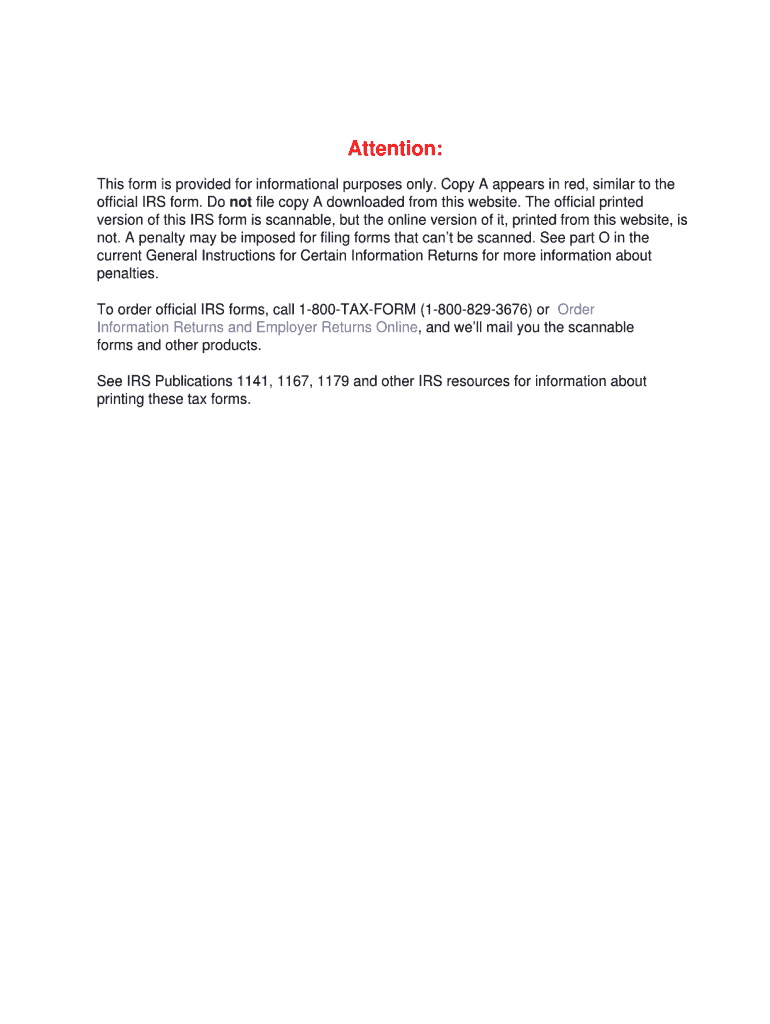
1099 Form 2012


What is the 1099 Form
The 1099 Form is a series of documents used in the United States to report various types of income other than wages, salaries, and tips. This form is essential for taxpayers who receive income from sources such as freelance work, rental properties, or interest and dividends. The IRS requires businesses and individuals to report payments made to non-employees, ensuring that all income is accurately reported and taxed appropriately.
How to use the 1099 Form
To effectively use the 1099 Form, individuals and businesses must first determine which variant of the form applies to their situation. Common types include the 1099-MISC for miscellaneous income and the 1099-NEC for non-employee compensation. Once the correct form is identified, the payer fills out the necessary information, including the recipient's name, address, and taxpayer identification number, along with the amount paid. After completing the form, it must be sent to the recipient and filed with the IRS by the specified deadlines.
Steps to complete the 1099 Form
Completing the 1099 Form involves several key steps:
- Identify the correct type of 1099 Form needed based on the nature of the income.
- Gather necessary information about the recipient, including their name, address, and taxpayer identification number.
- Fill out the form accurately, ensuring all amounts and details are correct.
- Distribute copies of the completed form to the recipient and the IRS by the required deadlines.
It's important to double-check all entries to avoid errors that could lead to penalties.
Legal use of the 1099 Form
The legal use of the 1099 Form is governed by IRS regulations, which stipulate that any business or individual making payments of $600 or more to a non-employee must report these payments using the appropriate 1099 variant. Failure to file the form correctly can result in penalties, including fines imposed by the IRS. Ensuring compliance with these regulations is crucial for both the payer and the recipient to avoid any legal issues.
Filing Deadlines / Important Dates
Filing deadlines for the 1099 Form vary depending on the specific type of form being submitted. Generally, forms must be sent to recipients by January 31 of the following tax year. Additionally, the forms must be filed with the IRS by the end of February if submitted on paper, or by March 31 if filed electronically. It's essential to adhere to these deadlines to avoid penalties and ensure accurate reporting of income.
Examples of using the 1099 Form
There are several scenarios in which the 1099 Form is used:
- A freelancer providing services to a business may receive a 1099-NEC for their compensation.
- A landlord may issue a 1099-MISC to report rental income received from tenants.
- Individuals earning interest from a bank account may receive a 1099-INT detailing the amount earned.
These examples illustrate the various contexts in which the 1099 Form plays a crucial role in income reporting and tax compliance.
Quick guide on how to complete 1099 form 2012 55602
Prepare 1099 Form effortlessly on any device
Digital document management has gained traction among businesses and individuals alike. It serves as an ideal environmentally friendly substitute for traditional printed and signed paperwork, allowing you to find the appropriate form and securely keep it online. airSlate SignNow offers all the resources necessary to create, modify, and eSign your documents quickly and efficiently. Manage 1099 Form on any device using airSlate SignNow's Android or iOS applications and streamline any document-related process today.
The easiest way to modify and eSign 1099 Form with ease
- Obtain 1099 Form and click Get Form to begin.
- Utilize the features we provide to complete your form.
- Emphasize important sections of the documents or redact sensitive details with the tools specifically designed by airSlate SignNow for that purpose.
- Generate your signature using the Sign tool, which takes mere seconds and holds the same legal authority as a conventional wet ink signature.
- Review the information and click on the Done button to save your changes.
- Choose how you want to distribute your form, whether by email, text message (SMS), or invite link, or download it to your computer.
Eliminate concerns about lost or misplaced documents, tedious form navigation, or errors that require new document copies to be printed. airSlate SignNow meets your document management needs in just a few clicks from any device you prefer. Update and eSign 1099 Form and ensure effective communication at every stage of the form preparation process with airSlate SignNow.
Create this form in 5 minutes or less
Find and fill out the correct 1099 form 2012 55602
Create this form in 5 minutes!
How to create an eSignature for the 1099 form 2012 55602
The way to generate an eSignature for a PDF online
The way to generate an eSignature for a PDF in Google Chrome
How to create an eSignature for signing PDFs in Gmail
The way to generate an eSignature right from your smartphone
The way to create an eSignature for a PDF on iOS
The way to generate an eSignature for a PDF on Android
People also ask
-
What is a 1099 Form and why is it important?
The 1099 Form is an essential tax document that reports income received by non-employees, such as freelancers or independent contractors. It's important because it helps ensure that both the payer and the payee are compliant with tax regulations. Using airSlate SignNow, you can easily create, send, and eSign your 1099 Forms, streamlining your tax reporting process.
-
How can airSlate SignNow simplify the process of managing 1099 Forms?
airSlate SignNow simplifies the 1099 Form process by providing a user-friendly platform that allows you to create, edit, and eSign documents quickly. With templates and automated workflows, you can manage multiple 1099 Forms effortlessly, saving you time and reducing the risk of errors. This efficiency is vital during tax season when timeliness matters most.
-
Are there additional features for handling 1099 Forms available in airSlate SignNow?
Yes, airSlate SignNow offers features specifically designed for handling 1099 Forms, including customizable templates, secure storage, and tracking capabilities. You can also set automatic reminders for your recipients to ensure timely signatures. These features collectively enhance your document management experience and improve compliance.
-
What is the pricing for using airSlate SignNow for 1099 Forms?
airSlate SignNow offers flexible pricing plans that cater to different business needs, making it cost-effective for managing 1099 Forms. You can choose from monthly or yearly subscriptions, with prices adjusted based on the features you require. The platform's affordability combined with its powerful capabilities makes it a favorable choice for businesses of all sizes.
-
Can I integrate airSlate SignNow with other software for better 1099 Form management?
Absolutely! airSlate SignNow seamlessly integrates with various software applications, enhancing your 1099 Form management capabilities. Integration with accounting and payroll systems allows for streamlined data transfer and improved accuracy. This connectivity ensures that your 1099 Forms are always up-to-date and readily accessible.
-
How does eSigning a 1099 Form through airSlate SignNow work?
eSigning a 1099 Form through airSlate SignNow is simple and secure. Once you upload the document, you can add signers and specify where they need to sign. The platform then sends notifications to the recipients, prompting them to eSign the form easily, ensuring a secure and quick turnaround.
-
Is airSlate SignNow secure for handling sensitive 1099 Forms?
Yes, airSlate SignNow prioritizes security, offering industry-standard encryption and compliance with regulations to protect your sensitive 1099 Forms. With secure storage and access controls, you can trust that your documents are safe from unauthorized access. This security feature is critical for maintaining privacy and compliance when handling tax documents.
Get more for 1099 Form
- Order closing estate after 3 years colorado form
- Termination conservatorship form
- Motion order notice form
- Order terminating conservatorship colorado form
- Waiver of hearing waiver of accountings waiver of audit and approval of schedule of distribution colorado form
- Colorado deposit form
- Heirs devisees form
- Notice of hearing as to determination of heirs or devisees colorado form
Find out other 1099 Form
- eSignature Pennsylvania Plumbing Business Plan Template Safe
- eSignature Florida Real Estate Quitclaim Deed Online
- eSignature Arizona Sports Moving Checklist Now
- eSignature South Dakota Plumbing Emergency Contact Form Mobile
- eSignature South Dakota Plumbing Emergency Contact Form Safe
- Can I eSignature South Dakota Plumbing Emergency Contact Form
- eSignature Georgia Real Estate Affidavit Of Heirship Later
- eSignature Hawaii Real Estate Operating Agreement Online
- eSignature Idaho Real Estate Cease And Desist Letter Online
- eSignature Idaho Real Estate Cease And Desist Letter Simple
- eSignature Wyoming Plumbing Quitclaim Deed Myself
- eSignature Colorado Sports Living Will Mobile
- eSignature Iowa Real Estate Moving Checklist Simple
- eSignature Iowa Real Estate Quitclaim Deed Easy
- eSignature Real Estate Form Louisiana Simple
- eSignature Louisiana Real Estate LLC Operating Agreement Myself
- Can I eSignature Louisiana Real Estate Quitclaim Deed
- eSignature Hawaii Sports Living Will Safe
- eSignature Hawaii Sports LLC Operating Agreement Myself
- eSignature Maryland Real Estate Quitclaim Deed Secure