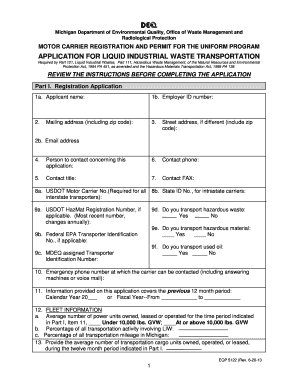
Michigan Department of Environmental Quality, Office of Waste Management and Radiological Michigan 2013-2026


Overview of the Michigan Department of Environmental Quality
The Michigan Department of Environmental Quality (DEQ) is responsible for protecting the state's environment and public health. The Office of Waste Management and Radiological Protection within the DEQ oversees waste management practices, ensuring compliance with environmental regulations. This office plays a crucial role in managing hazardous waste, overseeing waste disposal sites, and enforcing state and federal environmental laws.
Steps to Complete the MI DEQ Form EQP 5122 Attachment A
Completing the MI DEQ Form EQP 5122 Attachment A involves several steps:
- Gather necessary information regarding your waste management practices and any relevant operational details.
- Ensure you have the correct version of the form, as updates may change requirements.
- Fill out the form accurately, providing all requested details, including facility information and waste types.
- Review the completed form for accuracy and completeness to avoid delays in processing.
- Submit the form through the designated method, whether online, by mail, or in person.
Legal Use of the MI DEQ Form EQP 5122 Attachment A
The MI DEQ Form EQP 5122 Attachment A is legally binding when completed correctly. It must comply with the regulations set forth by the Michigan DEQ and relevant federal laws. Proper execution of this form ensures that waste management practices meet state standards, protecting both the environment and public health. Failure to comply with the legal requirements can result in penalties and enforcement actions.
Required Documents for Submission
When submitting the MI DEQ Form EQP 5122 Attachment A, ensure you have all required documents ready. This may include:
- Proof of facility registration with the DEQ.
- Documentation of waste types generated and managed.
- Any previous correspondence with the DEQ regarding waste management.
Having these documents on hand will facilitate a smoother submission process and help ensure compliance with regulatory requirements.
Form Submission Methods
The MI DEQ Form EQP 5122 Attachment A can be submitted through various methods, including:
- Online submission via the Michigan DEQ's official portal.
- Mailing the completed form to the appropriate DEQ office.
- In-person submission at designated DEQ locations.
Choosing the right submission method may depend on the urgency of your request and the resources available to you.
Eligibility Criteria for the MI DEQ Form EQP 5122 Attachment A
To be eligible to complete and submit the MI DEQ Form EQP 5122 Attachment A, applicants must meet specific criteria, including:
- Operating a facility that generates or manages waste subject to DEQ regulations.
- Compliance with all local, state, and federal environmental laws.
- Providing accurate and truthful information on the form.
Ensuring eligibility is crucial to avoid complications during the application process.
Quick guide on how to complete michigan department of environmental quality office of waste management and radiological michigan
Accomplish Michigan Department Of Environmental Quality, Office Of Waste Management And Radiological Michigan effortlessly on any gadget
Digital document management has gained traction among businesses and individuals alike. It serves as an ideal environmentally-friendly substitute for conventional printed and signed paperwork, allowing you to access the proper form and securely store it online. airSlate SignNow equips you with all the tools necessary to create, modify, and eSign your documents swiftly without any holdups. Manage Michigan Department Of Environmental Quality, Office Of Waste Management And Radiological Michigan on any gadget using airSlate SignNow's Android or iOS applications and enhance any document-centric workflow today.
How to alter and eSign Michigan Department Of Environmental Quality, Office Of Waste Management And Radiological Michigan with ease
- Obtain Michigan Department Of Environmental Quality, Office Of Waste Management And Radiological Michigan and then select Get Form to begin.
- Utilize the tools we provide to fill out your form.
- Emphasize essential sections of your documents or redact sensitive information with tools designed specifically for that purpose by airSlate SignNow.
- Formulate your signature using the Sign tool, which takes mere seconds and holds the same legal validity as a traditional wet-ink signature.
- Review the details and then click on the Done button to save your modifications.
- Decide how you would prefer to send your form: via email, SMS, or invite link, or download it to your computer.
Forget about lost or misplaced documents, tedious form searches, or mistakes that necessitate printing new copies. airSlate SignNow addresses all your document management requirements in just a few clicks from any device you prefer. Alter and eSign Michigan Department Of Environmental Quality, Office Of Waste Management And Radiological Michigan and ensure outstanding communication at every stage of your form preparation process with airSlate SignNow.
Create this form in 5 minutes or less
Find and fill out the correct michigan department of environmental quality office of waste management and radiological michigan
Create this form in 5 minutes!
How to create an eSignature for the michigan department of environmental quality office of waste management and radiological michigan
How to generate an electronic signature for your Michigan Department Of Environmental Quality Office Of Waste Management And Radiological Michigan in the online mode
How to create an eSignature for the Michigan Department Of Environmental Quality Office Of Waste Management And Radiological Michigan in Google Chrome
How to create an electronic signature for signing the Michigan Department Of Environmental Quality Office Of Waste Management And Radiological Michigan in Gmail
How to create an electronic signature for the Michigan Department Of Environmental Quality Office Of Waste Management And Radiological Michigan straight from your mobile device
How to make an eSignature for the Michigan Department Of Environmental Quality Office Of Waste Management And Radiological Michigan on iOS
How to make an eSignature for the Michigan Department Of Environmental Quality Office Of Waste Management And Radiological Michigan on Android OS
People also ask
-
What is the citytax form 5122 used for?
The citytax form 5122 is utilized to report local income taxes for residents and employees within specific jurisdictions. By using this form, you ensure compliance with local tax regulations, making it essential for both individuals and businesses. airSlate SignNow helps streamline the process of completing and submitting your citytax form 5122 efficiently.
-
How can airSlate SignNow help with the citytax form 5122?
airSlate SignNow allows you to easily fill out, sign, and send the citytax form 5122 electronically. Our platform simplifies the eSigning process, ensuring that your form is completed accurately and submitted on time. By using airSlate SignNow, you reduce the chances of errors and enhance your overall tax compliance.
-
Is there a cost associated with using airSlate SignNow for the citytax form 5122?
Yes, airSlate SignNow offers a variety of pricing plans to suit different business needs. Our pricing is cost-effective and scales as your requirements grow, ensuring you only pay for the features you need while managing your citytax form 5122. Check our website for the latest pricing details and available plans.
-
What features does airSlate SignNow offer for managing citytax form 5122?
airSlate SignNow provides a host of features for the citytax form 5122, including customizable templates, secure eSignature capabilities, and real-time tracking. These features enable businesses to manage their forms efficiently, reducing turnaround times and enhancing collaboration. Additionally, our user-friendly interface makes the entire process seamless.
-
Can I integrate airSlate SignNow with other software for the citytax form 5122?
Absolutely! airSlate SignNow integrates with various software applications, making it easier to manage your citytax form 5122 alongside your existing workflows. Whether you use CRM tools, document storage solutions, or accounting software, our integrations help you maintain efficiency and organization.
-
What benefits can I expect from using airSlate SignNow for the citytax form 5122?
Using airSlate SignNow for your citytax form 5122 provides numerous benefits, including increased accuracy, faster processing, and superior compliance rates. By digitizing the signing process, you eliminate the hassle of paper forms and mailing delays. This boosts productivity and allows your team to focus on other important tasks.
-
Is airSlate SignNow secure for submitting my citytax form 5122?
Yes, airSlate SignNow prioritizes the security of your documents, including the citytax form 5122. We employ advanced encryption and security measures to protect your data during the eSigning process. You can trust that your information remains confidential and complies with legal regulations.
Get more for Michigan Department Of Environmental Quality, Office Of Waste Management And Radiological Michigan
- Medicare advantage medicare part d appeal form
- Comanche county saddle and sirloin club form
- Home inspection release form 44039932
- Missfiga returns form
- Tillamook county family ymca membership scholarship bapplicationb tillamookymca form
- Alvin high school transcript form
- Surokkha edit application form
- Preliminary payroll authorization form
Find out other Michigan Department Of Environmental Quality, Office Of Waste Management And Radiological Michigan
- How To Integrate Sign in Banking
- How To Use Sign in Banking
- Help Me With Use Sign in Banking
- Can I Use Sign in Banking
- How Do I Install Sign in Banking
- How To Add Sign in Banking
- How Do I Add Sign in Banking
- How Can I Add Sign in Banking
- Can I Add Sign in Banking
- Help Me With Set Up Sign in Government
- How To Integrate eSign in Banking
- How To Use eSign in Banking
- How To Install eSign in Banking
- How To Add eSign in Banking
- How To Set Up eSign in Banking
- How To Save eSign in Banking
- How To Implement eSign in Banking
- How To Set Up eSign in Construction
- How To Integrate eSign in Doctors
- How To Use eSign in Doctors