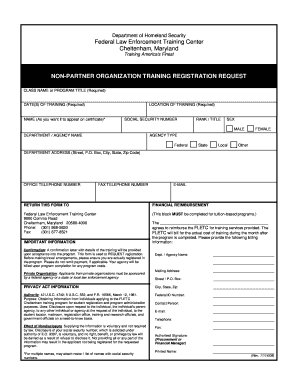
Non Partner Organization Training Registration Request Form PDF Fletc


What is the Non Partner Organization Training Registration Request Form PDF Fletc
The Non Partner Organization Training Registration Request Form PDF Fletc is a specialized document designed for organizations that are not formal partners with the Federal Law Enforcement Training Centers (FLETC). This form facilitates the registration process for training programs offered by FLETC, allowing non-partner organizations to request participation in various training sessions. The form captures essential information about the organization, including its name, contact details, and the specific training programs of interest.
How to use the Non Partner Organization Training Registration Request Form PDF Fletc
To use the Non Partner Organization Training Registration Request Form PDF Fletc, individuals must first download the form from the appropriate source. After obtaining the form, users should fill it out with accurate and complete information. The form requires details such as the organization’s name, address, and the training courses requested. Once completed, the form can be submitted according to the instructions provided, ensuring that all necessary documentation is included for processing.
Steps to complete the Non Partner Organization Training Registration Request Form PDF Fletc
Completing the Non Partner Organization Training Registration Request Form PDF Fletc involves several key steps:
- Download the form from the designated source.
- Fill in the organization’s name and contact information accurately.
- Specify the training programs desired by selecting from the available options.
- Provide any additional information requested on the form.
- Review the completed form for accuracy and completeness.
- Submit the form as directed, either by mail or electronically, based on the submission guidelines.
Key elements of the Non Partner Organization Training Registration Request Form PDF Fletc
The key elements of the Non Partner Organization Training Registration Request Form PDF Fletc include:
- Organization Information: Name, address, and contact details.
- Training Program Selection: A list of available training courses for selection.
- Point of Contact: Designation of an individual responsible for communication.
- Signature: Required for validation and acknowledgment of the request.
Eligibility Criteria
Eligibility for using the Non Partner Organization Training Registration Request Form PDF Fletc typically requires that the organization is not a current partner of FLETC but is interested in participating in the training programs offered. Organizations must demonstrate a legitimate need for the training and provide relevant information to support their request. This ensures that the training resources are allocated to those who will benefit most from them.
Form Submission Methods
The Non Partner Organization Training Registration Request Form PDF Fletc can be submitted through various methods, depending on the guidelines provided. Common submission methods include:
- Online Submission: If available, users can submit the form electronically through a designated portal.
- Mail: Users may send the completed form via postal service to the specified address.
- In-Person: Some organizations may allow for in-person submissions at designated locations.
Quick guide on how to complete non partner organization training registration request form pdf fletc
Effortlessly Prepare [SKS] on Any Device
Digital document administration has surged in popularity among businesses and individuals. It offers a remarkable eco-friendly substitute for conventional printed and signed papers, allowing you to locate the necessary form and securely store it online. airSlate SignNow equips you with all the resources required to create, modify, and electronically sign your documents promptly without setbacks. Manage [SKS] from any platform using airSlate SignNow's Android or iOS applications and enhance your document-related processes today.
How to Alter and Electrically Sign [SKS] with Ease
- Locate [SKS] and select Get Form to begin.
- Utilize the tools provided to finalize your document.
- Emphasize pertinent sections of the documents or obscure sensitive information using the specialized tools that airSlate SignNow provides for this purpose.
- Generate your electronic signature with the Sign tool, which takes mere seconds and carries the same legal validity as a conventional wet ink signature.
- Review all the details and click the Done button to apply your changes.
- Choose your preferred method for sending your form, whether by email, SMS, invite link, or by downloading it to your computer.
Eliminate concerns over lost or misfiled documents, tedious form searching, or errors that necessitate reprinting document copies. airSlate SignNow addresses all your document management needs in just a few clicks from any device you prefer. Modify and electronically sign [SKS] to ensure effective communication throughout your document preparation process with airSlate SignNow.
Create this form in 5 minutes or less
Related searches to Non Partner Organization Training Registration Request Form PDF Fletc
Create this form in 5 minutes!
How to create an eSignature for the non partner organization training registration request form pdf fletc
How to create an electronic signature for a PDF online
How to create an electronic signature for a PDF in Google Chrome
How to create an e-signature for signing PDFs in Gmail
How to create an e-signature right from your smartphone
How to create an e-signature for a PDF on iOS
How to create an e-signature for a PDF on Android
People also ask
-
What is the Non Partner Organization Training Registration Request Form PDF Fletc?
The Non Partner Organization Training Registration Request Form PDF Fletc is a specialized document designed for organizations that are not official partners with FLETC to register for training programs. This form streamlines the registration process, ensuring that all necessary information is collected efficiently.
-
How can I access the Non Partner Organization Training Registration Request Form PDF Fletc?
You can easily access the Non Partner Organization Training Registration Request Form PDF Fletc through our website. Simply navigate to the training section, and you will find the form available for download in PDF format.
-
Is there a fee associated with submitting the Non Partner Organization Training Registration Request Form PDF Fletc?
Yes, there may be a fee associated with the training programs for which you are registering using the Non Partner Organization Training Registration Request Form PDF Fletc. Please refer to the specific training program details for information on pricing and payment options.
-
What features does the Non Partner Organization Training Registration Request Form PDF Fletc offer?
The Non Partner Organization Training Registration Request Form PDF Fletc includes essential fields for participant information, training selection, and payment details. It is designed to be user-friendly, ensuring that organizations can complete the registration process quickly and accurately.
-
What are the benefits of using the Non Partner Organization Training Registration Request Form PDF Fletc?
Using the Non Partner Organization Training Registration Request Form PDF Fletc simplifies the registration process for training programs. It helps ensure that all necessary information is captured, reducing the likelihood of errors and facilitating a smoother onboarding experience for participants.
-
Can I integrate the Non Partner Organization Training Registration Request Form PDF Fletc with other tools?
Yes, the Non Partner Organization Training Registration Request Form PDF Fletc can be integrated with various document management and e-signature solutions, including airSlate SignNow. This integration allows for seamless processing and tracking of registration submissions.
-
How do I submit the Non Partner Organization Training Registration Request Form PDF Fletc once completed?
Once you have completed the Non Partner Organization Training Registration Request Form PDF Fletc, you can submit it via email or through our online submission portal. Make sure to follow the instructions provided on the form for the correct submission method.
Get more for Non Partner Organization Training Registration Request Form PDF Fletc
Find out other Non Partner Organization Training Registration Request Form PDF Fletc
- How Can I eSign Rhode Island Real Estate Rental Lease Agreement
- How Do I eSign California Police Living Will
- Can I eSign South Dakota Real Estate Quitclaim Deed
- How To eSign Tennessee Real Estate Business Associate Agreement
- eSign Michigan Sports Cease And Desist Letter Free
- How To eSign Wisconsin Real Estate Contract
- How To eSign West Virginia Real Estate Quitclaim Deed
- eSign Hawaii Police Permission Slip Online
- eSign New Hampshire Sports IOU Safe
- eSign Delaware Courts Operating Agreement Easy
- eSign Georgia Courts Bill Of Lading Online
- eSign Hawaii Courts Contract Mobile
- eSign Hawaii Courts RFP Online
- How To eSign Hawaii Courts RFP
- eSign Hawaii Courts Letter Of Intent Later
- eSign Hawaii Courts IOU Myself
- eSign Hawaii Courts IOU Safe
- Help Me With eSign Hawaii Courts Cease And Desist Letter
- How To eSign Massachusetts Police Letter Of Intent
- eSign Police Document Michigan Secure