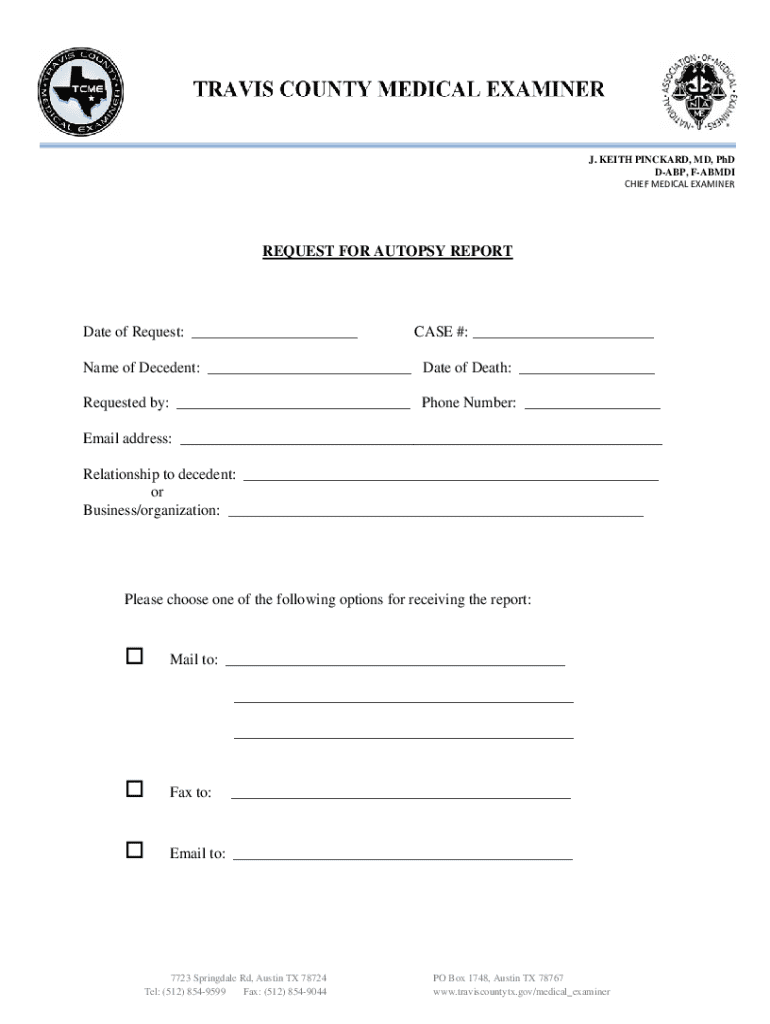
Pending Death Certificate 2021-2026


What is the Pending Death Certificate
A pending death certificate is an official document that indicates a death has occurred but has not yet been fully processed for a formal death certificate. This document serves as a temporary verification of death, often required for various legal and administrative purposes, such as applying for leave due to a death in the family. It is crucial for individuals needing to address matters like estate management, insurance claims, and benefits eligibility while awaiting the final certificate.
How to Obtain the Pending Death Certificate
To obtain a pending death certificate, individuals typically need to contact the local vital records office or the office of the county coroner where the death occurred. The process usually involves providing specific information, including the deceased's full name, date of birth, date of death, and any applicable identification. Some jurisdictions may allow requests to be made online, while others may require in-person visits or mail submissions. It is advisable to check the specific requirements of the state or county to ensure a smooth application process.
Key Elements of the Pending Death Certificate
A pending death certificate generally includes several key elements that validate its authenticity and purpose. These elements may consist of:
- The deceased's full name
- Date of birth
- Date of death
- Place of death
- Signature of the attending physician or coroner
- Statement indicating that the certificate is pending
These details help establish the document's validity and are essential for any legal proceedings or applications that require proof of death.
Application Process & Approval Time
The application process for a pending death certificate can vary by state, but it typically involves filling out a request form and submitting it along with any required identification and fees. Once submitted, the approval time can range from a few hours to several days, depending on the local office's workload and processing capabilities. It is beneficial to inquire about the expected time frame when making the request, especially if the certificate is needed urgently for matters such as leave applications.
Legal Use of the Pending Death Certificate
The pending death certificate can be used legally in various contexts. It is often accepted by employers for processing leave applications related to bereavement, allowing employees to take time off to grieve or manage affairs related to the deceased. Additionally, it may be required for settling estates, accessing insurance benefits, and fulfilling other legal obligations. However, it is essential to confirm that the specific entity requesting the document accepts a pending certificate, as requirements may vary.
Required Documents
When applying for a pending death certificate, individuals may need to provide several documents to support their request. Commonly required documents include:
- A completed application form
- Government-issued identification (e.g., driver's license, passport)
- Proof of relationship to the deceased (if applicable)
- Payment for any applicable fees
Having these documents ready can streamline the application process and help avoid delays.
Quick guide on how to complete pending death certificate
Effortlessly Prepare Pending Death Certificate on Any Device
Digital document management has gained traction among organizations and individuals alike. It offers an ideal eco-friendly substitute for traditional printed and signed documents, allowing you to locate the right form and securely archive it online. airSlate SignNow equips you with all the tools necessary to create, modify, and eSign your documents swiftly without any delays. Manage Pending Death Certificate on any platform using airSlate SignNow's Android or iOS applications and simplify your document-related tasks today.
The Easiest Way to Alter and eSign Pending Death Certificate Without Difficulty
- Obtain Pending Death Certificate and then click Get Form to initiate the process.
- Utilize the tools we provide to fill in your form.
- Emphasize important sections of your documents or obscure sensitive information with tools specifically offered by airSlate SignNow for that purpose.
- Generate your signature using the Sign feature, which takes only seconds and carries the same legal validity as a traditional ink signature.
- Review the information and then click the Done button to save your modifications.
- Select your preferred method for delivering your form, whether by email, SMS, invitation link, or download it directly to your computer.
Forget about lost or misplaced documents, tedious form searches, or errors that require printing new document copies. airSlate SignNow satisfies all your document management needs in just a few clicks from any device of your choice. Modify and eSign Pending Death Certificate to ensure clear communication at any stage of the form preparation process with airSlate SignNow.
Create this form in 5 minutes or less
Find and fill out the correct pending death certificate
Create this form in 5 minutes!
How to create an eSignature for the pending death certificate
How to create an electronic signature for a PDF online
How to create an electronic signature for a PDF in Google Chrome
How to create an e-signature for signing PDFs in Gmail
How to create an e-signature right from your smartphone
How to create an e-signature for a PDF on iOS
How to create an e-signature for a PDF on Android
People also ask
-
What is a death application for leave?
A death application for leave is a formal request submitted by an employee to take time off due to the death of a family member or loved one. This application typically requires documentation and is essential for ensuring that the employee can grieve without work-related stress. Using airSlate SignNow, you can easily create and eSign this document to streamline the process.
-
How can airSlate SignNow help with a death application for leave?
airSlate SignNow simplifies the process of creating a death application for leave by providing customizable templates and an easy-to-use interface. You can quickly fill out the necessary information, add signatures, and send the application for approval. This ensures that your request is processed efficiently and professionally.
-
Is there a cost associated with using airSlate SignNow for a death application for leave?
Yes, airSlate SignNow offers various pricing plans that cater to different business needs. The cost is competitive and provides access to a range of features, including document templates for a death application for leave. You can choose a plan that best fits your budget and requirements.
-
What features does airSlate SignNow offer for managing leave applications?
airSlate SignNow provides features such as customizable templates, eSignature capabilities, and document tracking for managing leave applications, including a death application for leave. These features help ensure that all necessary steps are completed efficiently, allowing for a smooth leave process.
-
Can I integrate airSlate SignNow with other tools for processing leave applications?
Yes, airSlate SignNow offers integrations with various tools and platforms, making it easy to manage your leave applications, including a death application for leave. You can connect it with HR software, email services, and other applications to streamline your workflow and enhance productivity.
-
What are the benefits of using airSlate SignNow for a death application for leave?
Using airSlate SignNow for a death application for leave provides several benefits, including time savings, reduced paperwork, and improved accuracy. The platform allows for quick document creation and eSigning, ensuring that your application is submitted promptly and without errors, which is crucial during difficult times.
-
How secure is airSlate SignNow for handling sensitive leave applications?
airSlate SignNow prioritizes security and compliance, ensuring that all documents, including a death application for leave, are protected with advanced encryption and secure storage. This means that your sensitive information is safe and accessible only to authorized users, giving you peace of mind during the application process.
Get more for Pending Death Certificate
- Guardianship for an adult 1 or a person at least 175 form
- Acceptance service family form
- 12 82101 authorization of claim against public entity public form
- Arizona optional consent of parent to name change of a minor and waiver of notice form
- Fam 009 notice of rejection of application and order for publication 09 07doc form
- Commission los angeles superior court form
- Request for entry of judgment judgment and notice of entry of form
- Kern county deed records form
Find out other Pending Death Certificate
- Help Me With Sign Michigan Education Document
- How Can I Sign Michigan Education Document
- How Do I Sign South Carolina Education Form
- Can I Sign South Carolina Education Presentation
- How Do I Sign Texas Education Form
- How Do I Sign Utah Education Presentation
- How Can I Sign New York Finance & Tax Accounting Document
- How Can I Sign Ohio Finance & Tax Accounting Word
- Can I Sign Oklahoma Finance & Tax Accounting PPT
- How To Sign Ohio Government Form
- Help Me With Sign Washington Government Presentation
- How To Sign Maine Healthcare / Medical PPT
- How Do I Sign Nebraska Healthcare / Medical Word
- How Do I Sign Washington Healthcare / Medical Word
- How Can I Sign Indiana High Tech PDF
- How To Sign Oregon High Tech Document
- How Do I Sign California Insurance PDF
- Help Me With Sign Wyoming High Tech Presentation
- How Do I Sign Florida Insurance PPT
- How To Sign Indiana Insurance Document