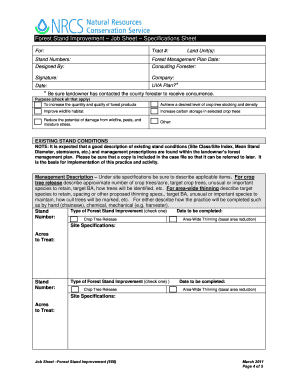
Forest Stand Improvement Field Office Technical Guide Form


Understanding the Forest Stand Improvement Field Office Technical Guide
The Forest Stand Improvement Field Office Technical Guide serves as a comprehensive resource designed to assist land managers and forestry professionals in enhancing forest health and productivity. This guide outlines best practices for managing forest stands, including techniques for thinning, regeneration, and pest management. It emphasizes sustainable practices that align with ecological principles, ensuring that forest resources are utilized effectively while maintaining biodiversity.
Utilizing the Forest Stand Improvement Field Office Technical Guide
To effectively use the Forest Stand Improvement Field Office Technical Guide, users should first familiarize themselves with its structure and contents. The guide provides step-by-step instructions on various forest management practices. Users can reference specific sections relevant to their needs, such as site preparation, species selection, and maintenance strategies. Engaging with the guide’s practical examples will further enhance understanding and application in real-world scenarios.
Obtaining the Forest Stand Improvement Field Office Technical Guide
The Forest Stand Improvement Field Office Technical Guide can be obtained through various channels. Interested individuals may contact local forestry offices or state forestry agencies for access. Additionally, many resources may be available online through government or forestry organization websites. Ensuring that you have the most current version of the guide is crucial for effective implementation of its recommendations.
Steps for Completing the Forest Stand Improvement Field Office Technical Guide
Completing the Forest Stand Improvement Field Office Technical Guide involves several key steps:
- Review the guide to understand the objectives and recommended practices.
- Assess the specific conditions of the forest stand in question.
- Develop a management plan based on the guide’s recommendations.
- Implement the management practices while monitoring for effectiveness.
- Document the process and outcomes for future reference and adjustments.
Key Elements of the Forest Stand Improvement Field Office Technical Guide
Key elements of the Forest Stand Improvement Field Office Technical Guide include:
- Guidelines for assessing forest health and stand conditions.
- Recommendations for species selection and planting techniques.
- Strategies for controlling invasive species and pests.
- Best practices for thinning and regeneration to enhance growth.
- Monitoring and evaluation methods to assess management effectiveness.
Examples of Using the Forest Stand Improvement Field Office Technical Guide
Examples of applying the Forest Stand Improvement Field Office Technical Guide include:
- Implementing a thinning project to improve light penetration and promote growth of desirable species.
- Using prescribed burns as a tool for managing underbrush and enhancing wildlife habitat.
- Establishing a reforestation plan following a natural disturbance, guided by the principles outlined in the guide.
Quick guide on how to complete forest stand improvement field office technical guide
Effortlessly Prepare [SKS] on Any Device
The management of documents online has gained traction among businesses and individuals alike. It serves as an excellent environmentally friendly alternative to traditional printed and signed documents, allowing you to obtain the necessary form and securely store it online. airSlate SignNow provides all the tools required to create, modify, and electronically sign your documents swiftly without any holdup. Manage [SKS] on any device through airSlate SignNow's Android or iOS applications and streamline any document-related task today.
How to Modify and Electronically Sign [SKS] with Ease
- Obtain [SKS] and then click Get Form to initiate the process.
- Make use of the tools we provide to complete your form.
- Emphasize relevant sections of your documents or obscure sensitive data with tools that airSlate SignNow specifically provides for that purpose.
- Create your eSignature using the Sign tool, which only takes a few seconds and has the same legal validity as a conventional handwritten signature.
- Review all the information thoroughly and then click the Done button to store your modifications.
- Select your preferred method to send your form, whether by email, text message (SMS), or invitation link, or download it to your computer.
Eliminate concerns about lost or misplaced documents, frustrating form navigation, or errors that necessitate printing new copies. airSlate SignNow meets your document management needs in just a few clicks from any device you choose. Modify and electronically sign [SKS] to ensure effective communication at every phase of the document preparation journey with airSlate SignNow.
Create this form in 5 minutes or less
Related searches to Forest Stand Improvement Field Office Technical Guide
Create this form in 5 minutes!
How to create an eSignature for the forest stand improvement field office technical guide
How to create an electronic signature for a PDF online
How to create an electronic signature for a PDF in Google Chrome
How to create an e-signature for signing PDFs in Gmail
How to create an e-signature right from your smartphone
How to create an e-signature for a PDF on iOS
How to create an e-signature for a PDF on Android
People also ask
-
What is the Forest Stand Improvement Field Office Technical Guide?
The Forest Stand Improvement Field Office Technical Guide is a comprehensive resource designed to assist land managers and forestry professionals in enhancing forest health and productivity. It provides detailed methodologies, best practices, and guidelines for effective forest stand improvement. Utilizing this guide can lead to better decision-making and improved forest management outcomes.
-
How can the Forest Stand Improvement Field Office Technical Guide benefit my forestry project?
By following the Forest Stand Improvement Field Office Technical Guide, you can implement scientifically-backed strategies that promote forest growth and biodiversity. The guide helps in identifying the right interventions for your specific forest conditions, ultimately leading to healthier ecosystems and increased timber yields. This can signNowly enhance the sustainability of your forestry projects.
-
Is the Forest Stand Improvement Field Office Technical Guide suitable for beginners?
Yes, the Forest Stand Improvement Field Office Technical Guide is designed to be user-friendly and accessible for both beginners and experienced professionals. It breaks down complex concepts into understandable sections, making it easier for newcomers to grasp essential forest management techniques. With clear instructions and illustrations, anyone can start improving their forest stands effectively.
-
What features are included in the Forest Stand Improvement Field Office Technical Guide?
The Forest Stand Improvement Field Office Technical Guide includes a variety of features such as step-by-step procedures, case studies, and visual aids to enhance understanding. It also offers checklists and assessment tools to help users evaluate their forest conditions. These features make it a practical tool for implementing forest improvement strategies.
-
How much does the Forest Stand Improvement Field Office Technical Guide cost?
The pricing for the Forest Stand Improvement Field Office Technical Guide varies depending on the format and any additional resources included. Typically, it is offered at a competitive price to ensure accessibility for all forestry professionals. Investing in this guide can lead to signNow long-term benefits for your forest management practices.
-
Can the Forest Stand Improvement Field Office Technical Guide be integrated with other forestry tools?
Yes, the Forest Stand Improvement Field Office Technical Guide can be integrated with various forestry management software and tools. This allows users to streamline their workflow and enhance data analysis capabilities. By combining the guide with other resources, you can create a comprehensive approach to forest management.
-
What are the key benefits of using the Forest Stand Improvement Field Office Technical Guide?
The key benefits of using the Forest Stand Improvement Field Office Technical Guide include improved forest health, increased productivity, and enhanced biodiversity. It equips users with the knowledge to make informed decisions that positively impact their forest ecosystems. Additionally, it supports sustainable practices that can lead to long-term environmental benefits.
Get more for Forest Stand Improvement Field Office Technical Guide
- Wisconsin hud room board rates form
- Onlineguestteachercom form
- A typeable version of the california ccw application form
- San luis obispo sheriff dept form
- Suburban hospital scholarship form
- Youth fund mobile loan form
- Where to obtain form c1 for renewing british
- Application for employment as a driver form
Find out other Forest Stand Improvement Field Office Technical Guide
- How Can I Sign New York Finance & Tax Accounting Document
- How Can I Sign Ohio Finance & Tax Accounting Word
- Can I Sign Oklahoma Finance & Tax Accounting PPT
- How To Sign Ohio Government Form
- Help Me With Sign Washington Government Presentation
- How To Sign Maine Healthcare / Medical PPT
- How Do I Sign Nebraska Healthcare / Medical Word
- How Do I Sign Washington Healthcare / Medical Word
- How Can I Sign Indiana High Tech PDF
- How To Sign Oregon High Tech Document
- How Do I Sign California Insurance PDF
- Help Me With Sign Wyoming High Tech Presentation
- How Do I Sign Florida Insurance PPT
- How To Sign Indiana Insurance Document
- Can I Sign Illinois Lawers Form
- How To Sign Indiana Lawers Document
- How To Sign Michigan Lawers Document
- How To Sign New Jersey Lawers PPT
- How Do I Sign Arkansas Legal Document
- How Can I Sign Connecticut Legal Document