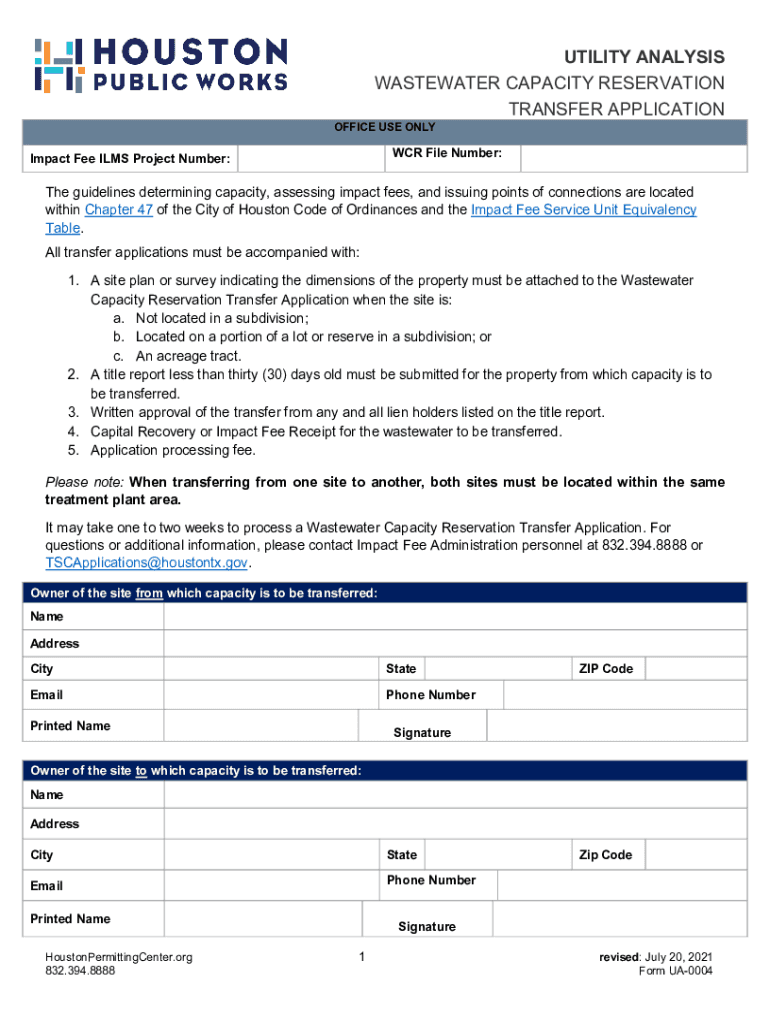
Pay or Play Management System City of Houston 2021-2026


Understanding the WCR Letter
The WCR letter, or Workforce Compliance Review letter, is an essential document issued by the City of Houston. It serves to inform businesses about their compliance status regarding workforce regulations. This letter is particularly relevant for contractors and subcontractors engaged in city projects, ensuring they meet the necessary employment standards and regulations set forth by the city government.
Eligibility Criteria for the WCR Application
To apply for the WCR letter, businesses must meet specific eligibility criteria established by the City of Houston. These criteria typically include:
- Active business registration with the City of Houston.
- Compliance with local, state, and federal employment laws.
- Demonstrated commitment to hiring local residents and adhering to workforce diversity standards.
Understanding these criteria is crucial for businesses seeking to obtain the WCR letter and participate in city contracts.
Steps to Complete the WCR Application
Completing the WCR application involves several steps to ensure compliance with city regulations. The process generally includes:
- Gathering required documentation, such as business licenses and proof of compliance with employment laws.
- Filling out the WCR application form accurately, providing all necessary information about the business and its workforce.
- Submitting the application through the designated method, which may include online submission or in-person delivery to city offices.
- Awaiting confirmation and potential follow-up from city officials regarding the application status.
Following these steps carefully can help streamline the application process and reduce the likelihood of delays.
Required Documents for the WCR Application
When applying for the WCR letter, businesses must prepare several key documents to demonstrate compliance and eligibility. Commonly required documents include:
- Business registration certificate.
- Proof of compliance with local and federal employment laws.
- Documentation of workforce diversity initiatives.
- Any previous WCR letters or compliance reviews, if applicable.
Having these documents ready can facilitate a smoother application process and ensure that all requirements are met.
Form Submission Methods for the WCR Application
The City of Houston provides several methods for submitting the WCR application. Businesses can choose from the following options:
- Online submission through the City of Houston's official website.
- Mailing the completed application to the appropriate city department.
- In-person submission at designated city offices.
Each method has its own timeline and requirements, so businesses should select the option that best suits their needs.
Legal Use of the WCR Letter
The WCR letter is a legally binding document that confirms a business's compliance with workforce regulations. It is important for businesses to understand how to use this letter effectively. The legal implications of the WCR letter include:
- Verification of compliance for city contracts and projects.
- Protection against potential penalties for non-compliance with workforce regulations.
- Establishment of credibility and trust with the City of Houston and other stakeholders.
Proper use of the WCR letter can enhance a business's reputation and facilitate smoother interactions with city officials.
Quick guide on how to complete pay or play management system city of houston
Effortlessly Prepare Pay Or Play Management System City Of Houston on Any Device
Digital document management has become increasingly popular among businesses and individuals. It offers an ideal eco-friendly substitute for traditional printed and signed documents, allowing you to access the necessary form and securely store it online. airSlate SignNow equips you with all the resources required to create, modify, and electronically sign your documents swiftly without any delays. Manage Pay Or Play Management System City Of Houston on any platform with the airSlate SignNow apps for Android or iOS and streamline your document-related tasks today.
The Easiest Way to Alter and Electronically Sign Pay Or Play Management System City Of Houston
- Obtain Pay Or Play Management System City Of Houston and then click Get Form to initiate the process.
- Utilize the tools we provide to complete your form.
- Emphasize important parts of the documents or obscure sensitive information with tools specifically offered by airSlate SignNow.
- Generate your eSignature using the Sign tool, which takes mere seconds and holds the same legal significance as a conventional ink signature.
- Review all details and then click the Done button to save your changes.
- Choose how you prefer to send your form, via email, text message (SMS), invitation link, or download it to your computer.
Say goodbye to lost or misplaced documents, tedious form searches, or errors that necessitate printing new copies. airSlate SignNow meets your document management needs in just a few clicks from your preferred device. Modify and electronically sign Pay Or Play Management System City Of Houston and ensure effective communication at any phase of your form preparation process with airSlate SignNow.
Create this form in 5 minutes or less
Find and fill out the correct pay or play management system city of houston
Create this form in 5 minutes!
How to create an eSignature for the pay or play management system city of houston
How to create an electronic signature for a PDF online
How to create an electronic signature for a PDF in Google Chrome
How to create an e-signature for signing PDFs in Gmail
How to create an e-signature right from your smartphone
How to create an e-signature for a PDF on iOS
How to create an e-signature for a PDF on Android
People also ask
-
What is a WCR letter and how can airSlate SignNow help?
A WCR letter, or Worker Compensation Release letter, is a document used to release an employee from further claims after a workers' compensation case. airSlate SignNow simplifies the process of creating, sending, and eSigning WCR letters, ensuring that your documents are legally binding and securely stored.
-
How much does it cost to use airSlate SignNow for WCR letters?
airSlate SignNow offers flexible pricing plans that cater to businesses of all sizes. You can choose a plan that fits your budget and needs, allowing you to efficiently manage WCR letters without breaking the bank.
-
What features does airSlate SignNow offer for managing WCR letters?
airSlate SignNow provides a range of features for managing WCR letters, including customizable templates, automated workflows, and real-time tracking of document status. These features streamline the process, making it easier to handle WCR letters efficiently.
-
Can I integrate airSlate SignNow with other tools for WCR letters?
Yes, airSlate SignNow seamlessly integrates with various applications such as Google Drive, Salesforce, and Microsoft Office. This allows you to manage your WCR letters alongside your existing tools, enhancing productivity and collaboration.
-
What are the benefits of using airSlate SignNow for WCR letters?
Using airSlate SignNow for WCR letters offers numerous benefits, including increased efficiency, reduced paperwork, and enhanced security. The platform ensures that your documents are signed quickly and stored safely, allowing you to focus on your core business activities.
-
Is airSlate SignNow secure for handling WCR letters?
Absolutely! airSlate SignNow employs advanced security measures, including encryption and secure cloud storage, to protect your WCR letters. You can trust that your sensitive information is safe and compliant with industry standards.
-
How can I get started with airSlate SignNow for WCR letters?
Getting started with airSlate SignNow for WCR letters is easy. Simply sign up for an account, choose a pricing plan, and begin creating your WCR letters using our intuitive interface. You'll be eSigning documents in no time!
Get more for Pay Or Play Management System City Of Houston
- Timeline dycd providers must notify dycd of incidents within twenty four 24 hours of occurrence form
- School report phillips exeter academy exeter form
- Restriction mapping cbsd form
- Form 08x caveat release 43 prohibiting recording of a
- Civics final exam review cabarrus county schools form
- Mw508 2017 form
- Jencor logistics inc broker carrier agreementdocx form
- Sleepover birthday party contract apollo school of gymnastics form
Find out other Pay Or Play Management System City Of Houston
- Sign Arizona Insurance Moving Checklist Secure
- Sign New Mexico High Tech Limited Power Of Attorney Simple
- Sign Oregon High Tech POA Free
- Sign South Carolina High Tech Moving Checklist Now
- Sign South Carolina High Tech Limited Power Of Attorney Free
- Sign West Virginia High Tech Quitclaim Deed Myself
- Sign Delaware Insurance Claim Online
- Sign Delaware Insurance Contract Later
- Sign Hawaii Insurance NDA Safe
- Sign Georgia Insurance POA Later
- How Can I Sign Alabama Lawers Lease Agreement
- How Can I Sign California Lawers Lease Agreement
- Sign Colorado Lawers Operating Agreement Later
- Sign Connecticut Lawers Limited Power Of Attorney Online
- Sign Hawaii Lawers Cease And Desist Letter Easy
- Sign Kansas Insurance Rental Lease Agreement Mobile
- Sign Kansas Insurance Rental Lease Agreement Free
- Sign Kansas Insurance Rental Lease Agreement Fast
- Sign Kansas Insurance Rental Lease Agreement Safe
- How To Sign Kansas Insurance Rental Lease Agreement