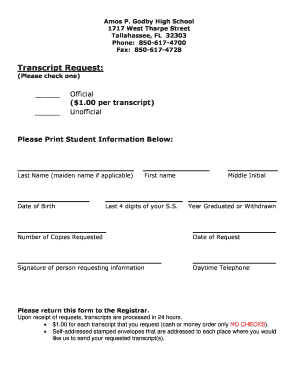
Amos P Form


Understanding the FL School Transcript Request
The FL school transcript request is an official document that allows students or alumni to request their academic records from a Florida high school. This transcript typically includes details such as courses taken, grades received, and graduation status. Understanding the purpose and importance of this document is essential for anyone needing to provide proof of education for college admissions, job applications, or other official purposes.
Steps to Complete the FL School Transcript Request
To successfully complete the FL school transcript request, follow these steps:
- Gather necessary information, including your full name, date of birth, and the years you attended the school.
- Contact the school’s registrar or administration office to obtain the specific request form, as procedures may vary by institution.
- Fill out the form with accurate details, ensuring all required fields are completed.
- Submit the form through the preferred method, which may include online submission, mailing, or delivering it in person.
- Pay any applicable fees, if required, to process your request.
- Confirm receipt of your request and inquire about the estimated processing time.
Required Documents for the FL School Transcript Request
When submitting a FL school transcript request, certain documents may be required to verify your identity and educational history. Commonly required documents include:
- A valid photo ID, such as a driver's license or passport.
- Proof of graduation, if applicable, such as a diploma.
- Any additional forms or identification as specified by the school.
Form Submission Methods for the FL School Transcript Request
Schools in Florida may offer several methods for submitting your transcript request. These methods can include:
- Online submission: Many schools provide a digital platform for completing and submitting the request form.
- Mail: You may send the completed request form and any required documents to the school’s registrar office via postal service.
- In-person: Some schools allow you to submit your request directly at the administration office.
Who Issues the FL School Transcript?
The FL school transcript is issued by the high school you attended. The registrar's office is typically responsible for handling transcript requests and maintaining student records. It is important to contact the specific school for details on their process, as policies and procedures may differ from one institution to another.
Legal Use of the FL School Transcript
The FL school transcript serves as an official record of your academic achievements and is legally recognized for various purposes. It may be required for:
- College admissions, where institutions request proof of high school completion.
- Job applications, especially for positions that require a high school diploma.
- Verification of education for scholarships or financial aid applications.
Quick guide on how to complete amos p
Manage Amos P seamlessly on any device
Digital document management has gained traction among companies and individuals alike. It presents an ideal environmentally friendly substitute for conventional printed and signed documents, allowing you to access the necessary forms and securely save them online. airSlate SignNow equips you with all the features required to generate, modify, and electronically sign your documents efficiently and without delays. Handle Amos P on any device with airSlate SignNow Android or iOS applications and enhance any document-centric process today.
The easiest method to modify and electronically sign Amos P effortlessly
- Locate Amos P and click on Get Form to begin.
- Utilize the tools we offer to complete your document.
- Highlight important sections of your documents or conceal sensitive information using the tools that airSlate SignNow specifically provides for that purpose.
- Create your signature with the Sign tool, which takes mere seconds and holds the same legal validity as a traditional handwritten signature.
- Review all the details and click on the Done button to confirm your modifications.
- Choose your preferred method to send your form, whether by email, SMS, or invitation link, or download it to your computer.
Eliminate concerns about lost or misfiled documents, tedious form searching, or errors that require printing new copies. airSlate SignNow fulfills all your document management requirements in just a few clicks from any device you prefer. Modify and electronically sign Amos P and ensure effective communication at every stage of your form preparation process with airSlate SignNow.
Create this form in 5 minutes or less
Create this form in 5 minutes!
How to create an eSignature for the amos p
How to create an electronic signature for a PDF online
How to create an electronic signature for a PDF in Google Chrome
How to create an e-signature for signing PDFs in Gmail
How to create an e-signature right from your smartphone
How to create an e-signature for a PDF on iOS
How to create an e-signature for a PDF on Android
People also ask
-
What is the process for submitting an FL school transcript request using airSlate SignNow?
To submit an FL school transcript request with airSlate SignNow, simply create a document template for your request. You can easily fill in the required information and send it for eSignature. Our platform streamlines the process, ensuring that your request is submitted quickly and securely.
-
Are there any fees associated with making an FL school transcript request through airSlate SignNow?
airSlate SignNow offers a cost-effective solution for managing your FL school transcript request. While there may be standard fees associated with obtaining transcripts from educational institutions, our service itself is designed to minimize costs. You can choose from various pricing plans that suit your needs.
-
What features does airSlate SignNow offer for managing FL school transcript requests?
airSlate SignNow provides a range of features to facilitate FL school transcript requests, including customizable templates, eSignature capabilities, and document tracking. These features ensure that your requests are processed efficiently and that you can monitor their status in real-time.
-
How does airSlate SignNow ensure the security of my FL school transcript request?
Security is a top priority at airSlate SignNow. We use advanced encryption and secure cloud storage to protect your FL school transcript request and personal information. Additionally, our platform complies with industry standards to ensure that your data remains confidential.
-
Can I integrate airSlate SignNow with other applications for my FL school transcript request?
Yes, airSlate SignNow offers seamless integrations with various applications, making it easy to manage your FL school transcript request alongside other tools you use. Whether you need to connect with CRM systems or cloud storage services, our platform supports a wide range of integrations.
-
What are the benefits of using airSlate SignNow for FL school transcript requests?
Using airSlate SignNow for your FL school transcript request provides numerous benefits, including time savings, reduced paperwork, and enhanced convenience. Our user-friendly interface allows you to complete requests quickly, while eSigning eliminates the need for printing and scanning.
-
Is there customer support available for FL school transcript requests through airSlate SignNow?
Absolutely! airSlate SignNow offers dedicated customer support to assist you with any questions regarding your FL school transcript request. Our team is available via chat, email, or phone to ensure you have the help you need throughout the process.
Get more for Amos P
- New jersey commercial rental lease application questionnaire form
- Bcscd 500 rev 0510 form
- Commercial lease extension form
- Power of attorney form utah
- Michigan certificate that no foreclosure proceedings have been commenced individual form
- Montana residential rental lease agreement form
- Last will texas form
- Texas quitclaim deed for two individuals to individual form
Find out other Amos P
- Sign Alaska Finance & Tax Accounting Purchase Order Template Computer
- Sign Alaska Finance & Tax Accounting Lease Termination Letter Free
- Can I Sign California Finance & Tax Accounting Profit And Loss Statement
- Sign Indiana Finance & Tax Accounting Confidentiality Agreement Later
- Sign Iowa Finance & Tax Accounting Last Will And Testament Mobile
- Sign Maine Finance & Tax Accounting Living Will Computer
- Sign Montana Finance & Tax Accounting LLC Operating Agreement Computer
- How Can I Sign Montana Finance & Tax Accounting Residential Lease Agreement
- Sign Montana Finance & Tax Accounting Residential Lease Agreement Safe
- How To Sign Nebraska Finance & Tax Accounting Letter Of Intent
- Help Me With Sign Nebraska Finance & Tax Accounting Letter Of Intent
- Sign Nebraska Finance & Tax Accounting Business Letter Template Online
- Sign Rhode Island Finance & Tax Accounting Cease And Desist Letter Computer
- Sign Vermont Finance & Tax Accounting RFP Later
- Can I Sign Wyoming Finance & Tax Accounting Cease And Desist Letter
- Sign California Government Job Offer Now
- How Do I Sign Colorado Government Cease And Desist Letter
- How To Sign Connecticut Government LLC Operating Agreement
- How Can I Sign Delaware Government Residential Lease Agreement
- Sign Florida Government Cease And Desist Letter Online