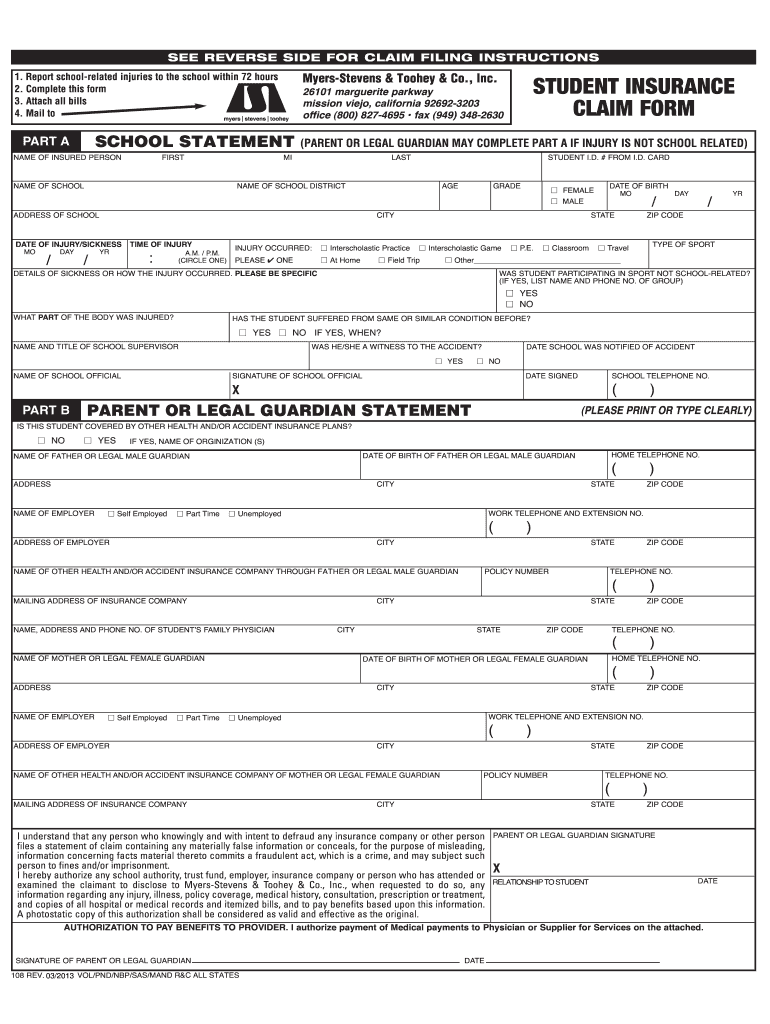
Myers Stevens 2013-2026


What is the Myers Stevens?
The Myers Stevens refers to a specific type of student insurance designed to provide coverage for students in various educational settings. This insurance is particularly relevant for those attending colleges, universities, or other educational institutions. It offers protection against unexpected medical expenses, ensuring that students have access to necessary healthcare services while pursuing their studies. The coverage typically includes a range of medical services, from routine check-ups to emergency care, tailored to meet the needs of students.
How to use the Myers Stevens
Using the Myers Stevens insurance involves a few straightforward steps. First, students should ensure they are enrolled in the program through their educational institution. Once enrolled, they can access their insurance card, which contains essential information such as policy numbers and contact details for claims. In case of medical needs, students can visit participating healthcare providers and present their insurance card to receive services. It is important to keep track of any required documentation, such as claim forms, to facilitate the reimbursement process if needed.
Steps to complete the Myers Stevens
Completing the Myers Stevens insurance process requires several key steps:
- Enroll in the insurance program through your educational institution.
- Obtain your insurance card, which includes your policy details.
- Familiarize yourself with the list of covered medical services.
- Visit healthcare providers within the network to ensure coverage.
- Keep all receipts and documentation for any medical services received.
- Submit claims for reimbursement if you pay out-of-pocket for services.
Legal use of the Myers Stevens
The legal use of the Myers Stevens insurance adheres to specific regulations and guidelines set forth by state and federal laws. It is crucial for students to understand their rights and responsibilities under this insurance policy. Compliance with these regulations ensures that students can access their benefits without facing legal issues. Additionally, the insurance must meet the standards outlined in the Affordable Care Act, providing essential health benefits to enrolled students.
Key elements of the Myers Stevens
Several key elements define the Myers Stevens insurance program. These include:
- Coverage Options: Various plans may be available, offering different levels of coverage based on student needs.
- Network Providers: Access to a network of healthcare providers ensures that students receive quality care.
- Claim Process: A clear procedure for submitting claims is essential for reimbursement.
- Customer Support: Availability of support services to assist students with questions or issues related to their insurance.
Eligibility Criteria
Eligibility for the Myers Stevens insurance typically requires students to be enrolled in a qualifying educational institution. Additional criteria may include:
- Age limits, often requiring students to be under a certain age.
- Full-time or part-time enrollment status.
- Residency requirements, depending on the institution's policies.
Quick guide on how to complete student insurance claim form myers stevens
The simplest method to acquire and endorse Myers Stevens
Across your entire organization, ineffective workflows surrounding document approval can consume a signNow amount of productive time. Endorsing documents like Myers Stevens is a fundamental aspect of operations in any enterprise, which is why the effectiveness of each contract’s lifecycle signNowly impacts the overall performance of the organization. With airSlate SignNow, endorsing your Myers Stevens is as straightforward and swift as possible. This platform provides you with the latest version of nearly any document. Even better, you can endorse it instantly without the need for third-party software installation on your computer or printing anything as physical copies.
How to acquire and endorse your Myers Stevens
- Explore our collection by category or utilize the search function to locate the document you require.
- Inspect the document preview by clicking on Learn more to verify it’s the correct one.
- Click Get form to start editing right away.
- Fill out your document and add any essential information using the toolbar.
- Once finished, click the Sign tool to endorse your Myers Stevens.
- Choose the signature method that suits you best: Draw, Generate initials, or upload an image of your handwritten signature.
- Click Done to complete editing and move on to document-sharing options as required.
With airSlate SignNow, you possess everything necessary to manage your documents efficiently. You can search for, complete, modify, and even send your Myers Stevens all in one tab with ease. Enhance your workflows with a single, intelligent eSignature solution.
Create this form in 5 minutes or less
FAQs
-
In what cases do you have to fill out an insurance claim form?
Ah well let's see. An insurance claim form is used to make a claim against your insurance for financial, repair or replacement of something depending on your insurance. Not everything will qualify so you actually have to read the small print.
-
Do the HIPAA laws prohibit Health Insurance companies from allowing members to fill out and submit medical claim forms on line?
No, nothing in HIPAA precludes collecting the claim information online.However, the information needs to be protected at rest as well as in-flight. This is typically done by encrypting the connection (HTTPS) as well the storage media
-
How can I claim the VAT amount for items purchased in the UK? Do I need to fill out any online forms or formalities to claim?
Easy to follow instructions can be found here Tax on shopping and servicesThe process works like this.Get a VAT 407 form from the retailer - they might ask for proof that you’re eligible, for example your passport.Show the goods, the completed form and your receipts to customs at the point when you leave the EU (this might not be in the UK).Customs will approve your form if everything is in order. You then take the approved form to get paid.The best place to get the form is from a retailer on the airport when leaving.
-
How do I fill out the disability forms so well that my claim is approved?
Contact Barbara Case, the founder of USA: Providing Free Advocacy & Support She's incredible!
-
How do I fill out the German student visa form?
There are three different type of German Student Visas:-Language Course Visa:- It is useful for those students who want to learn German language in the Germany.Student Applicant Visa:- Student still finding the right option for course and waiting for the confirmation regarding the admission in the German Universities.Student Visa:- In this particular visa, student has already been invited by the German Universities.It is very easy to fill out the German Student Visa Form, as it includes only the basic information related to the student, Germany and courses.Surname Family NameSurname at BirthDate of BirthPlace of BirthCountry of BirthCurrent NationalitySexMarital statusAddress with parents nationality and nameNational Identity NumberType of Travel DocumentNumber of Travel DocumentsDate of issueExpiry DateIssued byStudents home and email addressTelephone numberResidence in Nationality of another countryCurrent OccupationLast Employers or Last Education detailsMain purpose of the GermanyMember state of the destinationMember state of the entryNumber of entries requestedDuration of planned staySchengen visa issued earlier or notFingerprint used earlier or notEntry permit for final countryIntended date of arrivalIntended date of departure from Schengen countryName of inviting person or hotelTravelling or Living costFamily member address with EU, EEA or CU citizen.Place and DateSignature of the student
Create this form in 5 minutes!
How to create an eSignature for the student insurance claim form myers stevens
How to create an electronic signature for the Student Insurance Claim Form Myers Stevens in the online mode
How to make an eSignature for your Student Insurance Claim Form Myers Stevens in Chrome
How to make an electronic signature for putting it on the Student Insurance Claim Form Myers Stevens in Gmail
How to generate an eSignature for the Student Insurance Claim Form Myers Stevens right from your smart phone
How to generate an eSignature for the Student Insurance Claim Form Myers Stevens on iOS devices
How to generate an electronic signature for the Student Insurance Claim Form Myers Stevens on Android devices
People also ask
-
What is airSlate SignNow and how does it benefit a Myers Stevens student?
airSlate SignNow is an intuitive eSignature solution that allows Myers Stevens students to easily sign and manage documents online. This tool streamlines the workflow, reducing the time and effort needed to complete paperwork. With its user-friendly interface, Myers Stevens students can focus more on their studies and less on administrative tasks.
-
How much does airSlate SignNow cost for Myers Stevens students?
The pricing for airSlate SignNow is designed to be budget-friendly, making it accessible for Myers Stevens students. We offer various plans that suit individual needs, including a free trial to explore features without commitment. This means Myers Stevens students can find an option that fits their financial situation.
-
What features of airSlate SignNow are most beneficial for Myers Stevens students?
Key features of airSlate SignNow include easy document sharing, customizable templates, and secure storage, all of which are highly beneficial for Myers Stevens students. These features enable quick document turnaround and efficient management. Additionally, the platform allows students to sign documents from any device, enhancing flexibility.
-
Can Myers Stevens students use airSlate SignNow on mobile devices?
Yes, airSlate SignNow is fully compatible with mobile devices, making it convenient for Myers Stevens students to access and sign documents on the go. Whether using a smartphone or tablet, students can manage their documentation anywhere, which is perfect for their busy schedules. This mobility enhances overall productivity.
-
How can Myers Stevens students integrate airSlate SignNow with other tools?
airSlate SignNow offers seamless integrations with various applications that Myers Stevens students commonly use. This includes popular tools for project management and communication, allowing students to streamline their document workflow. Such integrations ensure that managing paperwork is a hassle-free experience for Myers Stevens students.
-
What security measures does airSlate SignNow have for Myers Stevens students?
Security is a top priority for airSlate SignNow, especially for Myers Stevens students handling sensitive documents. The platform employs industry-standard encryption and compliance with regulations to protect user data. This ensures that students can confidently manage their documents without worrying about security bsignNowes.
-
Is there customer support available for Myers Stevens students using airSlate SignNow?
Absolutely, airSlate SignNow provides excellent customer support tailored for Myers Stevens students. Whether through live chat, email, or phone, help is just a click away. This support ensures that any questions or issues are promptly addressed, allowing Myers Stevens students to continue their studies uninterrupted.
Get more for Myers Stevens
Find out other Myers Stevens
- eSignature Louisiana Non-Profit Business Plan Template Now
- How Do I eSignature North Dakota Life Sciences Operating Agreement
- eSignature Oregon Life Sciences Job Offer Myself
- eSignature Oregon Life Sciences Job Offer Fast
- eSignature Oregon Life Sciences Warranty Deed Myself
- eSignature Maryland Non-Profit Cease And Desist Letter Fast
- eSignature Pennsylvania Life Sciences Rental Lease Agreement Easy
- eSignature Washington Life Sciences Permission Slip Now
- eSignature West Virginia Life Sciences Quitclaim Deed Free
- Can I eSignature West Virginia Life Sciences Residential Lease Agreement
- eSignature New York Non-Profit LLC Operating Agreement Mobile
- How Can I eSignature Colorado Orthodontists LLC Operating Agreement
- eSignature North Carolina Non-Profit RFP Secure
- eSignature North Carolina Non-Profit Credit Memo Secure
- eSignature North Dakota Non-Profit Quitclaim Deed Later
- eSignature Florida Orthodontists Business Plan Template Easy
- eSignature Georgia Orthodontists RFP Secure
- eSignature Ohio Non-Profit LLC Operating Agreement Later
- eSignature Ohio Non-Profit LLC Operating Agreement Easy
- How Can I eSignature Ohio Lawers Lease Termination Letter