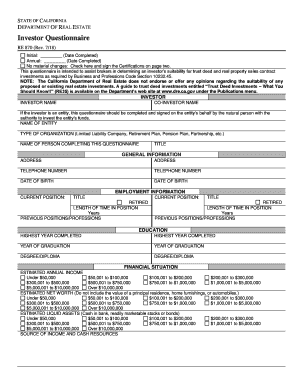
Ca Questionnaire Real 2018-2025 Form


What makes the ca questionnaire real estate sample legally valid?
Real estate specialists cope with the buying and selling of property, thus, all agreements and forms, which they prepare for their clients, must be appropriately drafted and be legally binding when executed. Such papers are legitimate if they include all information about both buyer and seller, identify the description of the property, its address and price, and contain dates of deal with signatures of all parties confirming they agree to the terms. For electronic templates, there's also a requirement to create and sign them with a compliant tool that totally meets eSignature and information security standards.
To make your electronic ca investor questionnaire pdf legitimate, use airSlate SignNow, a reliable eSignature platform that complies with all major industry legal guidelines. Obtain the template from the forms catalog, add fillable fields for different types of data, assign Roles to them, and gather legitimate electronic signatures from your parties. All document transactions will be recorded in the detailed Audit Trail.
How to protect your ca investor questionnaire when completing it online
Many people still have concerns when dealing with electronic forms and signing them online, worrying about the security of their data and signers' identification. To make them feel safer, airSlate SignNow provides users with additional methods of document protection. During preparing your 870 questionnaire form for an eSignature invite, use one of the following capabilities to prevent unauthorized access to your samples:
- Lock each template with a password and give it directly to your recipients;
- Ask signers to authenticate themselves with a phone call or SMS code to prove their identity prior to completing and signing your sample;
- Set up the session duration after which a signer must re-login and authenticate themselves again.
Quick guide on how to complete re 870 form
Carefully review documents on Ca questionnaire real
In the realm of real estate, professionals frequently switch between numerous tasks such as handling contracts, overseeing listings, organizing meetings, and conducting viewings. Many of these tasks involve extensive paperwork, such as california questionnaire real estate sample, which needs to be completed quickly and with precision.
airSlate SignNow serves as a comprehensive solution that enables real estate experts to lessen their document-related workload, allowing them to focus more on achieving their clients’ goals during the entire negotiation phase to secure optimal deal conditions.
Steps to complete ca questionnaire real estate sample with airSlate SignNow:
- Navigate to the ca investor questionnaire pdf page or utilize our library’s search options to locate the required document.
- Click Get form to be redirected to the editor immediately.
- Begin filling out the form by selecting the editable fields and entering your information.
- Add additional text and modify its formatting if necessary.
- Select the Sign feature in the upper toolbar to generate your signature.
- Explore other tools available for annotating and enhancing your form, such as drawing, highlighting, and adding shapes.
- Access the comment section to include remarks about your document.
- Conclude the process by downloading, sharing, or sending your form to designated users or organizations.
Bid farewell to paper once and for all and enhance the homebuying process with our user-friendly and robust platform. Experience greater convenience when completing ca investor questionnaire and other real estate documents online. Try our solution today!
Create this form in 5 minutes or less
Video instructions and help with filling out and completing Re870 Form
Instructions and help about california questionnaire real estate
Find and fill out the correct california questionnaire real estate blank
Related searches to dre ca
Create this form in 5 minutes!
How to create an eSignature for the california questionnaire real
How to make an electronic signature for your Investor Questionnaire Re 870 Rev 718 California Department online
How to make an eSignature for the Investor Questionnaire Re 870 Rev 718 California Department in Chrome
How to make an eSignature for putting it on the Investor Questionnaire Re 870 Rev 718 California Department in Gmail
How to make an eSignature for the Investor Questionnaire Re 870 Rev 718 California Department from your mobile device
How to make an electronic signature for the Investor Questionnaire Re 870 Rev 718 California Department on iOS
How to generate an electronic signature for the Investor Questionnaire Re 870 Rev 718 California Department on Android OS
People also ask state of california re870
-
What is a CA questionnaire real and how does it work with airSlate SignNow?
A CA questionnaire real is a document designed to collect information for California-related businesses and legal compliance. With airSlate SignNow, you can easily create, send, and eSign CA questionnaires in a secure digital environment, streamlining your workflow and reducing paperwork.
-
How much does airSlate SignNow cost for CA questionnaire real services?
airSlate SignNow offers competitive pricing plans that cater to various business needs, including those that require CA questionnaire real processing. You can choose from different subscription tiers, allowing you to select the features and volume that work best for you, all while ensuring cost-effectiveness.
-
What are the key features of airSlate SignNow for CA questionnaire real?
Key features of airSlate SignNow include customizable templates for CA questionnaires, automated workflows, and robust eSignature capabilities. By utilizing these features, you can enhance efficiency in collecting and managing essential documents like CA questionnaires real.
-
Can I integrate airSlate SignNow with other applications for CA questionnaire real?
Yes, airSlate SignNow seamlessly integrates with various popular applications and software, enhancing your ability to manage CA questionnaire real documents. This ensures that your data flows smoothly between platforms, allowing for more efficient processes and better organization.
-
How does airSlate SignNow enhance the security of CA questionnaire real documents?
airSlate SignNow prioritizes the security of your CA questionnaire real documents by employing advanced encryption and compliance protocols. This protective framework ensures that sensitive information remains confidential and secure throughout the signing and management process.
-
What benefits can I expect from using airSlate SignNow for CA questionnaire real?
Using airSlate SignNow for CA questionnaire real offers numerous benefits, including time savings, reduced errors, and improved compliance. By digitizing your document processes, you can focus on growing your business instead of getting bogged down by administrative tasks.
-
Is airSlate SignNow user-friendly for managing CA questionnaire real?
Absolutely! airSlate SignNow is designed to be intuitive and user-friendly, allowing users to efficiently manage CA questionnaire real documents without extensive training. Its straightforward interface makes it easy for anyone to create, send, and sign documents quickly.
Get more for re 870 2015
- Michigan liquor dom information
- Medication prior authorization form 37269245
- Shipping request form template excel 464054747
- Flexible work hour plan alaska department of labor and labor alaska form
- Ohio farming blanket exapmtion certificate form
- Hometeamns social membership form
- Chemistry 3202 form
- Indian creek fl smoke signal form
Find out other real estate investor questionnaire
- Can I Sign New York Sports Business Letter Template
- Sign New Mexico Sports Letter Of Intent Fast
- Sign New York Sports Profit And Loss Statement Fast
- Sign New Mexico Sports Letter Of Intent Simple
- How Do I Sign New Mexico Sports Letter Of Intent
- How To Sign New Mexico Sports Letter Of Intent
- Sign New Mexico Sports Letter Of Intent Easy
- Help Me With Sign New Mexico Sports Letter Of Intent
- Sign New York Sports Profit And Loss Statement Simple
- Sign New Mexico Sports Letter Of Intent Safe
- Can I Sign New Mexico Sports Letter Of Intent
- How Can I Sign New Mexico Sports Letter Of Intent
- Sign New York Sports Profit And Loss Statement Easy
- Sign New Jersey Sports Stock Certificate Online
- Sign New York Sports Profit And Loss Statement Safe
- Sign New Jersey Sports Stock Certificate Computer
- How To Sign New Jersey Sports Stock Certificate
- Sign New Jersey Sports Stock Certificate Mobile
- Sign New Jersey Sports Stock Certificate Now
- Sign New Jersey Sports Stock Certificate Later
