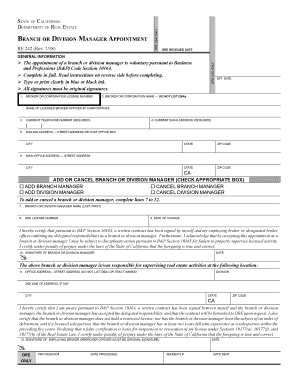
Re242 2018-2025 Form


What makes the ca re branch real legally valid?
Real estate specialists cope with the buying and selling of property, thus, all agreements and forms, which they prepare for their clients, must be correctly drafted and be legally binding when executed. Such papers are legitimate if they include all information about both buyer and seller, identify the description of the property, its address and price, and contain dates of transaction with signatures of all parties affirming they agree to the terms. For electronic templates, there's also a requirement to create and sign them with a compliant tool that totally fulfills eSignature and data security standards.
To make your electronic california branch form legally valid, use airSlate SignNow, a trustworthy eSignature platform that meets all major industry laws and regulations. Get the template from the forms library, include fillable fields for different types of data, assign Roles to them, and collect legitimate electronic signatures from your parties. All document transactions will be registered in the detailed Audit Trail.
How to protect your ca branch division real when completing it online
Many people still have concerns when dealing with electronic forms and approving them online, worrying about the safety of their data and signers' identification. To make them feel more secure, airSlate SignNow provides users with additional methods of document protection. While preparing your california branch division real for an eSignature invite, use one of the following capabilities to exclude unauthorized access to your samples:
- Lock every template with a password and give it directly to your recipients;
- Ask signers to authenticate themselves with a phone call or SMS code to prove their identity prior to filling out and signing your sample;
- Set up the session duration after which a signer must re-login and authenticate themselves again.
Quick guide on how to complete state of california bureau of real estate
Attend to Your Details on the Re242
Handling agreements, managing listings, organizing meetings, and conducting viewings—real estate professionals engage in an array of duties daily. Numerous responsibilities involve substantial documentation, such as california re branch division, which must be completed swiftly and with precision.
airSlate SignNow is an all-encompassing platform that allows real estate professionals to lighten their paperwork load, enabling them to focus more on their clients’ objectives throughout the negotiation phase and helping them secure the most favorable terms in the transaction.
Steps to complete ca re branch real with airSlate SignNow:
- Access the california branch form page or utilize our library’s search function to find the document you require.
- Click on Get form—you’ll be directed to the editor immediately.
- Begin completing the document by selecting fillable fields and entering your text.
- Add additional text and modify its settings if necessary.
- Select the Sign option in the top toolbar to create your electronic signature.
- Explore other features available to mark up and refine your document, including drawing, highlighting, adding shapes, and more.
- Select the notes tab and add notes regarding your document.
- Conclude the process by downloading, sharing, or sending your document to the relevant parties or organizations.
Eliminate paper once and for all and optimize the homebuying process with our user-friendly and robust platform. Experience enhanced convenience when signNowing ca branch division real and other real estate documents online. Try our tool today!
Create this form in 5 minutes or less
Video instructions and help with filling out and completing State Of California Bureau Of Real Estate Form
Instructions and help about form 242 california bureau of real estate
Find and fill out the correct pdf for california real estate license
FAQs pass the real estate exam in california proof
-
How does the California Bureau of Real Estate changing back to the department of real estate in July 2018 is going to affect real estate agents and brokers in California?
I doubt it will have any effect - it seems to be an issue or how the state wants to organize its agencies.
-
Can I pay an out of state real estate agent for a referral in California? If so, how much and does their broker have to be notified?
Referrals, like all payments are broker to broker, not agent to agent. This may sound like a technicality but it is the way it is.It really doesn’t matter if you are licensed in California and the referring broker is in California or in another state, the way it works is the same. The referring agent completes the referral agreement and gets it signed by his broker. He then sends it over to you. You will need to have your broker sign it before you can receive any payment.
-
As a entrepreneur (not in real estate) in my mid 30s should I invest in real estate for cash flow out of state or equity growth in California?
It completely depends on:What are your goals?What is your risk tolerance?Investing solely for appreciation is a play in itself. It’s riskier, especially when we are closer to the top of the market like we are now. In a recession, buying in CA is a no-brainer. But prices right now are crazy. So while you’d probably still see appreciation to some degree, it may not be high enough to make up for the costs of buying/owning, especially if you are using a mortgage to buy it.Keep in mind, if you buy for appreciation in CA you will be losing money every month waiting on the appreciation. So negative cash flow every month, crazy property taxes, and if you get a mortgage an absurd amount of interest. So the appreciation you get would have to be massive to be a profit. People don’t realize how high it would really have to be.For more info on buying for cash flow or appreciation, check out-Investing for Cash Flow or Appreciation - What’s the Difference?I live in CA and have always bought out-of-state. Much more in my risk tolerance levels, and interest.
-
How does one go about utilizing different real estate agents to find them a home in the state of California?
Different agents? How do you mean different? Do you mean someone with a specialty? a multitude of agents?California is a large state. Even though I am licensed by the state, and can legally sell homes, land and commercial from the Mexican border to Oregon border, Pacific Ocean to the Nevada border, I sell in northern California, with most of my work within a hours drive of Sacramento, though commercial deals sometimes take me further away.When searching for a home, it is best to use one agent, not multiple agents. That one agent has access to almost all of the other agents house listings through the multiple listing service. So pick a region, then pick an agent. If you were to try to use several different agents at the same time, you are not a good prospect for them to work with because that dilutes their chance to earn their livelihood.If the one agent you pick does not pay sufficient attention to your house search, then look for a different agent. If your pick is finding good houses that fit your search needs, stick with her or him.
-
How long does it take to close a commercial real estate transaction in the state of California on average?
Most commercial transactions that are banked financed close in 60-90 days. Residential transactions typically take 30-45 days if they are financed. Cash transactions are much much quicker. The thing that holds up these deals longer is the bank underwriting and appraisal process. Commercial buildings take much longer to appraise and underwrite. This is why it typically takes longer to close a commercial transaction.
-
How does an out-of-state undergraduate student establish California residency to get in-state tuition at a UC school?
As a UC gradute student I was told that the following steps would establish residency: Open a bank account at a local branch with my CA address as contact info, and if possible, change or cancel other accountsRegister to vote in CaliforniaGet a CA drivers license.I did the first two within a week of arriving, and delayed getting a drivers license until February because I did not drive a car. I was able to be approved as a CA resident after the first year. (I think you are asking for undergraduates, so this may not be pertinent to you specifically, but it also answers the question)
-
Is California a bad place to start investing in Real estate? What are the benefits of investing in other states?
California is an amazing place to invest in real estate.Property prices are high, but still super cheap compared to many overpriced cities around the world. Meaning, there's plenty of upside.The population is huge (over 39 million) and still growing rapidly.There's an enormous range of valuation and geographies. You can do deals for $50K or $5M and access both within half an hour drive.The tight regulations are legendary, giving you tremendous opportunity to make huge profits by exploiting the right opportunities.The weather is fantastic so you don't have waste time traveling to enjoy your new found riches.The population is extremely diverse so anybody can find her own specific niche.The rents you can charge as a landlord are pretty amazing. The Bay Area has some of the highest rents in the US and has been climbing by double digits.It's easier to get financing for properties as lenders recognize the quality of location, especially in the two major metro areas.With high growth rates, getting levered returns of 50–100% per year is quite readily achievable.New York has similar characteristics. Washington is a boom town but still remains extremely open to new investors.Other states are relatively stagnant so you'll have to focus on grinding away with decent rental returns that'll remain stable for decades.
Related searches to bureau of real estate
Create this form in 5 minutes!
How to create an eSignature for the which of the following licensees may be appointed a branch or division manager
How to create an eSignature for the Re 242 California Department Of Real Estate State Of California in the online mode
How to make an electronic signature for your Re 242 California Department Of Real Estate State Of California in Google Chrome
How to create an electronic signature for putting it on the Re 242 California Department Of Real Estate State Of California in Gmail
How to make an electronic signature for the Re 242 California Department Of Real Estate State Of California straight from your mobile device
How to make an eSignature for the Re 242 California Department Of Real Estate State Of California on iOS
How to create an eSignature for the Re 242 California Department Of Real Estate State Of California on Android
People also ask dre form
-
What is the primary function of airSlate SignNow related to re242?
The airSlate SignNow platform, particularly with its re242 feature, allows businesses to efficiently send and eSign documents. This functionality streamlines the signing process, making it quick and easy for users to manage their documentation digitally.
-
How does airSlate SignNow's re242 feature improve document workflow?
By integrating re242 into your workflow, airSlate SignNow signNowly enhances the speed and efficiency of document management. Users can send documents for eSignature with just a few clicks, which reduces bottlenecks and improves overall productivity.
-
What are the pricing options for airSlate SignNow's re242 feature?
airSlate SignNow offers various pricing plans, including options that feature the robust re242 capabilities. Users can choose from flexible subscription models tailored to their needs, ensuring that they can find a cost-effective solution that aligns with their budget.
-
Are there any benefits of using airSlate SignNow's re242 for small businesses?
Yes, small businesses can greatly benefit from airSlate SignNow's re242 feature as it provides a cost-effective solution to manage documents online. With its user-friendly interface and powerful capabilities, small businesses can save time and reduce costs associated with traditional document handling.
-
Can airSlate SignNow's re242 integrate with other software applications?
Absolutely! airSlate SignNow's re242 feature supports seamless integration with various software applications, including CRMs and project management tools. This enhances your operational efficiency by allowing your team to work within the tools they are already familiar with.
-
What types of documents can be sent using re242 on airSlate SignNow?
With airSlate SignNow's re242 feature, you can send a wide range of documents including contracts, agreements, and forms for eSignature. This versatility ensures that all your document needs are met in a streamlined and efficient manner.
-
Is airSlate SignNow's re242 feature secure for handling sensitive documents?
Yes, security is a top priority for airSlate SignNow, and the re242 feature is designed to meet stringent security standards. Advanced encryption protocols ensure that your sensitive documents are protected throughout the signing process.
Get more for california department of real estate license
Find out other california department of real estate forms
- eSignature Kentucky Legal Living Will Online
- eSignature Kansas Legal Last Will And Testament Now
- eSignature Kentucky Legal Living Will Computer
- eSignature Indiana Legal Lease Agreement Template Online
- eSignature Indiana Legal Lease Agreement Template Computer
- eSignature Kentucky Legal Living Will Mobile
- eSignature Kansas Legal Last Will And Testament Later
- eSignature Indiana Legal Lease Agreement Template Mobile
- eSignature Indiana Legal Lease Agreement Template Now
- eSignature Indiana Legal Lease Agreement Template Later
- eSignature Kentucky Legal Living Will Now
- eSignature Indiana Legal Lease Agreement Template Myself
- eSignature Kansas Legal Last Will And Testament Myself
- eSignature Indiana Legal Lease Agreement Template Free
- eSignature Kentucky Legal Living Will Later
- eSignature Indiana Legal Lease Agreement Template Secure
- eSignature Indiana Legal Lease Agreement Template Fast
- eSignature Kentucky Legal Living Will Myself
- eSignature Indiana Legal Lease Agreement Template Simple
- eSignature Kansas Legal Last Will And Testament Free
