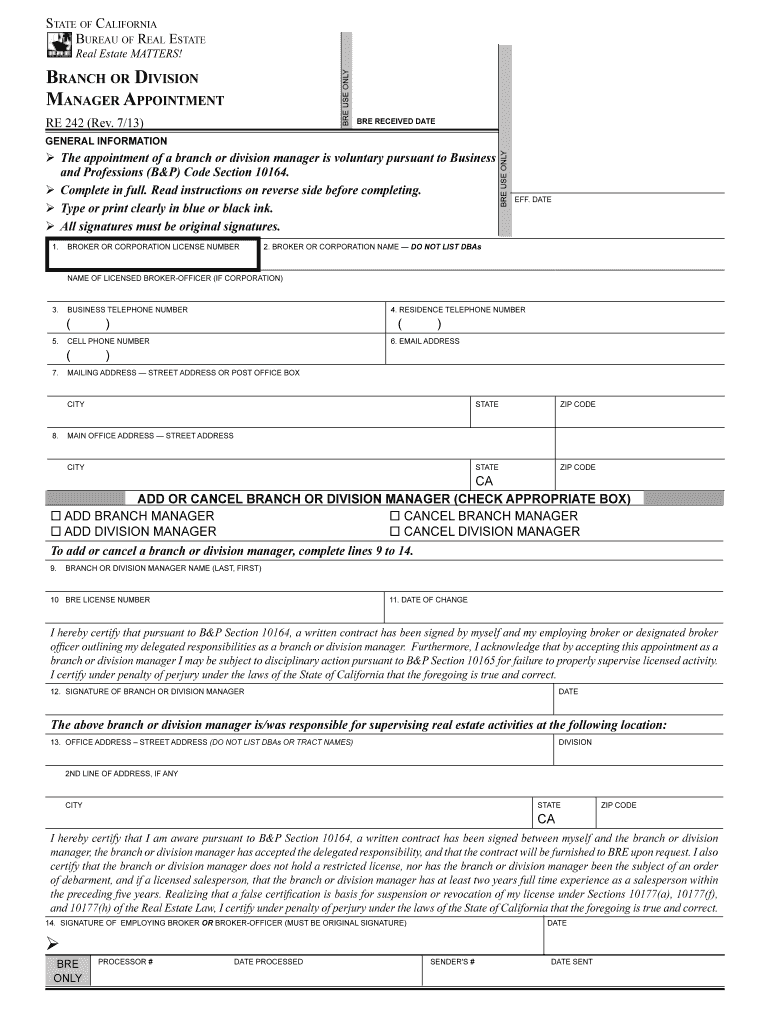
2014-2025 Form


What makes the re 242 branch or division manager appointment form used to voluntarily appoint a branch or division manager dre ca legally valid?
Real estate professionals cope with the buying and selling of property, therefore, all agreements and forms, which they prepare for their clients, must be correctly drafted and be legally binding when executed. This kind of documents are valid if they include all information about both buyer and seller, identify the description of the property, its address and price, and contain dates of transaction with signatures of all parties confirming they agree to the terms. For electronic templates, there's also a requirement to create and sign them with a compliant tool that fully meets eSignature and data security standards.
To make your electronic re 242 branch or division manager appointment form used to voluntarily appoint a branch or division manager dre ca legitimate, use airSlate SignNow, a trustworthy eSignature solution that complies with all major industry legal guidelines. Obtain the template from the forms catalog, include fillable fields for different types of data, assign Roles to them, and collect legitimate electronic signatures from your parties. All document transactions will be recorded in the detailed Audit Trail.
How to protect your re 242 branch or division manager appointment form used to voluntarily appoint a branch or division manager dre ca when completing it online
Many people still have concerns when dealing with electronic forms and signing them online, worrying about the security of their data and signers identification. To make them feel more secure, airSlate SignNow provides users with supplementary methods of document protection. While preparing your re 242 branch or division manager appointment form used to voluntarily appoint a branch or division manager dre ca for an eSignature invite, use one of the following capabilities to prevent unauthorized access to your samples:
- Lock every template with a password and give it directly to your recipients;
- Ask signers to authenticate themselves with a phone call or SMS code to confirm their identity before completing and signing your document;
- Set up the session duration after which a signer must re-login and authenticate themselves again.
Quick guide on how to complete re 242 branch or division manager appointment form used to voluntarily appoint a branch or division manager dre ca
Complete Your t's and i's on RE 242 Branch or Division Manager Appointment Document Utilized to Voluntarily Designate a Branch or Division Manager Dre Ca
Negotiating contracts, managing listings, organizing meetings, and viewings—realtors and real estate professionals balance a range of responsibilities each day. Many of these responsibilities require extensive paperwork, such re 242 branch or division manager appointment form used to voluntarily appoint a branch or division manager dre ca, that must be handled swiftly and as accurately as possible.
airSlate SignNow is a comprehensive solution that assists professionals in real estate in easing the paperwork load and allows them to focus more on their clients’ objectives throughout the entire negotiation process to secure the best conditions for the deal.
How to complete re 242 branch or division manager appointment form used to voluntarily appoint a branch or division manager dre ca with airSlate SignNow:
- Go to the re 242 branch or division manager appointment form used to voluntarily appoint a branch or division manager dre ca section or employ our library’s search capabilities to find what you require.
- Click on Get form—you’ll be promptly directed to the editor.
- Begin filling out the document by choosing fillable fields and typing your information into them.
- Add fresh text and modify its settings if necessary.
- Select the Sign option in the top toolbar to create your eSignature.
- Explore additional tools for marking up and enhancing your document, such as drawing, highlighting, adding shapes, etc.
- Choose the comment tab and create annotations regarding your document.
- Conclude the process by downloading, sharing, or transmitting your document to your specified recipients or entities.
Eliminate paper for good and enhance the homebuying process with our intuitive and robust solution. Experience greater ease when completing re 242 branch or division manager appointment form used to voluntarily appoint a branch or division manager dre ca and other real estate documents online. Try our tool today!
Create this form in 5 minutes or less
Video instructions and help with filling out and completing RE 242 Branch Or Division Manager Appointment Form Used To Voluntarily Appoint A Branch Or Division Manager Dre Ca
Instructions and help about RE 242 Branch Or Division Manager Appointment Form Used To Voluntarily Appoint A Branch Or Division Manager Dre Ca
Find and fill out the correct re 242 branch or division manager appointment form used to voluntarily appoint a branch or division manager dre ca
Related searches to RE 242 Branch Or Division Manager Appointment Form Used To Voluntarily Appoint A Branch Or Division Manager Dre Ca
Create this form in 5 minutes!
How to create an eSignature for the re 242 branch or division manager appointment form used to voluntarily appoint a branch or division manager dre ca
How to generate an eSignature for the Re 242 Branch Or Division Manager Appointment Form Used To Voluntarily Appoint A Branch Or Division Manager Dre Ca in the online mode
How to make an eSignature for your Re 242 Branch Or Division Manager Appointment Form Used To Voluntarily Appoint A Branch Or Division Manager Dre Ca in Google Chrome
How to create an eSignature for signing the Re 242 Branch Or Division Manager Appointment Form Used To Voluntarily Appoint A Branch Or Division Manager Dre Ca in Gmail
How to create an electronic signature for the Re 242 Branch Or Division Manager Appointment Form Used To Voluntarily Appoint A Branch Or Division Manager Dre Ca right from your smartphone
How to make an eSignature for the Re 242 Branch Or Division Manager Appointment Form Used To Voluntarily Appoint A Branch Or Division Manager Dre Ca on iOS
How to generate an eSignature for the Re 242 Branch Or Division Manager Appointment Form Used To Voluntarily Appoint A Branch Or Division Manager Dre Ca on Android
People also ask
-
What is the RE 242 Branch Or Division Manager Appointment Form Used To Voluntarily Appoint A Branch Or Division Manager Dre Ca?
The RE 242 Branch Or Division Manager Appointment Form Used To Voluntarily Appoint A Branch Or Division Manager Dre Ca is a legal document that allows businesses to officially designate managers for their branches or divisions. This form ensures compliance with regulatory requirements and streamlines the appointing process, making it easier for companies to manage their organizational structure.
-
How can airSlate SignNow assist with the RE 242 Branch Or Division Manager Appointment Form?
airSlate SignNow offers an easy-to-use platform for completing and electronically signing the RE 242 Branch Or Division Manager Appointment Form Used To Voluntarily Appoint A Branch Or Division Manager Dre Ca. With our solution, businesses can efficiently fill out the form, obtain necessary signatures, and ensure that the document is securely stored and professionally managed.
-
Is the RE 242 Branch Or Division Manager Appointment Form customizable?
Absolutely! The RE 242 Branch Or Division Manager Appointment Form Used To Voluntarily Appoint A Branch Or Division Manager Dre Ca can be tailored to meet the specific needs of your organization. airSlate SignNow allows users to customize various fields, making it simple to adapt the form according to your operational requirements.
-
What are the pricing plans for using airSlate SignNow in relation to the RE 242 form?
airSlate SignNow provides various pricing plans that cater to different business needs. Our cost-effective solution for handling the RE 242 Branch Or Division Manager Appointment Form Used To Voluntarily Appoint A Branch Or Division Manager Dre Ca ensures you only pay for the features you need, allowing your organization to save money while maintaining efficiency.
-
Can the RE 242 Branch Or Division Manager Appointment Form be integrated with other software?
Yes, airSlate SignNow supports integrations with numerous third-party applications, allowing for seamless use of the RE 242 Branch Or Division Manager Appointment Form Used To Voluntarily Appoint A Branch Or Division Manager Dre Ca across various platforms. This capability enhances workflow efficiency by enabling you to connect with tools you already use in your business.
-
What security measures does airSlate SignNow implement for the RE 242 form?
Security is a top priority at airSlate SignNow. When you use the RE 242 Branch Or Division Manager Appointment Form Used To Voluntarily Appoint A Branch Or Division Manager Dre Ca, you can trust that your data is protected through advanced encryption and secure storage. Our platform complies with industry standards to ensure the confidentiality and integrity of your important documents.
-
What are the benefits of using airSlate SignNow for the RE 242 form?
Using airSlate SignNow for the RE 242 Branch Or Division Manager Appointment Form Used To Voluntarily Appoint A Branch Or Division Manager Dre Ca brings numerous benefits. These include faster document turnaround times, reduced printing and mailing costs, improved accuracy, and enhanced compliance. Our platform helps you streamline the appointment process, ultimately increasing operational efficiency.
Get more for RE 242 Branch Or Division Manager Appointment Form Used To Voluntarily Appoint A Branch Or Division Manager Dre Ca
- Ccp 211 illinois formampquot keyword found websites listing
- Petition for approval of adoption agreement adult form
- Fairfax circuit court pro se divorce brochure form
- Name address and telephone number of form
- Form 300es application petition for probate appointment 2
- Mark this box if this form contains restricted information
- Jv 110 juvenile dependency petition version two judicial council form
- Cr 141 info form
Find out other RE 242 Branch Or Division Manager Appointment Form Used To Voluntarily Appoint A Branch Or Division Manager Dre Ca
- eSignature Florida Sports Confidentiality Agreement Mobile
- eSignature Connecticut Sports Stock Certificate Simple
- eSignature Florida Sports Confidentiality Agreement Now
- eSignature Florida Sports Confidentiality Agreement Later
- eSignature Connecticut Sports Stock Certificate Easy
- eSignature Florida Sports Confidentiality Agreement Myself
- eSignature Florida Sports Business Letter Template Safe
- eSignature Florida Sports Confidentiality Agreement Free
- eSignature Florida Sports Confidentiality Agreement Secure
- eSignature Connecticut Sports Stock Certificate Safe
- eSignature Florida Sports Confidentiality Agreement Simple
- eSignature Florida Sports Confidentiality Agreement Fast
- eSignature Florida Sports Confidentiality Agreement Easy
- eSignature Florida Sports Confidentiality Agreement Safe
- How To eSignature Connecticut Sports Stock Certificate
- How To eSignature Florida Sports LLC Operating Agreement
- How Do I eSignature Connecticut Sports Stock Certificate
- How To eSignature Florida Sports Confidentiality Agreement
- Help Me With eSignature Connecticut Sports Stock Certificate
- How Can I eSignature Connecticut Sports Stock Certificate
