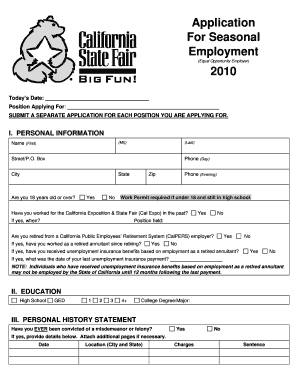
Application for Seasonal Employment Form


What is the Application For Seasonal Employment
The Application For Seasonal Employment is a formal document used by individuals seeking temporary positions that typically arise during peak seasons. This application is essential for employers to assess candidates' qualifications and suitability for seasonal roles. The form collects personal information, work history, and relevant skills, facilitating a streamlined hiring process. Seasonal employment opportunities can be found in various sectors, including agriculture, tourism, and retail, making this application a valuable tool for job seekers across the United States.
Steps to complete the Application For Seasonal Employment
Completing the Application For Seasonal Employment involves several key steps to ensure accuracy and completeness:
- Gather personal information: This includes your full name, address, contact details, and Social Security number.
- Detail your work history: List previous employment, including job titles, employers, and dates of employment. Highlight any relevant seasonal work experience.
- Outline your skills: Identify skills pertinent to the seasonal job, such as customer service, teamwork, or specific technical abilities.
- Review eligibility requirements: Ensure you meet any specific qualifications or certifications required for the position.
- Sign and date the application: This confirms that all information provided is accurate and truthful.
How to obtain the Application For Seasonal Employment
The Application For Seasonal Employment can typically be obtained through various channels:
- Employer websites: Many companies provide downloadable versions of the application on their careers page.
- Job fairs: Seasonal job fairs often distribute applications directly to potential candidates.
- Local employment offices: These offices may have physical copies available for job seekers.
- Online job boards: Some platforms may host the application as part of their job listing services.
Key elements of the Application For Seasonal Employment
Understanding the key elements of the Application For Seasonal Employment can enhance your chances of success:
- Personal information: Accurate and complete details about yourself.
- Employment history: A clear record of past jobs, focusing on relevant experience.
- Skills and qualifications: Highlighting specific abilities that align with the job requirements.
- References: Providing contacts who can vouch for your work ethic and skills.
- Availability: Indicating your availability during the peak season is crucial for employers.
Legal use of the Application For Seasonal Employment
The Application For Seasonal Employment must be completed and submitted in compliance with local and federal employment laws. Employers are required to ensure that the application process does not discriminate against any candidate based on race, gender, age, or disability. Additionally, applicants must provide truthful information, as providing false details can lead to disqualification or termination if hired. Understanding these legal aspects helps protect both the applicant's rights and the employer's obligations.
Form Submission Methods
Submitting the Application For Seasonal Employment can be done through various methods, depending on the employer's preferences:
- Online submission: Many employers allow candidates to fill out and submit the application electronically through their websites.
- Mail: Applicants may print the form, complete it, and send it via postal service to the employer.
- In-person submission: Some businesses prefer candidates to deliver their applications directly to the hiring manager or designated location.
Quick guide on how to complete application for seasonal employment
Prepare [SKS] with ease on any device
Managing documents online has gained popularity among businesses and individuals alike. It offers an ideal eco-friendly substitute for traditional printed and signed documents, as you can easily find the necessary form and securely store it in the cloud. airSlate SignNow equips you with all the necessary tools to create, adjust, and electronically sign your documents promptly without any delays. Manage [SKS] on any platform using airSlate SignNow's Android or iOS applications and enhance any document-driven process today.
How to adjust and electronically sign [SKS] effortlessly
- Locate [SKS] and click Get Form to begin.
- Utilize the tools we offer to complete your form.
- Highlight important sections of your documents or redact sensitive information with tools specifically provided by airSlate SignNow for that purpose.
- Create your electronic signature using the Sign tool, which takes mere seconds and holds the same legal validity as a standard handwritten signature.
- Verify all the details and click on the Done button to save your changes.
- Choose how you wish to share your form, either via email, SMS, invitation link, or download it to your computer.
Forget about lost or misplaced files, tedious form searches, or errors that necessitate printing new document copies. airSlate SignNow fulfills all your document management needs in a few clicks from any device you prefer. Edit and electronically sign [SKS] and ensure effective communication at every step of your form preparation process with airSlate SignNow.
Create this form in 5 minutes or less
Related searches to Application For Seasonal Employment
Create this form in 5 minutes!
How to create an eSignature for the application for seasonal employment
How to create an electronic signature for a PDF online
How to create an electronic signature for a PDF in Google Chrome
How to create an e-signature for signing PDFs in Gmail
How to create an e-signature right from your smartphone
How to create an e-signature for a PDF on iOS
How to create an e-signature for a PDF on Android
People also ask
-
What is the Application For Seasonal Employment process?
The Application For Seasonal Employment process involves submitting your application through our platform, where you can easily fill out and eSign necessary documents. This streamlined approach ensures that your application is processed quickly and efficiently, allowing you to focus on your seasonal job.
-
How much does it cost to use the Application For Seasonal Employment feature?
Using the Application For Seasonal Employment feature is part of our affordable pricing plans. We offer various subscription options to fit different business needs, ensuring that you can manage your seasonal hiring without breaking the bank.
-
What are the key features of the Application For Seasonal Employment?
The Application For Seasonal Employment includes features such as customizable templates, automated workflows, and secure eSigning. These features help you manage applications efficiently and ensure compliance with hiring regulations.
-
How can the Application For Seasonal Employment benefit my business?
The Application For Seasonal Employment can signNowly reduce the time and effort spent on hiring seasonal staff. By automating the application process, you can quickly gather and review applications, allowing you to fill positions faster and improve overall productivity.
-
Can I integrate the Application For Seasonal Employment with other tools?
Yes, the Application For Seasonal Employment can be easily integrated with various HR and management tools. This flexibility allows you to streamline your hiring process and maintain a cohesive workflow across your business operations.
-
Is the Application For Seasonal Employment secure?
Absolutely! The Application For Seasonal Employment is designed with security in mind, utilizing encryption and secure storage to protect sensitive applicant information. You can trust that your data is safe while you manage seasonal hiring.
-
How do I get started with the Application For Seasonal Employment?
Getting started with the Application For Seasonal Employment is simple. Sign up for an account on our platform, choose the appropriate plan, and you can begin creating and managing your seasonal employment applications right away.
Get more for Application For Seasonal Employment
- Money agreement oregon form
- Hpap sales contract baddendumb greater bwashingtonb urban league gwul form
- E kimley horn proposalpdf sumter county form
- 2013 montgomery jurisdictional addendum form
- 910 listing agreement for improved real property and co operatives form
- Horizon redevelopment project rfp horizon district form
- Wa court forms full divorce packet combined greyhound legal
- Va pamphlet 26 7 form
Find out other Application For Seasonal Employment
- How To Integrate Sign in Banking
- How To Use Sign in Banking
- Help Me With Use Sign in Banking
- Can I Use Sign in Banking
- How Do I Install Sign in Banking
- How To Add Sign in Banking
- How Do I Add Sign in Banking
- How Can I Add Sign in Banking
- Can I Add Sign in Banking
- Help Me With Set Up Sign in Government
- How To Integrate eSign in Banking
- How To Use eSign in Banking
- How To Install eSign in Banking
- How To Add eSign in Banking
- How To Set Up eSign in Banking
- How To Save eSign in Banking
- How To Implement eSign in Banking
- How To Set Up eSign in Construction
- How To Integrate eSign in Doctors
- How To Use eSign in Doctors