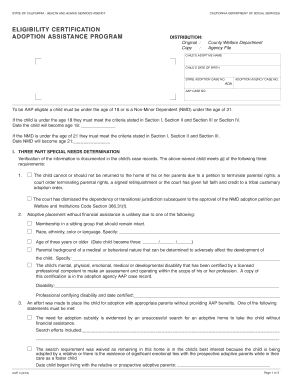
County Welfare Department Form


What is the County Welfare Department
The County Welfare Department is a local government agency in the United States responsible for administering various social services and welfare programs. These programs aim to assist individuals and families in need, providing support for housing, food, healthcare, and financial assistance. Each county may have its own specific services, but the overarching goal remains the same: to promote the welfare and well-being of residents.
How to use the County Welfare Department
Utilizing the County Welfare Department involves understanding the services available and the application process. Individuals can typically access services such as food assistance, cash aid, and healthcare programs. To begin, residents should visit their local County Welfare Department office or its website to learn about eligibility requirements, available programs, and necessary documentation. Many counties also offer online applications for convenience.
Eligibility Criteria
Eligibility for services provided by the County Welfare Department varies by program and county. Generally, factors such as income, family size, and residency status are considered. For example, food assistance programs often require applicants to demonstrate financial need, while healthcare services may have specific guidelines related to age or disability. It is essential for applicants to review the specific criteria for each program to ensure they qualify.
Required Documents
When applying for assistance through the County Welfare Department, applicants typically need to provide various documents. Commonly required items include proof of income, identification, residency verification, and any relevant medical records. Having these documents ready can expedite the application process and help ensure that the request for assistance is processed smoothly.
Steps to complete the County Welfare Department application
Completing an application for services through the County Welfare Department generally involves several steps:
- Gather necessary documentation, such as proof of income and identification.
- Visit the County Welfare Department's website or office to access the application form.
- Fill out the application accurately, ensuring all required information is included.
- Submit the application either online, by mail, or in person, depending on local options.
- Follow up with the department to confirm receipt and inquire about the status of the application.
Form Submission Methods
Submitting an application to the County Welfare Department can typically be done through multiple methods. Most counties offer online submission for convenience, allowing applicants to fill out and submit forms digitally. Alternatively, individuals may also submit applications by mail or deliver them in person to their local office. Each method has its own advantages, and applicants should choose the one that best suits their needs.
Who Issues the Form
The County Welfare Department is responsible for issuing forms related to welfare services and assistance programs. Each county may have its own specific forms tailored to the services it provides. It is important for applicants to use the correct form for their desired service to ensure proper processing of their application.
Quick guide on how to complete county welfare department
Prepare [SKS] effortlessly on any device
Online document administration has become increasingly favored by businesses and individuals alike. It offers a perfect environmentally friendly option to traditional printed and signed paperwork, as you can obtain the necessary form and securely store it online. airSlate SignNow equips you with all the tools needed to create, edit, and eSign your documents promptly without complications. Manage [SKS] on any device with airSlate SignNow Android or iOS applications and streamline any document-related task today.
How to modify and eSign [SKS] effortlessly
- Locate [SKS] and click on Get Form to commence.
- Utilize the tools at your disposal to complete your form.
- Highlight relevant sections of the documents or obscure sensitive information with tools that airSlate SignNow specifically offers for that purpose.
- Create your eSignature using the Sign tool, which takes seconds and carries the same legal validity as a conventional wet ink signature.
- Review all the details and click on the Done button to save your changes.
- Choose how you wish to share your form, via email, SMS, invite link, or download it to your computer.
Eliminate concerns about lost or misplaced documents, tedious form navigation, or mistakes that necessitate printing new document copies. airSlate SignNow fulfills your document management needs in just a few clicks from any device you prefer. Alter and eSign [SKS] and ensure excellent communication at every phase of the form preparation process with airSlate SignNow.
Create this form in 5 minutes or less
Create this form in 5 minutes!
How to create an eSignature for the county welfare department
How to create an electronic signature for a PDF online
How to create an electronic signature for a PDF in Google Chrome
How to create an e-signature for signing PDFs in Gmail
How to create an e-signature right from your smartphone
How to create an e-signature for a PDF on iOS
How to create an e-signature for a PDF on Android
People also ask
-
What is the role of the County Welfare Department in document management?
The County Welfare Department plays a crucial role in managing documents related to social services. With airSlate SignNow, these departments can streamline their document workflows, ensuring that all necessary forms are signed and processed efficiently. This not only saves time but also enhances compliance with regulations.
-
How can airSlate SignNow benefit the County Welfare Department?
airSlate SignNow offers the County Welfare Department a user-friendly platform to send and eSign documents securely. By utilizing our solution, departments can reduce paperwork, improve turnaround times, and enhance communication with clients. This leads to better service delivery and increased satisfaction among beneficiaries.
-
What features does airSlate SignNow provide for the County Welfare Department?
Our platform includes features such as customizable templates, automated workflows, and real-time tracking of document status. For the County Welfare Department, these tools simplify the process of managing applications and approvals. Additionally, our solution ensures that all documents are securely stored and easily accessible.
-
Is airSlate SignNow cost-effective for the County Welfare Department?
Yes, airSlate SignNow is designed to be a cost-effective solution for the County Welfare Department. With flexible pricing plans, departments can choose the option that best fits their budget while still accessing powerful eSigning capabilities. This affordability allows for better allocation of resources towards serving the community.
-
Can airSlate SignNow integrate with existing systems used by the County Welfare Department?
Absolutely! airSlate SignNow offers seamless integrations with various systems commonly used by the County Welfare Department, such as case management software and CRM tools. This ensures that your document workflows are connected and efficient, reducing the need for manual data entry and minimizing errors.
-
How secure is airSlate SignNow for the County Welfare Department?
Security is a top priority for airSlate SignNow, especially for sensitive documents handled by the County Welfare Department. Our platform employs advanced encryption and complies with industry standards to protect your data. This ensures that all documents remain confidential and secure throughout the signing process.
-
What support does airSlate SignNow offer to the County Welfare Department?
airSlate SignNow provides comprehensive support to the County Welfare Department, including tutorials, live chat, and dedicated account managers. Our team is committed to helping you maximize the benefits of our platform. Whether you need assistance with setup or ongoing usage, we're here to ensure your success.
Get more for County Welfare Department
- Monthly bookkeeping agreementdoc instructions for form 940
- Minnesota uniform credentialing application initial 2007 2019
- Application form click here monterey bay charter school mbayschool
- Dd form 2005 privacy act
- Physician s fitness for duty release form
- Tow truck vehicle inspection form producerpointerscom
- Teacher intervisitation form
- Optumrx form
Find out other County Welfare Department
- Sign Arkansas Construction Executive Summary Template Secure
- How To Sign Arkansas Construction Work Order
- Sign Colorado Construction Rental Lease Agreement Mobile
- Sign Maine Construction Business Letter Template Secure
- Can I Sign Louisiana Construction Letter Of Intent
- How Can I Sign Maryland Construction Business Plan Template
- Can I Sign Maryland Construction Quitclaim Deed
- Sign Minnesota Construction Business Plan Template Mobile
- Sign Construction PPT Mississippi Myself
- Sign North Carolina Construction Affidavit Of Heirship Later
- Sign Oregon Construction Emergency Contact Form Easy
- Sign Rhode Island Construction Business Plan Template Myself
- Sign Vermont Construction Rental Lease Agreement Safe
- Sign Utah Construction Cease And Desist Letter Computer
- Help Me With Sign Utah Construction Cease And Desist Letter
- Sign Wisconsin Construction Purchase Order Template Simple
- Sign Arkansas Doctors LLC Operating Agreement Free
- Sign California Doctors Lease Termination Letter Online
- Sign Iowa Doctors LLC Operating Agreement Online
- Sign Illinois Doctors Affidavit Of Heirship Secure