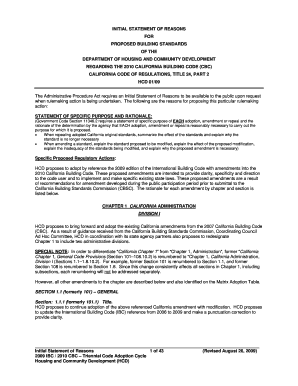
INITIAL STATEMENT of REASONS Form


What is the INITIAL STATEMENT OF REASONS
The INITIAL STATEMENT OF REASONS is a formal document used primarily in legal and administrative contexts to outline the rationale behind a decision or action taken by a governmental agency. This statement provides clarity and transparency regarding the reasons for a proposed action, ensuring that stakeholders understand the basis for the decision. It is often required in various regulatory processes, including rulemaking and permit applications, to comply with legal standards and promote accountability.
How to use the INITIAL STATEMENT OF REASONS
Using the INITIAL STATEMENT OF REASONS involves several steps that ensure it fulfills its intended purpose. First, it should be drafted with clear and concise language, detailing the specific reasons for the proposed action. It is important to reference relevant laws, regulations, or policies that support the decision. Once completed, the document should be submitted alongside any required applications or filings to the appropriate agency or authority. Stakeholders may also use this statement to understand the implications of the decision and to prepare any necessary responses or comments during public review periods.
Key elements of the INITIAL STATEMENT OF REASONS
Several key elements are essential for an effective INITIAL STATEMENT OF REASONS. These include:
- Purpose: Clearly state the objective of the proposed action.
- Legal Authority: Cite the specific laws or regulations that grant the authority to take the action.
- Rationale: Provide a detailed explanation of the reasons behind the decision.
- Impact Analysis: Discuss the anticipated effects of the action on stakeholders and the environment.
- Public Involvement: Outline how the public can participate in the decision-making process.
Steps to complete the INITIAL STATEMENT OF REASONS
Completing the INITIAL STATEMENT OF REASONS involves a systematic approach. Follow these steps:
- Identify the action that requires justification.
- Gather relevant data, including legal references and stakeholder input.
- Draft the statement, ensuring clarity and thoroughness in the rationale.
- Review the document for compliance with applicable regulations.
- Submit the statement as part of the required documentation to the appropriate agency.
Legal use of the INITIAL STATEMENT OF REASONS
The INITIAL STATEMENT OF REASONS serves a critical legal function. It is often mandated by administrative law to ensure that agencies provide a clear justification for their actions. This document allows for transparency and accountability, enabling affected parties to understand the basis for decisions that may impact them. Additionally, it can serve as a reference in legal challenges or appeals, demonstrating that the agency has followed due process and considered relevant factors in its decision-making.
Examples of using the INITIAL STATEMENT OF REASONS
Examples of the INITIAL STATEMENT OF REASONS can be found across various sectors. For instance, in environmental regulation, an agency may issue this statement when proposing new pollution control measures, detailing the scientific and legal justifications for the changes. In the realm of public health, a statement may accompany new health guidelines, explaining the rationale based on recent research findings. These examples illustrate how the document functions as a tool for communication and justification in diverse contexts.
Quick guide on how to complete initial statement of reasons
Finalize [SKS] effortlessly on any device
Digital document management has become increasingly popular among organizations and individuals. It offers an ideal eco-friendly alternative to traditional printed and signed documents, allowing you to obtain the correct form and securely store it online. airSlate SignNow equips you with all the necessary tools to create, modify, and eSign your documents swiftly without delays. Manage [SKS] on any platform using airSlate SignNow Android or iOS applications and streamline any document-related task today.
The easiest way to alter and eSign [SKS] effortlessly
- Find [SKS] and click Get Form to begin.
- Utilize the tools we offer to complete your document.
- Emphasize important sections of the documents or obscure sensitive information with tools that airSlate SignNow provides specifically for this function.
- Create your signature using the Sign tool, which takes seconds and holds the same legal validity as a conventional wet ink signature.
- Review all the details and then click on the Done button to save your modifications.
- Select your preferred method to send your form, whether by email, SMS, or invitation link, or download it to your computer.
Eliminate worries about lost or misplaced documents, tedious form navigation, or errors that necessitate printing new document copies. airSlate SignNow meets all your document management needs in just a few clicks from any device you choose. Modify and eSign [SKS] and ensure outstanding communication at every stage of your form preparation process with airSlate SignNow.
Create this form in 5 minutes or less
Related searches to INITIAL STATEMENT OF REASONS
Create this form in 5 minutes!
How to create an eSignature for the initial statement of reasons
How to create an electronic signature for a PDF online
How to create an electronic signature for a PDF in Google Chrome
How to create an e-signature for signing PDFs in Gmail
How to create an e-signature right from your smartphone
How to create an e-signature for a PDF on iOS
How to create an e-signature for a PDF on Android
People also ask
-
What is an INITIAL STATEMENT OF REASONS?
An INITIAL STATEMENT OF REASONS is a document that outlines the rationale behind a proposed action or regulation. It provides clarity on the objectives and expected outcomes, making it essential for compliance and transparency. Understanding this document is crucial for businesses looking to navigate regulatory requirements effectively.
-
How can airSlate SignNow help with creating an INITIAL STATEMENT OF REASONS?
airSlate SignNow offers a user-friendly platform that simplifies the process of drafting and signing an INITIAL STATEMENT OF REASONS. With customizable templates and easy eSignature capabilities, businesses can efficiently create and manage these important documents. This streamlines compliance and enhances collaboration among stakeholders.
-
What are the pricing options for airSlate SignNow?
airSlate SignNow provides flexible pricing plans tailored to meet the needs of various businesses. Whether you are a small startup or a large enterprise, you can find a plan that fits your budget while ensuring you have the tools to manage documents like the INITIAL STATEMENT OF REASONS effectively. Visit our pricing page for detailed information.
-
What features does airSlate SignNow offer for document management?
airSlate SignNow includes features such as document templates, eSigning, real-time collaboration, and secure cloud storage. These tools are designed to enhance the efficiency of managing documents, including the INITIAL STATEMENT OF REASONS. With these features, businesses can ensure that their documentation processes are streamlined and compliant.
-
Can airSlate SignNow integrate with other software?
Yes, airSlate SignNow seamlessly integrates with various software applications, enhancing your workflow. This includes popular tools like Google Drive, Salesforce, and Microsoft Office. Such integrations allow for easy access and management of documents like the INITIAL STATEMENT OF REASONS across different platforms.
-
What are the benefits of using airSlate SignNow for legal documents?
Using airSlate SignNow for legal documents, including the INITIAL STATEMENT OF REASONS, offers numerous benefits such as increased efficiency, reduced turnaround time, and enhanced security. The platform ensures that all documents are legally binding and compliant with regulations. This helps businesses save time and resources while maintaining legal integrity.
-
Is airSlate SignNow suitable for businesses of all sizes?
Absolutely! airSlate SignNow is designed to cater to businesses of all sizes, from startups to large corporations. Its scalable features and pricing plans make it an ideal solution for managing documents like the INITIAL STATEMENT OF REASONS, regardless of your organization's size or industry.
Get more for INITIAL STATEMENT OF REASONS
Find out other INITIAL STATEMENT OF REASONS
- Can I Sign Kentucky Performance Contract
- How Do I Sign Florida Investment Contract
- Sign Colorado General Power of Attorney Template Simple
- How Do I Sign Florida General Power of Attorney Template
- Sign South Dakota Sponsorship Proposal Template Safe
- Sign West Virginia Sponsorship Proposal Template Free
- Sign Tennessee Investment Contract Safe
- Sign Maryland Consulting Agreement Template Fast
- Sign California Distributor Agreement Template Myself
- How Do I Sign Louisiana Startup Business Plan Template
- Can I Sign Nevada Startup Business Plan Template
- Sign Rhode Island Startup Business Plan Template Now
- How Can I Sign Connecticut Business Letter Template
- Sign Georgia Business Letter Template Easy
- Sign Massachusetts Business Letter Template Fast
- Can I Sign Virginia Business Letter Template
- Can I Sign Ohio Startup Costs Budget Worksheet
- How Do I Sign Maryland 12 Month Sales Forecast
- How Do I Sign Maine Profit and Loss Statement
- How To Sign Wisconsin Operational Budget Template