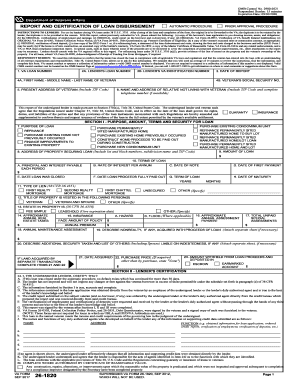
Form 26 1820 Va Form 2017


What is the Form 26 1820 Va Form
The VA Form 26-1820, officially known as the Certificate of Loan Disbursement, is a critical document used in the process of securing a VA-backed home loan. This form serves as a verification tool for lenders to confirm that the funds have been disbursed for the purchase of a home. It is essential for both the borrower and the lender, ensuring that all parties are aligned on the financial aspects of the loan transaction.
How to use the Form 26 1820 Va Form
To effectively use the VA Form 26-1820, borrowers must complete the form accurately, providing necessary details such as the loan amount, property address, and borrower information. This form must be submitted to the lender, who will then process it as part of the loan disbursement process. Proper use of this form can facilitate a smoother transaction and help avoid delays in funding.
Steps to complete the Form 26 1820 Va Form
Completing the VA Form 26-1820 involves several key steps:
- Gather necessary information, including personal details and loan specifics.
- Fill out all required fields, ensuring accuracy and completeness.
- Review the form for any errors or omissions.
- Submit the completed form to your lender as part of the loan disbursement package.
Ensuring that each step is followed carefully can help prevent processing delays and ensure that the loan funds are disbursed in a timely manner.
Legal use of the Form 26 1820 Va Form
The legal use of the VA Form 26-1820 is crucial for compliance with federal regulations governing VA loans. This form must be used in accordance with the guidelines set forth by the Department of Veterans Affairs. Failing to use the form correctly can result in legal complications and potential penalties for both the borrower and the lender.
Key elements of the Form 26 1820 Va Form
Key elements of the VA Form 26-1820 include:
- Borrower’s name and contact information
- Loan amount and property address
- Disbursement date and lender details
- Certification statement confirming the accuracy of the information provided
Each of these elements plays a vital role in ensuring that the form is processed correctly and that the loan disbursement is executed without issues.
Form Submission Methods (Online / Mail / In-Person)
The VA Form 26-1820 can be submitted through various methods, depending on the lender's preferences:
- Online: Many lenders offer electronic submission options for convenience.
- Mail: The form can be printed and mailed directly to the lender.
- In-Person: Borrowers may also choose to deliver the form in person at the lender's office.
Choosing the right submission method can enhance the efficiency of the loan processing experience.
Quick guide on how to complete va form 26 1880 veterans benefits administration vagov
Uncover the simplest method to complete and endorse your Form 26 1820 Va Form
Are you still spending valuable time preparing your official documents on paper instead of handling it online? airSlate SignNow offers a superior approach to finalize and endorse your Form 26 1820 Va Form and affiliated forms for public services. Our intelligent eSignature platform provides all the tools necessary for efficiently managing documents while adhering to formal standards - comprehensive PDF editing, organization, safeguarding, signing, and sharing capabilities all readily accessible through a user-friendly interface.
There are just a few steps required to complete and sign your Form 26 1820 Va Form:
- Insert the editable template into the editor via the Get Form button.
- Verify the information you need to input in your Form 26 1820 Va Form.
- Move between the fields using the Next option to ensure nothing is overlooked.
- Utilize Text, Check, and Cross tools to fill the gaps with your details.
- Modify the content with Text boxes or Images from the upper toolbar.
- Emphasize what is essential or Obscure sections that are irrelevant.
- Tap on Sign to generate a legally binding eSignature using your preferred method.
- Include the Date adjacent to your signature and conclude your task with the Done button.
Store your finished Form 26 1820 Va Form in the Documents folder of your profile, download it, or transfer it to your preferred cloud storage. Our platform also offers versatile form sharing options. There's no need to print your forms when you can submit them to the relevant public office - do it via email, fax, or by requesting a USPS “snail mail” delivery from your account. Try it out today!
Create this form in 5 minutes or less
Find and fill out the correct va form 26 1880 veterans benefits administration vagov
Create this form in 5 minutes!
How to create an eSignature for the va form 26 1880 veterans benefits administration vagov
How to create an eSignature for your Va Form 26 1880 Veterans Benefits Administration Vagov online
How to make an eSignature for the Va Form 26 1880 Veterans Benefits Administration Vagov in Google Chrome
How to create an eSignature for putting it on the Va Form 26 1880 Veterans Benefits Administration Vagov in Gmail
How to make an eSignature for the Va Form 26 1880 Veterans Benefits Administration Vagov right from your mobile device
How to create an electronic signature for the Va Form 26 1880 Veterans Benefits Administration Vagov on iOS devices
How to make an eSignature for the Va Form 26 1880 Veterans Benefits Administration Vagov on Android devices
People also ask
-
What is the VA Form 26 1820 fillable and who needs it?
The VA Form 26 1820 fillable is a document used in the loan process for veterans seeking a Certificate of Eligibility. It is essential for mortgage lenders to verify a borrower's eligibility for VA loan benefits. By utilizing the fillable form, applicants can ensure a smooth submission process.
-
How can I fill out the VA Form 26 1820 fillable?
To fill out the VA Form 26 1820 fillable, simply download the form from the official VA website or a trusted resource. You can then complete it electronically using airSlate SignNow, which allows you to eSign and submit the document easily. This ensures that your form is accurate and submitted on time.
-
Are there any costs associated with using the VA Form 26 1820 fillable?
Using the VA Form 26 1820 fillable through airSlate SignNow is cost-effective. While the form itself is free, airSlate SignNow offers affordable pricing plans that include features like eSignature and document storage. This ensures you can manage your documents efficiently without incurring high costs.
-
What are the benefits of using airSlate SignNow for the VA Form 26 1820 fillable?
airSlate SignNow streamlines the process of filling out the VA Form 26 1820 fillable by providing an intuitive interface for eSigning and submitting documents. It reduces the hassle of printing and scanning, enhancing your productivity. Additionally, its secure platform ensures that your sensitive information remains protected.
-
Can I integrate the VA Form 26 1820 fillable with other software?
Yes, airSlate SignNow allows seamless integrations with various software solutions, enhancing your workflow. You can integrate with your CRM, document management systems, and other platforms to access the VA Form 26 1820 fillable effortlessly. This feature supports better document management and collaboration.
-
What types of documents can I send and sign besides the VA Form 26 1820 fillable?
Besides the VA Form 26 1820 fillable, airSlate SignNow supports a wide range of document types, including contracts, agreements, and forms for various industries. Users can easily create, send, and eSign any document while maintaining a high level of security and compliance. This versatility ensures you can manage all your signing needs in one platform.
-
Is it safe to use airSlate SignNow for the VA Form 26 1820 fillable?
Absolutely. airSlate SignNow implements state-of-the-art security measures to protect your data while you fill out the VA Form 26 1820 fillable. With encryption and compliance with industry standards, customers can trust that their sensitive information will remain confidential and secure throughout the signing process.
Get more for Form 26 1820 Va Form
- Bus stop change request form
- Cpe dog registration form
- Montana northwestern energy electric bill components supply form
- Chapter 19 review oxidation reduction reactions section 1 answers form
- Assumption letter of employment form
- Clinical dementia rating cdr knight alzheimer39s disease form
- Www pdffiller com445705561 re admittancefillable online re admittance application form nyack
- Getting started army rotc university of maryland form
Find out other Form 26 1820 Va Form
- Can I Electronic signature Kentucky Car Dealer Document
- Can I Electronic signature Louisiana Car Dealer Form
- How Do I Electronic signature Oklahoma Banking Document
- How To Electronic signature Oklahoma Banking Word
- How Can I Electronic signature Massachusetts Car Dealer PDF
- How Can I Electronic signature Michigan Car Dealer Document
- How Do I Electronic signature Minnesota Car Dealer Form
- Can I Electronic signature Missouri Car Dealer Document
- How Do I Electronic signature Nevada Car Dealer PDF
- How To Electronic signature South Carolina Banking Document
- Can I Electronic signature New York Car Dealer Document
- How To Electronic signature North Carolina Car Dealer Word
- How Do I Electronic signature North Carolina Car Dealer Document
- Can I Electronic signature Ohio Car Dealer PPT
- How Can I Electronic signature Texas Banking Form
- How Do I Electronic signature Pennsylvania Car Dealer Document
- How To Electronic signature South Carolina Car Dealer Document
- Can I Electronic signature South Carolina Car Dealer Document
- How Can I Electronic signature Texas Car Dealer Document
- How Do I Electronic signature West Virginia Banking Document