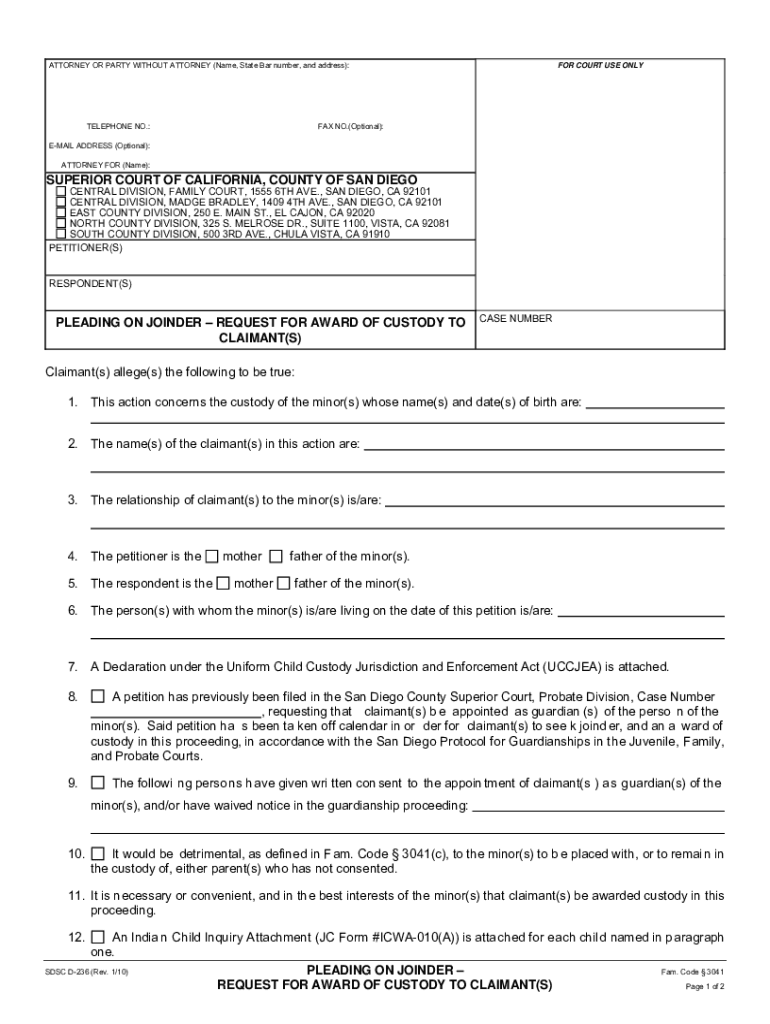
Family & Children FormsSuperior Court of California


What is the Family & Children Forms Superior Court Of California
The Family & Children Forms Superior Court Of California encompasses a variety of legal documents designed for family law matters. These forms are essential for individuals navigating issues such as child custody, visitation, child support, and divorce proceedings. The forms are standardized to ensure consistency and clarity in legal processes, making it easier for families to address their legal needs effectively.
How to use the Family & Children Forms Superior Court Of California
Using the Family & Children Forms involves several steps. First, identify the specific form required for your situation, such as a custody agreement or support modification request. Next, download the form from the official court website or obtain a physical copy at your local courthouse. After filling out the form with accurate information, review it for completeness and correctness before submission. Finally, submit the form according to the court's requirements, which may include filing in person, by mail, or electronically.
Steps to complete the Family & Children Forms Superior Court Of California
Completing the Family & Children Forms requires careful attention to detail. Follow these steps:
- Gather necessary information, including personal details and case specifics.
- Download or obtain the appropriate form from the court.
- Fill out the form clearly and accurately, ensuring all required fields are completed.
- Review the form for any errors or omissions.
- Sign and date the form where indicated.
- Submit the completed form to the court following the specified submission methods.
Legal use of the Family & Children Forms Superior Court Of California
The legal use of the Family & Children Forms is crucial for ensuring that family law matters are addressed in accordance with California law. These forms serve as official documents that can be used in court proceedings. Proper use of these forms helps to establish legal rights and responsibilities regarding children and family relationships. It is important to follow all legal guidelines and instructions provided with each form to avoid complications in your case.
Key elements of the Family & Children Forms Superior Court Of California
Key elements of the Family & Children Forms include the following:
- Identification of parties: Names and contact information of all involved individuals.
- Case number: The unique identifier assigned to your case by the court.
- Details of the request: Clear articulation of what you are asking the court to decide.
- Signature: Required signatures of all parties to validate the document.
Form Submission Methods
Submitting the Family & Children Forms can be done through various methods, depending on the court's guidelines. Common submission methods include:
- In-person: Deliver the completed form directly to the courthouse.
- By mail: Send the form to the appropriate court address, ensuring it is properly addressed and stamped.
- Online: Some courts offer electronic filing options, allowing you to submit forms digitally through their website.
Quick guide on how to complete family ampamp children formssuperior court of california
Easily Prepare [SKS] on Any Device
Managing documents online has gained traction among businesses and individuals. It offers an excellent environmentally friendly option to traditional printed and signed paperwork, enabling you to obtain the correct form and securely store it online. airSlate SignNow equips you with all the tools necessary to swiftly create, modify, and electronically sign your documents without any holdups. Manage [SKS] on any platform using airSlate SignNow's Android or iOS applications and enhance any document-centric process today.
How to Modify and Electronically Sign [SKS] Effortlessly
- Obtain [SKS] and click on Get Form to begin.
- Make use of the tools available to fill out your document.
- Highlight key sections of your documents or obscure sensitive information with the tools specifically provided by airSlate SignNow for this purpose.
- Generate your signature using the Sign feature, which takes mere seconds and holds the same legal validity as a conventional wet ink signature.
- Review all details and then select the Done button to save your changes.
- Decide how you would like to share your form, whether by email, text message (SMS), or invite link, or download it to your computer.
Eliminate concerns about lost or misplaced documents, tedious form navigation, or mistakes that require printing new copies. airSlate SignNow meets your document management needs in just a few clicks from any device you prefer. Edit and electronically sign [SKS] to ensure excellent communication at every stage of the form preparation process with airSlate SignNow.
Create this form in 5 minutes or less
Related searches to Family & Children FormsSuperior Court Of California
Create this form in 5 minutes!
How to create an eSignature for the family ampamp children formssuperior court of california
How to create an electronic signature for a PDF online
How to create an electronic signature for a PDF in Google Chrome
How to create an e-signature for signing PDFs in Gmail
How to create an e-signature right from your smartphone
How to create an e-signature for a PDF on iOS
How to create an e-signature for a PDF on Android
People also ask
-
What are Family & Children FormsSuperior Court Of California?
Family & Children FormsSuperior Court Of California are legal documents required for various family law matters, including custody, support, and divorce proceedings. These forms ensure compliance with California's legal standards and help streamline the court process. Using airSlate SignNow, you can easily fill out and eSign these forms, making the process more efficient.
-
How can airSlate SignNow help with Family & Children FormsSuperior Court Of California?
airSlate SignNow provides a user-friendly platform to create, send, and eSign Family & Children FormsSuperior Court Of California. Our solution simplifies the document management process, allowing you to focus on what matters most. With our secure eSignature feature, you can ensure that your forms are legally binding and compliant.
-
What is the pricing structure for using airSlate SignNow for Family & Children FormsSuperior Court Of California?
airSlate SignNow offers flexible pricing plans to accommodate various needs, including those specifically for Family & Children FormsSuperior Court Of California. Our plans are designed to be cost-effective, ensuring you get the best value for your document management needs. You can choose from monthly or annual subscriptions based on your usage.
-
Are there any integrations available for Family & Children FormsSuperior Court Of California?
Yes, airSlate SignNow integrates seamlessly with various applications to enhance your experience with Family & Children FormsSuperior Court Of California. You can connect with popular tools like Google Drive, Dropbox, and more, allowing for easy document storage and retrieval. This integration helps streamline your workflow and keeps everything organized.
-
What are the benefits of using airSlate SignNow for Family & Children FormsSuperior Court Of California?
Using airSlate SignNow for Family & Children FormsSuperior Court Of California offers numerous benefits, including time savings, increased efficiency, and enhanced security. Our platform allows you to complete and sign documents from anywhere, reducing the need for physical paperwork. Additionally, our secure storage ensures that your sensitive information is protected.
-
Is airSlate SignNow compliant with legal standards for Family & Children FormsSuperior Court Of California?
Absolutely! airSlate SignNow is designed to meet all legal requirements for Family & Children FormsSuperior Court Of California. Our eSignature technology complies with the ESIGN Act and UETA, ensuring that your signed documents are legally binding. You can trust our platform to handle your legal documents with the utmost care.
-
Can I access Family & Children FormsSuperior Court Of California on mobile devices?
Yes, airSlate SignNow is fully optimized for mobile devices, allowing you to access Family & Children FormsSuperior Court Of California on the go. Whether you're using a smartphone or tablet, you can easily fill out, sign, and send your documents from anywhere. This flexibility ensures that you can manage your legal forms whenever and wherever you need.
Get more for Family & Children FormsSuperior Court Of California
Find out other Family & Children FormsSuperior Court Of California
- Can I eSign Oklahoma Online Donation Form
- How Can I Electronic signature North Dakota Claim
- How Do I eSignature Virginia Notice to Stop Credit Charge
- How Do I eSignature Michigan Expense Statement
- How Can I Electronic signature North Dakota Profit Sharing Agreement Template
- Electronic signature Ohio Profit Sharing Agreement Template Fast
- Electronic signature Florida Amendment to an LLC Operating Agreement Secure
- Electronic signature Florida Amendment to an LLC Operating Agreement Fast
- Electronic signature Florida Amendment to an LLC Operating Agreement Simple
- Electronic signature Florida Amendment to an LLC Operating Agreement Safe
- How Can I eSignature South Carolina Exchange of Shares Agreement
- Electronic signature Michigan Amendment to an LLC Operating Agreement Computer
- Can I Electronic signature North Carolina Amendment to an LLC Operating Agreement
- Electronic signature South Carolina Amendment to an LLC Operating Agreement Safe
- Can I Electronic signature Delaware Stock Certificate
- Electronic signature Massachusetts Stock Certificate Simple
- eSignature West Virginia Sale of Shares Agreement Later
- Electronic signature Kentucky Affidavit of Service Mobile
- How To Electronic signature Connecticut Affidavit of Identity
- Can I Electronic signature Florida Affidavit of Title