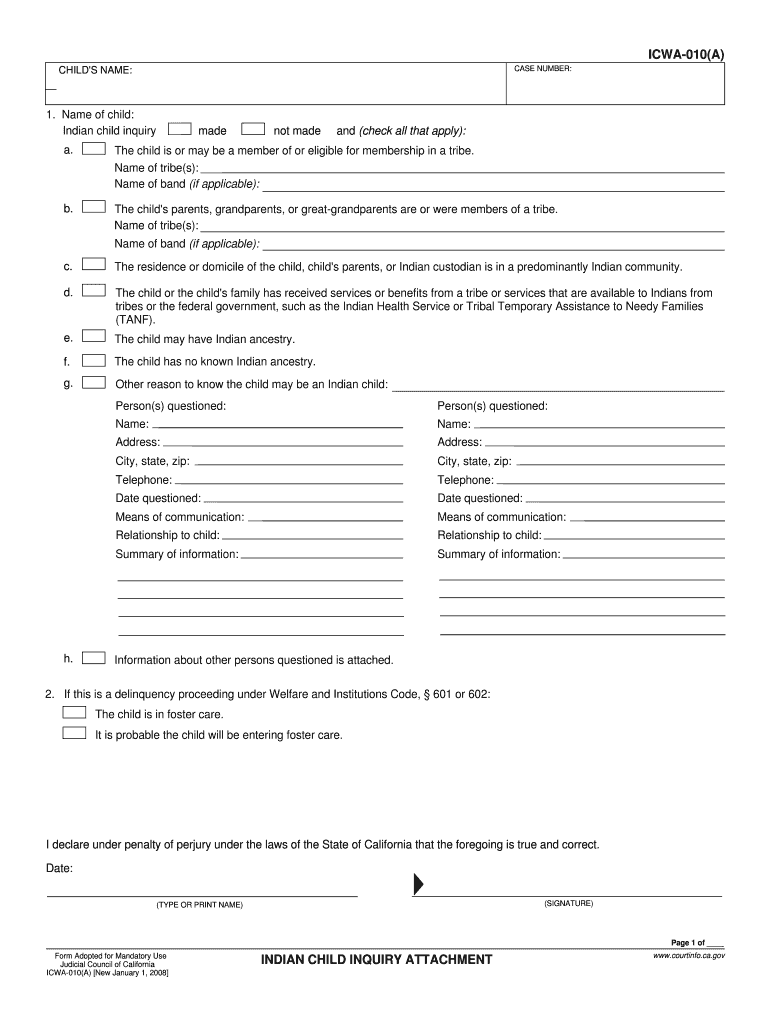
Form ICWA010A Indian Child Inquiry Attachment


What is the Form ICWA010A Indian Child Inquiry Attachment
The Form ICWA010A, also known as the Indian Child Inquiry Attachment, is a crucial document used in the context of child custody and adoption proceedings involving Native American children. This form is designed to gather information regarding the child's tribal affiliation and the potential applicability of the Indian Child Welfare Act (ICWA). The ICWA aims to protect the best interests of Native American children and promote the stability and security of their tribes and families. By completing this form, agencies and courts can ensure compliance with ICWA requirements and facilitate appropriate legal processes.
How to use the Form ICWA010A Indian Child Inquiry Attachment
The ICWA010A form should be used when a child custody or adoption case involves a child who may be a member of a Native American tribe or eligible for membership. It is essential to fill out the form accurately to provide the necessary information about the child’s heritage. This includes details such as the names of the child's parents, grandparents, and any known tribal affiliations. The completed form should be submitted to the appropriate court or agency handling the custody or adoption case, ensuring that all relevant parties are informed of the child's potential tribal connections.
Steps to complete the Form ICWA010A Indian Child Inquiry Attachment
Completing the ICWA010A form involves several key steps:
- Gather information about the child, including full name, date of birth, and current residence.
- Collect details regarding the child's biological parents and any known tribal affiliations.
- Provide information about the child's grandparents and any other relatives who may have tribal connections.
- Review the completed form for accuracy and completeness.
- Submit the form to the relevant court or agency involved in the custody or adoption process.
Legal use of the Form ICWA010A Indian Child Inquiry Attachment
The legal use of the ICWA010A form is essential for ensuring compliance with the Indian Child Welfare Act. This form serves as a formal declaration of inquiry into the child's tribal status, which is a legal requirement in cases involving custody or adoption of Native American children. Failure to properly complete and submit this form can lead to legal complications, including delays in proceedings or potential violations of the child's rights under ICWA. Courts and agencies must take the information provided in this form seriously to uphold the legal protections afforded to Native American children.
Key elements of the Form ICWA010A Indian Child Inquiry Attachment
The ICWA010A form includes several key elements that are critical for its proper use:
- Child's Information: Full name, date of birth, and current address.
- Parental Information: Names and tribal affiliations of the child's parents.
- Grandparental Information: Names and tribal affiliations of the child's grandparents.
- Tribal Affiliation: Any known tribes the child may belong to or be eligible for membership.
- Signature and Date: Required signatures from relevant parties and the date of completion.
How to obtain the Form ICWA010A Indian Child Inquiry Attachment
The ICWA010A form can typically be obtained through various sources, including state child welfare agencies, tribal offices, and family law courts. Many jurisdictions also provide the form online, allowing for easy access and download. It is important to ensure that the most current version of the form is being used, as updates may occur based on changes in legislation or policy. If assistance is needed, individuals can reach out to legal professionals or social workers familiar with ICWA processes to obtain the form and guidance on its completion.
Quick guide on how to complete icwa form
Effortlessly Prepare icwa form on Any Device
Managing documents online has become increasingly popular among businesses and individuals. It offers an ideal eco-friendly alternative to traditional printed and signed documents, allowing you to access the necessary forms and securely store them in the cloud. airSlate SignNow provides all the tools required to create, modify, and electronically sign your documents promptly without any delays. Handle icwa form on any platform with airSlate SignNow's Android or iOS applications and enhance any document-related process today.
The Easiest Way to Modify and Electronically Sign icwa form with Ease
- Obtain icwa form and click Get Form to initiate the process.
- Utilize the tools available to fill out your document.
- Mark important sections of your documents or conceal sensitive information with specialized tools provided by airSlate SignNow.
- Create your signature using the Sign feature, which takes mere seconds and carries the same legal authority as a traditional handwritten signature.
- Review all the information and click the Done button to finalize your edits.
- Select your preferred method to share the form, whether by email, SMS, invitation link, or download it to your computer.
Eliminate the hassles of lost or misplaced documents, tedious form searches, or errors that require reprinting new copies. airSlate SignNow caters to all your document management needs in just a few clicks from any device you choose. Modify and electronically sign icwa form to ensure effective communication at every stage of your document preparation process with airSlate SignNow.
Create this form in 5 minutes or less
Related searches to icwa form
Create this form in 5 minutes!
How to create an eSignature for the icwa form
How to create an electronic signature for a PDF online
How to create an electronic signature for a PDF in Google Chrome
How to create an e-signature for signing PDFs in Gmail
How to create an e-signature right from your smartphone
How to create an e-signature for a PDF on iOS
How to create an e-signature for a PDF on Android
People also ask icwa form
-
What is an ICWA form and why is it important?
The ICWA form is a legal document used in the context of the Indian Child Welfare Act, which aims to protect the best interests of Native American children. Understanding the ICWA form is crucial for ensuring compliance with federal regulations when dealing with custody and adoption cases involving Native American children.
-
How can airSlate SignNow help with ICWA form management?
airSlate SignNow provides a streamlined platform for creating, sending, and eSigning ICWA forms. With its user-friendly interface, you can easily manage your documents, ensuring that all necessary signatures are collected efficiently and securely.
-
Is there a cost associated with using airSlate SignNow for ICWA forms?
Yes, airSlate SignNow offers various pricing plans tailored to different business needs. You can choose a plan that fits your budget while gaining access to features that simplify the management of ICWA forms and other documents.
-
What features does airSlate SignNow offer for ICWA forms?
airSlate SignNow includes features such as customizable templates, automated workflows, and real-time tracking for ICWA forms. These tools enhance efficiency and ensure that your documents are processed quickly and accurately.
-
Can I integrate airSlate SignNow with other applications for ICWA form processing?
Absolutely! airSlate SignNow offers integrations with various applications, allowing you to streamline your ICWA form processing. This means you can connect with tools you already use, enhancing your overall workflow.
-
What are the benefits of using airSlate SignNow for ICWA forms?
Using airSlate SignNow for ICWA forms provides numerous benefits, including improved efficiency, reduced paperwork, and enhanced security. The platform ensures that your documents are handled with care, making it easier to focus on what matters most.
-
How secure is the airSlate SignNow platform for handling ICWA forms?
airSlate SignNow prioritizes security, employing advanced encryption and compliance measures to protect your ICWA forms. You can trust that your sensitive information is safe while using our platform for document management.
Get more for icwa form
- Warrant application state court of fulton county form
- Mmm application form how to fill
- D401 driving form
- Boundary line adjustment mason county form
- Application and order to change or add a juvenile court legalfill form
- Nc 130g decree changing name change free legal forms
- Shakeys job application pdf form
- Employment application moeamp39s southwest grill myjobappscom form
Find out other icwa form
- How Do I eSignature Arizona Charity Rental Application
- How To eSignature Minnesota Car Dealer Bill Of Lading
- eSignature Delaware Charity Quitclaim Deed Computer
- eSignature Colorado Charity LLC Operating Agreement Now
- eSignature Missouri Car Dealer Purchase Order Template Easy
- eSignature Indiana Charity Residential Lease Agreement Simple
- How Can I eSignature Maine Charity Quitclaim Deed
- How Do I eSignature Michigan Charity LLC Operating Agreement
- eSignature North Carolina Car Dealer NDA Now
- eSignature Missouri Charity Living Will Mobile
- eSignature New Jersey Business Operations Memorandum Of Understanding Computer
- eSignature North Dakota Car Dealer Lease Agreement Safe
- eSignature Oklahoma Car Dealer Warranty Deed Easy
- eSignature Oregon Car Dealer Rental Lease Agreement Safe
- eSignature South Carolina Charity Confidentiality Agreement Easy
- Can I eSignature Tennessee Car Dealer Limited Power Of Attorney
- eSignature Utah Car Dealer Cease And Desist Letter Secure
- eSignature Virginia Car Dealer Cease And Desist Letter Online
- eSignature Virginia Car Dealer Lease Termination Letter Easy
- eSignature Alabama Construction NDA Easy