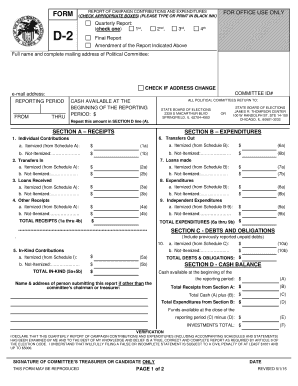
D 2, Report of Campaign Contributions and Expenditures D 2, Report of Campaign Contributions and Expenditures Form


What is the D-2 Report of Campaign Contributions and Expenditures?
The D-2 Report of Campaign Contributions and Expenditures is a crucial document used by political candidates, committees, and organizations in the United States to disclose financial information related to campaign funding. This report provides transparency regarding the sources of campaign contributions and how funds are spent during the election cycle. It is essential for maintaining the integrity of the electoral process and ensuring compliance with federal and state campaign finance laws.
Key Elements of the D-2 Report
The D-2 Report includes several key elements that must be accurately reported. These elements typically consist of:
- Contributions Received: This section details all monetary and non-monetary contributions received by the campaign.
- Expenditures Made: This includes all expenses incurred during the campaign, such as advertising, staff salaries, and event costs.
- Debts and Obligations: Any outstanding debts or financial obligations related to the campaign must be reported.
- Summary of Financial Activity: A summary that aggregates the total contributions and expenditures for a clear overview of the campaign's financial status.
Steps to Complete the D-2 Report
Completing the D-2 Report involves several important steps to ensure accuracy and compliance:
- Gather Financial Records: Collect all relevant documentation, including bank statements, receipts, and contribution records.
- Fill Out the Form: Accurately input the financial data into the D-2 Report, ensuring all contributions and expenditures are documented.
- Review for Accuracy: Double-check all entries for accuracy and completeness to avoid errors.
- Submit the Report: File the completed report with the appropriate state or federal election office by the specified deadline.
Legal Use of the D-2 Report
The D-2 Report serves a legal purpose by ensuring compliance with campaign finance laws. Failing to file this report or providing inaccurate information can result in penalties, including fines or legal action. It is vital for candidates and committees to understand their legal obligations regarding the reporting of campaign finances to maintain transparency and accountability.
Filing Deadlines and Important Dates
Filing deadlines for the D-2 Report vary by state and election cycle. It is essential to be aware of these deadlines to ensure timely submission. Typically, reports are due at specific intervals leading up to an election, including:
- Pre-election reports
- Post-election reports
- Annual reports, if applicable
Consulting state election office guidelines can provide specific dates and requirements for filing.
Form Submission Methods
The D-2 Report can be submitted through various methods, depending on state regulations. Common submission methods include:
- Online Submission: Many states offer electronic filing options for convenience.
- Mail: Reports can often be submitted via postal mail to the appropriate election office.
- In-Person Submission: Some candidates may choose to deliver their reports in person to ensure receipt.
Understanding the submission methods available can help streamline the filing process.
Quick guide on how to complete d 2 report of campaign contributions and expenditures d 2 report of campaign contributions and expenditures
Effortlessly Prepare [SKS] on Any Device
Managing documents online has gained popularity among companies and individuals alike. It serves as an excellent environmentally friendly alternative to traditional printed and signed documents, allowing you to obtain the correct format and securely store it online. airSlate SignNow offers all the tools necessary to create, edit, and electronically sign your documents swiftly without delays. Handle [SKS] on any device using the airSlate SignNow Android or iOS applications and enhance any document-related task today.
How to Edit and Electronically Sign [SKS] with Ease
- Obtain [SKS] and click Get Form to begin.
- Utilize the tools we offer to complete your form.
- Highlight important sections of your documents or redact sensitive information with tools specifically provided by airSlate SignNow for that purpose.
- Create your electronic signature with the Sign tool, which takes mere seconds and holds the same legal validity as a conventional wet ink signature.
- Review the information and click the Done button to save your changes.
- Choose how you wish to send your form—via email, SMS, invite link, or download it to your computer.
Eliminate worries about lost or misplaced documents, tedious form searches, or errors that necessitate printing new document copies. airSlate SignNow addresses all your document management needs in just a few clicks from your preferred device. Edit and electronically sign [SKS] and ensure exceptional communication at every stage of the document preparation process with airSlate SignNow.
Create this form in 5 minutes or less
Related searches to D 2, Report Of Campaign Contributions And Expenditures D 2, Report Of Campaign Contributions And Expenditures
Create this form in 5 minutes!
How to create an eSignature for the d 2 report of campaign contributions and expenditures d 2 report of campaign contributions and expenditures
How to create an electronic signature for a PDF online
How to create an electronic signature for a PDF in Google Chrome
How to create an e-signature for signing PDFs in Gmail
How to create an e-signature right from your smartphone
How to create an e-signature for a PDF on iOS
How to create an e-signature for a PDF on Android
People also ask
-
What is the D 2, Report Of Campaign Contributions And Expenditures?
The D 2, Report Of Campaign Contributions And Expenditures is a financial document that campaigns must file to disclose their contributions and expenditures. This report ensures transparency in campaign financing and helps maintain compliance with election laws. Understanding this report is crucial for any campaign looking to operate within legal guidelines.
-
How can airSlate SignNow assist with the D 2, Report Of Campaign Contributions And Expenditures?
airSlate SignNow provides an efficient platform for managing and eSigning the D 2, Report Of Campaign Contributions And Expenditures. With our user-friendly interface, you can easily prepare, send, and track your reports, ensuring that all necessary documentation is completed accurately and on time. This streamlines the compliance process for your campaign.
-
What features does airSlate SignNow offer for managing campaign reports?
airSlate SignNow offers features such as customizable templates, secure eSigning, and document tracking specifically designed for managing the D 2, Report Of Campaign Contributions And Expenditures. These features enhance efficiency and ensure that your campaign's financial reporting is both accurate and compliant. Additionally, our platform allows for easy collaboration among team members.
-
Is airSlate SignNow cost-effective for small campaigns needing to file the D 2, Report Of Campaign Contributions And Expenditures?
Yes, airSlate SignNow is a cost-effective solution for small campaigns needing to file the D 2, Report Of Campaign Contributions And Expenditures. Our pricing plans are designed to accommodate various budgets, ensuring that even smaller campaigns can access essential tools for compliance and document management. This affordability helps campaigns focus more on their outsignNow efforts.
-
Can I integrate airSlate SignNow with other tools for managing campaign finances?
Absolutely! airSlate SignNow offers integrations with various financial management tools that can help streamline the process of preparing the D 2, Report Of Campaign Contributions And Expenditures. These integrations allow for seamless data transfer and enhance overall efficiency in managing campaign finances. This ensures that all your financial data is in one place.
-
What are the benefits of using airSlate SignNow for the D 2, Report Of Campaign Contributions And Expenditures?
Using airSlate SignNow for the D 2, Report Of Campaign Contributions And Expenditures provides numerous benefits, including enhanced security, ease of use, and compliance assurance. Our platform simplifies the eSigning process, making it faster and more reliable. This allows campaigns to focus on their goals rather than getting bogged down by paperwork.
-
How secure is airSlate SignNow for handling sensitive campaign documents?
airSlate SignNow prioritizes security, employing advanced encryption and compliance measures to protect sensitive documents like the D 2, Report Of Campaign Contributions And Expenditures. Our platform ensures that all data is securely stored and transmitted, giving you peace of mind when managing your campaign's financial information. Security is a top priority for us.
Get more for D 2, Report Of Campaign Contributions And Expenditures D 2, Report Of Campaign Contributions And Expenditures
Find out other D 2, Report Of Campaign Contributions And Expenditures D 2, Report Of Campaign Contributions And Expenditures
- eSign Oregon Limited Power of Attorney Secure
- How Can I eSign Arizona Assignment of Shares
- How To eSign Hawaii Unlimited Power of Attorney
- How To eSign Louisiana Unlimited Power of Attorney
- eSign Oklahoma Unlimited Power of Attorney Now
- How To eSign Oregon Unlimited Power of Attorney
- eSign Hawaii Retainer for Attorney Easy
- How To eSign Texas Retainer for Attorney
- eSign Hawaii Standstill Agreement Computer
- How Can I eSign Texas Standstill Agreement
- How To eSign Hawaii Lease Renewal
- How Can I eSign Florida Lease Amendment
- eSign Georgia Lease Amendment Free
- eSign Arizona Notice of Intent to Vacate Easy
- eSign Louisiana Notice of Rent Increase Mobile
- eSign Washington Notice of Rent Increase Computer
- How To eSign Florida Notice to Quit
- How To eSign Hawaii Notice to Quit
- eSign Montana Pet Addendum to Lease Agreement Online
- How To eSign Florida Tenant Removal