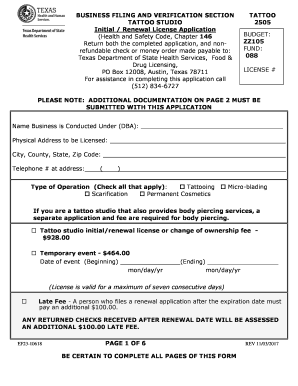
Ef23 10618 2017


What is the Ef23 10618
The Ef23 10618 is a specific form used primarily in the context of regulatory compliance within the state of Texas. This form is often associated with obtaining a tattoo license, ensuring that practitioners meet the necessary health and safety standards mandated by state law. Understanding the purpose of the Ef23 10618 is crucial for anyone looking to legally operate within the tattoo industry in Texas.
How to obtain the Ef23 10618
To obtain the Ef23 10618 form, individuals must typically visit the official website of the Texas Department of State Health Services. The form may also be available at local health department offices. It is essential to ensure that you have all required information and documentation ready before attempting to access or fill out the form, as this will streamline the process significantly.
Steps to complete the Ef23 10618
Completing the Ef23 10618 involves several key steps:
- Gather necessary personal information, including identification and proof of training.
- Fill out the form accurately, ensuring all sections are completed as required.
- Review the form for any errors or omissions before submission.
- Submit the completed form either online, by mail, or in person, depending on the submission guidelines provided.
Legal use of the Ef23 10618
The legal use of the Ef23 10618 is paramount for anyone seeking to operate a tattoo business in Texas. This form ensures compliance with local health regulations and protects both the practitioner and the clients. Failure to use this form correctly can lead to penalties, including fines or the inability to legally perform tattoo services.
Key elements of the Ef23 10618
When filling out the Ef23 10618, several key elements must be included:
- Personal identification details of the applicant.
- Proof of completion of required training or certification.
- Details of the tattooing practices and equipment to be used.
- Compliance with health and safety regulations as outlined by state law.
State-specific rules for the Ef23 10618
Each state may have specific rules regarding the Ef23 10618. In Texas, it is critical to adhere to the regulations set forth by the Texas Department of State Health Services. These rules may include specific health and safety standards, required inspections, and ongoing education for practitioners. Familiarizing oneself with these state-specific regulations is essential for compliance and successful operation.
Quick guide on how to complete health and safety code chapter 146
Utilize the simpler approach to oversee your Ef23 10618
The traditional methods of filling out and authorizing documents consume an excessive amount of time compared to modern document management systems. Previously, you would look for suitable social forms, print them, fill in all the details, and mail them through the postal service. Nowadays, you can obtain, fill out, and sign your Ef23 10618 in a single browser tab using airSlate SignNow. Preparing your Ef23 10618 has never been more straightforward.
Steps to finalize your Ef23 10618 with airSlate SignNow
- Access the category page you require and locate your state-specific Ef23 10618. Alternatively, utilize the search bar.
- Verify that the version of the form is correct by previewing it.
- Click Obtain form and enter editing mode.
- Fill in your document with the necessary details using the editing tools.
- Review the added details and click the Sign feature to validate your form.
- Select the most convenient option to create your signature: generate it, sketch your signature, or upload an image of it.
- Click FINISHED to preserve changes.
- Download the document onto your device or proceed to Sharing options to send it digitally.
Efficient online tools like airSlate SignNow enhance the process of filling out and submitting your forms. Use it to discover the actual duration document management and approval tasks are meant to take. You’ll save a signNow amount of time.
Create this form in 5 minutes or less
Find and fill out the correct health and safety code chapter 146
FAQs
-
What is the shipping postal code, and how do I fill out this form?
It seems to me that in your country, you'd call this a Post Code.
-
How do I create a authentication code system with WordPress (no coding)? Clients can enter the code and then be shown a form to fill out. Also have a client side setup to create access codes.
Yes, what I understand is that you need a plugin order to create an authentication code system various free plugins are available on WordPress plugin directory list but here are some of best authentication code plugin that I would recommend:Authentication Code By MitchTwo Factor AuthenticationGoogle Authenticator By Henrik SchackRublon Two-Factor AuthenticationTry It and Tell me how these plugins work for you… All The Best
-
How do I fill out Form B under the Insolvency and Bankruptcy code? Does the affidavit require a stamp paper?
Affidavit is always on stamp paper
-
How can I add my business location on instagram"s suggested locations?
Making a custom location on Instagram is actually quite easy and gives you an advantage to other businesses because it allows you to drive traffic via location.First off, Facebook owns Instagram; therefore, any location listed on Facebook also appears on Instagram. So you are going to need to create a business location on Facebook.So let’s dive into how to create a business location on Instagram.Make sure that you have enabled location services through the Facebook App or in your phone settings. If you are using an iPhone, select “Settings” → “Account Settings” → “Location” → “While Using The App”You need to create a Facebook check-in status. You do this by making a status and type the name of what you want your location to be called. For example “Growth Hustlers HQ”. Scroll to the bottom of the options and select “Add Custom Location” then tap on it!Now that you’ve created a custom location you need to describe it. It will ask you to choose which category describes your location, which you will answer “Business”.After choosing a category Facebook will ask you to choose a location. You can either choose “I’m currently here” or you can search for a location that you want to create for your business.Finally, publish your status. Congratulations! You have just created a custom location to be used on Facebook and Instagram.Now you are able to tag your business or a custom location on Instagram.If you have any questions about Social Media Marketing for businesses feel free to check out GrowthHustlers.com where you can find tons of resources about growing your Instagram following.
Create this form in 5 minutes!
How to create an eSignature for the health and safety code chapter 146
How to generate an eSignature for the Health And Safety Code Chapter 146 online
How to create an electronic signature for the Health And Safety Code Chapter 146 in Chrome
How to make an eSignature for signing the Health And Safety Code Chapter 146 in Gmail
How to generate an electronic signature for the Health And Safety Code Chapter 146 from your smartphone
How to make an eSignature for the Health And Safety Code Chapter 146 on iOS devices
How to make an electronic signature for the Health And Safety Code Chapter 146 on Android OS
People also ask
-
What is ef23 10618?
Ef23 10618 is a product code for airSlate SignNow that represents a specific suite of features designed to enhance document signing efficiencies. This solution provides businesses with the ability to easily send, sign, and manage documents in a streamlined manner.
-
How much does airSlate SignNow cost?
The cost of airSlate SignNow varies based on the subscription plan you choose. Typically, you can expect competitive pricing that aligns with the features and capabilities provided under the ef23 10618 designation, ensuring a cost-effective solution for all business sizes.
-
What features does ef23 10618 offer?
Ef23 10618 encompasses a range of features, including electronic signatures, document templates, and real-time tracking. It empowers businesses to not only sign documents but also organize and manage them efficiently in a centralized platform.
-
What benefits can my business expect from using airSlate SignNow?
Using airSlate SignNow under the ef23 10618 product code can lead to increased efficiency, reduced turnaround time for document signing, and enhanced collaboration among team members. These benefits help streamline workflow and improve overall business productivity.
-
Is it easy to integrate airSlate SignNow with other applications?
Yes, airSlate SignNow is designed with integrations in mind, making it compatible with various business applications. Whether your needs involve CRM software or project management tools, the ef23 10618 solution integrates seamlessly to enhance user experience.
-
Can I try airSlate SignNow for free?
Absolutely! airSlate SignNow often provides a free trial for prospective users to explore the capabilities of the ef23 10618 solution. This allows businesses to evaluate the software's effectiveness and ease of use before committing to a paid plan.
-
What industries can benefit from using ef23 10618?
A wide range of industries including healthcare, finance, and education can benefit from using ef23 10618. The airSlate SignNow platform is versatile enough to cater to various sectors by simplifying document management and e-signature processes.
Get more for Ef23 10618
Find out other Ef23 10618
- Can I eSignature Tennessee Car Dealer Limited Power Of Attorney
- eSignature Utah Car Dealer Cease And Desist Letter Secure
- eSignature Virginia Car Dealer Cease And Desist Letter Online
- eSignature Virginia Car Dealer Lease Termination Letter Easy
- eSignature Alabama Construction NDA Easy
- How To eSignature Wisconsin Car Dealer Quitclaim Deed
- eSignature California Construction Contract Secure
- eSignature Tennessee Business Operations Moving Checklist Easy
- eSignature Georgia Construction Residential Lease Agreement Easy
- eSignature Kentucky Construction Letter Of Intent Free
- eSignature Kentucky Construction Cease And Desist Letter Easy
- eSignature Business Operations Document Washington Now
- How To eSignature Maine Construction Confidentiality Agreement
- eSignature Maine Construction Quitclaim Deed Secure
- eSignature Louisiana Construction Affidavit Of Heirship Simple
- eSignature Minnesota Construction Last Will And Testament Online
- eSignature Minnesota Construction Last Will And Testament Easy
- How Do I eSignature Montana Construction Claim
- eSignature Construction PPT New Jersey Later
- How Do I eSignature North Carolina Construction LLC Operating Agreement