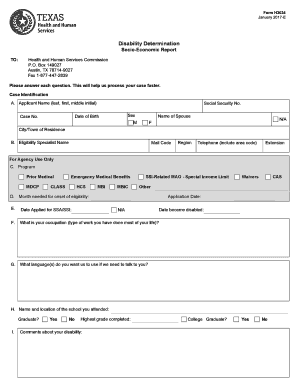
H3034 Form 2017-2026


What is the H3034 Form
The H3034 form, also known as the Texas HHS H3034 report, is a document used primarily for Medicaid eligibility determination in Texas. It serves as a critical tool for individuals seeking assistance through the Medicaid program, ensuring that applicants provide necessary information for their eligibility assessment. The form collects personal, financial, and medical information, which is essential for the Texas Health and Human Services Commission to evaluate an applicant's need for Medicaid services.
How to use the H3034 Form
Using the H3034 form involves several steps to ensure accuracy and compliance with state regulations. First, gather all required personal and financial documents, including proof of income, residency, and any medical records relevant to your application. Next, fill out the form completely, ensuring that all sections are addressed. It is important to provide truthful and accurate information, as discrepancies may lead to delays or denials. Once completed, submit the form through the appropriate channels, either online or via mail, as specified by the Texas Health and Human Services Commission.
Steps to complete the H3034 Form
Completing the H3034 form requires careful attention to detail. Here are the steps to follow:
- Gather necessary documents, including income statements, identification, and medical records.
- Access the H3034 form from the official Texas Health and Human Services website or obtain a physical copy.
- Fill out the form, ensuring that all required fields are completed accurately.
- Review the form for any errors or omissions before submission.
- Submit the completed form according to the guidelines provided, either online or by mail.
Legal use of the H3034 Form
The legal use of the H3034 form is governed by state and federal regulations regarding Medicaid eligibility. It is essential to understand that submitting this form constitutes a formal request for Medicaid services, and the information provided must be accurate and truthful. Misrepresentation or fraudulent information can lead to legal consequences, including penalties or disqualification from receiving benefits. Therefore, applicants should ensure that they fully comprehend the legal implications of their submission.
Key elements of the H3034 Form
The H3034 form includes several key elements that are crucial for determining eligibility. These elements typically include:
- Personal Information: Name, address, date of birth, and Social Security number.
- Income Details: Information about all sources of income, including wages, benefits, and other financial resources.
- Household Composition: Details about all individuals living in the household, their relationship to the applicant, and their income.
- Medical Information: Any relevant medical conditions or disabilities that may affect eligibility for Medicaid services.
Form Submission Methods
The H3034 form can be submitted through various methods, providing flexibility for applicants. The primary submission methods include:
- Online Submission: Applicants can complete and submit the H3034 form electronically through the Texas Health and Human Services online portal.
- Mail Submission: Alternatively, individuals may print the completed form and send it via postal mail to the designated address provided by the Texas Health and Human Services Commission.
- In-Person Submission: Applicants may also choose to submit the form in person at their local Medicaid office for assistance and guidance.
Quick guide on how to complete disability determination socio economic reportform h3034
Utilize the simpler technique to handle your H3034 Form
The traditional approaches to finalizing and signNowing documents consume an inordinate amount of time when compared to modern document management options. Previously, you needed to look for suitable forms, print them, fill in all the necessary details, and mail them. With airSlate SignNow, you can access, fill out, and sign your H3034 Form all within a single web browser tab. Preparing your H3034 Form is now more straightforward than ever.
Steps to finalize your H3034 Form using airSlate SignNow
- Open the relevant category page and find your state-specific H3034 Form. Alternatively, utilize the search function.
- Verify that the version of the form is accurate by previewing it.
- Click Get form to enter editing mode.
- Fill out your document with the necessary details using the editing tools available.
- Examine the entered information and click the Sign option to validate your form.
- Choose the most convenient way to create your signature: generate it, sketch your signature, or upload an image of it.
- Click DONE to apply your changes.
- Download the document to your device or go to Sharing settings to send it digitally.
Efficient online tools like airSlate SignNow make it easier to fill out and submit your forms. Give it a try to see how long document management and approval processes should actually take. You will save a signNow amount of time.
Create this form in 5 minutes or less
Find and fill out the correct disability determination socio economic reportform h3034
FAQs
-
How can you get your family doctor to fill out a disability form?
Definitely ask for a psychologist referral! You want someone on your side who can understand your issues and be willing and eager to advocate for you with the beancounters because disability can be rather hard to get some places, like just south of the border in America.Having a psychologist means you have a more qualified specialist filling out your papers (which is a positive for you and for the government), and it means you can be seeing someone who can get to know your issues in greater depth and expertise for further government and non-profit organization provided aid.If seeing a psychologist on a regular basis is still too difficult for you, start with your initial appointment and then perhaps build up a rapport with a good therapist through distanced appointments (like via telephone, if that is easier) until you can be going into a physical office. It would probably look good on the form if your psychologist can truthfully state that you are currently seeking regular treatment for your disorders because of how serious and debilitating they are.I don't know how disability in Canada works, but I have gone through the process in the US, and specifically for anxiety and depression, like you. Don't settle for a reluctant or wishywashy doctor or psychologist, especially when it comes to obtaining the resources for basic survival. I also advise doing some internet searches on how to persuasively file for disability in Canada. Be prepared to fight for your case through an appeal, if it should come to that, and understand the requirements and processes involved in applying for disability by reading government literature and reviewing success stories on discussion websites.
-
How much will a doctor with a physical disability and annual net income of around Rs. 2.8 lakhs pay in income tax? Which ITR form is to be filled out?
For disability a deduction of ₹75,000/- is available u/s 80U.Rebate u/s87AFor AY 17–18, rebate was ₹5,000/- or income tax which ever is lower for person with income less than ₹5,00,000/-For AY 18–19, rebate is ₹2,500/- or income tax whichever is lower for person with income less than 3,50,000/-So, for an income of 2.8 lakhs, taxable income after deduction u/s 80U will remain ₹2,05,000/- which is below the slab rate and hence will not be taxable for any of the above said AY.For ITR,If doctor is practicing himself i.e. He has a professional income than ITR 4 should be filedIf doctor is getting any salary than ITR 1 should be filed.:)
-
Is it legal for doctors offices to charge special fees for filling out residual function forms and other questionnaires specifically used by lawyers and judges to determine a Social Security disability action?
I’m answering as though to a lawyer.Doctors are private professionals governed by their medical association ethical standards and state law, not social security law. They can charge. I’ve had doctors say their charges would be anywhere from $200 to $500. Then you have to make the decision whether to foot the bill. When I have done that my clients have not reimbursed me, with the exception of 1 or 2.On the other hand, if you are at the federal court level, you can pay and if you win, the Court will order expenses paid under EAJA. To set up for this, ask in writing for the ALJ to pay the cost of the opinion. State that it is necessary development and identify the undeveloped part of the record that could be completed with admission of the doctor’s opinion.On appeal, one of the issues is: was failure to develop error and - was it harmful error? To show harmful error, you submit the doctor’s opinion that you have now paid for, and argue this is what would have been in the record, had the ALJ properly developed the record as specifically requested by you, the lawyer.
Create this form in 5 minutes!
How to create an eSignature for the disability determination socio economic reportform h3034
How to create an electronic signature for your Disability Determination Socio Economic Reportform H3034 in the online mode
How to create an eSignature for the Disability Determination Socio Economic Reportform H3034 in Chrome
How to generate an electronic signature for putting it on the Disability Determination Socio Economic Reportform H3034 in Gmail
How to generate an eSignature for the Disability Determination Socio Economic Reportform H3034 straight from your smartphone
How to make an eSignature for the Disability Determination Socio Economic Reportform H3034 on iOS devices
How to generate an eSignature for the Disability Determination Socio Economic Reportform H3034 on Android
People also ask
-
What is h3034 and how does it relate to airSlate SignNow?
h3034 is a dedicated term associated with airSlate SignNow, which is designed to streamline the electronic signature process. This solution empowers businesses to send and eSign documents quickly and efficiently, ensuring fast turnaround times and enhanced productivity.
-
What features are included in the h3034 offering of airSlate SignNow?
The h3034 offering includes a variety of features such as document templates, customizable workflows, real-time tracking, and robust security measures. These features enable users to manage their eSigning needs effortlessly, tailoring the solution to their specific business requirements.
-
How much does the h3034 solution cost?
The pricing for the h3034 solution is competitive and designed to fit a variety of budgets. airSlate SignNow offers different subscription tiers, allowing businesses to choose a plan that aligns with their eSigning volume and capabilities needed.
-
What are the benefits of using airSlate SignNow with the h3034 feature set?
Using airSlate SignNow with the h3034 features brings numerous benefits, including increased efficiency, reduced paper usage, and enhanced compliance. Businesses can expect faster document turnaround times, leading to improved customer satisfaction and streamlined operations.
-
Can h3034 integrate with other software solutions?
Yes, the h3034 solution is designed to integrate seamlessly with various software platforms such as CRM systems, project management, and accounting tools. These integrations facilitate smoother workflows and ensure that document management fits into your existing operations.
-
Is airSlate SignNow with h3034 suitable for all business sizes?
Absolutely! The h3034 features of airSlate SignNow are tailored to meet the needs of businesses of all sizes, from small startups to large enterprises. Its flexible features and pricing plans ensure that all businesses can benefit from efficient eSigning solutions.
-
How secure is the h3034 eSigning process?
The h3034 eSigning process is highly secure, utilizing advanced encryption methods to protect sensitive information. airSlate SignNow is compliant with major international security standards, ensuring that your documents are safe from unauthorized access.
Get more for H3034 Form
- Zahlungsauftrag bhw form
- Exercise jogging walking log blank form single neprimer com
- Social security asseveration of coercion form
- School medication form
- Mblex result transfer form fsmtb fsmtb
- Nm substitute w9 vendor new mexico arts nmarts form
- Tc 20s utah s corporation tax return forms ampamp publications
- Ia 1065 partnership return of income 41 016 form
Find out other H3034 Form
- Sign Delaware High Tech Rental Lease Agreement Online
- Sign Connecticut High Tech Lease Template Easy
- How Can I Sign Louisiana High Tech LLC Operating Agreement
- Sign Louisiana High Tech Month To Month Lease Myself
- How To Sign Alaska Insurance Promissory Note Template
- Sign Arizona Insurance Moving Checklist Secure
- Sign New Mexico High Tech Limited Power Of Attorney Simple
- Sign Oregon High Tech POA Free
- Sign South Carolina High Tech Moving Checklist Now
- Sign South Carolina High Tech Limited Power Of Attorney Free
- Sign West Virginia High Tech Quitclaim Deed Myself
- Sign Delaware Insurance Claim Online
- Sign Delaware Insurance Contract Later
- Sign Hawaii Insurance NDA Safe
- Sign Georgia Insurance POA Later
- How Can I Sign Alabama Lawers Lease Agreement
- How Can I Sign California Lawers Lease Agreement
- Sign Colorado Lawers Operating Agreement Later
- Sign Connecticut Lawers Limited Power Of Attorney Online
- Sign Hawaii Lawers Cease And Desist Letter Easy