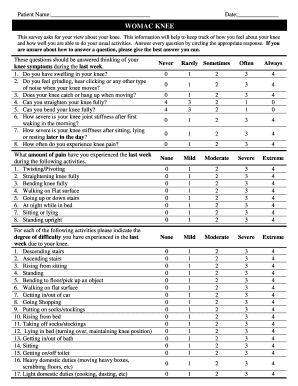
WOMAC KNEE Form


What is the WOMAC KNEE
The WOMAC KNEE is a standardized questionnaire designed to assess the condition of individuals suffering from knee osteoarthritis. It measures three key dimensions: pain, stiffness, and physical function. The results help healthcare providers evaluate the severity of symptoms and track changes over time, making it a crucial tool in both clinical and research settings. The questionnaire typically consists of twenty-four items, with responses ranging from zero to four, allowing for a comprehensive analysis of the patient's experience.
How to use the WOMAC KNEE
Using the WOMAC KNEE involves a straightforward process. Patients complete the questionnaire by responding to statements related to their knee condition. Each item is rated based on the severity of symptoms experienced in the past week. Once completed, the scores are tallied to provide an overall assessment of the patient's knee health. This information can then be shared with healthcare providers to inform treatment decisions and monitor progress.
Steps to complete the WOMAC KNEE
Completing the WOMAC KNEE requires several steps:
- Obtain the WOMAC KNEE questionnaire from a healthcare provider or authorized source.
- Read each statement carefully, considering your knee symptoms over the past week.
- Rate each item on the scale provided, from zero (none) to four (extreme).
- Once all items are rated, calculate the total score for each dimension: pain, stiffness, and physical function.
- Discuss the results with your healthcare provider to understand the implications for your treatment plan.
Key elements of the WOMAC KNEE
The WOMAC KNEE consists of several key elements that contribute to its effectiveness:
- Pain: Assesses the intensity of knee pain during various activities.
- Stiffness: Evaluates the level of stiffness experienced after periods of inactivity.
- Physical function: Measures the ability to perform daily activities, such as walking and climbing stairs.
These elements provide a comprehensive overview of the patient's knee health, facilitating targeted interventions.
Legal use of the WOMAC KNEE
The WOMAC KNEE is legally recognized as a valid tool for assessing knee osteoarthritis in both clinical and research environments. Healthcare providers often use the results for documentation purposes, treatment planning, and insurance claims. It is important for practitioners to ensure that the questionnaire is administered and interpreted correctly to maintain compliance with relevant healthcare regulations.
Examples of using the WOMAC KNEE
There are various scenarios where the WOMAC KNEE can be effectively utilized:
- A clinician may use the questionnaire to establish a baseline measurement before initiating treatment for a patient with knee osteoarthritis.
- Researchers might employ the WOMAC KNEE in clinical trials to evaluate the effectiveness of new medications or therapies.
- Physical therapists can use the results to tailor rehabilitation programs based on the patient's specific symptoms and functional limitations.
Quick guide on how to complete womac knee
Finish WOMAC KNEE effortlessly on any device
Web-based document management has gained popularity among businesses and individuals. It offers an ideal eco-friendly alternative to traditional printed and signed documents, as you can easily find the right form and securely store it online. airSlate SignNow provides all the tools you need to create, edit, and eSign your documents quickly and without delays. Manage WOMAC KNEE on any device with airSlate SignNow Android or iOS applications and enhance any document-driven process today.
How to modify and eSign WOMAC KNEE effortlessly
- Obtain WOMAC KNEE and click on Get Form to begin.
- Utilize the tools we offer to complete your document.
- Emphasize important sections of your documents or redact sensitive information with tools that airSlate SignNow provides specifically for that purpose.
- Generate your eSignature using the Sign feature, which takes moments and has the same legal validity as a conventional wet ink signature.
- Review all the details and click on the Done button to save your changes.
- Select how you wish to send your form, via email, SMS, or invite link, or download it to your computer.
Eliminate the issues of lost or misplaced documents, tedious form searching, or mistakes that necessitate printing new document copies. airSlate SignNow fulfills your document management needs in just a few clicks from any device you prefer. Modify and eSign WOMAC KNEE to ensure outstanding communication at every stage of the form preparation process with airSlate SignNow.
Create this form in 5 minutes or less
Create this form in 5 minutes!
How to create an eSignature for the womac knee
How to create an electronic signature for a PDF online
How to create an electronic signature for a PDF in Google Chrome
How to create an e-signature for signing PDFs in Gmail
How to create an e-signature right from your smartphone
How to create an e-signature for a PDF on iOS
How to create an e-signature for a PDF on Android
People also ask
-
What is the WOMAC KNEE score and how is it used?
The WOMAC KNEE score is a widely recognized tool used to assess pain, stiffness, and physical function in patients with knee osteoarthritis. It helps healthcare providers evaluate the severity of symptoms and track changes over time. By utilizing the WOMAC KNEE score, practitioners can make informed decisions about treatment options.
-
How can airSlate SignNow help with WOMAC KNEE documentation?
airSlate SignNow streamlines the process of sending and signing WOMAC KNEE documentation, making it easier for healthcare providers to manage patient assessments. With its user-friendly interface, you can quickly create, send, and store documents securely. This efficiency ensures that patient data is handled promptly and accurately.
-
What are the pricing options for using airSlate SignNow for WOMAC KNEE forms?
airSlate SignNow offers flexible pricing plans that cater to various business needs, including those focused on WOMAC KNEE forms. You can choose from monthly or annual subscriptions, with options that scale according to your usage. This cost-effective solution ensures that you only pay for what you need.
-
What features does airSlate SignNow provide for WOMAC KNEE assessments?
airSlate SignNow includes features such as customizable templates, electronic signatures, and secure document storage, all of which enhance the management of WOMAC KNEE assessments. These tools allow healthcare professionals to create tailored forms that meet their specific requirements. Additionally, the platform ensures compliance with industry standards.
-
Can airSlate SignNow integrate with other healthcare systems for WOMAC KNEE data?
Yes, airSlate SignNow can seamlessly integrate with various healthcare systems, allowing for efficient management of WOMAC KNEE data. This integration ensures that patient information flows smoothly between platforms, reducing the risk of errors. By connecting with your existing systems, you can enhance your workflow and improve patient care.
-
What are the benefits of using airSlate SignNow for WOMAC KNEE documentation?
Using airSlate SignNow for WOMAC KNEE documentation offers numerous benefits, including increased efficiency, reduced paperwork, and improved patient engagement. The platform allows for quick turnaround times on document signing, which can enhance patient satisfaction. Additionally, the secure storage of documents ensures that sensitive information is protected.
-
Is airSlate SignNow suitable for small practices focusing on WOMAC KNEE assessments?
Absolutely! airSlate SignNow is designed to be user-friendly and cost-effective, making it an ideal choice for small practices focusing on WOMAC KNEE assessments. The platform's scalability means that it can grow with your practice, providing the necessary tools without overwhelming your budget. Small practices can benefit from its efficiency and ease of use.
Get more for WOMAC KNEE
- Ambulance transfer form pcs huron valley ambulance hva 57436884
- Write a persuasive essay storyworks scholastic form
- Math communication rubric form
- Dower rights release form
- Printable aflac claim forms
- Informed consent for minors examples
- Cm terugbetaling sport formulier
- Football transfer agreement template form
Find out other WOMAC KNEE
- How To Sign Oregon High Tech Document
- How Do I Sign California Insurance PDF
- Help Me With Sign Wyoming High Tech Presentation
- How Do I Sign Florida Insurance PPT
- How To Sign Indiana Insurance Document
- Can I Sign Illinois Lawers Form
- How To Sign Indiana Lawers Document
- How To Sign Michigan Lawers Document
- How To Sign New Jersey Lawers PPT
- How Do I Sign Arkansas Legal Document
- How Can I Sign Connecticut Legal Document
- How Can I Sign Indiana Legal Form
- Can I Sign Iowa Legal Document
- How Can I Sign Nebraska Legal Document
- How To Sign Nevada Legal Document
- Can I Sign Nevada Legal Form
- How Do I Sign New Jersey Legal Word
- Help Me With Sign New York Legal Document
- How Do I Sign Texas Insurance Document
- How Do I Sign Oregon Legal PDF