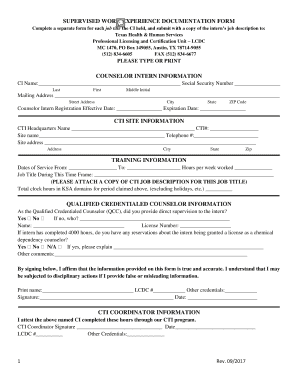
Work Experience Documentation Form 2017-2026


What is the Work Experience Documentation Form
The ASCP experience documentation form is a crucial document for individuals seeking to validate their professional experience in the field of laboratory science. This form is designed to capture detailed information about the applicant's supervised work experience, ensuring that it meets the standards set by the American Society for Clinical Pathology (ASCP). It serves as a formal record that outlines the nature of the work performed, the duration of the experience, and the competencies acquired during that time. Completing this form accurately is essential for those pursuing certification or licensure in clinical laboratory professions.
How to Use the Work Experience Documentation Form
To effectively utilize the ASCP experience documentation form, applicants should first gather all relevant information regarding their work history. This includes details such as the name of the facility, the dates of employment, and the specific duties performed. Once this information is organized, the applicant can fill out the form, ensuring that all sections are completed thoroughly. It is important to provide clear and concise descriptions of the work experience to facilitate the review process by ASCP officials. After completing the form, it should be submitted along with any required supporting documents to the appropriate ASCP office.
Steps to Complete the Work Experience Documentation Form
Completing the ASCP experience documentation form involves several key steps:
- Gather necessary information about your work experience, including dates, locations, and job titles.
- Review the form to understand all required sections and instructions.
- Fill out the form with accurate and detailed descriptions of your responsibilities and skills.
- Ensure that all signatures from supervisors or authorized personnel are included.
- Double-check the form for completeness and accuracy before submission.
Key Elements of the Work Experience Documentation Form
Several critical elements must be included in the ASCP experience documentation form to ensure its validity:
- Applicant Information: Personal details such as name, contact information, and certification sought.
- Work Experience Details: Comprehensive descriptions of job roles, responsibilities, and competencies.
- Supervisory Signatures: Verification from supervisors confirming the authenticity of the documented experience.
- Dates of Employment: Clear indication of the start and end dates of the relevant work experience.
Legal Use of the Work Experience Documentation Form
The ASCP experience documentation form must be completed in accordance with legal and regulatory guidelines. It is essential that all information provided is truthful and accurately reflects the applicant's work experience. Misrepresentation of experience can lead to serious consequences, including denial of certification or legal action. Therefore, applicants should ensure they understand the legal implications of submitting this form and adhere to all requirements set forth by the ASCP.
Who Issues the Form
The ASCP experience documentation form is issued by the American Society for Clinical Pathology. This professional organization is responsible for establishing standards and guidelines for laboratory professionals in the United States. The ASCP provides the necessary forms and resources to assist applicants in documenting their work experience as part of the certification process. It is advisable for applicants to refer to the ASCP website or contact their offices for the most current version of the form and any updates to the submission process.
Quick guide on how to complete supervised work experience documentation form lcdc 2017 2018
Explore the simpler method to manage your Work Experience Documentation Form
The traditional techniques for filling out and approving documents require an excessively lengthy duration in comparison to contemporary document management systems. Previously, you would look for the correct social forms, print them out, fill in all the details, and send them through the mail. Nowadays, you can discover, complete, and sign your Work Experience Documentation Form in one web browser tab with airSlate SignNow. Assembling your Work Experience Documentation Form has never been easier.
Steps to finalize your Work Experience Documentation Form with airSlate SignNow
- Access the category page you need and find your state-specific Work Experience Documentation Form. Alternatively, utilize the search bar.
- Verify that the version of the form is correct by previewing it.
- Click Obtain form and enter editing mode.
- Fill in your document with the necessary details using the editing features.
- Examine the information added and click the Sign option to validate your form.
- Select the most convenient method to create your signature: generate it, draw your signature, or upload its image.
- Click FINISHED to preserve changes.
- Download the document to your device or go to Sharing settings to send it electronically.
Robust online solutions like airSlate SignNow simplify the process of completing and submitting your forms. Experience it to discover exactly how long document management and approval processes are intended to take. You will save a signNow amount of time.
Create this form in 5 minutes or less
Find and fill out the correct supervised work experience documentation form lcdc 2017 2018
FAQs
-
How do I fill out the NTSE form 2017- 2018 Jharkhand online?
You cannot gove NTSE online or at your own level you have to belong to a school which is conducting ntse. Then download the form online from the page of ntse, fill it and submit it to your school along with fee. If your school is not conducting ntse, sorry to say but you cannot give ntse. It can only be given through, no institutions are allowed to conduct thos exam.
-
What is the link of the official website to fill out the IBPS RRB 2017-2018 form?
Hello,The notification of IBPS RRB 2017–18 is soon going to be announce by the Officials.With this news, the candidates are now looking for the official links to apply for the IBPS RRB Exam and the complete Step by step procedure of how to apply online.The link of Official website to apply is given below:Welcome to IBPS ::Below are the steps to apply online for the exam.Firstly, visit the official link mentioned above.After click on the link ‘CWE RRB’ at the left side of the page.As soon as the official sources will release the IBPS RRB Notification 2017, the candidates will be able to see another link ‘Common Written Examination – Regional Rural Banks Phase VI’ on the page.After clicking on this link, you can start your IBPS RRB Online Application process.Enter all the required details and upload scanned photographs and signature to proceed with the registration process.After entering all these details, candidates will get a registration number and password through which they can login anytime and make changes in IBPS RRB Online Application.For the final submission, fee payment is required.Application Fee for Officer Scale (I, II & III) and Office Assistant – INR 100 for ST/SC/PWD Candidates and INR 600 for all others.The payment can be made by using Debit Cards (RuPay/ Visa/ MasterCard/ Maestro), Credit Cards, Internet Banking, IMPS, Cash Cards/ Mobile Wallets by providing information as asked on the screen.8. Check all the details before you finally submit the form.9. Take a print out of the form for future use.Hope the above information is useful for you!Thankyou!
-
Is it possible for me to fill out the CMA foundation form now for Dec 2017 and appear in June 2018?
Get full detail information about cma foundation registration from the following link. cma foundation registration process
-
Which ITR form to be filled when worked in two different organizations in the financial year 2017-2018?
ITR 2 is to be filed if more than 1 employer is there in one year.
-
What preference order should I choose while filling out the SSC CGL 2017 form? What is the work pressure, pay grade, etc., and what is the experience like?
SSC CGL offers quite interesting job profiles. But one should be aware enough about each before prioritizing one profile over the other.The preference order should be chosen keeping the following 3 criteria in mind -Overall Job ProfilePay Scale and IncentivesRespective Ministry/Department of postingNow coming to the preference order -As per me, the subsequent precedence should be given importance ( 1 being the highest and 10 being the lowest)Assistant Audit Officer (AAO)Assistant Account OfficerIncome Tax InspectorPreventive OfficerEnforcement OfficerAssistant Section Officer in Ministry of External AffairsAssistant Section Officer in Central SecretariatAssistant Section Officer in Intelligence BureauAssistant in Ministry of RailwaysAssistant Section Officer in AFHQSince this time SSC has asked the candidates to choose groups instead of individual posts, the group preference order will be A followed by B (in order to accommodate the above posts). Group C and D can follow later on.Pay ScaleThe maximum pay scale is provided to individuals with the AAO profile (with a grade pay of Rs. 4800). This year Staff Selection Commission has introduced the profile of Assistant Account Officer. So you have an additional profile.Job ProfileAAO and profiles of Assistant Section Officers have desk jobs , while the other profiles are field jobs. So choose as per your convenience.Work PressureLow to Moderate
Create this form in 5 minutes!
How to create an eSignature for the supervised work experience documentation form lcdc 2017 2018
How to make an eSignature for the Supervised Work Experience Documentation Form Lcdc 2017 2018 in the online mode
How to create an eSignature for your Supervised Work Experience Documentation Form Lcdc 2017 2018 in Google Chrome
How to make an eSignature for signing the Supervised Work Experience Documentation Form Lcdc 2017 2018 in Gmail
How to create an electronic signature for the Supervised Work Experience Documentation Form Lcdc 2017 2018 straight from your mobile device
How to generate an eSignature for the Supervised Work Experience Documentation Form Lcdc 2017 2018 on iOS
How to generate an eSignature for the Supervised Work Experience Documentation Form Lcdc 2017 2018 on Android devices
People also ask
-
What is the ASCP experience documentation form?
The ASCP experience documentation form is a crucial document that helps professionals validate their clinical experiences. With airSlate SignNow, you can easily manage and eSign this form electronically, ensuring a seamless documentation process.
-
How does airSlate SignNow simplify the ASCP experience documentation form process?
airSlate SignNow streamlines the ASCP experience documentation form process by providing an intuitive interface for sending, signing, and storing documents. This reduces administrative burdens and accelerates the approval process, allowing you to focus on your certification goals.
-
Is there a cost associated with using airSlate SignNow for the ASCP experience documentation form?
Yes, airSlate SignNow offers various pricing plans tailored to meet different business needs. Each plan includes features to manage the ASCP experience documentation form effectively, ensuring you receive excellent value for your investment.
-
What features does airSlate SignNow offer for managing the ASCP experience documentation form?
AirSlate SignNow offers features such as customizable templates, secure electronic signatures, and real-time tracking for the ASCP experience documentation form. These functionalities enhance productivity and ensure compliance with documentation standards.
-
Can airSlate SignNow integrate with other software to manage the ASCP experience documentation form?
Absolutely! airSlate SignNow integrates with various applications like Google Drive, Salesforce, and more, making it easy to incorporate the ASCP experience documentation form into your existing workflows. This boosts efficiency and collaboration across your organization.
-
What benefits does airSlate SignNow provide for the ASCP experience documentation form?
Using airSlate SignNow for the ASCP experience documentation form offers benefits like faster turnaround times, reduced printing costs, and improved security. Your documents are protected, and the signing process is streamlined, enhancing overall user satisfaction.
-
How secure is the ASCP experience documentation form when using airSlate SignNow?
AirSlate SignNow ensures the security of the ASCP experience documentation form through advanced encryption, secure cloud storage, and compliance with industry regulations. This means that your sensitive information is safe from unauthorized access.
Get more for Work Experience Documentation Form
- 30 day notice to vacate form
- Vs 172 texas department of state health services dshs state tx form
- The incredibly big little book of campfire songs form
- 4 al kohallek goes on a forty day serendipity journey part 2 osseoaa form
- Moda reimbursement form
- Form 941p me 706763767
- Zippostal code field for locations not working properly form
- Maine state tax information support
Find out other Work Experience Documentation Form
- Sign Georgia Real Estate Business Plan Template Computer
- Sign Georgia Real Estate Last Will And Testament Computer
- How To Sign Georgia Real Estate LLC Operating Agreement
- Sign Georgia Real Estate Residential Lease Agreement Simple
- Sign Colorado Sports Lease Agreement Form Simple
- How To Sign Iowa Real Estate LLC Operating Agreement
- Sign Iowa Real Estate Quitclaim Deed Free
- How To Sign Iowa Real Estate Quitclaim Deed
- Sign Mississippi Orthodontists LLC Operating Agreement Safe
- Sign Delaware Sports Letter Of Intent Online
- How Can I Sign Kansas Real Estate Job Offer
- Sign Florida Sports Arbitration Agreement Secure
- How Can I Sign Kansas Real Estate Residential Lease Agreement
- Sign Hawaii Sports LLC Operating Agreement Free
- Sign Georgia Sports Lease Termination Letter Safe
- Sign Kentucky Real Estate Warranty Deed Myself
- Sign Louisiana Real Estate LLC Operating Agreement Myself
- Help Me With Sign Louisiana Real Estate Quitclaim Deed
- Sign Indiana Sports Rental Application Free
- Sign Kentucky Sports Stock Certificate Later