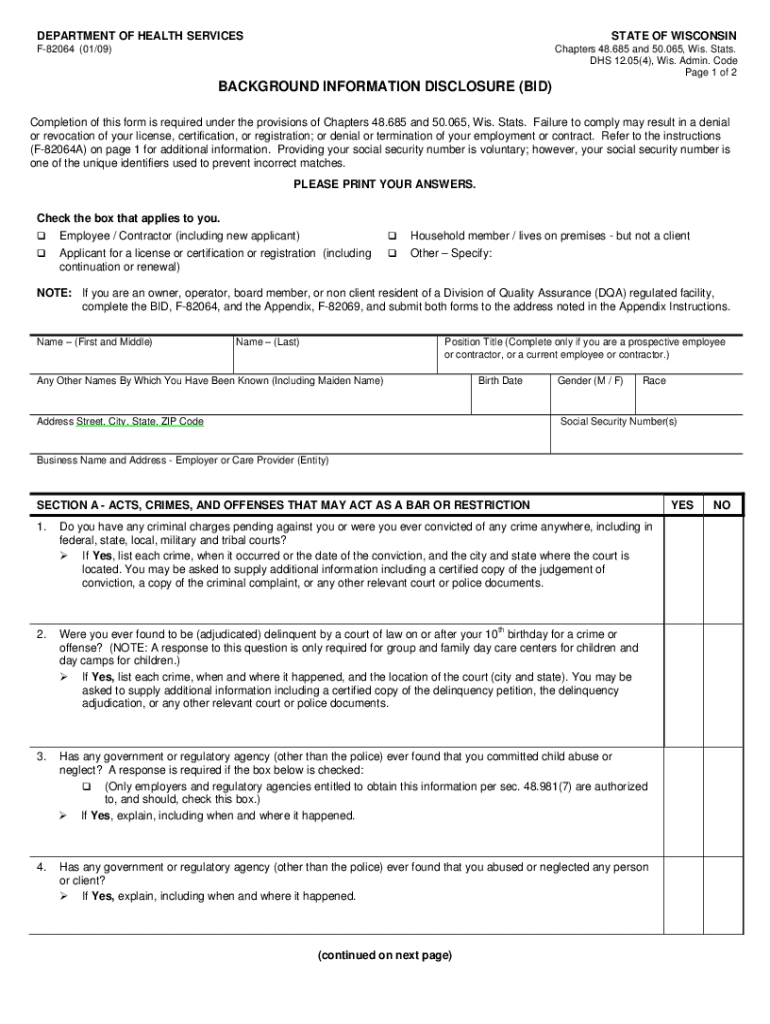
Background Information Disclosure BID Form Wisconsin 2009


Understanding the Background Information Disclosure BID Form Wisconsin
The Background Information Disclosure BID Form Wisconsin is a crucial document used primarily for background checks in various contexts, including employment and licensing. This form allows employers or licensing agencies to gather necessary information about an individual's criminal history, employment history, and other relevant personal details. It is essential for ensuring that individuals meet the required standards for specific positions or licenses, particularly in sensitive fields such as healthcare, education, and public safety.
Steps to Complete the Background Information Disclosure BID Form Wisconsin
Completing the Background Information Disclosure BID Form Wisconsin involves several key steps to ensure accuracy and compliance:
- Gather necessary information: Collect personal details such as your full name, date of birth, Social Security number, and addresses for the past several years.
- Review the form: Carefully read through the form instructions to understand what information is required and how it should be presented.
- Fill out the form: Enter the required information accurately. Ensure that all sections are completed to avoid delays.
- Sign and date the form: Your signature is necessary to authorize the background check and confirm that the information provided is truthful.
- Submit the form: Follow the specified submission method, whether online, by mail, or in person, as outlined in the instructions.
Legal Use of the Background Information Disclosure BID Form Wisconsin
The legal use of the Background Information Disclosure BID Form Wisconsin is governed by state and federal laws that protect individuals' rights during background checks. Employers and agencies must comply with the Fair Credit Reporting Act (FCRA) and other relevant regulations. This ensures that the information obtained is used solely for legitimate purposes, such as employment screening or licensing decisions. Additionally, individuals have the right to dispute inaccurate information found in their background checks, which further emphasizes the importance of accuracy in completing the form.
Key Elements of the Background Information Disclosure BID Form Wisconsin
Several key elements are essential to the Background Information Disclosure BID Form Wisconsin:
- Personal Information: This includes your name, contact information, and Social Security number.
- Criminal History: You may be required to disclose any past convictions or pending charges.
- Employment History: A list of previous employers, including dates of employment and positions held, may be necessary.
- Authorization Statement: A section where you authorize the background check and acknowledge your rights under applicable laws.
Obtaining the Background Information Disclosure BID Form Wisconsin
To obtain the Background Information Disclosure BID Form Wisconsin, individuals can typically access it through the relevant state agency's website or the employer requesting the form. Many organizations provide the form in a downloadable format, allowing for easy printing and completion. Additionally, some employers may provide the form directly during the hiring process or as part of the application for a license.
State-Specific Rules for the Background Information Disclosure BID Form Wisconsin
Wisconsin has specific rules governing the use and processing of the Background Information Disclosure BID Form. These rules include:
- Time Limits: Background checks must be conducted within a certain timeframe to ensure the information is current.
- Disclosure Requirements: Employers must inform applicants of their rights regarding background checks and how the information will be used.
- Limitations on Use: Certain types of convictions may not be considered for employment or licensing decisions, depending on the nature of the job or license.
Quick guide on how to complete background information disclosure bid form wisconsin
Utilize the simpler approach to manage your Background Information Disclosure BID Form Wisconsin
The traditional methods of filling out and approving documents require an excessively lengthy duration compared to contemporary document management solutions. Previously, you would search for appropriate social forms, print them, fill in all the necessary information, and send them via postal mail. Now, you can locate, fill out, and sign your Background Information Disclosure BID Form Wisconsin in a single web browser tab with airSlate SignNow. Completing your Background Information Disclosure BID Form Wisconsin has never been simpler.
Steps to finalize your Background Information Disclosure BID Form Wisconsin with airSlate SignNow
- Access the category page you need and find your state-specific Background Information Disclosure BID Form Wisconsin. Alternatively, use the search bar.
- Ensure the version of the form is accurate by reviewing it.
- Click Obtain form and enter editing mode.
- Fill in your document with the required information using the editing options.
- Examine the included details and click the Sign feature to validate your form.
- Choose the most suitable method to create your signature: generate it, sketch your signature, or upload an image of it.
- Click FINISHED to store changes.
- Download the document to your device or proceed to Sharing options to send it digitally.
Robust online tools like airSlate SignNow streamline the process of completing and submitting your forms. Use it to discover just how brief document management and approval processes are meant to be. You will save a considerable amount of time.
Create this form in 5 minutes or less
Find and fill out the correct background information disclosure bid form wisconsin
FAQs
-
How can I apply for Google DoubleClick Bid Manager, besides filling out the form?
We're a certified DBM reseller and can help you if you'd like.
-
How should I fill out an employment background check form if I have a criminal history? (The background check is post-offer.)
When looking for records on the net try a website such as backgroundtool.com It is both open public and also exclusive information. It will go further than what just one supplier is able to do for you or what yahoo and google might present you with. You have entry to public information, social websites analysis, a all round world wide web research, court public records, criminal offender records, mobile phone data (both open public and exclusive repositories ), driving information and a lot more.How should I fill out an employment background check form if I have a criminal history? (The background check is post-offer.)Understand Employment Background ChecksWhat Is A Background Check? - An Employment Background Check may be best described as an Application Verification. An employment background check allows an employer to verify information provided by an applicant on a resume or job application. Independent sources such as criminal and civil court records, prior employers, educational institutions, and departments of motor vehicles are researched. The information obtained is then compared to the information provided by the applicant and reviewed for any negative material.Most Employers Do Background Checks - Most employers do some form of an employment background check. This can be as simple a reference check, or as in-depth as covering everything from criminal record checks to interviewing friends and neighbors.Why Employers Do Background Checks - Employers conduct background checks to meet regulatory, insurance, and customer requirements; increase applicant and new hire quality; reduce workplace violence; avoid bad publicity; protect against negligent hiring liability; reduce employee dishonesty losses; reduce employee turnover; and hire the right person the first time. An employer has the obligation to provide a safe workplace for employees, customers, and the public. See Why Background Checks?What Do They Look For In A Background Check? - Employers look for discrepancies between an applicant’s claims and what is reported by schools, prior employers, etc. They also look for negative reports such as a bad Driving Record or a Criminal History that would impact the applicant's job qualifications. See What Do Employers Look For in a Background Check?What Is In A Background Check For Employment? - Anything from an applicant's history CAN come up. It depends how detailed the background check is, who conducts the background check, how far back they go, who they talk to, what information they check, and what laws apply in the particular situation. If there are any black marks in an applicant's past, it is pretty hard to keep them a secret. See What Shows Up On A Background Check For Employment?A typical basic background check may include county criminal record checks, a social security number scan, employment history verification, and education verification. Depending on the job, a more complete background check may include common items such as a motor vehicle report, a credit report, license and certification verification, reference checks, a sex offender registry check, or county civil record searches. See Comprehensive Background Check.Your Rights - The FCRA (Fair Credit Reporting Act) is the primary federal law regulating employment background checks. Despite its name the FCRA applies to all employment backgrounds checks conducted by a third party whether they include a credit report or not. See A Summary of Your Rights Under the Fair Credit Reporting Act.In addition to the FCRA, there are many other Federal, State, and Local laws and regulations that may impact a particular employment background check. See Background Check Laws & Regulations.
-
How do I display users information after filling out the form in Java?
You can use the print statement to directly print it to the console.First accept the info in some variable.If user info is stored in variable userinfo then,syntax is:-System.out.println(userinfo); /*print to the console*/If there are multiple info variables then repeat this block that many times.
-
Why do patients have to fill out forms when visiting a doctor? Why isn't there a "Facebook connect" for patient history/information?
There are many (many) reasons - so I'll list a few of the ones that I can think of off-hand.Here in the U.S. - we have a multi-party system: Provider-Payer-Patient (unlike other countries that have either a single payer - or universal coverage - or both). Given all the competing interests - at various times - incentives are often mis-aligned around the sharing of actual patient dataThose mis-aligned incentives have not, historically, focused on patient-centered solutions. That's starting to change - but slowly - and only fairly recently.Small practices are the proverbial "last mile" in healthcare - so many are still paper basedThere are still tens/hundreds of thousands of small practices (1-9 docs) - and a lot of healthcare is still delivered through the small practice demographicThere are many types of specialties - and practice types - and they have different needs around patient data (an optometrist's needs are different from a dentist - which is different from a cardiologist)Both sides of the equation - doctors and patients - are very mobile (we move, change employers - doctors move, change practices) - and there is no "centralized" data store with each persons digitized health information.As we move and age - and unless we have a chronic condition - our health data can become relatively obsolete - fairly quickly (lab results from a year ago are of limited use today)Most of us (in terms of the population as a whole) are only infrequent users of the healthcare system more broadly (cold, flu, stomach, UTI etc....). In other words, we're pretty healthy, so issues around healthcare (and it's use) is a lower priorityThere is a signNow loss of productivity when a practice moves from paper to electronic health records (thus the government "stimulus" funding - which is working - but still a long way to go)The penalties for PHI data bsignNow under HIPAA are signNow - so there has been a reluctance/fear to rely on electronic data. This is also why the vast majority of data bsignNowes are paper-based (typically USPS)This is why solutions like Google Health - and Revolution Health before them - failed - and closed completely (as in please remove your data - the service will no longer be available)All of which are contributing factors to why the U.S. Healthcare System looks like this:===============Chart Source: Mary Meeker - USA, Inc. (2011) - link here:http://www.kpcb.com/insights/usa...
Create this form in 5 minutes!
How to create an eSignature for the background information disclosure bid form wisconsin
How to create an electronic signature for your Background Information Disclosure Bid Form Wisconsin online
How to generate an electronic signature for your Background Information Disclosure Bid Form Wisconsin in Chrome
How to make an electronic signature for signing the Background Information Disclosure Bid Form Wisconsin in Gmail
How to generate an eSignature for the Background Information Disclosure Bid Form Wisconsin straight from your smart phone
How to create an electronic signature for the Background Information Disclosure Bid Form Wisconsin on iOS
How to generate an electronic signature for the Background Information Disclosure Bid Form Wisconsin on Android devices
People also ask
-
What is the Background Information Disclosure BID Form Wisconsin?
The Background Information Disclosure BID Form Wisconsin is a document required for individuals seeking certain licenses or certifications in Wisconsin. This form helps organizations conduct background checks and ensure compliance with state regulations. By using airSlate SignNow, you can easily complete and eSign this form online.
-
How does airSlate SignNow simplify the process of completing the BID Form Wisconsin?
airSlate SignNow simplifies the completion of the Background Information Disclosure BID Form Wisconsin by providing an intuitive digital platform. Users can fill out the form, add necessary signatures, and send it securely with just a few clicks. This eliminates the hassle of printing, scanning, or mailing physical documents.
-
Is airSlate SignNow cost-effective for submitting the BID Form Wisconsin?
Yes, airSlate SignNow offers a cost-effective solution for businesses needing to submit the Background Information Disclosure BID Form Wisconsin. By streamlining the eSigning process, it reduces administrative costs and saves time, allowing businesses to focus more on their core operations. Our flexible pricing plans cater to different needs without breaking the budget.
-
What features does airSlate SignNow provide for handling the BID Form Wisconsin?
airSlate SignNow includes features specially designed for handling the Background Information Disclosure BID Form Wisconsin, such as customizable templates, secure cloud storage, and real-time tracking of document status. Users can also integrate with other tools and applications to enhance workflow efficiency. Our platform ensures that your documents are handled safely and in compliance with regulatory standards.
-
Can I use airSlate SignNow on mobile devices for the BID Form Wisconsin?
Absolutely! airSlate SignNow is fully functional on mobile devices, allowing you to fill out and eSign the Background Information Disclosure BID Form Wisconsin anytime and anywhere. The mobile application is designed for ease of use, ensuring that you can manage your documents on the go without any hassle.
-
What are the benefits of eSigning the BID Form Wisconsin with airSlate SignNow?
eSigning the Background Information Disclosure BID Form Wisconsin with airSlate SignNow offers numerous benefits, including faster processing times and reduced paper usage. It enables you to expedite approvals and minimize errors associated with manual signing. Additionally, our platform provides a secure and legally binding way to eSign documents.
-
Does airSlate SignNow integrate with other software for the BID Form Wisconsin?
Yes, airSlate SignNow integrates seamlessly with a variety of software solutions to enhance the management of the Background Information Disclosure BID Form Wisconsin. Popular integrations include CRM tools, document management systems, and cloud storage services. This allows for a streamlined workflow, making it easier to manage related documents efficiently.
Get more for Background Information Disclosure BID Form Wisconsin
- Application adjourn form
- Class schedule worksheet form
- Application for registration of rental housing city of detroit detroitmi form
- Ktc thompson form
- 504 teacher input form
- Public schools milwaukee services form
- Short term disability employee request teamsters145 form
- Calpers model domestic relations orders form
Find out other Background Information Disclosure BID Form Wisconsin
- Can I Sign North Carolina Orthodontists Presentation
- How Do I Sign Rhode Island Real Estate Form
- Can I Sign Vermont Real Estate Document
- How To Sign Wyoming Orthodontists Document
- Help Me With Sign Alabama Courts Form
- Help Me With Sign Virginia Police PPT
- How To Sign Colorado Courts Document
- Can I eSign Alabama Banking PPT
- How Can I eSign California Banking PDF
- How To eSign Hawaii Banking PDF
- How Can I eSign Hawaii Banking Document
- How Do I eSign Hawaii Banking Document
- How Do I eSign Hawaii Banking Document
- Help Me With eSign Hawaii Banking Document
- How To eSign Hawaii Banking Document
- Can I eSign Hawaii Banking Presentation
- Can I Sign Iowa Courts Form
- Help Me With eSign Montana Banking Form
- Can I Sign Kentucky Courts Document
- How To eSign New York Banking Word