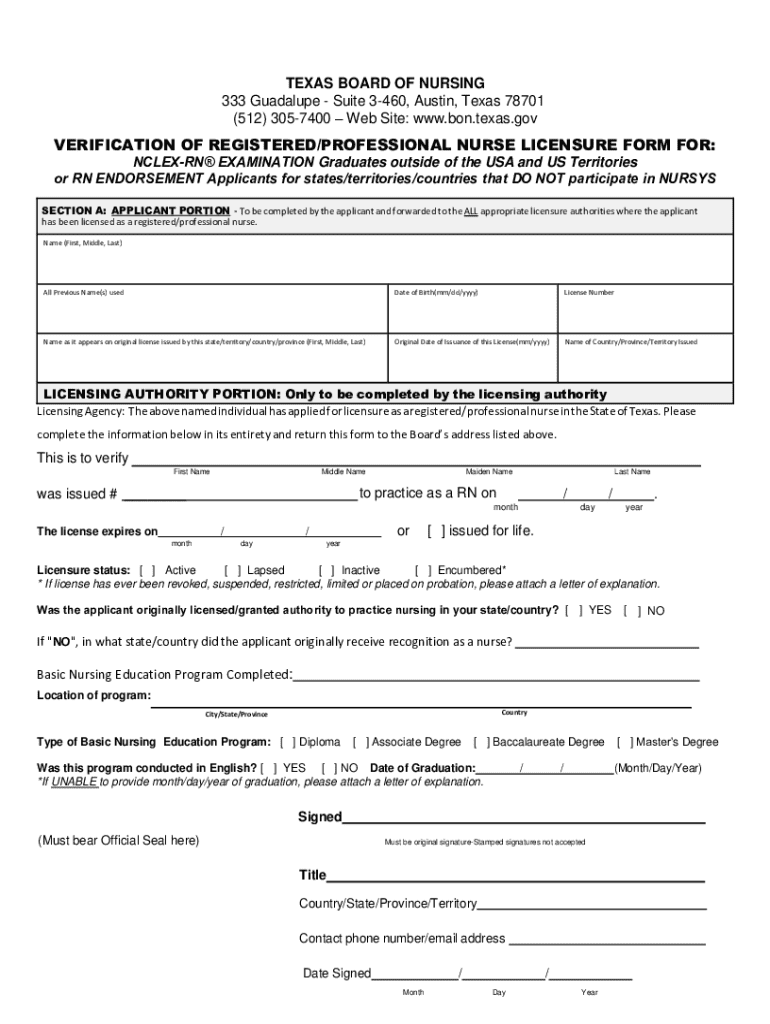
TEXAS BOARD of NURSING 333 Guadalupe Suite 3460, a 2019


Understanding the TEXAS BOARD OF NURSING
The Texas Board of Nursing is the regulatory body responsible for overseeing nursing practice in the state of Texas. Located at 333 Guadalupe Suite 3460, A, it ensures that nursing professionals adhere to the standards of practice and education. The board's primary mission is to protect the public by regulating the practice of nursing and ensuring that nurses meet the necessary qualifications and competencies. This includes licensing registered nurses (RNs), licensed vocational nurses (LVNs), and advanced practice registered nurses (APRNs).
Steps to Complete the TEXAS BOARD OF NURSING Process
Completing the necessary processes with the Texas Board of Nursing involves several key steps:
- Gather required documentation, including proof of education and identification.
- Complete the application form accurately, ensuring all information is correct.
- Submit the application along with the applicable fees to the board's office.
- Await confirmation of application receipt and any further instructions from the board.
- Complete any required examinations or background checks as specified.
Legal Use of the TEXAS BOARD OF NURSING
The Texas Board of Nursing operates under state law, which establishes its authority to regulate nursing practice. This legal framework includes the Texas Nursing Practice Act, which outlines the responsibilities and obligations of nurses in Texas. Compliance with these regulations is essential for maintaining licensure and ensuring safe nursing practices. The board has the authority to investigate complaints and enforce disciplinary actions when necessary.
Eligibility Criteria for Nursing Licensure
To obtain a nursing license through the Texas Board of Nursing, applicants must meet specific eligibility criteria. These typically include:
- Completion of an accredited nursing education program.
- Passing the National Council Licensure Examination (NCLEX).
- Submission of a criminal background check.
- Meeting any additional requirements set forth by the board.
Application Process & Approval Time
The application process for licensure through the Texas Board of Nursing involves several stages. After submitting the application, the board reviews all documentation and conducts a background check. The approval time can vary based on the completeness of the application and the volume of applications being processed. Typically, applicants can expect a response within several weeks, but delays can occur if additional information is needed.
State-Specific Rules for the TEXAS BOARD OF NURSING
The Texas Board of Nursing enforces state-specific rules that govern nursing practice. These rules address various aspects, including scope of practice, continuing education requirements, and standards for safe patient care. It is crucial for nurses to stay informed about these regulations to ensure compliance and uphold the integrity of the profession.
Quick guide on how to complete texas board of nursing333 guadalupe suite 3460 a
Complete TEXAS BOARD OF NURSING 333 Guadalupe Suite 3460, A effortlessly on any device
Digital document management has become increasingly favored by businesses and individuals alike. It serves as an ideal environmentally friendly substitute for traditional printed and signed documents, as you can obtain the necessary form and securely keep it online. airSlate SignNow provides you with all the tools required to create, modify, and electronically sign your documents swiftly without delays. Manage TEXAS BOARD OF NURSING 333 Guadalupe Suite 3460, A on any platform using airSlate SignNow's Android or iOS applications and streamline any document-related task today.
The easiest method to modify and electronically sign TEXAS BOARD OF NURSING 333 Guadalupe Suite 3460, A with ease
- Obtain TEXAS BOARD OF NURSING 333 Guadalupe Suite 3460, A and click Get Form to begin.
- Utilize the tools we offer to complete your form.
- Highlight important sections of the documents or obscure sensitive information with tools that airSlate SignNow provides specifically for that purpose.
- Create your signature with the Sign feature, which takes only seconds and carries the same legal significance as a conventional wet ink signature.
- Review all the details and click on the Done button to store your changes.
- Choose how you want to send your form, whether by email, SMS, or invite link, or download it to your computer.
Eliminate concerns about lost or misplaced documents, tedious form searching, or mistakes that necessitate printing new document copies. airSlate SignNow addresses your requirements in document management in just a few clicks from any device of your choice. Edit and electronically sign TEXAS BOARD OF NURSING 333 Guadalupe Suite 3460, A while ensuring seamless communication at every phase of your form preparation process with airSlate SignNow.
Create this form in 5 minutes or less
Find and fill out the correct texas board of nursing333 guadalupe suite 3460 a
Create this form in 5 minutes!
How to create an eSignature for the texas board of nursing333 guadalupe suite 3460 a
How to create an electronic signature for a PDF online
How to create an electronic signature for a PDF in Google Chrome
How to create an e-signature for signing PDFs in Gmail
How to create an e-signature right from your smartphone
How to create an e-signature for a PDF on iOS
How to create an e-signature for a PDF on Android
People also ask
-
What services does airSlate SignNow offer for the TEXAS BOARD OF NURSING 333 Guadalupe Suite 3460, A.?
airSlate SignNow provides a comprehensive solution for electronic signatures and document management tailored for the TEXAS BOARD OF NURSING 333 Guadalupe Suite 3460, A. Our platform allows for seamless document creation, sending, and signing, ensuring compliance and efficiency in your processes.
-
How much does airSlate SignNow cost for organizations like the TEXAS BOARD OF NURSING 333 Guadalupe Suite 3460, A.?
Pricing for airSlate SignNow varies based on the features and number of users. For organizations such as the TEXAS BOARD OF NURSING 333 Guadalupe Suite 3460, A., we offer flexible plans that can accommodate different needs, ensuring you get the best value for your investment.
-
What are the key features of airSlate SignNow for the TEXAS BOARD OF NURSING 333 Guadalupe Suite 3460, A.?
Key features of airSlate SignNow include customizable templates, secure eSigning, document tracking, and integration capabilities. These features are designed to streamline workflows for the TEXAS BOARD OF NURSING 333 Guadalupe Suite 3460, A., making document management more efficient.
-
How can airSlate SignNow benefit the TEXAS BOARD OF NURSING 333 Guadalupe Suite 3460, A.?
By using airSlate SignNow, the TEXAS BOARD OF NURSING 333 Guadalupe Suite 3460, A. can enhance operational efficiency, reduce paper usage, and improve turnaround times for document processing. This leads to better resource management and a more environmentally friendly approach.
-
Is airSlate SignNow compliant with regulations relevant to the TEXAS BOARD OF NURSING 333 Guadalupe Suite 3460, A.?
Yes, airSlate SignNow is designed to comply with various regulations, including those specific to the healthcare industry. This ensures that the TEXAS BOARD OF NURSING 333 Guadalupe Suite 3460, A. can use our platform with confidence, knowing that their documents are secure and compliant.
-
Can airSlate SignNow integrate with other tools used by the TEXAS BOARD OF NURSING 333 Guadalupe Suite 3460, A.?
Absolutely! airSlate SignNow offers integration with a variety of applications and platforms, allowing the TEXAS BOARD OF NURSING 333 Guadalupe Suite 3460, A. to connect their existing tools seamlessly. This integration capability enhances productivity and streamlines workflows.
-
What support options are available for the TEXAS BOARD OF NURSING 333 Guadalupe Suite 3460, A. using airSlate SignNow?
airSlate SignNow provides robust customer support options, including live chat, email support, and a comprehensive knowledge base. The TEXAS BOARD OF NURSING 333 Guadalupe Suite 3460, A. can rely on our dedicated support team to assist with any questions or issues that may arise.
Get more for TEXAS BOARD OF NURSING 333 Guadalupe Suite 3460, A
- Individual indian monies iim us department of the interior doi form
- Alon financial services form
- Homeschool transcript form xavier
- How to fill late registration of birth application form
- 1310 affidavit new york form
- Affirmative fair housing marketing plan afhmp hud rentalcompliance form
- Certificates florida department of health form
- Pediatric symptom checklist 17 psc17 name dob form
Find out other TEXAS BOARD OF NURSING 333 Guadalupe Suite 3460, A
- How To eSign Hawaii Lease Renewal
- How Can I eSign Florida Lease Amendment
- eSign Georgia Lease Amendment Free
- eSign Arizona Notice of Intent to Vacate Easy
- eSign Louisiana Notice of Rent Increase Mobile
- eSign Washington Notice of Rent Increase Computer
- How To eSign Florida Notice to Quit
- How To eSign Hawaii Notice to Quit
- eSign Montana Pet Addendum to Lease Agreement Online
- How To eSign Florida Tenant Removal
- How To eSign Hawaii Tenant Removal
- eSign Hawaii Tenant Removal Simple
- eSign Arkansas Vacation Rental Short Term Lease Agreement Easy
- Can I eSign North Carolina Vacation Rental Short Term Lease Agreement
- eSign Michigan Escrow Agreement Now
- eSign Hawaii Sales Receipt Template Online
- eSign Utah Sales Receipt Template Free
- eSign Alabama Sales Invoice Template Online
- eSign Vermont Escrow Agreement Easy
- How Can I eSign Wisconsin Escrow Agreement