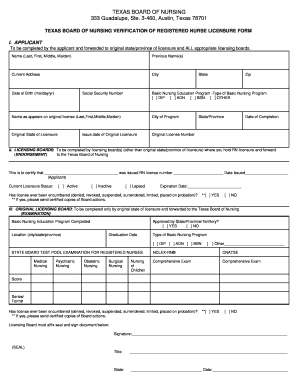
RN Verification of Licensure Form Texas Board of Nursing 2009


Understanding the TBON License Verification
The TBON license verification is a crucial document for registered nurses in Texas, serving as proof of licensure. This verification is essential for various purposes, including employment, further education, and maintaining compliance with state regulations. The Texas Board of Nursing (TBON) oversees the issuance of this verification, ensuring that all information is accurate and up-to-date. By obtaining this verification, nurses can demonstrate their qualifications and adherence to the standards set forth by the TBON.
Steps to Complete the TBON License Verification
Completing the TBON license verification involves a straightforward process. First, gather all necessary personal information, including your full name, license number, and date of birth. Next, visit the Texas Board of Nursing's official website to access the verification form. Fill out the required fields accurately, ensuring that all information matches your official records. Once completed, submit the form electronically or via mail, depending on your preference. It is advisable to keep a copy of the submitted form for your records.
Legal Use of the TBON License Verification
The TBON license verification holds legal significance as it serves as an official endorsement of a nurse's credentials. This document is often required by employers, educational institutions, and regulatory bodies to confirm a nurse's qualifications. Utilizing this verification in compliance with state laws ensures that nurses can practice legally and ethically within Texas. Additionally, the verification process adheres to the standards set by the Texas Board of Nursing, reinforcing the integrity of the nursing profession.
Obtaining the TBON License Verification
To obtain the TBON license verification, nurses must follow specific steps. Start by visiting the Texas Board of Nursing's website, where the verification form is available. Nurses can request their verification online, which is the most efficient method. Alternatively, they may opt to send a written request via mail. It is important to include all required information and any applicable fees, if necessary. The processing time for the verification can vary, so it is advisable to submit requests well in advance of any deadlines.
State-Specific Rules for the TBON License Verification
The TBON license verification is subject to specific regulations and requirements unique to Texas. Nurses must ensure that their license is active and in good standing to obtain a valid verification. Additionally, any disciplinary actions or changes in licensure status must be disclosed during the verification process. Understanding these state-specific rules is essential for nurses to maintain compliance and ensure their ability to practice without interruption.
Examples of Using the TBON License Verification
The TBON license verification can be utilized in various scenarios. For instance, when applying for a nursing position, employers often require this verification to confirm a candidate's credentials. Additionally, nursing schools may request verification as part of the admission process for advanced degree programs. Furthermore, when relocating to another state, nurses may need to provide this verification to meet the licensure requirements of the new state. Each of these examples highlights the importance of maintaining an up-to-date TBON license verification.
Quick guide on how to complete rn verification of licensure form texas board of nursing
Complete RN Verification Of Licensure Form Texas Board Of Nursing effortlessly on any device
Web-based document management has become increasingly favored by businesses and individuals. It offers an ideal environmentally friendly substitute for conventional printed and signed documents, since you can obtain the necessary form and securely save it online. airSlate SignNow provides all the tools you require to create, modify, and eSign your documents promptly without delays. Manage RN Verification Of Licensure Form Texas Board Of Nursing on any device using airSlate SignNow's Android or iOS applications and enhance any document-related task today.
How to adjust and eSign RN Verification Of Licensure Form Texas Board Of Nursing with ease
- Obtain RN Verification Of Licensure Form Texas Board Of Nursing and select Get Form to initiate.
- Utilize the tools we provide to complete your document.
- Emphasize key sections of your documents or obscure sensitive information with tools that airSlate SignNow specifically offers for that purpose.
- Create your signature using the Sign feature, which takes seconds and carries the same legal validity as a conventional wet ink signature.
- Verify the details and click on the Done button to save your changes.
- Choose how you wish to send your form, via email, SMS, or invite link, or download it to your computer.
Eliminate the worry of lost or misplaced files, tedious document searching, or mistakes that necessitate printing new copies. airSlate SignNow addresses your needs in document management in just a few clicks from any device of your choice. Adjust and eSign RN Verification Of Licensure Form Texas Board Of Nursing and ensure exceptional communication at every step of your form preparation process with airSlate SignNow.
Create this form in 5 minutes or less
Find and fill out the correct rn verification of licensure form texas board of nursing
Create this form in 5 minutes!
How to create an eSignature for the rn verification of licensure form texas board of nursing
How to create an electronic signature for a PDF online
How to create an electronic signature for a PDF in Google Chrome
How to create an e-signature for signing PDFs in Gmail
How to create an e-signature right from your smartphone
How to create an e-signature for a PDF on iOS
How to create an e-signature for a PDF on Android
People also ask
-
What is tbon license verification and why is it important?
tbon license verification is a process that ensures a professional's license is valid and up to date. This verification is crucial for businesses that rely on licensed professionals to maintain compliance and trust in their services. Using airSlate SignNow, you can easily manage and verify these licenses to streamline your hiring and onboarding process.
-
How does airSlate SignNow facilitate tbon license verification?
airSlate SignNow provides a seamless platform for managing documents, including tbon license verification forms. You can create, send, and electronically sign the verification documents all in one place, ensuring a fast and efficient process. This streamlines your workflow and helps you maintain accurate records.
-
Is there a cost associated with tbon license verification using airSlate SignNow?
Yes, there are pricing plans available for using airSlate SignNow that include features for tbon license verification. The cost varies based on the plan and the number of users, but it offers excellent value for businesses needing a reliable and efficient solution. Detailed pricing information can be found on our website.
-
What features does airSlate SignNow offer for managing tbon license verification?
airSlate SignNow offers a variety of features that support tbon license verification, including document templates, customizable workflows, and automated reminders. These tools help ensure that you never miss a license renewal deadline. You can also track the verification process in real time to stay organized.
-
Can I integrate airSlate SignNow with other systems for tbon license verification?
Yes, airSlate SignNow offers integrations with various software platforms to enhance your tbon license verification processes. These integrations can include CRM systems, HR tools, and other document management solutions. This helps create a more cohesive workflow and better data management across your systems.
-
How secure is the tbon license verification process with airSlate SignNow?
The tbon license verification process with airSlate SignNow is highly secure. We implement industry-standard security measures, including encryption and secure access controls to protect your sensitive license information. You can trust that your data is safe while using our platform.
-
What benefits does airSlate SignNow provide for companies needing tbon license verification?
airSlate SignNow provides numerous benefits for companies requiring tbon license verification, including improved efficiency, reduced paperwork, and enhanced compliance. Our platform simplifies the verification process, allowing businesses to focus on their core activities. The ease of eSigning means quicker turnaround times for documentation.
Get more for RN Verification Of Licensure Form Texas Board Of Nursing
- Application for crisc certification isaca isaca form
- Nit 391 ninl erp tenderdocenterprise resource planning form
- Utv bill of sale form
- Tnbainc form
- Do the math order form scholastic
- High value inventory forms wheaton world wide moving
- Why observe at fremont peak fremont peak observatory form
- Application for employment woodburn and sequoia veterinary clinic form
Find out other RN Verification Of Licensure Form Texas Board Of Nursing
- Electronic signature Montana Doctors Last Will And Testament Safe
- Electronic signature New York Doctors Permission Slip Free
- Electronic signature South Dakota Construction Quitclaim Deed Easy
- Electronic signature Texas Construction Claim Safe
- Electronic signature Texas Construction Promissory Note Template Online
- How To Electronic signature Oregon Doctors Stock Certificate
- How To Electronic signature Pennsylvania Doctors Quitclaim Deed
- Electronic signature Utah Construction LLC Operating Agreement Computer
- Electronic signature Doctors Word South Dakota Safe
- Electronic signature South Dakota Doctors Confidentiality Agreement Myself
- How Do I Electronic signature Vermont Doctors NDA
- Electronic signature Utah Doctors Promissory Note Template Secure
- Electronic signature West Virginia Doctors Bill Of Lading Online
- Electronic signature West Virginia Construction Quitclaim Deed Computer
- Electronic signature Construction PDF Wisconsin Myself
- How Do I Electronic signature Wyoming Doctors Rental Lease Agreement
- Help Me With Electronic signature Wyoming Doctors Rental Lease Agreement
- How Do I Electronic signature Colorado Education RFP
- Electronic signature Colorado Education Lease Agreement Form Online
- How To Electronic signature Colorado Education Business Associate Agreement